2007 Alfa Romeo GT buttons
[x] Cancel search: buttonsPage 100 of 271

GETTING TO KNOW YOUR CAR
98
FAN SPEED
ADJUSTMENT KNOB
(fig. 102-103)
Turning the ring of knob (4), clockwise
or counter-clockwise, increases or decreas-
es the speed of the fan, thus the amount
of air admitted to the passenger compart-
ment; the 16 selectable speeds are shown
on a bar (in steps of 3), up to a maximum
of 6 bars lit:
- maximum fan speed = all bars lit;
- minimum fan speed = one bar lit.
The fan can be cut off (all bars off) only
if the climate control compressor has been
switched off pressing button (14)
√. To
restore automatic fan speed control, after a
manual adjustment, press button (13)
AUTO. Completely turning the ring of knob
(4) counter-clockwise switches the system
off, with the following situation: display
(1) off; display (5) off; centre display (3)
with litdisplay
OFFand left led on inside air
re-circulation button (8)
von.
IMPORTANTPressing the inside air
recirculation button (8)
vit is possible
to obtain the inlet of untreated outside air
to the passenger compartment.
To turn the system on again, simply turn
the ring of knob (4) clockwise, or press
any one button, except the inside air re-cir-
culation (8) and rearscreen (9) buttons;
this operation restores all the operating
conditions stored previously.IMPORTANTOn leaving the
OFFcon-
dition, inside air re-circulation
vreturns
to the condition prior to switching off.
A0A0205b
A0A0206bfig. 102
fig. 103
Page 101 of 271
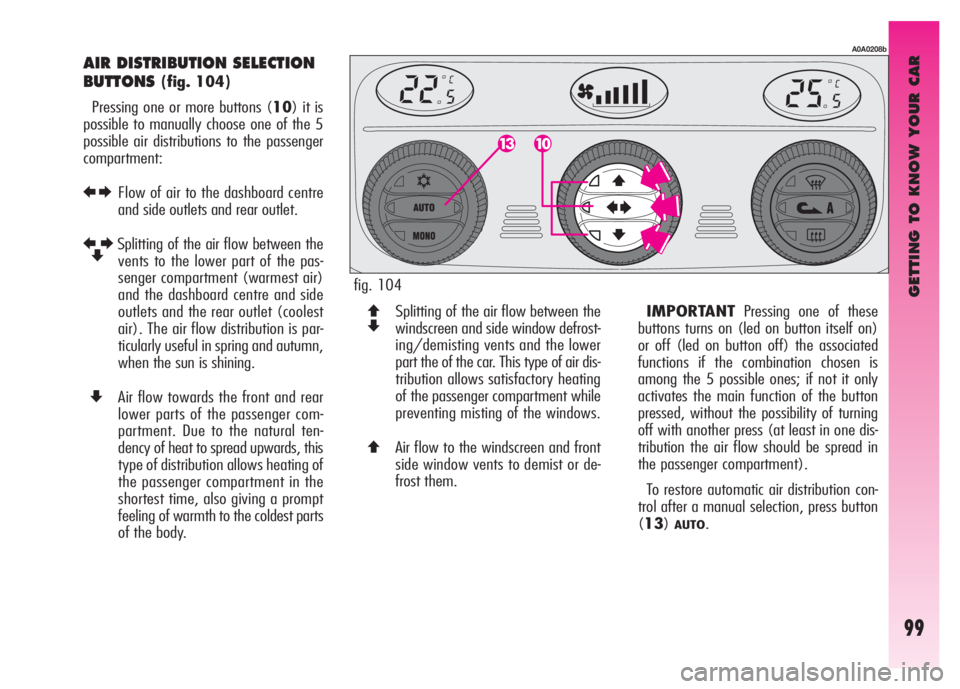
GETTING TO KNOW YOUR CAR
99
AIR DISTRIBUTION SELECTION
BUTTONS
(fig. 104)
Pressing one or more buttons (10) it is
possible to manually choose one of the 5
possible air distributions to the passenger
compartment:
REFlow of air to the dashboard centre
and side outlets and rear outlet.
R
ZESplitting of the air flow between the
vents to the lower part of the pas-
senger compartment (warmest air)
and the dashboard centre and side
outlets and the rear outlet (coolest
air). The air flow distribution is par-
ticularly useful in spring and autumn,
when the sun is shining.
ZAir flow towards the front and rear
lower parts of the passenger com-
partment. Due to the natural ten-
dency of heat to spread upwards, this
type of distribution allows heating of
the passenger compartment in the
shortest time, also giving a prompt
feeling of warmth to the coldest parts
of the body.
A0A0208b
Q
ZSplitting of the air flow between the
windscreen and side window defrost-
ing/demisting vents and the lower
part the of the car. This type of air dis-
tribution allows satisfactory heating
of the passenger compartment while
preventing misting of the windows.
QAir flow to the windscreen and front
side window vents to demist or de-
frost them. IMPORTANTPressing one of these
buttons turns on (led on button itself on)
or off (led on button off) the associated
functions if the combination chosen is
among the 5 possible ones; if not it only
activates the main function of the button
pressed, without the possibility of turning
off with another press (at least in one dis-
tribution the air flow should be spread in
the passenger compartment).
To restore automatic air distribution con-
trol after a manual selection, press button
(13)
AUTO. fig. 104
Page 102 of 271

GETTING TO KNOW YOUR CAR
100
turns on, or press button (13)AUTO; in
which case, however, the other manual
settings set will be cancelled.
CLIMATE CONTROL
COMPRESSOR ON/OFF
ENABLE BUTTON
(fig. 105)
Pressing button (14)
√enables the
turning on of the climate control compres-
sor. This condition is shown by the lighting
up of the led on the button itself.
When the climate control compressor is
turned off, the leds on buttons (13)
AUTO
and (14)√go off; automatic inside air
re-circulation control is also excluded (both
leds off on button 8
v) which always
stays off to prevent misting the windows;
even if unadvisable, it is still possible to
restore automatic operation of inside air
re-circulation pressing button (8)
v.
With the climate control compressor off,
it is not possible to admit air to the pas-
senger compartment with a temperature
below the outside temperature; in this
case, the value flashes on the display con-
cerning the temperature that cannot be
reached and the left led on button (13
AUTO- fig. 106) goes off.
The switching off of the climate control
compressor remains in storage even when
the engine has been stopped. To restore
automatic control for switching on the cli-
mate control compressor, press button
(14)
√again, the led on the buttonOperation of the climate
control compressor is nec-
essary for cooling and de-
humidifying the air; it is advisable
to keep this function always on, to
prevent window misting problems.
A0A0210b
A0A0211bfig. 105
fig. 106
Page 105 of 271

GETTING TO KNOW YOUR CAR
103
FRONT WINDOWS FAST
DEMISTING/DEFROSTING
(MAX-DEF)FUNCTION(fig. 109)
Pressing button (7)
-the climate con-
trol automatically activates timed opera-
tion of all the functions needed to quicken
demisting/defrosting of the windscreen
and front side windows, i.e.:
- it turns on the climate control compres-
sor;
- switches off inside air re-circulation, if on
(both leds off);
- sets the maximum air temperature (HI)
on both displays (1) and (5);
- operates the fan at a predefined speed;
- directs the flow of air towards the wind-
screen and front side window vents;
- turns on rearscreen heating and, if pre-
sent, the wing mirror coils.
When the maximum demisting/defrosting
feature is on, the led on button (7)
-,
the led on the rearscreen heating button
(9)
(and the led on button (14)√turn on; at the same time the leds on but-
ton (8)
v.IMPORTANTIf the engine is not hot
enough, the function does not immediate-
ly engage the pre-established fan speed,
to restrict the inlet of air to the passenger
compartment that is not warm enough to
demist the windows.
When the maximum demisting/defrost-
ing function is on, the only manual opera-
tion possible are manual adjustment of the
fan and switching rearscreen heating off. Pressing one of the following buttons
again: (7)
-, (8)v, (12)MONO,
(13)
AUTOor (14)√the system
switches off the maximum demisting/
defrosting function, restoring the operat-
ing conditions of the system prior to turn-
ing it on, in addition to activating the last
function required, if any.
A0A0213b
fig. 109
Page 110 of 271

GETTING TO KNOW YOUR CAR
108
The wheels should be
locked after a few clicks of
the hand brake. If it does
not occur contact Alfa Romeo Au-
thorised Services to have the hand
brake adjusted.
HAND BRAKE (fig. 115)
The hand brake lever is located between
the two front seats.
To operate the brake when the car is sta-
tionary, pull lever (A) upwards, until the re-
quired braking action is obtained.
When the ignition key is at MAR, the
warning light on the instrument cluster
x
will come on.
fig. 115
A0A0620b
Adjust the beams every
time the load carried
changes.
Correct positions as a function of the load:
– position 0: one or two people occupy-
ing the front seats
– position 1: five people;
– position 2: five people + load in the
boot;
– position 3: driver + 350 Kg load all
stowed in luggage com-
partment
fig. 114
A0A1106b
HEADLIGHT AIMING DEVICE
(fig. 114)
The headlights should be aimed correctly
depending on the car load.
For the required adjustment (only possible
with low beams on), press buttons
▲/▼:
– press button
▲, to increase by one po-
sition (e.g.: 0
➟1➟ 2➟3);
– press button
▼to decrease by one po-
sition (e.g.: 3
➟2➟1➟0);
The display (A), in the tachometer shows
positions during adjustment.
Xenon headlights aiming is automatic, ver-
sions with this optional are therefore not fit-
ted with headlight aiming device.
Page 119 of 271

GETTING TO KNOW YOUR CAR
117
SEMIAUTOMATIC OPERATION
(MANUAL)
In the MANUALoperating mode the dis-
play shows the gear engaged.
In this operating mode, the decision to
change gear is left to the driver who decides
the most appropriate moment. The requests to change gear may take
place through:
– the control lever on the centre console
(A-fig. 124);
– the buttons on the steering wheel (fig.
125), which can be operated only when
the car speed exceeds 0.5 km/h.
TheMANUALoperating mode is set
when, with the CITYmode selected, the
CITYbutton (A-fig. 126) is pressed
again, thereby cutting out the previously se-
lected mode. When changing gear it is not necessary
to release the accelerator pedal because the
Selespeed system directly controls the en-
gine in such a way as to:
– reduce and then increase engine torque;
– adapt the engine speed to the new gear
ratio engaged.
When downshifting, the engine is accel-
erated automatically to bring it to the speed
necessary with the new gear ratio.
Neutral (N) is accepted until the car speed
exceeds 40 km/h.
The reverse gear engagement command
(R) is accepted only if the car is station-
ary.
fig. 125
A0A0669b
fig. 124
A0A0702b
Page 134 of 271

GETTING TO KNOW YOUR CAR
132
HEADLIGHTS
The adjustment of the headlights is vital to
your safety and comfort and to that of oth-
er road users.
The adjustment of the headlights is also
governed by precise regulations.
Contact Alfa Romeo Authorised Services to
have the headlights correctly adjusted.
IMPORTANTThe headlight inner sur-
face may get slightly misted: this does not
mean it is faulty; it is a natural phenome-
non due to low temperature and the air hu-
midity level. Misting will disappear as soon
as the headlights are turned on. The pres-
ence of water drops inside the headlight in-
dicates water infiltration: contact Alfa Romeo
Authorised Services.
COMPENSATION FOR TILT
(fig. 148)
When the car is loaded, the beam from the
headlights is raised due to the backwards
tilt of the car.
In this case the headlights must be ad-
justed correctly. For the required adjustment (only with low
beams on), use buttons ▲/▼:
– press button
▲, to increase by one po-
sition (e.g.: 0
➟1➟ 2➟3);
– press button
▼, to decrease by one po-
sition (e.g.: 3
➟2➟1➟0);
The display (A), in the tachometer shows
positions during adjustment.
fig. 148
A0A1106b
Page 149 of 271

GETTING TO KNOW YOUR CAR
147
Button GENERAL FUNCTIONS Mode
FMAS
AM
CD
MUTE
AUD
MENU
Radio band selection FM1, FM2, FM Autostore
Radio band selection MW, LW
Audio source selection (radio/CD/CD-Changer)
Volume on/off (MUTE / PAUSE)
Audio settings: bass (BASS), treble (TREBLE),
right/left sound adjustment (BALANCE),
front/rear sound adjustment (FADER)
Advanced functions adjustment Brief cyclic button pressing
Brief cyclic button pressing
Brief cyclic button pressing
Brief button pressing
Menu activation: brief button pressing
Adjustment selection: press button
▲or▼Value adjustment: press button ÷or˜
Menu activation: brief button pressing
Adjustment selection: press button ▲or▼Value adjustment: press button ÷or˜
Button CD FUNCTIONS Mode
˚
÷˜
▲
▼
CD ejection
Previous/next track playback
CD track fast forward/backward
Previous/next CD playback (for CD Changer)
Previous/next directory playback (for MP3 CD) Brief button pressing
Brief pressing on buttons
÷or˜
Long pressing on buttons ÷or˜
Brief pressing on buttons ▲ or▼
Brief pressing on buttons ▲ or▼
Button RADIO FUNCTIONS Mode
1 2 3 4 5 6
Radio station tuning:
• Automatic tuning
• Manual tuning
Current radio station storage
Stored station recall Automatic tuning: press button ÷or˜(long pressing for fast forward)
Manual tuning: press button ▲ or▼(long pressing for fast forward)
Long button pressing
respectively for preset/memories from 1 to 6
Brief button pressing
respectively for preset/memories from 1 to 6
▲
÷˜
▼