Page 120 of 369
To apply the parking brake, pull the
lever up fully. To release it, pull up
slightly, push the button, and lower
the lever. The parking brake
indicator on the instrument panel
should go out when the parking
brake is f ully released (see page ). 59
Parking Brake
Inst rument s and Cont rols
117
Driving the vehicle with the parking
brake applied can damage the rear
brakes and axles. A beeper will sound
if the vehicle is driven with the parking
brake on.
�����—�����—�
���y���
�����������y���
�(���%�������y���
�����y
Page 141 of 369

�µ�µ
�Î
�Î
Adjusts the volume level
basedonthevehiclespeed. This
function is set to MID as the
default setting when the vehicle
leaves the factory. You
can use the instrument panel
brightness control buttons to adjust
the illumination of the audio system
(see page ). The audio system
illuminates when the parking lights
are on, even if the radio is of f .
The SVC mode controls the volume
based on vehicle speed. The f aster
you go, the louder the audio volume
becomes. As you slow down, the
audio volume decreases.
The SVC has f our modes; SVC OFF,
SVC LOW, SVC MID, and SVC
HIGH. Turn the TUNE knob to
adjust the setting to your liking. If
you f eel the sound is too loud,
choose low. If you f eel the sound is
too quiet, choose high. Dolby
PL (Prologic) II signal processing
creates multi-channel surround
sound f rom the audio signal
recorded with two channel stereo
sources. Dolby prologic II can only
activate when using the CD (CD-DA,
MP3/WMA),XMradio,andAUX
audio modes. When it activates,
‘‘DPL II’’ is shown on the upper
display.
Manuf actured under license f rom
Dolby Laboratories. ‘‘Dolby’’,
‘‘ProLogic’’, and the double-D symbol
are trademarks of Dolby
Laboratories. 89
SVC
A udio System L ighting
Dolby PL (Prologic) II
Speed-sensit ive Volume Compensat ion (SVC)
Audio System (Models without Navigation System)
138
�����—�����—�
���y���
�����������y���
�(���%�������y���
�����y
Page 187 of 369

Cruise control allows you to maintain
asetspeedabove25mph(40km/h)
without keeping your f oot on the
accelerator pedal. It should be used
f or cruising on straight, open
highways. It is not recommended f or
city driving, winding roads, slippery
roads, heavy rain, or bad weather.Accelerate to the desired cruising
speedabove25mph(40km/h).When climbing a steep hill, the
automatic transmission may
downshifttoholdthesetspeed.
Push in the CRUISE button on the
steering wheel. The CRUISE
MAIN indicator on the instrument
panel will come on. Press and release the SET/
DECELbuttononthesteering
wheel. The CRUISE CONTROL
indicator on the instrument panel
comes on to show the system is
now activated.
Cruise control may not hold the set
speed when you are going up and
down hills. If your vehicle speed
increases going down a hill, use the
brakes to slow down. This will cancel
thecruisecontrol.Toresumetheset
speed, press the RES/ACCEL button.
The CRUISE CONTROL indicator
on the instrument panel will come
back on.
1.
2. 3.
Using the Cruise Control
Cruise Control
184
RES/ACCEL
BUTTON
CANCEL
BUTTON
CRUISE BUTTON
SET/DECEL
BUTTONImproper use of the cruise
control can lead to a crash.
Use the cruise control only
when traveling on open
highways in good weather.
�����—�����—�
���y���
��
��������y���
�(���%�������y���
�����y
Page 188 of 369

You can increase the set cruising
speed in any of these ways:Press and hold the RES/ACCEL
button. When you reach the
desired cruising speed, release the
button. You can decrease the set cruising
speed in any of these ways:
Press and hold the SET/DECEL
button. Release the button when
you reach the desired speed.
To increase the speed in very
small amounts, tap the RES/
ACCEL button. Each time you do
this, your vehicle speeds up about
1 mph (1.6 km/h). Resting your f oot on the brake or
clutch pedal causes cruise control to
cancel.
Push on the accelerator pedal.
Accelerate to the desired cruising
speed, then press the SET/
DECEL button. To slow down in very small
amounts, tap the SET/DECEL
button. Each time you do this,
your vehicle will slow down about
1 mph (1.6 km/h).
Tap the brake or clutch pedal
lightly with your f oot. The
CRUISE CONTROL indicator on
the instrument panel goes out.
When the vehicle slows to the
desired speed, press the SET/
DECEL button.Even with cruise control on, you can
still use the accelerator pedal to
speed up f or passing. Af ter
completing the pass, take your foot
of f the accelerator pedal. The vehicle
will return to the set cruising speed.
Changing the Set Speed
Cruise Control
Features
185
�����—�����—�
���y���
��
��������y���
�(���%�������y���
�����y
Page 227 of 369
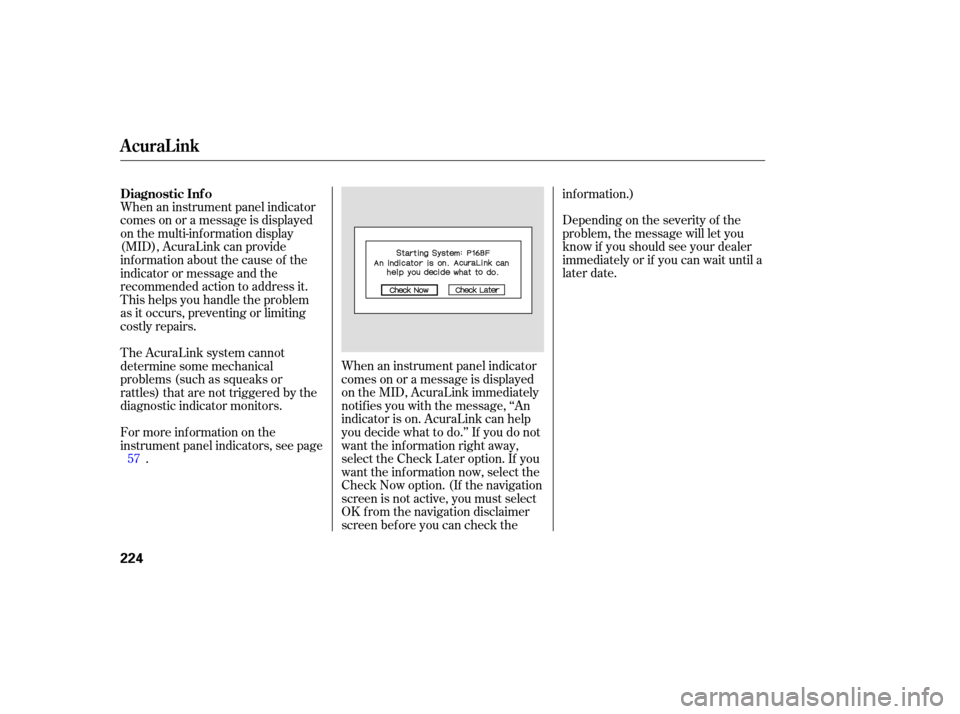
Depending on the severity of the
problem, the message will let you
know if you should see your dealer
immediately or if you can wait until a
later date.
Wh
en an instrument panel indicator
comes on or a message is displayed
on the multi-information display
(MID), AcuraLink can provide
info rmation about the cause of the
indicator or message and the
recommended action to address it.
This helps you handle the problem
as it occu rs, preventing or limiting
costly repairs.
When an instrument panel indicator
comes on or a message is displayed
on the MID, AcuraLink immediately
notifies you with the message, ‘‘An
indicator is on. AcuraLink can help
you decide what to do.’’ If you do not
want the information right away,
select the Check Later option. If you
want the information now, select the
Check Now option. (If the navigation
screen is not active, you must select
OK from the navigation disclaimer
screen bef ore you can check the inf ormation.)
For more inf ormation on the
instrument panel indicators, see page .
The AcuraLink system cannot
determinesomemechanical
problems (such as squeaks or
rattles) that are not triggered by the
diagnostic indicator monitors.
57
Diagnostic Inf o
AcuraLink
224
�����—�����—�
���y���
��
����
���y���
�(���%�������y���������y
Page 237 of 369

Help assure your vehicle’s f uture
reliability and perf ormance by paying
extra attention to how you drive
during the f irst 600 miles (1,000 km).
During this period:
You should also f ollow these
recommendations with an
overhauled or exchanged engine, or
when the brakes are replaced.Do not change the oil until the
multi-inf ormation display indicates
it is needed. Avoidhardbrakingforthefirst
200 miles (300 km). Avoid full-throttle starts and rapid
acceleration.
Your vehicle is designed to operate
on premium unleaded gasoline with a
pump octane of 91 or higher. If this
octane grade is unavailable, regular
unleaded gasoline with a pump
octane of 87 or higher may be used
temporarily. The use of regular
unleaded gasoline can cause metallic
knocking noises in the engine and
will result in decreased engine
perf ormance. The long-term use of
regular-grade gasoline can lead to
engine damage.
Your vehicle is designed to operate
on premium unleaded gasoline with a
pump octane number of 91 or higher.
Useof aloweroctanegasolinecan
cause occasional metallic knocking
noises in the engine and will result in
decreased engine perf ormance. Use
of a gasoline with a pump octane
number less than 87 can lead to engine damage.
We recommend quality gasolines
containing detergent additives that
help prevent f uel system and engine
deposits.
In addition, in order to maintain good
perf ormance, f uel economy, and
emissions control, we strongly
recommend, in areas where it is
available, the use of gasoline that
does NOT contain manganese-based
f uel additives such as MMT.
Use of gasoline with these additives
may adversely af f ect perf ormance,
and cause the malfunction indicator
lamp on your instrument panel to
come on. If this happens, contact
your dealer f or service.Type S
All models except Type S
Break-in Period Fuel Recommendation
Break-in Period, Fuel Recommendation
234
�����—�����—�
���y���
��
��������y���
�(���%�������y���������y
Page 249 of 369

Youshoulddothefollowingchecks
and adjustments every day before
you drive your vehicle.
Make sure all windows, mirrors,
and outside lights are clean and
unobstructed. Remove frost, snow,
or ice.
Check that the hood and trunk are
fully closed.
Visually check the tires. If a tire
looks low, use a g auge to check its
pressure. Check the seat adjustment (see
page ).
Check the adjustment of the
inside and outside mirrors (see
page ).
Check the steering wheel
adjustment (see page ).
Make sure the doors are securely
closed and locked.
Fasten your seat be
lt. Check that
your passengers have fastened
their seat belts (see page ).
Check that any items you may be
carrying are stored properly or
fastened down securely. When you start the engine, check
the gauges and indicato
rs in the
instrument panel, and the
messages on the multi-inform ation
display (see pages , and
).
3. 2.
1.
4. 5.
6.
7.
8.
9. 10.
103
107 91
14 57 65
68
Preparing to Drive
246
�����—�����—�
���y���
�����������y���
�(���%�������y�������
�y
Page 256 of 369
To shif t f rom any position, press
f irmly on the brake pedal. You
cannot shif t out of Park when the
ignition switch is in the LOCK (0) or
ACCESSORY (I) position.
These indicators on the instrument
panel show which position the shif t
lever is in. The illuminated number
under the tachometer shows you the
gear you have selected in the
Sequential SportShif t mode.
The ‘‘D’’ indicator comes on f or a
f ew seconds when you turn the
ignition switch to the ON (II)
position. If it f lashes while driving (in
any shif t position), it indicates a possible problem in the transmission.
If the malf unction indicator lamp
comes on along with the ‘‘D’’
indicator, there is a problem with the
automatic transmission control
system. Avoid rapid acceleration and
have the transmission checked by
your dealer as soon as possible.
CONT INUED
Shif t L ever Position Indicators
Shif ting
Automatic Transmission
Driving
253
�����—�����—�
���y���
����
������y���
�(���%�������y���������y