Page 274 of 491
To set the clock, the ignition switch
must be in the Accessory (I) or ON
(II) position.
Say ‘‘Set up’’ or press the SET UP
button on the center console to
display the Set up screen. Then
move the interface dial to the right.Select the
by
turning the interf ace knob to the
right, then press the center of the
interf ace selector. Select the
, then
press the center of the interf ace
selector. The display changes to the screen f or HOUR.
Setting the Clock
Clock A djustmentT ime A djustment
T ime A djustment
Compass System (U.S. model without navigation system)
272
�����—�����—�
���y�
���������
���y���
�(�����������y���������y
Page 291 of 491
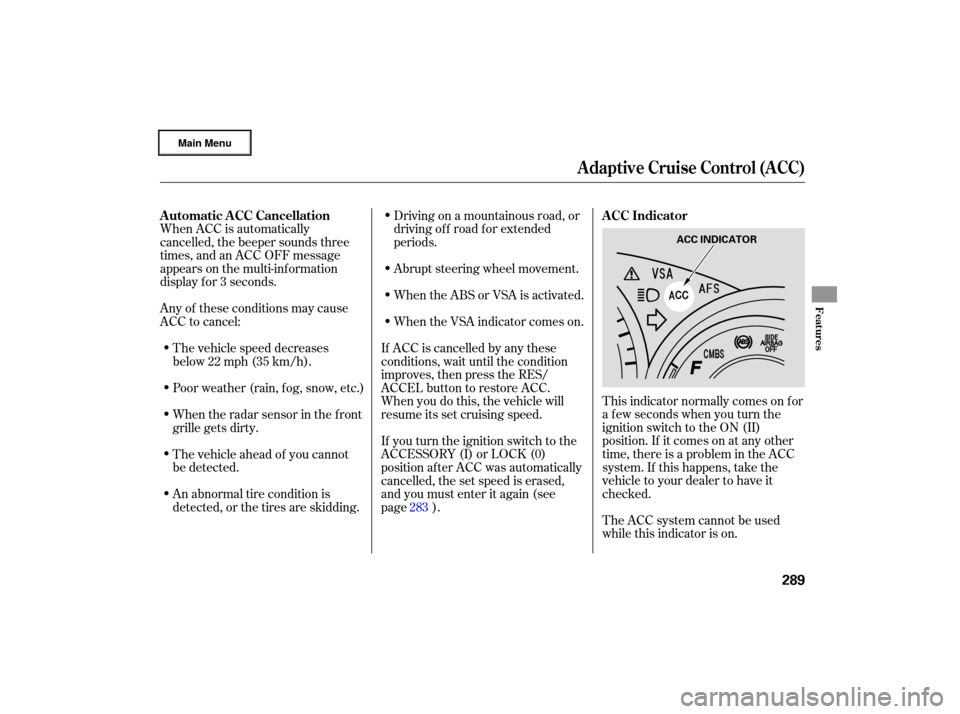
This indicator normally comes on for
a few seconds when you turn the
ignition switch to the ON (II)
position. If it comes on at any other
time, there is a problem in the ACC
system. If this happens, take the
vehicle to your dealer to have it
checked.
The ACC system cannot be used
while this indicator is on.
When
ACC is automatically
cancelled, the beeper sounds three
times, and an ACC OFF message
appears on the multi-info rmation
display for 3 seconds.
Any of these conditions may cause
ACC to cancel:
The vehic le speed decreases
below22mph(35km/h). Driving
on a mountainous road, or
driving off road for extended
periods.
When the VSA indicator comes on.
When
the ABS or VSA is activated.
Abrupt
steering wheel movement.
If ACC is cancelled by any these
conditions, wait until the condition
improves, then press the RES/
ACCEL button to restore ACC.
When you do this, the vehicle will
resume its set cruising speed.
If you turn the ignition switch to the
ACCESSORY (I) or LOCK (0)
position af ter ACC was automatically
cancelled, the set speed is erased,
and you must enter it again (see
page ).
Poor weather (rain, f og, snow, etc.)
When the radar sensor in the front
grille gets dirty.
The vehicle ahead of you cannot
be detected.
An abnormal tire condition is
detected, or the tires are skidding.
283
Automatic ACC Cancellation
ACC Indicator
A daptive Cruise Control (A CC)
Features
289
ACC INDICATOR
�����—�����—�
���y�
�������������y���
�(�����������y���������y
Page 314 of 491

The HFL system will accept a
numeric, f our-digit password that
you can use f or security purposes.Follow the system setup
procedure f rom the step 1 through
the step 5 as described previously.
Press and release the Talk button.
Af ter the beep, say ‘‘Yes.’’
The HFL system response is
‘‘What is the f our digit number
you would like to set as your
password?’’ Press and release the Talk button.
Af ter the beep, say ‘‘Yes.’’ The
HFL system response is ‘‘The
system is now locked. Each time
the vehicle is turned on, the
password will be required to use
the system. The system setup is
complete. Returning to the main
menu.’’
Once a password is set, you can lock
the HFL system so it only operates
af ter the password is entered.
Press and release the Talk button.
Af ter the beep, say the f our-digit
password you want to use. For
example,say‘‘1,2,3,4.’’TheHFL
systemresponseis‘‘1,2,3,4.Is
this correct?’’ The HFL system will prompt you
foryourpasswordeachtimethe
ignition switch is turned to the ON
(II) position and you press the
Talk button. You will only be
asked for the password once per
ignition cycle. If the password is
set, the response is ‘‘The system is
locked. What is the f our-digit
password?’’Press and release the Talk button.
Af ter the beep, say your f our-digit
password. For example, say ‘‘1, 2,
3, 4.’’
If the password is correct, the
HFL system response is ‘‘Main
menu.’’
If the password is not correct, the
HFLsystemresponseis‘‘1,2,3,4is
incorrect. Please try again.’’ Go back
to the step 2.
If you f orget your password and you
cannot activate the HFL system,
consult your dealer to cancel the
password.
5.
1.
2.
3.
4. 1.2.
3.
To set your password, do this:
To enter your password, do this:
HandsFreeL ink
Setting Your Password
312
TM
�����—�����—�
���y�
�������������y���
�(�����������y�����
���y
Page 315 of 491

CONT INUED
Your Bluetoothcompatible phone
with HandsFree Prof ile must be
paired to the HFL before you can
make and receive hands-free calls. HFL does not allow you to pair
your phone if the vehicle is
moving.
For pairing, your phone must be in
its Discovery mode.
Up to six phones can be paired to
the HFL.
The f ollowing procedure works f or
most phones. If you cannot pair
your phone to the HFL with this
procedure, ref er to your phone’s
operating manual, talk to your
phone retailer, or call the
HandsFreeLink customer support
at (888) 528-7876.
During the pairing process, turn
of f any previously paired phones
bef ore pairing a new phone.With your phone on and the
ignition in the ACCESSORY (I) or
ON (II) position, press and release
the Talk button. After the beep,
say ‘‘Phone setup.’’ The HFL
response is ‘‘Phone setup options
are status, pair, edit, delete, and
list.’’
Press and release the Talk button.
Af ter the beep, say ‘‘Pair.’’ The
HFL response is ‘‘The pairing
process requires operation of your
mobile phone. For saf ety, only
perf orm this f unction while the
vehicle is stopped. State a f our-
digit code f or pairing. Note this
code. It will be requested by the
phone.’’
1.
2.
HandsFreeL ink
Pairing Your Phone
Features
313
NOTE:
TM
�����—�����—�
���y�
���������
���y���
�(�����������y�����
���y
Page 319 of 491

Press and release the Talk button.
Af ter the beep, say ‘‘Call’’ or ‘‘Dial.’’
The HFL response is ‘‘Calling’’ or
‘‘Dialing.’’ Once connected, you
will hear the person you called
through the audio speakers. To
change the volume, use the audio
system volume knob.
You can make calls using any phone
number, or by using a name in the
HFL phonebook. You can also redial
the last number called. During a call,
theHFLallowsyoutotalkupto30
minutes af ter you remove the key
from the ignition switch.
With your phone on and the
ignition in the ACCESSORY (I) or
ON (II) position, press and release
the Talk button. After the beep,
say ‘‘Call’’ or ‘‘Dial.’’ The HFL
response is, ‘‘What name or
number would you like to call/
dial?’’
Press and release the Talk button.
Af ter the beep, say the number
you want to call. For example, say
‘‘123 456 7891.’’ The HFL response
is ‘‘123 456 7891. Say call, dial, or
continue to add numbers.’’ To end the call, press the Back
button.
With your phone on and the
ignition in the ACCESSORY (I) or
ON (II) position, press and release
the Talk button. After the beep,
say ‘‘Call’’ or ‘‘Dial.’’ The HFL
response is ‘‘What name or
number would you like to call/
dial?’’
Press and release the Talk button.
After the beep, say the name you
want to call. For example, say‘‘Eric.’’ The HFL response is
‘‘Would you like to call Eric?’’
Press and release the Talk button.
Af ter the beep, say ‘‘Yes.’’ The
HFL response is ‘‘Calling’’ or
‘‘Dialing.’’ Once connected, you
will hear the person you called
through the audio speakers. To
change the volume, use the audio
system volume knob.
To end the call, press the Back
button.
To redial the last number called by
the phone, press and release the
Talk button. After the beep, say
‘‘Redial.’’ The HFL response is,
‘‘Redialing.’’ Once connected, you
will hear the person you called
through the audio speakers. To
change the volume, use the audio
system volume knob.
1. 3.
3.
1.
2. 2. 4.4.
To make a call using a phone number,do this:
To make a call using a name in the HFLphonebook, do this:
Making a Call
HandsFreeL ink
Features
317
TM
�����—�����—�
���y�
�������������y���
�(�����������y���������y
Page 326 of 491
On models with navigation system
Whenever you shif t to reverse (R)
with the ignition switch in the ON
(II) position, the rear view is shown
on the navigation system screen.
For the best picture, always keep the
rearview camera clean, and do not
cover the camera lens. To avoid
scratching the lens when you clean it,
use a moist, sof t cloth.Since the rearview camera display
area is limited, you should always
back up slowly and caref ully, and
look behind you f or obstacles.
Rearview Camera and Monitor
324
REAR VIEW CAMERA
�����—�����—�
���y�
������
������y���
�(�����������y���������y
Page 343 of 491

Iftheenginedoesnotstartwithin
15 seconds, or starts but stalls
right away, repeat step 4 with the
accelerator pedal pressed halfway
down. If the engine starts, release
pressure on the accelerator pedal
so the engine does not race.
If the engine fails to start, press
the accelerator pedal all the way
down, and hold it there while
starting to clear flooding. If the
engine still does not start, return
to step 5.
Apply
the parking brake.
In cold weather, turn off all
electrical accessories to reduce
the drain on the battery.
Make sure the shift lever is in
Park. Press on the brake pedal.
Your
vehicle’s starting system has an
auto control mode. When you turn
the ignition switch to the START
(III) position, this feature keeps the
engine’s starter motor running until
the engine starts. Follow these
instructions to start the engine:
Without touching the accelerator
pedal, turn the ignition switch to
the START (III) position, then
release the ignition switch. You do
not need to hold the ignition
switch in the START (III) position
to start the engine. Depending on
the outside temperature, the
starter motor runs for about 6 to 9 seconds
until the engine starts.
If you hold the ignition switch in
the START (III) position for more
than 7 seconds, the starter motor,
depending on the outside
temperature, runs for about 10 to
25 seconds until the engine starts.
If the engine does not start, wait at
least 10 seconds before trying
again.
1.
2.
3.
4. 5.
6.
150
Starting
theEngine
Driv ing
341
The engine is harder to start in cold
weather. Also, the thinner air found at
altitudes above 8,000 f eet (2,400
meters) adds to this problem.
T he immobilizer system protects your
vehicle f rom thef t. If an improperly-
coded key (or other device) is used, the
engine’s f uel system is disabled. For
more inf ormation, see page .
�����—�����—�
���y�
�������������y���
�(�����������y���������y
Page 344 of 491
If there is a problem with the
starting system, you will see a
‘‘CHECK STARTING SYSTEM’’
message on the multi-inf ormation
display when the ignition switch is
turned to the ON (II) position. You
will also see this message when the
auto control mode of the starting
system has a problem.If this message is on, the ignition
switchhastobeheldinthe
START (III) position manually
until the engine starts. The
ignitionswitchcanbeheldinthat
position up to 15 seconds.
Even though you may be able to
start the engine manually without
the auto control mode of the starting
system, have your dealer inspect
your vehicle.
Starting the Engine
Check Starting System Message
342
�����—�����—�
���y�
���������
���y���
�(�����������y���������y