Page 285 of 491
Push the ACC button on the
steering wheel. The ACC indicator
on the instrument panel comes on,
and ‘‘ACC’’ is shown on the multi-
inf ormation display.
Accelerate to the desired speed
above25mph(40km/h).Press and release the SET/
DECELbuttononthesteering
wheel.
If you press the SET/DECEL button
when the vehicle speed is below 25
mph (40 km/h), you will hear three
beeps. This means ACC is not
activated, and you cannot set your
speed. When your speed reaches 25 mph
(40 km/h), ACC goes into wait mode,
and ‘‘ACC STANDBY’’ is shown on
the multi-information display.
1.
2. 3.
CONT INUED
Using the ACC
A daptive Cruise Control (A CC)
Features
283
ACC BUTTON SET/DECEL BUTTON
�����—�����—�
���y�
�������������y���
�(�����������y���������y
Page 290 of 491
Press the ACC button. The ACC
indicator in the instrument panel
goes off. Tap the brake pedal. Push the CANCEL button on the
steering wheel.If you cancel ACC by pressing the
ACC button, the previously set
cruising speed is erased f rom
memory.
The distance you select is also
shown on the multi-inf ormation
display.
ACC is canceled whenever you do
any of these actions:When you push the CANCEL button
or tap the brake pedal to cancel ACC,
the set cruising speed stays in
memory. When you turn on ACC
again, the speed is shown on the
multi-inf ormation display. To return
to that speed, accelerate to over 25
mph (40 km/h), then press the RES/
ACCEL button.
Canceling the A CC
A daptive Cruise Control (A CC)
288
LONG
RANGE
MIDDLE
RANGE
SHORT
RANGE CANCEL BUTTON
U.S.
CANADA
U.S. CANADA
U.S.
CANADA
�����—�����—�
���y�
�������������y���
�(�����������y���������y
Page 306 of 491
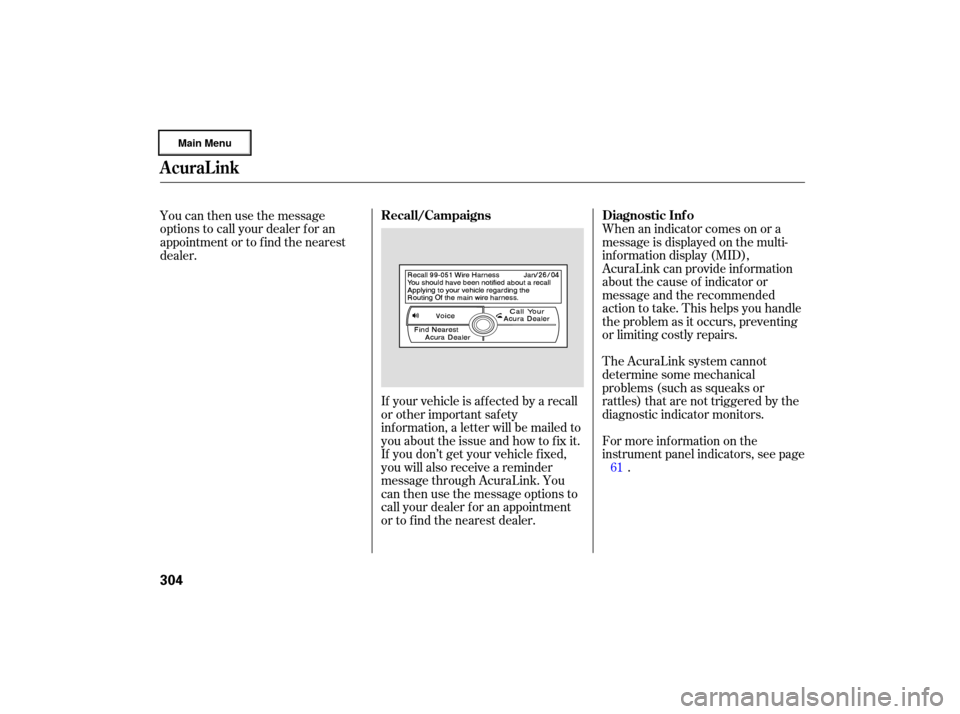
When an indicator comes on or a
message is displayed on the multi-
inform ation display (MID),
AcuraLink can provide information
about the cause of indicator or
message and the recommended
action to take. This helps you handle
the problem as it occurs, preventing
or limiting costly repairs.
The AcuraLink system cannot
determinesomemechanical
problems (such as squeaks or
rattles) that are not triggered by the
diagnostic indicator monitors.
If
your vehicle is affected by a recall
or other important safety
info rmation, a letter will be mailed to
you about the issue and how to fix it.
If you don’t get your vehicle fixed,
you will also receive a reminder
message through AcuraLink. You
can then use the message options to
call your dealer for an appointment
or to find the nearest dealer.
You
can then use the message
options to call your dealer for an
appointment or to f ind the nearest
dealer.
For more inf ormation on the
instrument panel indicators, see page.
61
AcuraLink
Diagnostic Inf o
Recall/Campaigns
304
�����—�����—�
���y�
�������������y���
�(�����������y���������y
Page 307 of 491

When you select the More Inf o
option, if the HFL is connected to a
cellular data service, AcuraLink
gathers more inf ormation about the
problem, and sends it to Acura.
There, the inf ormation is analyzed
and returned to the vehicle with the
most accurate repair inf ormation.
When an instrument panel indicator
comes on or a message is displayed
on the MID, AcuraLink immediately
notif ies you with the message,
‘‘Check more inf ormation.’’ If you do
not want the information right away,
select the Check Later option. If you
want the inf ormation now, select the
Check Now option. (If the navigation
screen is not active, you must select
OK from the navigation disclaimer
screen bef ore you can check the
inf ormation.) Depending on the severity of the
problem, the message will let you
know if you should see your dealer
immediately or if you can wait a
while.
You will see inf ormation f rom the
onboard troubleshooting database.
You can then use message options to
call your dealer f or an appointment,
f ind the nearest dealer, or f ind out
more inf ormation about the issue.
AcuraLink
Features
305
�����—�����—�
���y�
�������������y���
�(�����������y�����
���y
Page 328 of 491

Help assure your vehicle’s f uture
reliability and perf ormance by paying
extra attention to how you drive
during the f irst 600 miles (1,000 km).
During this period:Avoid full-throttle starts and rapid
acceleration.
Avoidhardbrakingforthefirst
200 miles (300 km).
Do not change the oil until the
scheduled maintenance time.
You should also f ollow these
recommendations with an
overhauled or exchanged engine, or
when the brakes are replaced. Do not tow a trailer. We recommend quality gasolines
containing detergent additives that
help prevent f uel system and engine
deposits.
In addition, in order to maintain good
perf ormance, f uel economy, and
emissions control, we strongly
recommend, in areas where it is
available, the use of gasoline that
does NOT contain manganese-based
f uel additives such as MMT.
Use of gasoline with these additives
may adversely af f ect perf ormance,
and cause the malfunction indicator
lamp on your instrument panel to
come on. If this happens, contact
your authorized dealer f or service.
Your vehicle is designed to operate
on premium unleaded gasoline with a
pump octane of 91 or higher. If this
octane grade is unavailable, regular
unleaded gasoline with a pump
octane of 87 or higher may be used
temporarily. The use of regular
unleaded gasoline can cause metallic
knocking noises in the engine and
will result in decreased engine
perf ormance. The long-term use of
regular-grade gasoline can lead to
engine damage.
Break-in Period
Fuel Recommendation
Break-in Period, Fuel Recommendation
326
�����—�����—�
���y�
�������������y���
�(�����������y�������
�y
Page 342 of 491

Make sure all windows, mirrors,
and outside lights are clean and
unobstructed. Remove frost, snow,
or ice.
Check that the hood is fully closed.
Check that any items you may be
carrying are stored properly or
fastened down securely. Check
the seat adjustment (see
page ).
Check the steering wheel
adjustment (see page ).
Make sure the doors and the
trunk are securely closed and
locked.
Fasten your seat belt. Check that
your passengers have fastened
their seat belts (see page ).
Youshoulddothefollowingchecks
and
adjustmen ts before you drive
your vehicle.
When you start the engine, check
the gauges and indicato rs in the
instrument panel, and the
messages on the multi-inform ation
display (see pages , and ).
Visually
check the tires. If a tire
looks low, use a gauge to check its
pressure (see page ). Check
the adjustment of the
inside and outside mirrors (see
page ).
1.
2.
3.
4. 5.
6.
7.
8.
9.
10. 17
78 155
158 147
415
61 70
Preparing to Drive
340
�����—�����—�
���y�
�������������y���
�(�����������y���������y
Page 345 of 491

These indicators on the instrument
panel show which position the shift
lever is in. In the Sequential
SportShift Mode, the ‘‘M’’ indicator
next to the ‘‘D’’ indicator comes on,
and the illuminated number under
the low oil pressu re indicator shows
you the gear you have selected. To
shift from Park to any position,
press firmly on the brake pedal and
slide the lever along the guide on the
console. You cannot shift out of Park
when the ignition switch is in the
LOCK (0) or the ACCESSORY (I)
position.
The
‘‘D’’ indicator comes on for a
few seconds when you turn the
ignition switch to the ON (II)
position. If it flashes while driving (in
any shift position), it indicates a
possible problem in the transmission.
If the malfunction indicator lamp
comes on along with the ‘‘D’’
indicato r, there is a problem with the
automatic transmission control
system. Avoid rapid acceleration, and
have the transmission checked by
your dealer as soon as possible.
When the ‘‘D’’ indicator warns of a
possible problem with the
transmission, you will see a ‘‘CHECK
TRANSMISSION’’ message on the
multi-inf ormation display (see page ).
78
Shif t L ever Position Indicators
Shif ting
Automatic Transmission
Driving
343
�����—�����—�
���y�
���������
���y���
�(�����������y���������y
Page 347 of 491

�´�µ�´
�µ
�µ
�´
With the shif t lever in ‘‘D’’ position,
you can select the Sequential
SportShift mode to shift gears much
like a manual transmission, but
without a clutch pedal. To enter the Sequential SportShif t
mode, move the shif t lever f urther to
the driver’s side. To return to ‘‘D,’’
move the shift lever to the
passenger’s side.
In Sequential SportShif t mode, each
time you push f orward on the shif t
lever, the transmission shifts to a
higher gear. Pull back on the lever to
downshif t. The number of the gear
selected is displayed on the
instrument panel.
When you move the shif t lever f rom
‘‘D’’ to ‘‘M’’ position, the display
shows the selected gear. While in the Sequential SportShif t
mode, you can also shif t up or down
using the (right side) or (lef t
side) paddle shif ters on the right and
lef t side of the steering wheel.
For up shif t, press the right side ( )
paddle shif ter.
For down shif t, press the lef t side
( ) paddle shif ter.
CONT INUED
Sequential SportShif t Mode
Automatic Transmission
Driving
345
SELECTED GEAR( ) DOWN SHIFT
( ) UP SHIFT PADDLE SHIFTER
�����—�����—�
���y�
�������������y���
�(�����������y���������y