Page 63 of 442
These labels are in the locations
shown. They warn you of potential
hazards that could cause serious
injury or death. Read these labels
caref ully.
If a label comes of f or becomes hard
to read (except for the U.S.
dashboard label which may be
removed by the owner), contact your
dealer f or a replacement.
CONT INUED
U.S. models onlyCanadian models
U.S. models
U.S. models only
Saf ety L abels
Driver and Passenger Saf ety
59
DASHBOARD SUN VISOR
SUN VISORS
�����—�����—�
���y�
����
�
��
���y���
�(�)� �������y���������y
Page 178 of 442
If you press the OFF button, the
climate control system shuts of f
completely.
Air flows from the center
and corner vents in the dashboard.
Airf low is divided between
the vents in the dashboard and the
f loor vents.
Air f lows f rom the f loor
vents.
Airf low is divided between
the f loor vents and the def roster
vents at the base of the windshield. To keep stale air and mustiness
f rom collecting, you should have
the f an running at all times. Keep the system of f f or short
periods only.
The mode indicator in the display
changes to the current mode each
time you press the button.
When the climate control system is
turned off, the temperature in the
display will also turn of f .
Use the MODE button to select the
vents the air flows from. Some air
will f low f rom the dashboard corner
vents in all modes.
To Turn Everything Off
Mode Button
Climate Control System
174
�����—�����—�
���y�
������
������y���
�(�)� �������y���
�����y
Page 181 of 442
Theclimatecontrolsystemhastwo
sensors. A sunlight sensor is in the
top of the dashboard, and a
temperature sensor is next to the
steering column. Do not cover the
sensors or spill any liquid on them. Sunlight Sensor/T emperature
Sensor
Climat e Cont rol Sensors
Features
177
TEMPERATURE SENSOR
SUNLIGHT SENSOR
�����—�����—�
���y�
�������������y���
�(�)� �������y���
�����y
Page 203 of 442
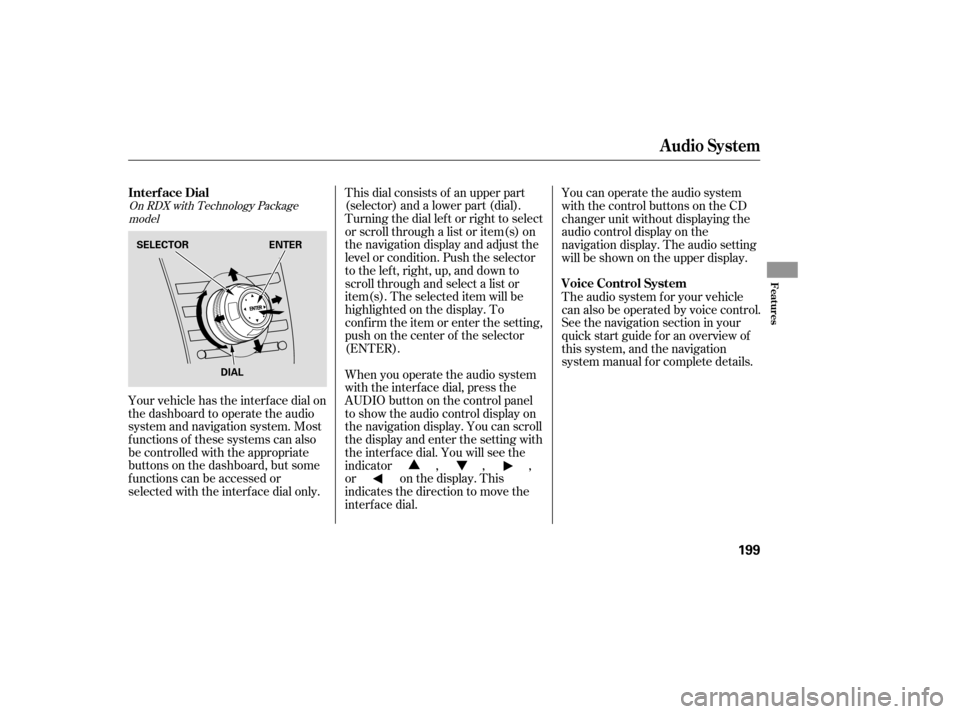
This dial consists of an upper part
(selector) and a lower part (dial).
Turning the dial lef t or right to select
or scroll through a list or item(s) on
the navigation display and adjust the
level or condition. Push the selector
to the left, right, up, and down to
scroll through and select a list or
item(s). The selected item will be
highlighted on the display. To
confirm the item or enter the setting,
push on the center of the selector
(ENTER).
Your vehicle has the interf ace dial on
the dashboard to operate the audio
system and navigation system. Most
f unctions of these systems can also
be controlled with the appropriate
buttons on the dashboard, but some
f unctions can be accessed or
selected with the interf ace dial only. When you operate the audio system
with the interface dial, press the
AUDIObuttononthecontrolpanel
to show the audio control display on
the navigation display. You can scroll
the display and enter the setting with
the interf ace dial. You will see the
indicator , , ,
or on the display. This
indicates the direction to move the
interf ace dial.You can operate the audio system
with the control buttons on the CD
changer unit without displaying the
audio control display on the
navigation display. The audio setting
will be shown on the upper display.
The audio system f or your vehicle
can also be operated by voice control.
See the navigation section in your
quick start guide f or an overview of
this system, and the navigation
system manual f or complete details.On RDX with Technology Package
model
Audio System
Interf ace Dial
Voice Control System
Features
199
ENTER
SELECTOR
DIAL
�����—�����—�
���y���
����
������y���
�(�)� �������y���������y
Page 244 of 442

The security system automatically
sets 15 seconds after you lock the
doors, hood, and the tailgate. For the
system to activate, you must lock the
doorsandthetailgatefromthe
outside with the key, driver’s lock
tab, door lock master switch, or
remote transmitter. The security
system indicator on the instrument
panel starts blinking immediately to
show you the system is setting itself . The security system helps to protect
your vehicle and valuables f rom thef t.
The horn sounds and a combination
of headlights, parking lights, side
marker lights, and taillights f lashes if
someone attempts to break into your
vehicleorremovetheradio.This
alarm continues f or 2 minutes, then
the system resets. To reset an
alarming system before the 2
minutes have elapsed, unlock the
driver’s door with the key or the
remote transmitter.Once the security system is set,
opening any door, the tailgate, or the
hood without using the key or the
remote transmitter, will cause it to
alarm. It also alarms if the radio is
removed f rom the dashboard or the
wiring is cut.Do not attempt to alter this system
or add other devices to it.To see if the system is set
af ter you exit the vehicle, press the
LOCK button on the remote
transmitter within 5 seconds. If the
system is set, a beep will sound. The security system will not set if
the hood, tailgate, or any door is not
f ully closed. Bef ore you leave the
vehicle, make sure the doors,
tailgate, and hood are securely
closed. The alarm will also be activated if
the passenger inside the locked
vehicle turns the ignition switch on.
Security System
240
NOTE:SECURITY SYSTEM INDICATOR
�����—�����—�
���y�
�������������y���
�(�)� �������y���������y
Page 279 of 442
Whenever you shif t to reverse (R)
with the ignition switch in the ON
(II) position, the rear view is shown
on the navigation system screen.
For the best picture, always keep the
rearview camera clean, and do not
cover the camera lens. To avoid
scratching the lens when you clean it,
use a moist, sof t cloth.Since the rearview camera display
area is limited, you should always
back up slowly and caref ully, and
look behind you f or obstacles.
When in reverse, the navigation
buttons are locked out, except the
interf ace dial on the dashboard. Turn
the dial clockwise to make the
camera image brighter, and counter-
clockwise to darken the image.
On RDX with Technology Package
model
Rearview Camera and Monitor
Features
275
INTERFACE DIAL
The camera brightness cannot be
adjusted by voice control.
�����—�����—�
���y�
�������������y���
�(�)� �������y���������y
Page 286 of 442

Park the vehicle, and set the
parking brake. Pull the hood
release handle located under the
lower lef t corner of the dashboard.
The hood will pop up slightly.Put your f ingers under the f ront
edge of the hood near the center.
Slide your hand to the lef t until
you f eel the hood latch handle.
Push this handle up to release it.
Lif t up the hood.
If the hood latch handle moves
stif f ly, or if you can open the hood
without lifting the handle, the
mechanism should be cleaned and
lubricated. Holding the grip, pull the support
rod out of its clip. Insert the end
into the designated hole in the
hood.
To close the hood, lif t it up slightly to
remove the support rod f rom the
hole. Put the support rod back into
its holding clip. Lower the hood to
about a f oot (30 cm) above the
f ender, then let it drop. Make sure it
is securely latched.
1.
2.3.
Service Station Procedures
Opening and Closing the Hood
282
HOOD RELEASE HANDLE
LATCHGRIP
CLIP
SUPPORT ROD
�����—�����—�
���y�
�������������y���
�(�)� �������y���������y
Page 410 of 442
Your vehicle has several identif ying
numbers located in various places.
The vehicle identif ication number
(VIN) is the 17-digit number your
dealer uses to register your vehicle
f or warranty purposes. It is also
necessary f or licensing and insuring
your vehicle. The easiest place to
find the VIN is on a plate fastened to
the top of the dashboard. You can
seeitbylookingthroughthe
windshield on the driver’s side. It is
also on the certification label
attached to the driver’s doorjamb,
and is stamped on the engine
compartment bulkhead. The VIN is
also provided in bar code on the
certif ication label.
Identif ication Numbers
406
VEHICLE IDENTIFICATION NUMBERCERTIFICATION LABEL
�����—�����—�
���y�
����
��������y���
�(�)� �������y�����
�
�y