Page 7 of 479
�Î
�Î
�Î �Î
�Î
CONTINUED: If equipped
Your Vehicle at a Glance
You rVehicle a ta Glance
3
HOOD RELEASE
HANDLE AUDIO
SYSTEM
GAUGES INSTRUMENT
PANEL
INDICATORS HomeLink
BUTTONS
AUTOMATIC
TRANSMISSION
HEADPHONE CONNECTORS
AUXILIARY INPUT JACKS
FUEL
FILL DOOR
RELEASE BUTTON
POWER
WINDOW
SWITCHES
DRIVING
POSITION
MEMORY SYSTEM
CLIMATE CONTROL
SYSTEM MIRROR
CONTROL
AUTO BUTTON
PARKING BRAKE
PEDAL REAR
CLIMATE
CONTROL SYSTEM
MOONROOF
SWITCH
POWER TAILGATE
BUTTON
POWER
DOOR LOCK
MASTER SWITCH
PARKING BRAKE
RELEASE HANDLE (P.272)
(P.63)
(P.72)
(P.130)
(P.151)
(P.147)
(P.317) (P.132)(P.319) (P.151) (P.263) (P.264)(P.173)(P.333) (P.178)
(P.168)
(P.153)
(P.150)
PASSENGER’S
FRONT AIRBAG
DRIVER’S
FRONT
AIRBAG (P.9
, 27)
(P.155) (P.9, 34)
�����—�����—�����y�
������
������y���
�(�)�-�������y���������y
Page 66 of 479
�Î
�Î
�Î �Î
�Î
: If equipped
Control Locations
62
HOOD RELEASE
HANDLE AUDIO
SYSTEM
GAUGES INSTRUMENT
PANEL
INDICATORS HomeLink
BUTTONS
AUTOMATIC
TRANSMISSION
HEADPHONE CONNECTORS
AUXILIARY INPUT JACKS
FUEL
FILL DOOR
RELEASE BUTTON
POWER
WINDOW
SWITCHES DRIVING POSITION
MEMORY SYSTEM
CLIMATE CONTROL
SYSTEM MIRROR
CONTROL
AUTO BUTTON
PARKING BRAKE
PEDAL REAR
CLIMATE
CONTROL SYSTEM
MOONROOF
SWITCH
POWER TAILGATE
BUTTON
POWER
DOOR LOCK
MASTER SWITCH
PARKING BRAKE
RELEASE HANDLE (P.155)
(P.130)
(P.151)
(P.147)
(P.317) (P.132)(P.319) (P.151) (P.263) (P.264)(P.173)(P.333) (P.178)
(P.168)
(P.153)
(P.150)
(P.272)
(P.63)
(P.72)
�����—�����—�����y�
�������������y���
�(�)�-�������y���������y
Page 82 of 479
You can receive or make phone calls
from your cellphone through your
vehicle’s HandsFreeLink (HFL)
system without touching your
cellphone. To
use the system, your cellphone
and the HFL system must be linked.
Not all cellphones are compatible
with this system. Ref er to page for instructions on how to link
your cellphone to the HFL and how
to receive or make phone calls, or
visit the handsf reelink.com website.
When the main menu displays Trip
Computer, pressing the SEL/RESET
button changes the display to
‘‘AVERAGE FUEL A/RANGE’’ to
‘‘AVERAGE FUEL B/RANGE’’ and
to ‘‘AVERAGE SPEED/ELAPSED
TIME’’.
276
HandsFreeL ink T rip Computer
Multi-Inf ormation Display
78
TM
�����—�����—�����y�
����
��������y���
�(�)�-�������y���������y
Page 237 of 479

Press the REAR PWR button. The
indicator on the REAR PWR button
willcomeon,aswellastheindicator
on the FRONT SOURCE button.
The rear seat passengers can then
operate the rear system from the
control panel in the ceiling. The rear
control panel can also be detached
andusedasaremotecontrol,by
pushing the RELEASE button, and
pulling the remote toward you.Whenyouturnonthesystem,the
rear speakers are automatically
turned of f if the rear system selects
a dif f erent entertainment source
than the front system. You will see
the Rear Speakers Of f icon both in
the audio display and the overhead
screen. The sound f or the rear
system is sent to the wireless
headphones.
The ignition switch must be in the
ACCESSORY (I) or the ON (II)
position to operate the rear
entertainment system. With this system, the rear
passengers can enjoy a dif f erent
entertainment source (radio, disc
changer, DVD player, XM Radio, or
optional CD changer/tape player)
than the front seat occupants. The
audio is broadcast through the
supplied wireless headphones. Your vehicle is equipped with a rear
entertainment system that includes a
DVD player f or the enjoyment of the
rear passengers.
Pressing the REAR CTRL OFF
button disables rear control. The
indicator in the button comes on and
your passengers can no longer
operate the system with the rear
control panel. When the button is
pressed, the ‘‘CTRL OFF’’ message
appears in the overhead screen to let
your passengers know that the
control panel is disabled.
The rear system selects the source it
waslastsetto.Ifthatsourcehas
been removed (the DVD has been
ejected f rom the player, f or example),you will see ‘‘DVD EJECT’’ in the
display. You should select another
source or insert a DVD.
If youwanttoturntherearspeakers
on again, press and hold the REAR
PWR button until the Rear Speakers
Of f icon goes of f .
The rear speakers are
connected to the f ront system, so
they will always play the source that
the f ront system is set to.
CONT INUED
Available on U.S. Entertainment
Package and Canadian Elite PackagemodelsTo Turn On the System
Rear Speakers
Rear Entertainment System
Features
233
NOTE:
�����—�����—�����y�
������
������y���
�(�)�-�������y���������y
Page 266 of 479

Some state and local government
agencies prohibit the use of
headphones by the driver of a motor
vehicle. Always obey applicable laws
and regulations.To use the headphones, pivot the
earpieces outward. This turns them
on. To adjust the volume, turn the
dial on the bottom of the right
earpiece. When you remove the
headphones, the earpieces
automatically pivot inward, and the
headphones turn of f . When not in
use, store the headphones in the
pocket of either f ront seat.
The audio f or the rear entertainment
system is sent to the wireless
headphones that come with the
system. When using the headphones,
make sure you wear them correctly:
L (lef t) and R (right) are marked on
the sides of the frame. The antennas
are in the f ront of the earpieces. If
you wear the headphones backwards,
the antennas will be aimed away
from the system, affecting the sound
quality and range.
Wireless Headphones
Rear Entertainment System
262
VOLUME DIAL
�����—�����—�����y�
���������
���y���
�(�)�-�������y���������y
Page 267 of 479
CONT INUED
Auxiliary input jacks and headphone
connectors f or the rear
entertainment system are on the
back of the center console
compartment.
Remove the battery. Install the new
battery in the earpiece as shown in
the diagram next to the battery slot.
Slide the cover back into place on the
earpiece, then press down on the
back edge to lock it in place.
Each headphone uses one AAA
battery. The battery is under the
cover on the lef t earpiece. To
remove the cover, insert a coin in the
slot and twist it slightly to pry the
cover away f rom the earpiece. Pull
the cover outward, and pivot it out of
the way.
Rear Entertainment System
Replacing Bat t eriesAuxiliary Input Jacks
Features
263
COVER
BATTERY
TAB
�����—�����—�����y�
�������������y���
�(�)�-�������y���������y
Page 268 of 479
There are three headphone
connectors f or the third seat
passengers. Each connector has its
own volume control.
The system will accept auxiliary
inputs f rom standard video games
and video equipment.
Some video game power supplies
may cause poor picture quality.
V=Videojack
L = Lef t audio jack
R = Right audio jack
Rear Entertainment System
264
AUXILIARY INPUT JACKS VOLUME DIALS
HEADPHONE CONNECTORS
�����—�����—�����y�
�������������y���
�(�)�-�������y���������y
Page 280 of 479
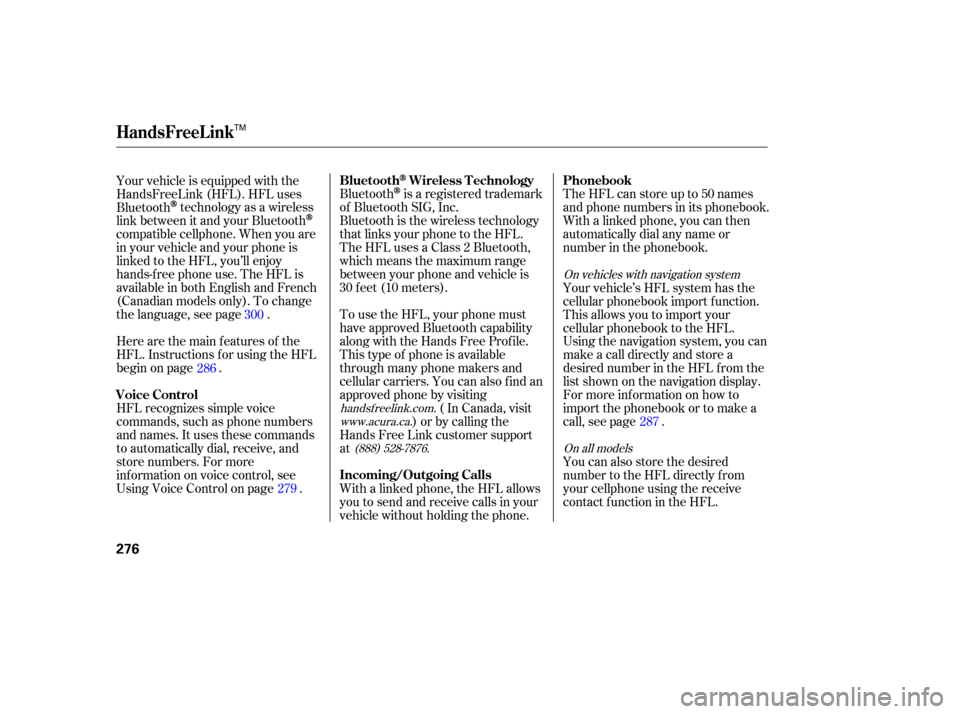
The HFL can store up to 50 names
and phone numbers in its phonebook.
Withalinkedphone,you canthen
automatically dial any name or
number in the phonebook.
Bluetoothis
a registered trademark
of Bluetooth SIG, Inc.
Bluetooth is the wireless technology
th at links your phone to the HFL.
TheHFLusesaClass2Bluetooth,
which means the maximum range
between your phone and vehicle is
30 feet (10 meters).
Wi th a linked phone, the HFL allows
you to send and receive calls in your
vehicle without holding the phone.
Your
vehicle is equipped with the
HandsFreeLink (HFL). HFL uses
Bluetooth
technology as a wireless
link between it and your Bluetooth
compatible cellphone. When you are
in your vehicle and your phone is
linked to the HFL, you’ll enjoy
hands-free phone use. The HFL is
available in both English and Fren ch
(Canadian models only). To change
the language, see page . To use the HFL, your phone must
have approved Bluetooth capability
along with the Hands Free Profile.
This type of phone is available
th rough many phone makers and
cellular carriers. You can also find an
approved phone by visiting
( In Canada, visit
) or by calling the
Hands Free Link customer support
at
HFL
recognizes simple voice
commands, such as phone numbers
and names. It uses these commands
to automatically dial, receive, and
store numbers. For more
info rmation on voice control, see
UsingVoiceControlonpage .
Here
are the main featur es of the
HFL. Instructions for using the HFL
begin on page . Your
vehicle’s HFL system has the
cellular phonebook import function.
This allows you to import your
cellular phonebook to the HFL.
Using the navigation system, you can
makeacalldirectlyandstorea
desired number in the HFL from the
list shown on the navigation display.
For more information on how to
import the phonebook or to make a
call, see page .
You can also store the desired
number to the HFL directly f rom
your cellphone using the receive
contact f unction in the HFL.
300
286
279 287
handsf reelink.com.
www.acura.ca.
(888) 528-7876. On vehicles with navigation system
On all models
BluetoothWireless T echnology Phonebook
Incoming/Outgoing Calls
Voice Control
HandsFreeL ink
276
TM
�����—�����—�����y�
�������������y���
�(�)�-�������y�������
�y