Page 133 of 479

�µ�µ
�µ
�µ
The ignition switch has f our
positions: LOCK (0), ACCESSORY
(I), ON (II), and START (III).
You can insert or
remove the key only in this position.
To turn the key to the LOCK (0)
position, the shif t lever must be in
Park, and you must push the key in
slightly. If the f ront wheels are turned, the
anti-theft lock may make it difficult
to turn the key. Firmly turn the
steering wheel to the lef t or right as
you turn the key.
You can
operate the audio system and the
accessory power sockets in this
position.
This is the normal key
position when driving. Several of the
indicators on the instrument panel
come on as a test when you turn the
ignition switch f rom the
ACCESSORY (I) to the ON (II)
position.
Use this position
only to start the engine. The switch
returns to the ON (II) position when
you let go of the key. You will hear a reminder beeper if
you leave the key in the ignition
switch in the LOCK (0) or the
ACCESSORY (I) position and open
the driver’s door. Remove the key to
turn of f the beeper.
TheshiftlevermustbeinPark
bef ore you can remove the key f rom
the ignition switch.
Ignition Switch
LOCK (0)
A CCESSORY (I)
ON (II)
ST A RT (III)
Inst rument s and Cont rols
129
�����—�����—�����y�
����
��������y���
�(�)�-�������y���
�����y
Page 143 of 479

Here are the settings activated with
the remote;
Driving position memory
(see page ).
When you unlock the driver’s door
with your remote, each remote
activates the keyless memory
settings related to that remote. The
driver’s ID (MEMORY 1 or
MEMORY 2) is shown on the back
of each remote. You
will also see the ‘‘WELCOME
DRIVER 1’’ or ‘‘WELCOME
DRIVER 2’’ message on the multi-
info rmation display, dep ending on
which linked remote transmitter is
used.
To turn off this feature, press and
hold the LOCK and UNLOCK
buttonsatthesametime.TheLED
in the remote will blink twice. Then
release the buttons. Doing this
cancels the keyless memory settings
for that remote and restores the
default settings.
To turn the keyless memory settings
back on, repeat this procedure. The
LED will blink once to indicate the
fe ature has been turned on.
The steering wheel will move to the
stored position when you insert the
key into the ignition switch.
When
you unlock and open the
driver’s door with the remote
transmitter, the driver’s seat (except
the power lumbar feature) and
outside mirrors start to move to the
positions stored in memory. The
indicator in the related memory
button to the remote comes on.
Audio
system settings
(see page ).
Climate control settings
(see page ).
Customized
settings
(see page ). 83
155 198 169
K eyless Memory Settings
Remote Transmitter
Inst rument s and Cont rols
139
TM
�����—�����—�����y�
����
��������y���
�(�)�-�������y���
�����y
Page 159 of 479

Adjust the seat to a comfortable
position (see page ).
Store
a driving position only when
the vehicle is parked.
Turn the ignition switch to the ON
(II) position. You cannot add a
new driving position to the
memory unless the ignition switch
is in the ON (II) position. You can
recall a memorized position with
the ignition switch in any position.
Your
vehicle has a memory feature
for the steering wheel, driver’s seat,
and outside mirror positions.
Seat, except for power lumbar,
steering wheel and outside mirror
positionscanbestoredinseparate
memories. You select a memorized
position by pushing the appropriate
button or using the appropriate
remote transmitter (Driver 1 or
Driver 2). For more information see
page .
Press and release the MEMO
buttononthecontrolpanel.You
will hear a beep. Immediately
press and hold one of the memory
buttons (1 or 2) until you hear two
beeps. The indicator in the
memory button will come on. The
current positions of the driver’s
seat, steering wheel, and outside
mirrors are now stored.
Adjust
the steering wheel to a
comf ortable position (see page ).
Adjust the outside mirrors f or best
visibility (see page ). 3.
1.
2.
139
124140
153
CONT INUED
Storing a Driving Position in
Memory
Driving Position Memory System
Inst rument s and Cont rols
155
MEMO BUTTON
MEMORY BUTTONS
�����—�����—�����y�
������
������y���
�(�)�-�������y���
�����y
Page 160 of 479

Doing any of the following after
pressing the MEMO button will
cancel the storing procedure.
Not pressing a memory button
wi thin 5 seconds.
Readjusting the seat position.
Readjust the outside mirror
position.
Each memory button stores only one
driving position. Storing a new
position erases the previous setting
stored in that button’s memory. If
you want to add a new position while
retaining the current one, use the
other memory button. To
select a memorized position, do
this: To
stop the system’s automatic
ad justment, do any of these actions:
Press any button on the control
panel: MEMO, 1, or 2.
Push any of the adjustment
switches for the seat.
Shift out of Park.
Adjust the outside mirrors.
Make
sure the vehicle is parked.
Press the desired memory button
(1 or 2) until you hear a beep, then
release the button.
To change the ‘‘MEMORY
POSITION LINK’’ setting, see page . If desired, you can use the
adjustment switches to change the
positions of the seat, steering wheel
or outside mirrors af ter they are in
their memorized position. If you
change the memorized position, the
indicator in the memory button will
go out. To keep this driving position
f or later use, you must store it in the
driving position memory.
The system will move the seat,
steering wheel, and outside mirrors
to the memorized positions. The
indicator in the selected memory
button will f lash during movement.
When the adjustments are complete,
you will hear two beeps, and the
indicator will remain on. 1.
2.
98
Selecting a Memorized Position
Driving Position Memory System
156
�����—�����—�����y�
������
��
���y���
�(�)�-�������y���
���
�y
Page 233 of 479

�Û�Ý�´�µ
�´
�µ
�´�µ �´
�µ
�´
�µ
Three controls f or the audio system
are mounted in the steering wheel
hub. These let you control basic
f unctions without removing your
hand f rom the wheel. The VOL button adjusts the volume
up ( ) or down ( ). Press the top
or bottom of the button, hold it until
the desired volume is reached, then
release it.
If you are playing a disc, the system
skips to the beginning of the next
track each time you press the top
( ) of the CH button. Press the
bottom ( ) to return to the
beginning of the current track. Press
it again to return to the previous
track. You will see the disc and track
numbers in the upper display.
The MODE button changes the
mode. Pressing the button
repeatedly selects FM1, FM2, AM,
DISC (if a disc is loaded), DVD video
(if equipped),XM1,XM2,orAUX.
If you are listening to the radio, use
the CH button to change stations.
Each time you press the top ( ) of
the button, the system goes to the
next preset station on the band you
are listening to. Press the bottom
( ) to go back to the previous
station.
To search up and down from the
current f requency and f ind a station
with a strong signal, press the top
( ) or bottom ( ) of the button for
1 second. To go to the next disc, press the top
( ) of the button. Press the bottom
( ) to go back to the previous disc.
When you play an MP3/WMA disc,
press the top ( ) of the button for 1
second to go to the next folder. Press
the bottom ( ) for 1 second to go
back to the previous folder.
CONT INUED
Remote Audio Controls
Remote Audio Controls
Features
229
MODE
BUTTON
CH
BUTTON
VOL BUTTON
�����—�����—�����y�
������
����
�y���
�(�)�-�������y���������y
Page 270 of 479
Cruise control allows you to maintain
asetspeedabove25mph(40km/h)
without keeping your f oot on the
accelerator pedal. It should be used
f or cruising on straight, open
highways. It is not recommended f or
city driving, winding roads, slippery
roads, heavy rain, or bad weather.Accelerate to the desired cruising
speedabove25mph(40km/h). Push in the CRUISE button on the
steering wheel. The CRUISE
MAIN indicator on the instrument
panel comes on.Press and release the SET/
DECELbuttononthesteering
wheel. The CRUISE CONTROL
indicator on the instrument panel
comes on to show the system is
now activated.
1.
2. 3.
Using Cruise Control
Cruise Control
266
CRUISE BUTTON
CANCEL BUTTON RES/ACCEL
BUTTON
SET/DECEL
BUTTON
Improper use of the cruise
control can lead to a crash.
Use the cruise control only
when traveling on open
highways in good weather.
�����—�����—�����y�
�������������y���
�(�)�-�������y�������
�y
Page 272 of 479

Tap the brake pedal.
Push the CANCEL button on the
steering wheel.
Resting your f oot on the brake pedal
causes cruise control to cancel. Even with cruise control on, you can
still use the accelerator pedal to
speed up f or passing. Af ter
completing the pass, take your foot
of f the accelerator pedal. The vehicle
will return to the set cruising speed.
You can cancel cruise control in any
of these ways:Push the CRUISE button on the
steering wheel. When you push the CANCEL button
or tap the brake pedal, the system
remembers the previously set speed.
To return to that speed, accelerate to
above25mph(40km/h),thenpress
and release the RES/ACCEL button.
The CRUISE CONTROL indicator
comes on. The vehicle accelerates to
thesamespeedasbefore.
Pressing the CRUISE button turns
the system completely of f and erases
the previous cruising speed.
Cancelling Cruise Control Resuming the Set Speed
Cruise Control
268
CANCEL BUTTON
CRUISE BUTTON
�����—�����—�����y�
�������������y���
�(�)�-�������y���������y
Page 281 of 479
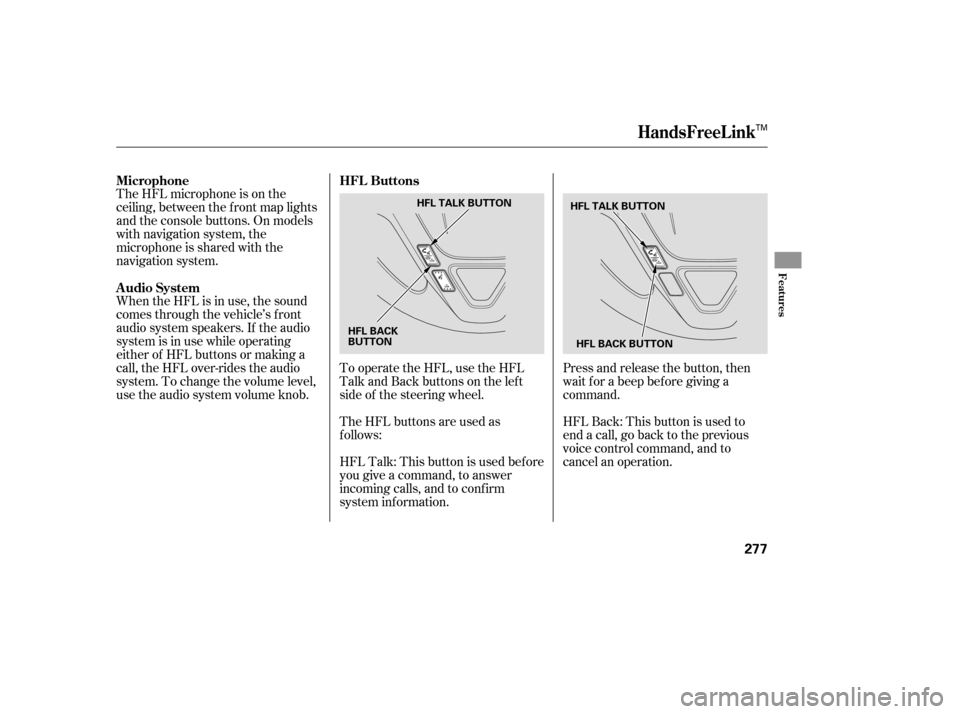
The HFL microphone is on the
ceiling, between the f ront map lights
and the console buttons. On models
with navigation system, the
microphone is shared with the
navigation system.
When the HFL is in use, the sound
comes through the vehicle’s f ront
audio system speakers. If the audio
system is in use while operating
either of HFL buttons or making a
call, the HFL over-rides the audio
system. To change the volume level,
use the audio system volume knob.To operate the HFL, use the HFL
Talk and Back buttons on the left
side of the steering wheel.
The HFL buttons are used as
f ollows:Press and release the button, then
wait f or a beep bef ore giving a
command.
HFLBack:Thisbuttonisusedto
end a call, go back to the previous
voice control command, and to
cancel an operation.
HFLTalk:Thisbuttonisusedbefore
you give a command, to answer
incoming calls, and to conf irm
system inf ormation. HFL Buttons
Microphone
Audio System
HandsFreeL ink
Features
277
HFL TALK BUTTON
HFL BACK BUTTON
HFL BACK
BUTTON HFL TALK BUTTON
TM
�����—�����—�����y�
���������
���y���
�(�)�-�������y���������y