Page 176 of 479

For your safety, make sure you have
a clear view through all the windows
befo re driving.
When the indicator in the button is
on, the front passenger’s and rear
passenger compartment
temperatures cannot be set
separately from the driver’s.
Airflow
is divided between
the floor and corner vents and the
defroster vents at the base of the
windshield.
This button directs the main airflow
to the windshield for faster
defrosting. It also overrides any
mode selection you may have made.
When you select , the system
au tomatically switches to fresh air
mode and turns on the A/C. For
faster defrosting, manually set the
fanspeed tohigh.You canalso
increase airflow to the windshield by
closing the corner vents on the
dashboard. To close the vents, rotate
the wheel under each corner vent.
When you turn off by
pressing the button again, the
system returns to its former settings.
This button turns the rear window
def ogger of f and on (see page ).
Pushing this button also turns the
power mirror heaters on and of f .
Use the mode control button to
select the vents the air flows from.
Some air will flow from the
dashboard vents in all modes.
Air flows from the center
and corner vents in the dashboard.
Airf low is divided between
the vents in the dashboard and the
f loor vents.
Air f lows f rom the f loor
vents. 122
Climate Control System
Windshield Def rost er But t on
Rear Window Def ogger But t on
Mode Cont rol
172
�����—�����—�����y�
�������������y���
�(�)�-�������y���
�����y
Page 186 of 479

�µ�µ
�µ
�µ �µ
�µ
�µ
Adjusts
the bass.
Adjusts the treble.
Adjusts the side-to-
side strength of the sound.
Adjusts
the front-to-back
strength of the sound. The
system will return to the audio
display about 5 seconds after you
stop adjusting a mode.
The SVC mode controls the volume
based on vehicle speed. The faster
you go, the louder the audio volume
becomes. As you slow down, the
audio volume decreases.
The SVC has four modes; SVC OFF,
SVC LOW, SVC MID, and SVC
HIGH. Turn the TUNE knob to
adjust the setting to your liking. If
you feel the sound is too loud, choose
low. If you feel the sound is
too quiet, choose high.
Each modeisshowninthedisplayas
it changes. Turn the TUNE knob to
adjust the setting to your liking.
When the level reaches the center,
you will see ‘‘C’’ in the display.
Adjusts
the volume level
basedonthevehiclespeed.
This function is set to MID as the
default setting when the vehicle
leaves the factory.
You can use the instrument panel
brightness control buttons to adjust
the illumination of the audio system
(see page ). The audio system
illuminates when the parking lights
are on, even if the radio is of f .
Adjusts the
strength of sound f rom the
subwoof er speaker.
Adjusts the strength of
sound f rom the center speaker. Press the TUNE (SOUND) knob
repeatedly to display the BASS,
TREBLE, FADER, BALANCE,
SUBWOOFER, and SVC (speed-
sensitive volume compensation)
settings.
123
Adjusting the Sound
BASS
TREBLE
BAL ANCE FADER SVC
A udio System L ighting
SUBWOOFER
CENT ER
Speed-sensit ive Volume Compensat ion (SVC)
Playing the A M/FM Radio (Models without navigation system)
182
�����—�����—�����y�
�������������y���
�(�)�-�������y���
�����y
Page 202 of 479
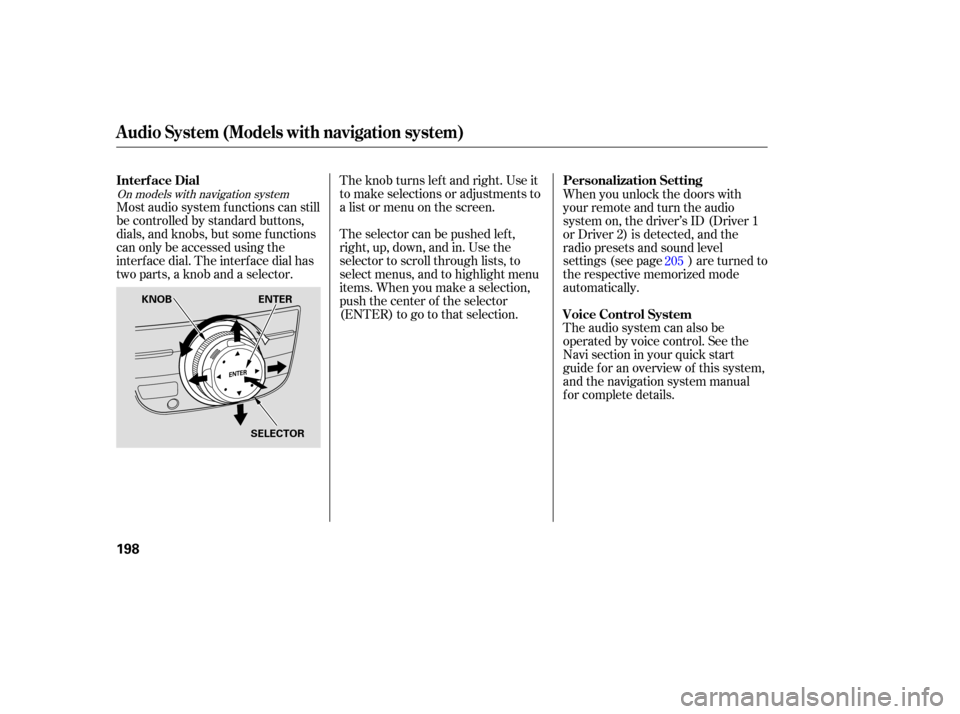
The selector can be pushed left,
right, up, down, and in. Use the
selector to scroll through lists, to
select menus, and to highlight menu
items. When you make a selection,
push the center of the selector
(ENTER)togotothatselection. The knob turns left and right. Use it
to make selections or adjustments to
a list or menu on the screen.
Most audio system functions can still
be controlled by standard buttons,
dials, and knobs, but some functions
can only be accessed using the
interface dial. The interface dial has
two parts, a knob and a selector. When
you unlock the doors with
your remote and turn the audio
system on, the driver’s ID (Driver 1
or Driver 2) is detected, and the
radio presets and sound level
settings (see page ) are turned to
the respective memorized mode
automatically.
The audio system can also be
operated by voice control. See the
Navi section in your quick start
guide f or an overview of this system,
and the navigation system manual
f or complete details. 205
On models with navigation system
Interf ace Dial
Personalization Setting
Voice Control System
Audio System (Models with navigation system)
198
KNOB ENTER
SELECTOR
�����—�����—�����y�
�������������y���
�(�)�-�������y���������y
Page 211 of 479
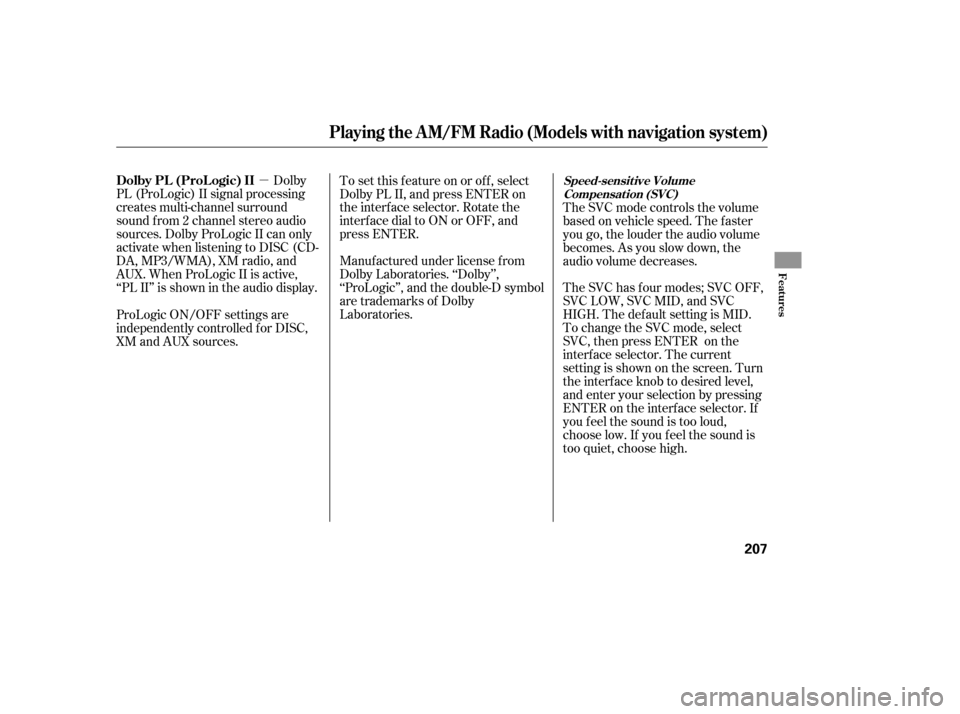
�µDolby
PL (ProLogic) II signal processing
creates multi-channel surround
sound f rom 2 channel stereo audio
sources. Dolby ProLogic II can only
activate when listening to DISC (CD-
DA, MP3/WMA), XM radio, and
AUX. When ProLogic II is active,
‘‘PL II’’ is shown in the audio display. To set this f eature on or of f , select
Dolby PL II, and press ENTER on
the interf ace selector. Rotate the
interf ace dial to ON or OFF, and
press ENTER.
Manuf actured under license f rom
Dolby Laboratories. ‘‘Dolby’’,
‘‘ProLogic’’, and the double-D symbol
are trademarks of Dolby
Laboratories.The SVC mode controls the volume
based on vehicle speed. The f aster
you go, the louder the audio volume
becomes. As you slow down, the
audio volume decreases.
The SVC has f our modes; SVC OFF,
SVC LOW, SVC MID, and SVC
HIGH. The def ault setting is MID.
To change the SVC mode, select
SVC, then press ENTER on the
interf ace selector. The current
setting is shown on the screen. Turn
the interf ace knob to desired level,
and enter your selection by pressing
ENTER on the interf ace selector. If
you f eel the sound is too loud,
choose low. If you f eel the sound is
too quiet, choose high.
ProLogic ON/OFF settings are
independently controlled f or DISC,
XM and AUX sources.
Playing the A M/FM Radio (Models with navigation system)
Dolby PL (ProL ogic) IISpeed-sensit ive Volume
Compensat ion (SVC)
Features
207
�����—�����—�����y�
�������������y���
�(�)�-�������y�����
���y
Page 250 of 479
�Ý�Û
Select and enter the second digit
number the same way. The cursor
will automatically move to the ‘‘ENT’’
icon when you press the ENT button.
Press the ENT button to enter the
number command. To go back to the
DVD screen, press the RETURN
button or select EXIT and press the
ENT button.
When you press the SETUP button
while a DVD is playing, the setup
menu appears. The menu options are
DISP ADUSTMENT, ASPECT
RATIO, and PERSONAL
SURROUND.
To change a setup, use the orbutton to highlight your
selection and press the ENT button.
To return to the DVD video screen,
select EXIT. To adjust the display, highlight ‘‘Disp
Adjust’’ f rom the setup menu with
the or button and press
the ENT button. You can adjust
these display settings:
Brightness
Contrast
Black Level
Tint
Color
Disp Adjust
Rear Entertainment System
SETUP Button
246
�����—�����—�����y�
���������
���y���
�(�)�-�������y�������
�y
Page 251 of 479
�Ý�Û
�Û�Ý
CONT INUED
Select the quality you want to adjust
by pressing the or button.
Adjust the setting by pressing the
or button. When you are
f inished with your adjustment,
cursor back to the top of the setup
menu, or press the RETURN button
to exit. If you want to set the display to the
def ault setting, select ‘‘Reset’’ by
pressing the or button, and,
then pressing the ENT button.
The display changes as shown above.
Select ‘‘Yes,’’ and press the ENT
button. You will see the message
‘‘Def ault display settings applied’’ on
the display f or 5 seconds.
Rear Entertainment System
Features
247
�����—�����—�����y�
�����������
�y���
�(�)�-�������y���������y
Page 252 of 479
Select the ‘‘Aspect Ratio’’ by pressing
the or button, then press
the ENT button.The selected setting will be
highlighted in blue f or one second,
and the screen returns to the play
mode in the selected setting.
The selectable setting menu is
displayed, and the current setting is
highlighted in blue.
You can set the screen mode to
these settings:
Normal
Wide
Zoom
Full
Select the desired setting by
pressing the or button,
then press the ENT button.
Aspect Ratio
Rear Entertainment System
248
�����—�����—�����y�
�������������y���
�(�)�-�������y���������y
Page 254 of 479
�Ý�Û
When you press the SETUP button
on the rear control panel when a
DVD is not playing, the ‘‘INITIAL
SETTINGS’’ menu is displayed. When you select ‘‘Language’’ with
the or button, the menu
shown above appears.
There are two selectable menus:
‘‘Language’’ and ‘‘Others.’’ Menu Language
To return to the stop or prestop
screen, select ‘‘Exit’’ using the or button, and then press
the ENT, or the SETUP button. To select the language used in the
DISC menus, select ‘‘Menu
Language’’ by pressing the or
button.
INITIAL SETTINGS Menu
INITIAL SETTINGS (Language)
Rear Entertainment System
250
�����—�����—�����y�
�������������y���
�(�)�-�������y���������y