Page 232 of 479
When a compatible audio unit is
connected to the jack, press the AUX
button to select it. The auxiliary input jack is inside the
f ront console compartment. The
system will accept auxiliary input
f rom standard audio accessories.
All models except U.S. EntertainmentPackage and Canadian Elite Package
Auxiliary Input Jack
228
�����—�����—�����y�
�������������y���
�(�)�-�������y���������y
Page 267 of 479
CONT INUED
Auxiliary input jacks and headphone
connectors f or the rear
entertainment system are on the
back of the center console
compartment.
Remove the battery. Install the new
battery in the earpiece as shown in
the diagram next to the battery slot.
Slide the cover back into place on the
earpiece, then press down on the
back edge to lock it in place.
Each headphone uses one AAA
battery. The battery is under the
cover on the lef t earpiece. To
remove the cover, insert a coin in the
slot and twist it slightly to pry the
cover away f rom the earpiece. Pull
the cover outward, and pivot it out of
the way.
Rear Entertainment System
Replacing Bat t eriesAuxiliary Input Jacks
Features
263
COVER
BATTERY
TAB
�����—�����—�����y�
�������������y���
�(�)�-�������y���������y
Page 281 of 479
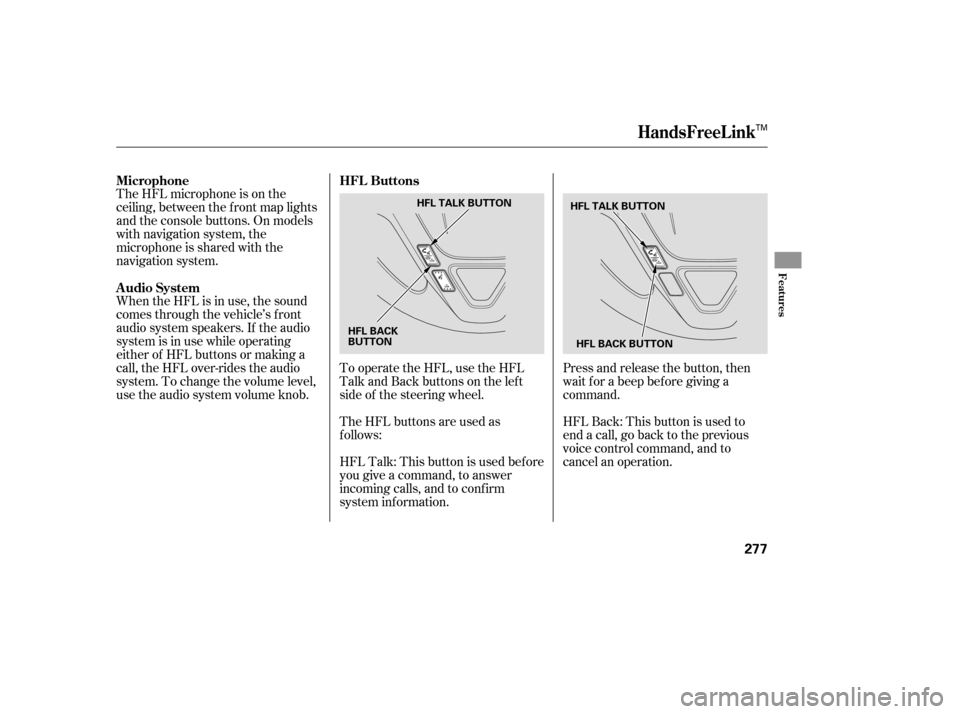
The HFL microphone is on the
ceiling, between the f ront map lights
and the console buttons. On models
with navigation system, the
microphone is shared with the
navigation system.
When the HFL is in use, the sound
comes through the vehicle’s f ront
audio system speakers. If the audio
system is in use while operating
either of HFL buttons or making a
call, the HFL over-rides the audio
system. To change the volume level,
use the audio system volume knob.To operate the HFL, use the HFL
Talk and Back buttons on the left
side of the steering wheel.
The HFL buttons are used as
f ollows:Press and release the button, then
wait f or a beep bef ore giving a
command.
HFLBack:Thisbuttonisusedto
end a call, go back to the previous
voice control command, and to
cancel an operation.
HFLTalk:Thisbuttonisusedbefore
you give a command, to answer
incoming calls, and to conf irm
system inf ormation. HFL Buttons
Microphone
Audio System
HandsFreeL ink
Features
277
HFL TALK BUTTON
HFL BACK BUTTON
HFL BACK
BUTTON HFL TALK BUTTON
TM
�����—�����—�����y�
���������
���y���
�(�)�-�������y���������y
Page 328 of 479
Your vehicle has several convenient
storage areas:Glove box
Rear cargo area, including the
second and third row seats when
folded flat
Console compartment
However, carrying too much cargo,
or improperly storing it, can af f ect
your vehicle’s handling, stability,
stopping distance, and tires, and
make it unsaf e. Bef ore carrying any
type of cargo, be sure to read the
f ollowing pages. Rear compartment
Roof -rack (if equipped) Storage compartment Door and seat-back pockets
Carrying Cargo
324
SEAT-BACK POCKETS
GLOVE BOX DOOR POCKETS
REAR COMPARTMENT
CONSOLE COMPARTMENT
STORAGE COMPARTMENT CARGO AREA
�����—�����—�����y�
�������������y���
�(�)�-�������y���������y
Page 357 of 479

CONT INUED
Theactivedampersystemisalways
on, constantly adjusting your vehicle’s
dampers to the best settings f or
current road conditions along with
vehicle speed and handling inputs.
The system uses electrically
controlled dampers to enhance
handling precision, vehicle
composure, tire to road adhesion and
rough road ride comf ort isolation.
The system reacts to inputs f rom
various electronic sensors to give
exactly the right amount of
suspension damping to provide
optimal ride comf ort and handling.The system provides two selectable
modes.
Sport mode: The system prioritizes
handling response, vehicle body
control and tire-to-road adhesion to
allow f or higher perf ormance
handling.
Comf ort mode: The system
prioritizes road isolation to allow f or
a more comf ortable ride.
Eithermodecanbeusedinanytype
of operating conditions.
To switch between comf ort and
sport mode, press and release the
active damper system button located
on the center console to choose the
desired mode.
U.S. Sport Packages and Canadian Elite
models
A ctive Damper System
Driving
353
�����—�����—�����y�
�������������y���
�(�)�-�������y���������y