Page 228 of 479
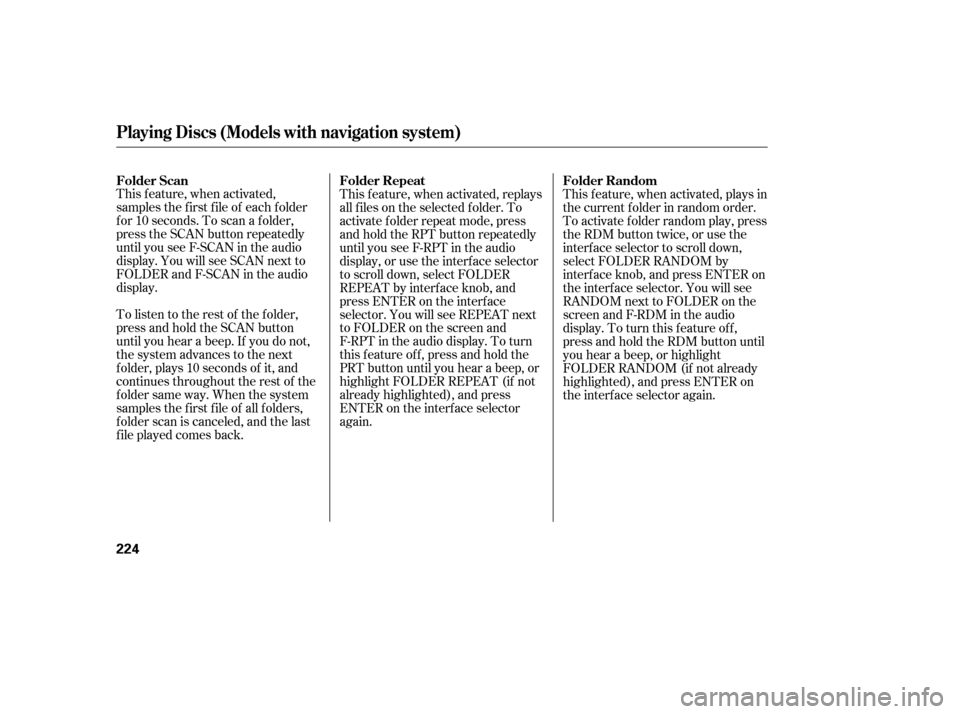
This feature, when activated,
samples the f irst f ile of each f older
f or 10 seconds. To scan a f older,
press the SCAN button repeatedly
until you see F-SCAN in the audio
display. You will see SCAN next to
FOLDERandF-SCANintheaudio
display.
To listen to the rest of the folder,
press and hold the SCAN button
until you hear a beep. If you do not,
the system advances to the next
f older, plays 10 seconds of it, and
continues throughout the rest of the
f older same way. When the system
samples the f irst f ile of all f olders,
f older scan is canceled, and the last
f ile played comes back.This f eature, when activated, replays
all f iles on the selected f older. To
activate f older repeat mode, press
andholdtheRPTbuttonrepeatedly
until you see F-RPT in the audio
display, or use the interf ace selector
to scroll down, select FOLDER
REPEAT by interf ace knob, and
press ENTER on the interf ace
selector. You will see REPEAT next
to FOLDER on the screen and
F-RPT in the audio display. To turn
this feature off, press and hold the
PRT button until you hear a beep, or
highlight FOLDER REPEAT (if not
already highlighted), and press
ENTER on the interf ace selector
again.
This f eature, when activated, plays in
the current f older in random order.
To activate folder random play, press
the RDM button twice, or use the
interf ace selector to scroll down,
select FOLDER RANDOM by
interf ace knob, and press ENTER on
the interf ace selector. You will see
RANDOM next to FOLDER on the
screen and F-RDM in the audio
display. To turn this feature off,
press and hold the RDM button until
you hear a beep, or highlight
FOLDER RANDOM (if not already
highlighted), and press ENTER on
the interf ace selector again.
Folder Scan Folder Random
Folder Repeat
Playing Discs (Models with navigation system)
224
�����—�����—�����y�
�������������y���
�(�)�-�������y���������y
Page 229 of 479
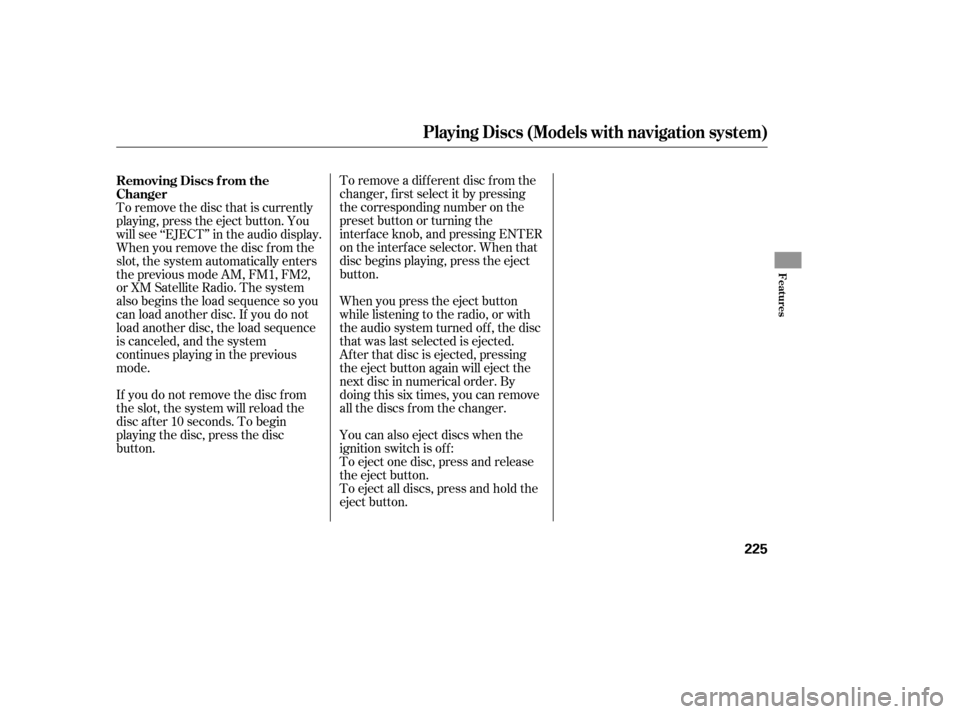
To remove a different disc from the
changer,firstselectitbypressing
the corresponding number on the
preset button or turning the
interf ace knob, and pressing ENTER
on the interf ace selector. When that
disc begins playing, press the eject
button.
When you press the eject button
while listening to the radio, or with
the audio system turned of f , the disc
that was last selected is ejected.
Af ter that disc is ejected, pressing
the eject button again will eject the
next disc in numerical order. By
doing this six times, you can remove
all the discs f rom the changer.
To remove the disc that is currently
playing, press the eject button. You
will see ‘‘EJECT’’ in the audio display.
When you remove the disc f rom the
slot, the system automatically enters
the previous mode AM, FM1, FM2,
or XM Satellite Radio. The system
also begins the load sequence so you
can load another disc. If you do not
load another disc, the load sequence
is canceled, and the system
continues playing in the previous
mode.
If you do not remove the disc f rom
the slot, the system will reload the
disc af ter 10 seconds. To begin
playing the disc, press the disc
button.
To eject all discs, press and hold the
eject button. You can also eject discs when the
ignition switch is of f :
To eject one disc, press and release
the eject button.
Removing Discs f rom the
Changer
Playing Discs (Models with navigation system)
Features
225
�����—�����—�����y�
�������������y���
�(�)�-�������y���������y
Page 232 of 479
When a compatible audio unit is
connected to the jack, press the AUX
button to select it. The auxiliary input jack is inside the
f ront console compartment. The
system will accept auxiliary input
f rom standard audio accessories.
All models except U.S. EntertainmentPackage and Canadian Elite Package
Auxiliary Input Jack
228
�����—�����—�����y�
�������������y���
�(�)�-�������y���������y
Page 233 of 479

�Û�Ý�´�µ
�´
�µ
�´�µ �´
�µ
�´
�µ
Three controls f or the audio system
are mounted in the steering wheel
hub. These let you control basic
f unctions without removing your
hand f rom the wheel. The VOL button adjusts the volume
up ( ) or down ( ). Press the top
or bottom of the button, hold it until
the desired volume is reached, then
release it.
If you are playing a disc, the system
skips to the beginning of the next
track each time you press the top
( ) of the CH button. Press the
bottom ( ) to return to the
beginning of the current track. Press
it again to return to the previous
track. You will see the disc and track
numbers in the upper display.
The MODE button changes the
mode. Pressing the button
repeatedly selects FM1, FM2, AM,
DISC (if a disc is loaded), DVD video
(if equipped),XM1,XM2,orAUX.
If you are listening to the radio, use
the CH button to change stations.
Each time you press the top ( ) of
the button, the system goes to the
next preset station on the band you
are listening to. Press the bottom
( ) to go back to the previous
station.
To search up and down from the
current f requency and f ind a station
with a strong signal, press the top
( ) or bottom ( ) of the button for
1 second. To go to the next disc, press the top
( ) of the button. Press the bottom
( ) to go back to the previous disc.
When you play an MP3/WMA disc,
press the top ( ) of the button for 1
second to go to the next folder. Press
the bottom ( ) for 1 second to go
back to the previous folder.
CONT INUED
Remote Audio Controls
Remote Audio Controls
Features
229
MODE
BUTTON
CH
BUTTON
VOL BUTTON
�����—�����—�����y�
������
����
�y���
�(�)�-�������y���������y
Page 236 of 479

�Ý�Û
Press and release the SET button
repeatedly. The mode switches
f rom hours, minutes, AM/PM,
year, month, then to day as shown
above.
Select the desired mode by
pressing the SET button, then
presseitherorbuttonto
change the setting. Af ter you set the day inf ormation,
pressing the SET button again will
cancel this setting mode and the
system shows the adjusted display.
The system will also automatically
return to the normal display about 10
seconds af ter you stop adjusting a
mode.
The navigation system receives
signals f rom the global positioning
system (GPS), and the displayed
time is updated automatically by the
GPS. Ref er to the navigation system
manual f or how to adjust the time.
You can see the clock and calendar
inf ormation on the upper display.
Press and hold the SET button
until the clock display begins to
blink.
To set the clock and the calendar:
1. 2.
3.4.
On models with navigation system
On models without navigation system
Setting the Clock and Calendar
232
: Press SET
U.S. model is shown
�����—�����—�����y�
������
����
�y���
�(�)�-�������y���������y
Page 237 of 479

Press the REAR PWR button. The
indicator on the REAR PWR button
willcomeon,aswellastheindicator
on the FRONT SOURCE button.
The rear seat passengers can then
operate the rear system from the
control panel in the ceiling. The rear
control panel can also be detached
andusedasaremotecontrol,by
pushing the RELEASE button, and
pulling the remote toward you.Whenyouturnonthesystem,the
rear speakers are automatically
turned of f if the rear system selects
a dif f erent entertainment source
than the front system. You will see
the Rear Speakers Of f icon both in
the audio display and the overhead
screen. The sound f or the rear
system is sent to the wireless
headphones.
The ignition switch must be in the
ACCESSORY (I) or the ON (II)
position to operate the rear
entertainment system. With this system, the rear
passengers can enjoy a dif f erent
entertainment source (radio, disc
changer, DVD player, XM Radio, or
optional CD changer/tape player)
than the front seat occupants. The
audio is broadcast through the
supplied wireless headphones. Your vehicle is equipped with a rear
entertainment system that includes a
DVD player f or the enjoyment of the
rear passengers.
Pressing the REAR CTRL OFF
button disables rear control. The
indicator in the button comes on and
your passengers can no longer
operate the system with the rear
control panel. When the button is
pressed, the ‘‘CTRL OFF’’ message
appears in the overhead screen to let
your passengers know that the
control panel is disabled.
The rear system selects the source it
waslastsetto.Ifthatsourcehas
been removed (the DVD has been
ejected f rom the player, f or example),you will see ‘‘DVD EJECT’’ in the
display. You should select another
source or insert a DVD.
If youwanttoturntherearspeakers
on again, press and hold the REAR
PWR button until the Rear Speakers
Of f icon goes of f .
The rear speakers are
connected to the f ront system, so
they will always play the source that
the f ront system is set to.
CONT INUED
Available on U.S. Entertainment
Package and Canadian Elite PackagemodelsTo Turn On the System
Rear Speakers
Rear Entertainment System
Features
233
NOTE:
�����—�����—�����y�
������
������y���
�(�)�-�������y���������y
Page 238 of 479
Rear Entertainment System
U.S. Entertainment Package andCanadian Elit e Package models
234
REAR PWR BUTTON Overhead Screen Unit
REAR CTRL OFF BUTTON
FRONT SOURCE BUTTON REAR SOURCE BUTTON
�����—�
�
�—�����y�
�������������y���
�(�)�-�������y���������y
Page 240 of 479
�µ�µ
Insert a DVD into the lower DVD/
CD slot in the audio unit.
Push the DVD in half way, the drive
will pull it in the rest of the way.
Press the DVD ( )
button if the DVD does not start
playing automatically.
Press the DVD ( )
button to pause the DVD. Press the
button again or press PLAY to
resume. Pause works only with the
DVD player.
Rear Entertainment System
PL AY
PAUSE
U.S. Entertainment Package and
Canadian Elit e Package models
236
EJECT BUTTON
PLAY/PAUSE BUTTON SEEK/SKIP BUTTONS
�����—�
�
�—�����y�
�������������y���
�(�)�-�������y�������
�y