2007.5 PEUGEOT 607 CD changer
[x] Cancel search: CD changerPage 162 of 187
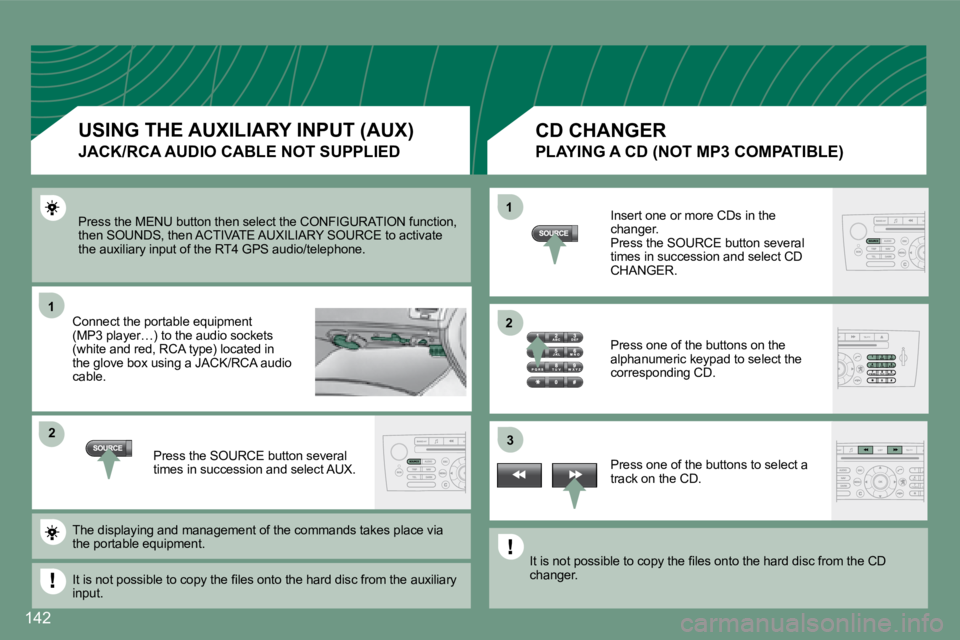
1
�2�3
�2
1
142
Press the MENU button then select the CONFIGURATION
function,
then SOUNDS, then ACTIVATE AUXILIARY SOURCE to acti vate
the auxiliary input of the RT4 GPS audio/telephone.
Connect the portable equipment
�(�M�P�3� �p�l�a�y�e�r�…�)� �t�o� �t�h�e� �a�u�d�i�o� �s�o�c�k�e�t�s�
�(�w�h�i�t�e� �a�n�d� �r�e�d�,� �R�C�A� �t�y�p�e�)� �l�o�c�a�t�e�d� �i�n�
the glove box using a JACK/RCA audio
cable.
Press the SOURCE button several
times in succession and select AUX. Insert one or more CDs in the
changer.
Press the SOURCE button several
times in succession and select CD
CHANGER.
Press one of the buttons on the
alphanumeric keypad to select the
corresponding CD.
Press one of the buttons to select a
track on the CD.
The displaying and management of the commands takes place via
the portable equipment.
�I�t� �i�s� �n�o�t� �p�o�s�s�i�b�l�e� �t�o� �c�o�p�y� �t�h�e� �i�l�e�s� �o�n�t�o� �t�h�e� �h�a�r�d� �d �i�s�c� �f�r�o�m� �t�h�e� �a�u�x�i�l�i�a�r�y�
input. �I�t� �i�s� �n�o�t� �p�o�s�s�i�b�l�e� �t�o� �c�o�p�y� �t�h�e� �i�l�e�s� �o�n�t�o� �t�h�e� �h�a�r�d� �d
�i�s�c� �f�r�o�m� �t�h�e� �C�D�
changer.
USING THE AUXILIARY INPUT (AUX)
JACK/RCA AUDIO CABLE NOT SUPPLIED
CD CHANGER
�P�L�A�Y�I�N�G� �A� �C�D� �(�N�O�T� �M�P�3� �C�O�M�P�A�T�I�B�L�E�)
Page 167 of 187
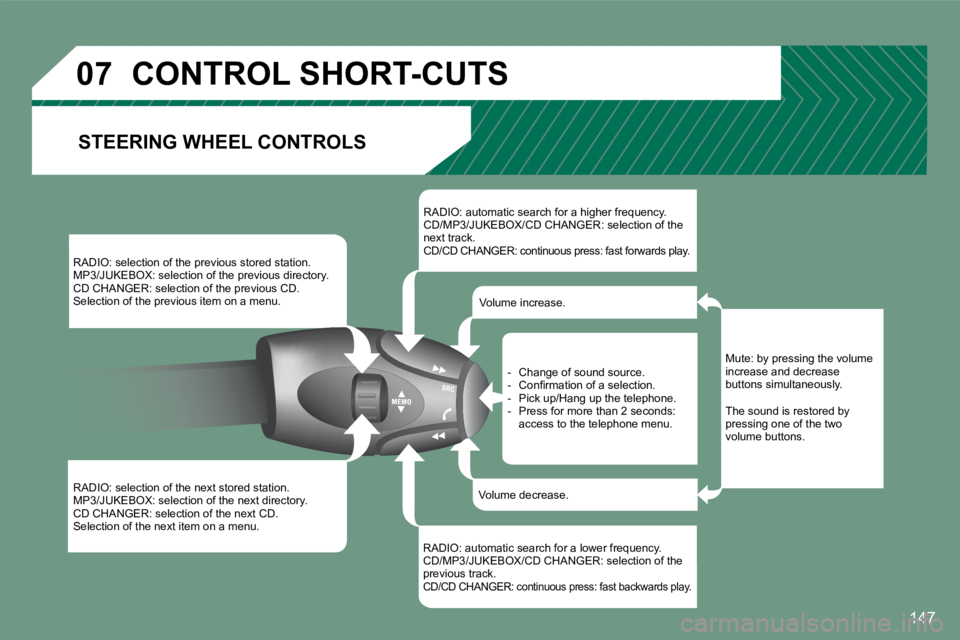
�0�7
147
RADIO: selection of the previous stored station.
MP3/JUKEBOX: selection of the previous directory.
CD CHANGER: selection of the previous CD.
Selection of the previous item on a menu.
RADIO: selection of the next stored station.
MP3/JUKEBOX: selection of the next directory.
CD CHANGER: selection of the next CD.
Selection of the next item on a menu.RADIO: automatic search for a higher frequency.
CD/MP3/JUKEBOX/CD CHANGER: selection of the
next track.
CD/CD CHANGER: continuous press: fast forwards play
.
RADIO: automatic search for a lower frequency.
CD/MP3/JUKEBOX/CD CHANGER: selection of the
previous track.
CD/CD CHANGER: continuous press: fast backwards pla y.
- Change of sound source.
�-� �C�o�n�i�r�m�a�t�i�o�n� �o�f� �a� �s�e�l�e�c�t�i�o�n�.
- Pick up/Hang up the telephone.
- Press for more than 2 seconds:
access to the telephone menu.
Volume increase.
Volume decrease.
�C�O�N�T�R�O�L� �S�H�O�R�T�-�C�U�T�S
STEERING WHEEL CONTROLS
Mute: by pressing the volume
increase and decrease
buttons simultaneously.
The sound is restored by
pressing one of the two
volume buttons.
Page 168 of 187

�2
1
148
Press the end of the lights stalk to start the voic
e
recognition.
Say the words one by one and wait for the audible
�c�o�n�i�r�m�a�t�i�o�n� �s�i�g�n�a�l� �b�e�t�w�e�e�n� �e�a�c�h� �w�o�r�d�.
The list which follows is exhaustive.
To display the list of available voice commands, pr
ess
the end of the lights stalk to start the voice reco gnition,
then say HELP or WHAT CAN I SAY.
For the same operation, press and
hold the MENU button and select the
function VOICE COMMANDS LIST.
�V�O�I�C�E� �C�O�M�M�A�N�D�S� �L�I�S�T �L�E�V�E�L� �1
display
call
changer
guide to
�t�r�a�f�i�c� �i�n�f�o
CD player/jukebox
navigation
radio
SMS/message
telephone
�L�E�V�E�L� �2
audio
guidance
navigation
trip computer
telephone
description
disc number
previous/next disc
random play
list
track number
previous/next track
repeat
scan
description
display
read
random play
list
track number
previous/next track
�d�i�r�e�c�t�o�r�y� �(�M�P�3� �C�D�)
scan
stop/resume
directory
show
zoom out/in
autostore
list
memory
previous/next
display
read
voice mailbox
last number
voice message service
directory�L�E�V�E�L� �3
1 … 20
1 ... 20
previous/next
repeat
destination
description
vehicle
1 … 6
description
DISPLAYING THE LIST AND USING THEM
�V�O�I�C�E� �C�O�M�M�A�N�D�S
Page 174 of 187
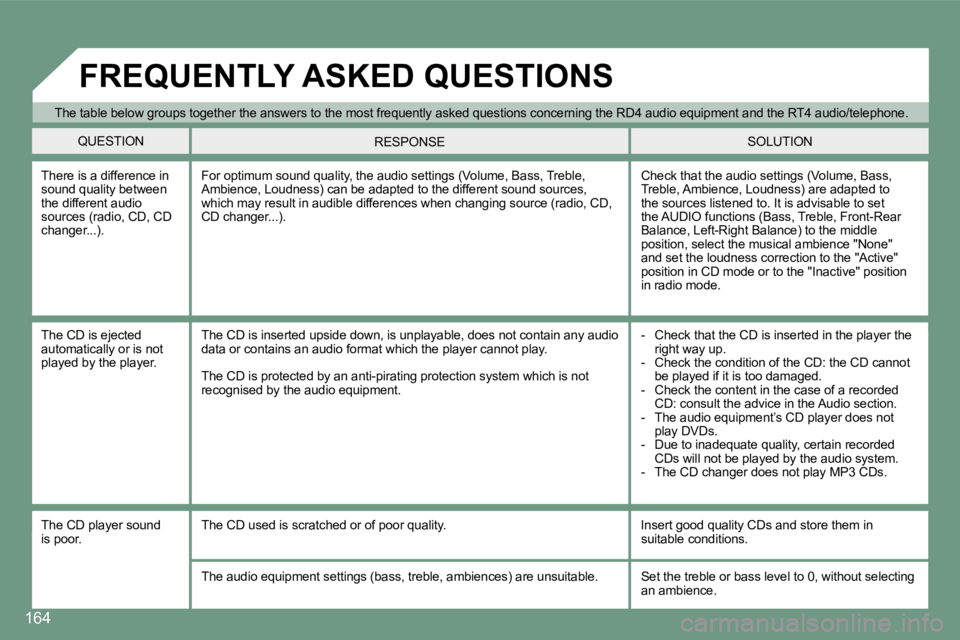
164
The table below groups together the answers to the most frequently asked questions concerning the RD4 audio equipment and the RT4 audio/telephone.
QUESTION SOLUTION
RESPONSE
There is a difference in
sound quality between
the different audio
sources (radio, CD, CD
�c�h�a�n�g�e�r�.�.�.�)�. Check that the audio settings (Volume, Bass,
�T�r�e�b�l�e�,� �A�m�b�i�e�n�c�e�,� �L�o�u�d�n�e�s�s�)� �a�r�e� �a�d�a�p�t�e�d� �t�o�
the sources listened to. It is advisable to set
the AUDIO functions (Bass, Treble, Front-Rear
�B�a�l�a�n�c�e�,� �L�e�f�t�-�R�i�g�h�t� �B�a�l�a�n�c�e�)� �t�o� �t�h�e� �m�i�d�d�l�e�
position, select the musical ambience "None"
and set the loudness correction to the "Active"
position in CD mode or to the "Inactive" position
in radio mode.
For optimum sound quality, the audio settings (Volu
me, Bass, Treble,
�A�m�b�i�e�n�c�e�,� �L�o�u�d�n�e�s�s�)� �c�a�n� �b�e� �a�d�a�p�t�e�d� �t�o� �t�h�e� �d�i�f�f�e�r�e�n�t � �s�o�u�n�d� �s�o�u�r�c�e�s�,�
which may result in audible differences when changi ng source (radio, CD,
�C�D� �c�h�a�n�g�e�r�.�.�.�)�.
The CD is ejected
automatically or is not
played by the player. - Check that the CD is inserted in the player the
right way up.
- Check the condition of the CD: the CD cannot be played if it is too damaged.
- Check the content in the case of a recorded CD: consult the advice in the Audio section.
- The audio equipment’s CD player does not play DVDs.
- Due to inadequate quality, certain recorded CDs will not be played by the audio system.
- The CD changer does not play MP3 CDs.
The CD is inserted upside down, is unplayable, does
not contain any audio
data or contains an audio format which the player c annot play.
The CD is protected by an anti-pirating protection system which is not
recognised by the audio equipment.
FREQUENTLY ASKED QUESTIONS
The CD player sound
is poor. The CD used is scratched or of poor quality. Insert
good quality CDs and store them in
suitable conditions.
�T�h�e� �a�u�d�i�o� �e�q�u�i�p�m�e�n�t� �s�e�t�t�i�n�g�s� �(�b�a�s�s�,� �t�r�e�b�l�e�,� �a�m�b�i�e�n�c �e�s�)� �a�r�e� �u�n�s�u�i�t�a�b�l�e�.Set the treble or bass level to 0, without selectin g
an ambience.
Page 178 of 187
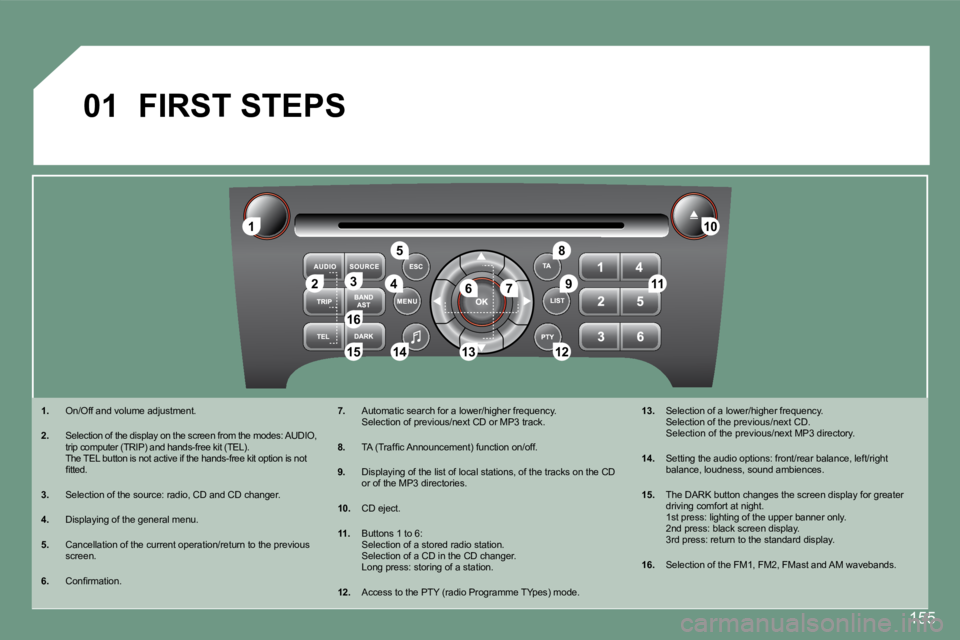
1
�5
10
�8
�2�3
�1�5
4�6
�1�6
�1�3
�7�911
14�1�2
01
155
FIRST STEPS
�1�. On/Off and volume adjustment.
�2�. Selection of the display on the screen from the mo des: AUDIO,
�t�r�i�p� �c�o�m�p�u�t�e�r� �(�T�R�I�P�)� �a�n�d� �h�a�n�d�s�-�f�r�e�e� �k�i�t� �(�T�E�L�)�.�
The TEL button is not active if the hands-free kit option is not
�i�t�t�e�d�.
�3�. Selection of the source: radio, CD and CD changer.
�4�. Displaying of the general menu.
�5�. Cancellation of the current operation/return to th e previous
screen.
�6�. � �C�o�n�i�r�m�a�t�i�o�n�. �7�.
Automatic search for a lower/higher frequency.
Selection of previous/next CD or MP3 track.
�8�. � �T�A� �(�T�r�a�f�i�c� �A�n�n�o�u�n�c�e�m�e�n�t�)� �f�u�n�c�t�i�o�n� �o�n�/�o�f�f�.
�9�. Displaying of the list of local stations, of the t racks on the CD
or of the MP3 directories.
�1�0�. CD eject.
�1�1�. Buttons 1 to 6:
Selection of a stored radio station.
Selection of a CD in the CD changer.
Long press: storing of a station.
�1�2�. � �A�c�c�e�s�s� �t�o� �t�h�e� �P�T�Y� �(�r�a�d�i�o� �P�r�o�g�r�a�m�m�e� �T�Y�p�e�s�)� �m�o�d�e�. �1�3�.
Selection of a lower/higher frequency.
Selection of the previous/next CD.
Selection of the previous/next MP3 directory.
�1�4�. Setting the audio options: front/rear balance, lef t/right
balance, loudness, sound ambiences.
�1�5�. The DARK button changes the screen display for gre ater
driving comfort at night.
1st press: lighting of the upper banner only.
2nd press: black screen display.
3rd press: return to the standard display.
�1�6�. Selection of the FM1, FM2, FMast and AM wavebands.
Page 181 of 187
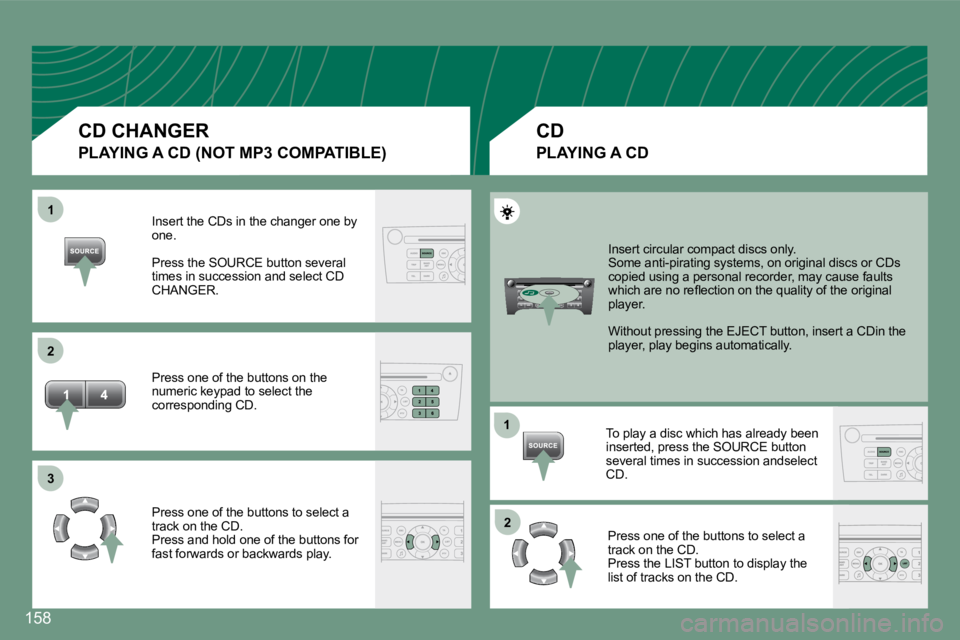
1
�2
�3
1�2
158
Insert the CDs in the changer one by
one.
Press the SOURCE button several
times in succession and select CD
CHANGER.
Press one of the buttons on the
numeric keypad to select the
corresponding CD.
Press one of the buttons to select a
track on the CD.
Press and hold one of the buttons for
fast forwards or backwards play. Insert circular compact discs only.
Some anti-pirating systems, on original discs or CD
s
copied using a personal recorder, may cause faults
�w�h�i�c�h� �a�r�e� �n�o� �r�e�l�e�c�t�i�o�n� �o�n� �t�h�e� �q�u�a�l�i�t�y� �o�f� �t�h�e� �o�r�i�g�i�n �a�l�
player.
Without pressing the EJECT button, insert a CDin th e
player, play begins automatically.
To play a disc which has already been
inserted, press the SOURCE button
several times in succession andselect
CD. Press one of the buttons to select a
track on the CD.
Press the LIST button to display the
list of tracks on the CD.
�P�L�A�Y�I�N�G� �A� �C�D� �(�N�O�T� �M�P�3� �C�O�M�P�A�T�I�B�L�E�)
CD CHANGER
PLAYING A CD
CD
Page 184 of 187
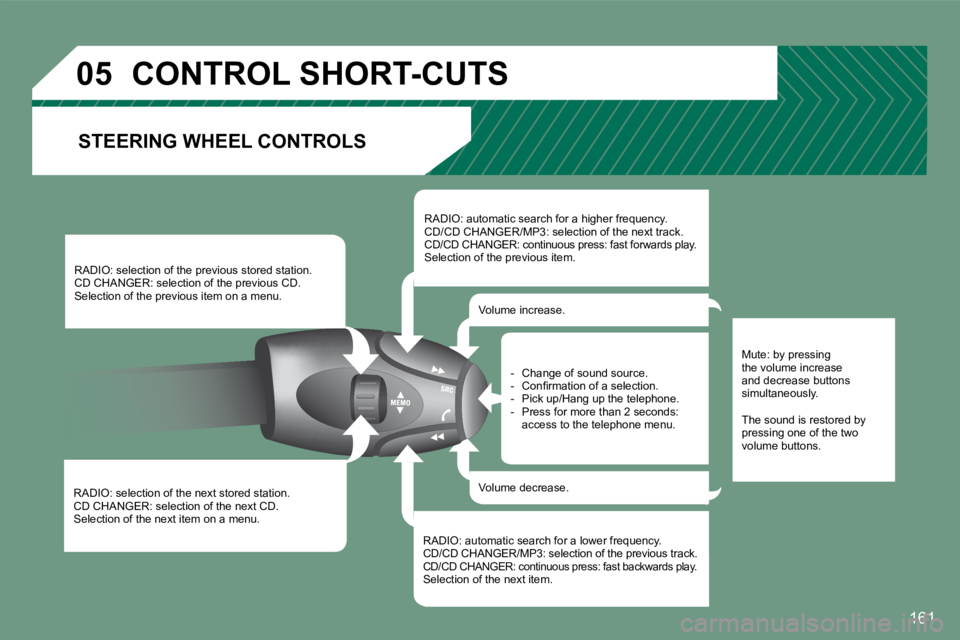
�0�5
161
RADIO: selection of the next stored station.
CD CHANGER: selection of the next CD.
Selection of the next item on a menu.RADIO: selection of the previous stored station.
CD CHANGER: selection of the previous CD.
Selection of the previous item on a menu.
RADIO: automatic search for a higher frequency.
CD/CD CHANGER/MP3: selection of the next track.
CD/CD CHANGER: continuous press: fast forwards play
.
Selection of the previous item.
RADIO: automatic search for a lower frequency.
CD/CD CHANGER/MP3: selection of the previous track.
CD/CD CHANGER: continuous press: fast backwards pla y.Selection of the next item.Volume increase.
Volume decrease.
�C�O�N�T�R�O�L� �S�H�O�R�T�-�C�U�T�S
Mute: by pressing
the volume increase
and decrease buttons
simultaneously.
The sound is restored by
pressing one of the two
volume buttons.
- Change of sound source.
�-� �C�o�n�i�r�m�a�t�i�o�n� �o�f� �a� �s�e�l�e�c�t�i�o�n�.
- Pick up/Hang up the telephone.
- Press for more than 2 seconds:
access to the telephone menu.
STEERING WHEEL CONTROLS