Page 41 of 231

44
II
1
2
10
9
3
4
5
6
7
8
F I X E D C E N T R E D C O N T R O L S S T E E R I N G
W H E E L
1
Rotate- Scroll through the different information screens on instrument panel- Move through the different instrument panel menus- Increase/reduction of values
Shor t press- Open the instrument panel menu (only when vehicle s tationar y)- Select and validate information
Long pressReset the trip computer (if the trip computer page is displayed)
2Shor t press- Cancel the current operation- Return to the previous instrument panel display
Long pressReturn to the original instrument panel display
3Shor t pressIncrease speed in steps of 1 km/h/memorisation of sp eed
Press and holdIncrease speed in steps of 5 km/h
4Shor t pressReduce speed in steps of 1 km/h/memorisation of spee d
Press and holdReduce speed in steps of 5 km/h
5Shor t pressSuspend or restar t cruise control/speed limiter (depending on mode selected)
6Shor t pressSelect cruise control or speed limiter (the cycle on this button always star ts with the speed limiter selector)
7Shor t pressDeactivation
8Shor t press
- Pick up an incoming call- Hang up during a call- Open the contextual telephone menu- Validate in the telephone list or menu
Long pressRefuse an incoming call
9S h o r t p r e s s / Long pressHorn
10Shor t pressActivation/deactivation of Black Panel mode (night d riving)
Page 42 of 231

45
II
11
12
13
19
2020
1414
1515
1616
17
18
F I X E D C E N T R E D C O N T R O L S S T E E R I N G
W H E E L
11
Rotate- Radio source: Scroll through pre-set stations- CD/CD MP3/CD changer/jukebox source: Scroll through CDs and directories- In the multifunction display menus: Move around and increase/decrease
Shor t press- In the multifunction display menus: Validation - Open the shor tcut menus (depending on the multifunc tion display page)
Long pressOpen the multifunction display main menu
12Shor t pressCancel the current operation and return to the previous multifunction display screenNote: For an incoming call: Refuse the call
Long pressReturn to the original multifunction display
13Shor t pressAccess the multifunction display main menu
14S h o r t p r e s s / Press and holdIncrease volume
15S h o r t p r e s s / Press and holdDecrease volume
16Shor t press- First press: mute- Second press: cancel mute
17Shor t press- Radio source: Automatic search of higher frequencies- CD/CD MP3/CD changer/jukebox source: Search of the next track
Press and hold- CD/CD MP3/CD changer/jukebox source: Fast forward with accelerate d sound
18Shor t press- Radio source: Automatic search of lower frequencies- CD/CD MP3/CD changer/jukebox source: Search of previous track
Press and hold- CD/CD MP3/CD changer/jukebox source: Rapid reverse with accelerate d sound
19Shor t press- Radio source: Display of the list of radio stations available- CD/MP3 CD and CD changer source: Display of the list of CD t racks and directories- Jukebox source: Display of the list of albums
Long pressUpdating of the list of radio stations
20S h o r t p r e s s / Long pressHorn
Page 119 of 231
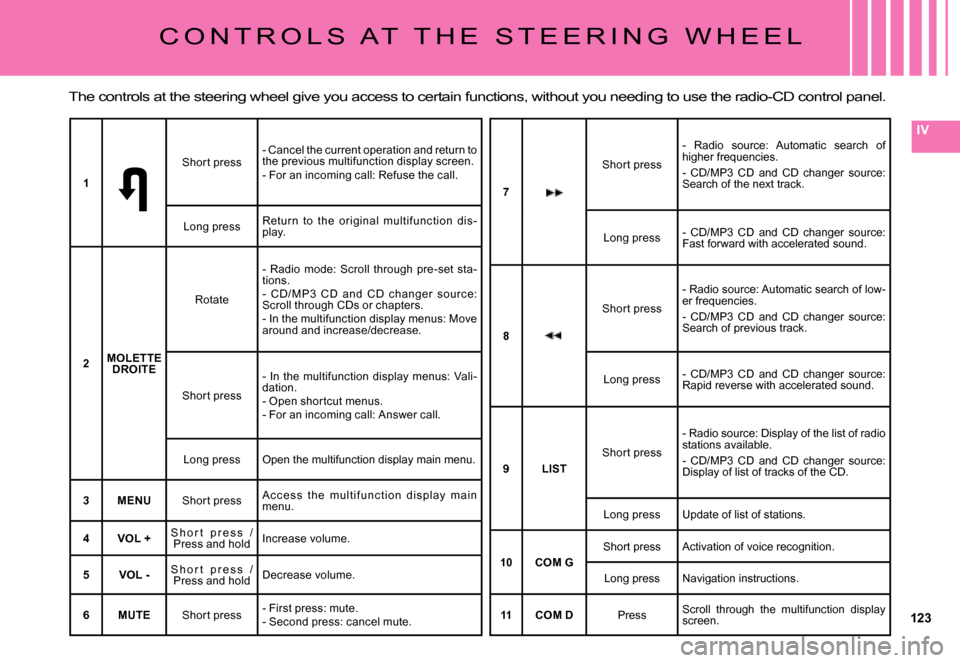
123
IV
C O N T R O L S A T T H E S T E E R I N G W H E E L
The controls at the steering wheel give you access to certain functions, without you needing to use the radio-CD control panel.
1
Shor t press- Cancel the current operation and return to the previous multifunction display screen.- For an incoming call: Refuse the call.
Long pressRetur n to the or iginal multifunc tion dis -play.
2MOLETTE DROITE
Rotate
- Radio mode: Scroll through pre-set sta-tions.- CD/ M P3 CD and CD changer sourc e: Scroll through CDs or chapters.- In the multifunction display menus: Move around and increase/decrease.
Shor t press
- In the multifunction display menus: Vali-dation.- Open shor tcut menus.- For an incoming call: Answer call.
Long pressOpen the multifunction display main menu.
3MENUShor t pressA c c e s s t h e m u l t i f u n c t i o n d i s p l ay m a i n menu.
4VOL +S h o r t p r e s s / Press and holdIncrease volume.
5VOL -S h o r t p r e s s / Press and holdDecrease volume.
6MUTEShor t press- First press: mute.- Second press: cancel mute.
7
Shor t press
- Radio source: Automatic search of higher frequencies.- CD/MP3 CD and CD changer source: Search of the next track.
Long press- CD/MP3 CD and CD changer source: Fast forward with accelerated sound.
8
Shor t press
- Radio source: Automatic search of low-er frequencies.- CD/MP3 CD and CD changer source: Search of previous track.
Long press- CD/MP3 CD and CD changer source: Rapid reverse with accelerated sound.
9LISTShor t press
- Radio source: Display of the list of radio stations available.- CD/MP3 CD and CD changer source: Display of list of tracks of the CD.
Long pressUpdate of list of stations.
10COM GShort pressActivation of voice recognition.
Long pressNavigation instructions.
11COM DPressScroll through the multifunction display screen.
Page 149 of 231
153
V
F2 F9 F6 F5 F1 F7 F4 F3 F10 F8 F13 F12 F14F17
SH
F11 F15
G40 G39G38G37G36G35 G34G33 G32G31G30 G29
F U S E S
D A S H B O A R D
FUSEBOXES
There are two fuse boxes, one below the dashboard and one under the bonnet.
Dashboard fuses
To access the fuses under the dashboard, open the glovebox and then detach the stowage cover.
GoodBadPliers 1
Replacing a fuse
Before replacing a fuse, you should ascertain the cause of the fault and have it remedied. The numbers of the fuses are indicated on the fusebox.
Replace the fuse that has blown with one of the same rating (same colour).
Use the special pliers 1� �p�l�a�c�e�d� �o�n� �t�h�e� �fl� �a�p� �c�l�o�s�e� �t�o� �t�h�e� �f�u�s�e�b�o�x�e�s�.� �T�h�e� �fl� �a�p� �a�l�s�o� �h�a�s� �s�p�a�r�e� �f�u�s�e�s� �a�v�a�i�l�a�b�l�e�.
Box C
Box A
Replacement fuses
and pliers 1
Page 150 of 231
154
V
T A B L E O F F U S E S
Dashboard fuses (Box A)
Ref.RatingFunction
G29--
G305AHeated rear view mirrors
G315ARain and brightness sensor
G325ASeat belt not fastened warning lamps
G335AElectrochrome rear view mirrors
G3420ASun roof
G355APassenger door lighting - Passenger rear view mirror adjustment
G36--
G3725AHeated front seats
G3825ADriver’s electric seat
G3940A�P�a�s�s�e�n�g�e�r�’�s� �e�l�e�c�t�r�i�c� �s�e�a�t� �-� �H�I�F�I� �a�m�p�l�i�fi� �e�r
G403ATrailer relay unit supply
Ref.RatingFunction
G3615A6 speed automatic gearbox
5A4 speed automatic gearbox
G3710ADaytime-running lamps - Diagnostic socket
G383AESP
G3910AHydraulic suspension
G403ASTOP switch
Dashboard fuses (Box B)
Page 151 of 231

155
V
T A B L E O F F U S E S
Dashboard fuses (Box C)
Ref.RatingFunction
F35AAirbags
F410AAutomatic gearbox - Additional heater unit (Diesel) - Electrochrome rear view mirrors
F530AFront window - Sun roof - Passenger door lighting - Passenger rear view mirror adjustment
F630ARear window
F75AVanity mirror lighting – Glove box lighting – Interior lamps
F820A�R�a�d�i�o� �-� �C�D� �c�h�a�n�g�e�r� �-� �C�o�n�t�r�o�l�s� �a�t� �t�h�e� �s�t�e�e�r�i�n�g� �w�h�e�e�l� �–� �D�i�s�p�l�a�y� �–� �T�y�r�e� �d�e�fl� �a�t�i�o�n� �d�e�t�e�c�t�i�o�n
F930ACigar-lighter - Front 12V socket
F1015AAlarm - Controls on the steering wheel, signalling and screen w ipe controls
F1115ALow current anti-theft switch
F1215ADriver’s electric seat - Instrument panel - Seat belt not fastened warning lamps - Air conditioning controls
F135AEngine relay unit - Hydraulic suspension pump cut-off relay - Airbag ECU supply
F1415A�R�a�i�n� �a�n�d� �b�r�i�g�h�t�n�e�s�s� �s�e�n�s�o�r� �-� �P�a�r�k�i�n�g� �a�s�s�i�s�t�a�n�c�e� �-� �P�a�s�s�e�n�g�e�r�’�s� �e�l�e�c�t�r�i�c� �s�e�a �t� �-� �T�r�a�i�l�e�r� �r�e�l�a�y� �u�n�i�t� �-� �H�I�F�I� �a�m�p�l�i�fi� �e�r� �E�C�U� �-� �H�a�n�d�s�-free kit - Lane Departure Warning System
F1740AHeated rear screen - Exterior heated rear view mirrors
FSHSHUNTCUSTOMER PARK SHUNT
Page 152 of 231
156
V
F U S E S
U N D E R T H E B O N N E T
Fusebox
To access the fusebox in the engine compartment, undo each screw a 1/4 turn.
After a repair, take care to reclose the cover.
If the cover is not correctly posi-tioned or not properly closed, this could cause serious prob-lems on your vehicle. For the same reason, take care not to spill any liquid in the fusebox.
Any repairs on the MAXI fuses (that give additional protection), located in the fuseboxes, must be left to a CITROËN dealer.Any repairs on the MAXI fuses (that give additional protection), Any repairs on the MAXI fuses (that give additional protection),
Page 153 of 231
157
V
T A B L E O F F U S E S
Fuses under the bonnet
Ref.RatingFunction
F120AEngine control unit
F215AHorn
F310AScreen wash pump
F410AHeadlamp wash pump
F515AStarter
F610A�A�i�r� �fl� �o�w� �m�e�t�e�r� �-� �D�i�r�e�c�t�i�o�n�a�l� �h�e�a�d�l�a�m�p�s� �-� �D�i�a�g�n�o�s�t�i�c� �s�o�c�k�e�t
F710AAutomatic gearbox lever lock - Power steering
F825AStarter
F910AClutch switch - STOP switch
F1030AStarter
F1140AAir conditioning blower
F1230AWipers
F1340ABSI supply (ignition on)
F1430A-
F1510ARight-hand main beam
F1610ALeft-hand main beam
F1715ARight-hand dipped beam
F1815ALeft-hand dipped beam
F1915AStarter
F2010AStarter
F215AStarter