Page 2 of 231
II
55
F
BA
D
C
E
IN BRIEF
A. Key release / storage.
B. Locking of the vehicle.
C. Unlocking of the vehicle.
D. Guide-me-home lighting.
Press upwards on the lever E.
The boot automatically locks when the vehicle is moving at a speed of over 10 km/h (6 mph), even if automatic central locking is deacti-vated. It is unlocked when a door is opened or when the central locking button is pressed (speed lower than 10 km/h (6mph)).
�T�o� �o�p�e�n� �t�h�e� �f�u�e�l� �fl� �a�p�,� �p�r�e�s�s� �o�n� �t�h�e� top left part of it, then pull from the edge.
�L�o�c�k�i�n�g� �fi� �l�l�e�r� �c�a�p�*
Turn the key a quarter turn to lock �a�n�d� �u�n�l�o�c�k� �t�h�e� �fi� �l�l�e�r� �c�a�p�.
When refuelling, place the cap on hook F.
Remote control keyOpening the bootFuel tank
22159
Tank capacity:
approximately 71 litres
95
O P E N I N G
Page 15 of 231
I
18
E
D
FAJ
CI
B
H
G
IN BRIEF
Instrument panel
The hazard lamps can also be used with the ignition switched off.
M O N I T O R I N G
A. Fuel gauge and low fuel warning lamp.B. Cruise control/speed limiter information.C. Coolant temperature.D. Speed indicator.E. Instrument panel.F. Mileage recorder.
G. Trip mileage recorder reset button.H. Rev counter. I. Engine oil temperature.J. Display of automatic gearbox information.
Note:When the ignition is switched on, the orange and red warning lamps light up.
When the engine is running, these warning lamps should go out.
If any warning lamps remain lit, refer to the relevant page.
Page 27 of 231
30
II
G
C
F
ADBE
I N S T R U M E N T P A N E L
A Fuel gaugeB Indicator:Coolant temperature
Cruise control/Speed limiter informationC Speed indicatorD Rev counterE Indicator:Engine oil temperature
Gear selector position and gear engaged (Auto-matic gearbox)
F Controls:Lighting rheostat
Resetting to zero of trip mileage computer and maintenance indicator
Page 28 of 231

43
II
A
2121
I N S T R U M E N T P A N E L
Engine oil temperature gauge
Under normal operating condi-tions, the bars should be within section 1.
In severe operating conditions, the bars may extend into section 2.
In this event, slow down, and if nec-essary, stop the engine and check the levels (see chapter - Mainte-nance - “Levels”).
Fuel gauge
On horizontal ground, the lighting of the fuel low warning lamp warns you that you are using the reserve tank.
A message alert is displayed on the instrument panel.
Coolant temperature indica-tor
Under normal operating condi-tions, the bars should be within section 1.
In severe operating conditions, the bars may extend into section 2, the engine coolant temperature warn-ing lamp A and the STOP warning lamp will light up, stop immedi-ately.Switch off the ignition. The cooling fan may continue to operate for a certain time. Allow the engine to cool down while tak-ing the precautions indicated in chapter - Maintenace - “Levels”.
Contact a CITROËN dealer.
If the SERVICE warning lamp lights up, check the levels (see chapter - Maintenance - “Levels”).
Page 29 of 231
31
II
I N S T R U M E N T P A N E L
W A R N I N G L A M P S
Left hand direction indicator
See “Signalling”.
Right hand direction indicator
See “Signalling”.
Sidelamps
See “Signalling”.
Front foglamps
See “Signalling”.
Dipped beams
See “Signalling”.
Foglamps (rear)
See “Signalling”.
Main beams
See “Signalling”.
�A�l�l� �t�h�e� �d�i�r�e�c�t�i�o�n� �i�n�d�i�c�a�t�o�r�s� �fl� �a�s�h� �s�i�m�u�l�t�a�n�e�o�u�s�l�y� �w�h�e�n� �t�h�e� �h�a�z�a�r�d� warning lamps are switched on.
Indicator and headlamp warning lamps
Fuel low
In some driving condi-tions and depending on the engine, the range may be less than 50 kilometres (approx. 30 miles).
See “Fuel”.
Diesel engine pre-heater
See method for starting the engine.
See “Starting”.
Electronic parking brake - deactivation of automatic func-tions
This warning lamp comes on if the “automatic locking” (upon switch-ing off the ignition) and the “auto-matic unlocking” functions are deactivated or faulty.
Page 33 of 231

35
II
B
C
A
Range
This is the distance that can still be travelled on the amount of fuel remain-ing in the tank.
When the range is lower than 30 km (19 miles), only four dashes are dis-played.
Instantaneous consumption
This is the result from the consumption recorded within the last 2 seconds. This function is only available when travelling at over 30 km/h.
Instantaneous information
OPERATION
The trip computer is displayed on the instrument panel screen. I t gives you access to:2 types of instantaneous information:
Range.Instantaneous consumption.This information can be displayed in zone B of the instrument panel screen when you switch the ignition on, immediately after the display of oil level and/or maintenance information.The different information to be displayed is selected by rotating the con-trol knob A.
3 types of information for two journeys 1 and 2:
Average speed.Average consumption.The distance travelled.This information is displayed in zone C of the instrument panel by rotat-ing the control knob A.
Page 34 of 231
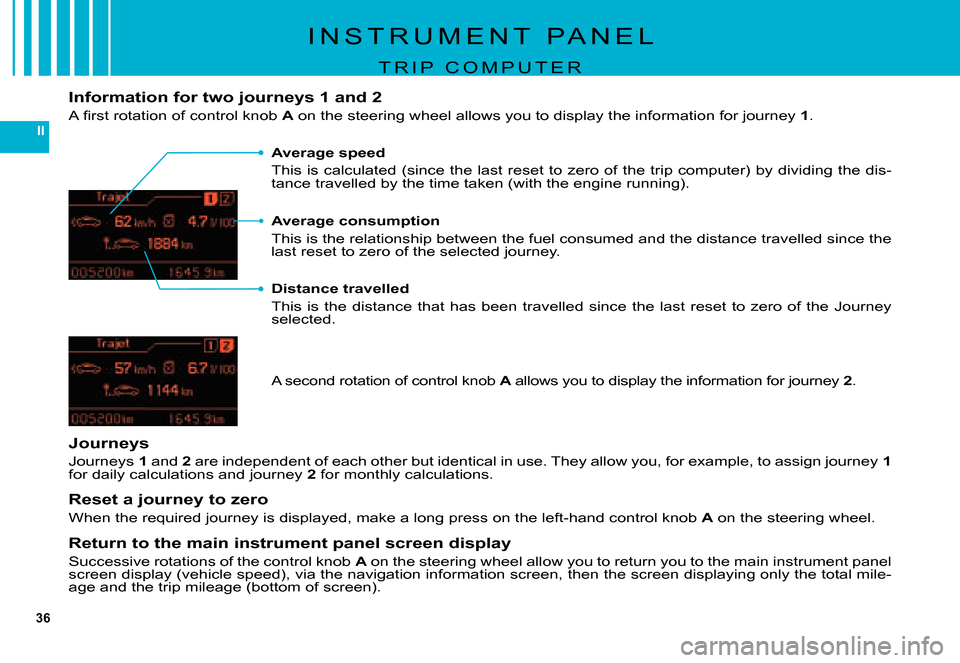
36
II
I N S T R U M E N T P A N E L
T R I P C O M P U T E R
Distance travelled
This is the distance that has been travelled since the last reset to zero of the Journey selected.
Journeys
Journeys 1 and 2 are independent of each other but identical in use. They allow you, for example, to assign journey 1for daily calculations and journey 2 for monthly calculations.
Reset a journey to zero
When the required journey is displayed, make a long press on th e left-hand control knob A on the steering wheel.
Return to the main instrument panel screen display
Successive rotations of the control knob A on the steering wheel allow you to return you to the main instrument panel screen display (vehicle speed), via the navigation information scree n, then the screen displaying only the total mile-age and the trip mileage (bottom of screen).
A second rotation of control knob A allows you to display the information for journey A2.
Average speed
This is calculated (since the last reset to zero of the trip computer) by dividing the dis-tance travelled by the time taken (with the engine running).
Average consumption
This is the relationship between the fuel consumed and the distance travelled since the last reset to zero of the selected journey.
Information for two journeys 1 and 2
�A� �fi� �r�s�t� �r�o�t�a�t�i�o�n� �o�f� �c�o�n�t�r�o�l� �k�n�o�b� A on the steering wheel allows you to display the information for journey 1.
Page 93 of 231

97
III
A U T O M A T I C A I R C O N D I T I O N I N G
G E N E R A L
You are advised to use the automatic air conditioning regulation. This automatically regulates the following �f�u�n�c�t�i�o�n�s� �f�o�r� �m�a�x�i�m�u�m� �c�o�m�f�o�r�t� �:� �a�i�r� �fl� �o�w�,� �p�a�s�s�e�n�g�e�r� compartment temperature, and air distribution, using different sensors (external temperature, sunlight). This avoids the need to alter any of the settings, with the exception of the temperature displayed.
Take care not to obstruct the sunlight sensor A.
Provided you retain automatic mode (by pressing button “AUTO”) and all the air vents are open, you will main-tain an optimum comfort level, also removing humidity and misting, whatever the ambient climatic conditions.
The temperature inside the cabin cannot be lower than the temperature outside if the air conditioning is not operating.
To be effective, the air conditioning should only be used with the windows closed. If after a lengthy stop in bright sunlight the interior temperature is excessive, air the passenger compartment by opening the windows for a few moments, then close them again.
To ensure the correct operation of the air conditioning system, it is essential to operate the air conditioning at least once a month.
The air conditioning operates by using power from the engine. This results in a slight increase in fuel con-sumption.
In certain extreme operating conditions (e.g. carrying a full load up a steep gradient in high temperatures), the switching off of the air conditioning allows more power to be transferred to the engine, thereby increasing the towing capacity.
Air inlet
Check that the exterior grille for the air inlet, at the bot-tom of the windscreen, is clean and free of dead leaves, snow, etc.
If washing the vehicle with a high pressure jet, avoid targeting the air inlet zone.
Air circulation
For your comfort we advise you to maintain a proper distribution of air within the cabin, both at the front and at the rear.
To obtain an even distribution of air, ensure that you do obstruct the external air inlet grille located at the base of the windscreen, the air vents, the air outlets on the �fl� �o�o�r� �u�n�d�e�r�n�e�a�t�h� �t�h�e� �f�r�o�n�t� �s�e�a�t�s�,� �a�n�d� �t�h�e� �a�i�r� �e�x�t�r�a�c�t�o�r� �l�o�c�a�t�e�d� �b�e�h�i�n�d� �t�h�e� �fl� �a�p�s� �i�n� �t�h�e� �b�o�o�t�.
�T�h�e� �f�r�o�n�t� �a�n�d� �r�e�a�r� �a�i�r� �v�e�n�t�s� �a�r�e� �fi� �t�t�e�d� �w�i�t�h� �c�o�n�t�r�o�l� �k�n�o�b�s� �w�h�i�c�h� �a�l�l�o�w� �y�o�u� �t�o� �c�o�n�t�r�o�l� �a�n�d� �d�i�r�e�c�t� �t�h�e� �a�i�r� �fl� �o�w�.� �I�t� �i�s� recommended to keep all the air vents open.
�D�u�s�t�/�p�o�l�l�e�n� �fi� �l�t�e�r
�T�h�e�r�e� �i�s� �a� �fi� �l�t�e�r� �f�o�r� �e�x�c�l�u�d�i�n�g� �p�o�l�l�e�n� �a�n�d� �d�u�s�t�.
�T�h�i�s� �fi� �l�t�e�r� �h�a�s� �t�o� �b�e� �c�h�a�n�g�e�d� �a�c�c�o�r�d�i�n�g� �t�o� �t�h�e� �v�e�h�i�c�l�e� maintenance schedule. See “Maintenance Guide”.