2006 VOLVO C70 warning
[x] Cancel search: warningPage 24 of 182

NOTE:
The ROPS system is designed to function regardless of whether the power retractable hard top is up or down. By
design, the tops of the roll bars are equipped with a point in order to pierce the rear window if the top is up.
If ROPS has deployed, the system should be inspected and repaired if necessary by a trained and qualified Volvo
service technician.
WARNING!
The rear seat of the Volvo C70 is intended for two occupants, and only two rear seat belts are provided. The center
section of the seat should never be used to seat a passenger.
No objects should be placed over the roll bars or behind the rear seat head restraints.
All repairs or maintenance to the ROPS system should only be performed by a trained Volvo service technician.
pg. 26 Safety
Collision status
Driving after a collision
If the car has been involved in a collision, the text CRASH STATUS SEE MANUAL may appear in the information
display. This indicates that the car's functionality has been reduced.
NOTE: This text can only be shown if the display is undamaged and the car's electrical system is intact.
COLLISION STATUS is a feature that is triggered if one or more of the safety systems (e.g. front or side airbags, an
inflatable curtain, or one or more of the seat belt tensioners) has deployed. The collision may have damaged an
important function in the car, such as the fuel lines, sensors for one of the safety systems, the brake system, etc.
WARNING!
Never attempt to repair the car yourself or to reset the electrical system after the car has displayed CRASH
STATUS SEE MANUAL. This could result in injury or improper system function.
Restoring the car to normal operating status should only be done by a trained and qualified Volvo service
technician.
After CRASH STATUS SEE MANUAL has been displayed, if you detect the odor of fuel vapor, or see any signs
of fuel leakage, do not attempt to start the car. Leave the car immediately.
ProCarManuals.com
Page 25 of 182

Attempting to start the car
If damage to the car is minor and there is no fuel leakage, you may attempt to start the car. To do so:
Remove the ignition key.
Reinsert the key in the ignition switch. The car will then attempt to reset COLLISION STATUS to normal status.
Try to start the car.
Moving the car
If the electrical system is able to reset system status to normal (CRASH STATUS SEE MANUAL will no longer be
shown in the display), the car may be moved carefully from its present position, if for example, it is blocking traffic. It
should, however, not be moved farther than is absolutely necessary.
WARNING!
Even if the car appears to be drivable after COLLISION STATUS has been set, it should not be driven or towed
(pulled by another vehicle). There may be concealed damage that could make it difficult or impossible to control.
The car should be transported on a flatbed tow truck to a trained and qualified Volvo service technician for
inspection/repairs.
pg. 27 Safety
Inspecting SRS system components
Inspection date
1. Driver's side airbag
2. Passenger's side airbag
3. Side airbag on the driver's side
4. Side airbag on the passenger's side
5. Driver's side inflatable curtain
6. Passenger's side inflatable curtain
WARNING!
There is no owner maintenance that can be performed on the SRS system. The month and year shown on the decal to
the right (located on door pillar) indicate when you should contact your Volvo retailer for specific servicing or
replacement of airbag system components. This service must be performed by a trained and qualified Volvo service
technician.
ProCarManuals.com
Page 27 of 182

Make sure the child restraint system is approved for the child's height, weight and development - the label required
by the standard or regulation, or instructions for infant restraints, typically provide this information.
In using any child restraint system, we urge you to carefully look over the instructions that are provided with the
restraint. Be sure you understand them and can use the device properly and safely in this vehicle. A misused child
restraint system can result in increased injuries for both the infant or child and other occupants in the vehicle.
When a child has outgrown the child safety seat, you should use the rear seat with the standard seat belt fastened. The
best way to help protect the child here is to place the child on a cushion so that the seat belt is properly located on the
hips. Legislation in your state or province may mandate the use of a child seat or cushion in combination with the seat
belt, depending on the child's age and/or size. Please check local regulations.
A specially designed and tested booster cushion (not available in Canada) can be obtained from your Volvo retailer for
children weighing 33 - 80 lb. (15 - 36 kg) and 38-54 inches (97 - 137 cm) in height.
pg. 29 Safety
Child safety
WARNING!
Do not use child safety seats or child booster cushions/backrests in the front passenger's seat. We also recommend
that children under 4 feet 7 inches (140 cm) in height who have outgrown these devices sit in the rear seat with the
seat belt fastened.
Keep vehicle doors and trunk locked and keep keys out of a child's reach. Unsupervised children could lock
themselves in an open trunk and risk injury. Children should be taught not to play in vehicles.
On hot days, the temperature in the trunk or vehicle interior can rise very quickly. Exposure to these high
temperatures for even a short period of time can cause heat-related injury or death. Small children are particularly at
risk.
ISOFIX/LATCH anchors
Lower anchors for ISOFIX-equipped child seats are located in the rear seats, hidden below the backrest cushions.
Symbols on the seat back upholstery mark the anchor positions as shown. To access the anchors, kneel on the seat
cushion and locate the anchors by feel. Always follow your child seat manufacturer's installation instructions.
pg. 30 Safety
Child safety
ProCarManuals.com
Page 28 of 182

Automatic Locking Retractor/ Emergency Locking Retractor
To make child seat installation easier, each seat belt (except for the driver's belt) is equipped with a locking mechanism
to help keep the seat belt taut.
When attaching the seat belt to a child seat:
Attach the seat belt to the child seat according to the child seat manufacturer's instructions.
Pull the seat belt out as far as possible.
Insert the seat belt latch plate into the buckle (lock) in the usual way.
Release the seat belt and pull it taut around the child seat.
A sound from the seat belt retractor will be audible at this time and is normal. The belt will now be locked in place.
This function is automatically disabled when the seat belt is unlocked and the belt is fully retracted.
Volvo's recommendations
Why does Volvo believe that no child should sit in the front seat of a car? It's quite simple really. A front airbag is a
very powerful device designed, by law, to help protect an adult.
Because of the size of the airbag and its speed of inflation, a child should never be placed in the front seat, even if he
or she is properly belted or strapped into a child safety seat. Volvo has been an innovator in safety for over seventy-
five years, and we'll continue to do our part. But we need your help. Please remember to put your children in the back
seat, and buckle them up.
WARNING!
Do not use child safety seats or child booster cushions/backrests in the front passenger's seat. We also recommend
that children who have outgrown these devices sit in the rear seat with the seat belt properly fastened.
Volvo has some very specific recommendations:
Always wear your seat belt.
Airbags are a SUPPLEMENTAL safety device which, when used with a three-point seat belt can help reduce serious
injuries during certain types of accidents. Volvo recommends that you do not disconnect the airbag system in your
vehicle.
Volvo strongly recommends that everyone in the vehicle be properly restrained.
Volvo recommends that ALL occupants (adults and children) shorter than 4 feet 7 inches (140 cm) be seated in the
back seat of any vehicle with a front passenger side airbag.
Drive safely!
Contents | Top of Page
ProCarManuals.com
Page 29 of 182

2 0 0 6
VOLVO C70
Chapter 3 - Instruments and controls
pg. 31 Instruments and controls
Instrument panel 32
Indicator and warning symbols33
Symbols on the left side of the instrument panel34
Symbols on the right side of the instrument panel35
Symbols on the center of the instrument panel36
Information display37
Lighting panel38
Manually unlocking the fuel filler door39
Left-side steering wheel lever40
Trip computer41
Cruise control42
Right-side steering wheel lever44
Rain sensor45
Steering wheel adjustment, Hazard warning flashers46
Parking brake, 12 volt sockets47
Power windows48
Mirrors49
Personal settings51
Home Link® Universal Transceiver (option)53
pg. 32 Instruments and controls
Instrument panel
ProCarManuals.com
Page 30 of 182

1. Speedometer
2. Turn signal, left
3. Warning symbol
See the next page for additional information.
4. Information display
The display presents information and warning messages, the ambient temperature, and the clock, etc. When the
ambient temperature is between 23° and 36°F (-5° and +2°C), a snowflake symbol is shown in the display. This
symbol serves as a warning for possible slippery road surfaces. Please note that this symbol does not indicate a fault
with your car. At low speeds, or when the car is not moving, the temperature readings may be slightly higher than the
actual ambient temperature.
5. Information symbol
See the next page for additional information.
6. Turn signal, right
7. Tachometer
The tachometer shows engine speed in thousands of revolutions per minute (rpm). Do not drive continuously with the
needle in the red area of the dial, which indicates maximum allowable engine rpm range. Instead, shift to a higher gear
or slow the vehicle down. The engine management system will automatically prevent excessively high engines speeds.
This will be noticeable as a pronounced unevenness in engine speed.
8. Indicator and warning symbols
9. Fuel gauge
The fuel tank holds approximately 16.3 US gallons (62 liters). When a warning light in the gauge comes on, there are
approximately 2.1 US gallons (8 liters) of fuel remaining in the tank.
10. Trip odometer reset button
The trip odometers are used to measure short distances. Press the button briefly to switch between the odometer for the
car's total mileage and the two trip odometers, T1 and T2. A long press (more than 2 seconds) resets the currently
selected trip odometer.
11. Function display
This window displays information on functions such as the odometer, trip odometers, optional rain sensor, and cruise
control.
12. High beam indicator
ProCarManuals.com
Page 31 of 182

13. Clock setting button
Turn the button to set the time.
14. Temperature gauge
The gauge indicates the temperature of the engine cooling system. If the temperature is abnormally high and the needle
enters the red zone, a message is shown in the display. Bear in mind that auxiliary lamps in front of the air intake
reduce the cooling capacity at high outside temperatures and high engine loads.
15. Indicator and warning symbols
pg. 33 Instruments and controls
Indicator and warning symbols
Function check
The indicator and warning symbols light up when you turn the ignition key to the driving position (position II) before
starting. This shows that the symbols are functioning. When the engine starts, all symbols go out. If the engine is not
started within 5 seconds, all of the symbols except CHECK ENGINE and
will go out. Certain symbols may not
have their functions illustrated, depending on the car's equipment.
The PARK BRAKE symbol will not go out until the parking brake has been released.
Symbols in the center of the instrument panel
Warning symbol
The red warning symbol lights up to indicate a fault that could affect the car's driveability. A text explaining the nature
of the fault will also be shown in the information display. The symbol and accompanying text will remain on until the
fault has been corrected. This symbol may also light up in combination with other indicator or warning symbols.
If the red warning symbol lights up:
1. Stop the car as soon as possible in a suitable location.
2. Read the message in the information display.
3. Follow the instructions provided, or contact a trained and qualified Volvo service technician.
Information symbol
ProCarManuals.com
Page 32 of 182
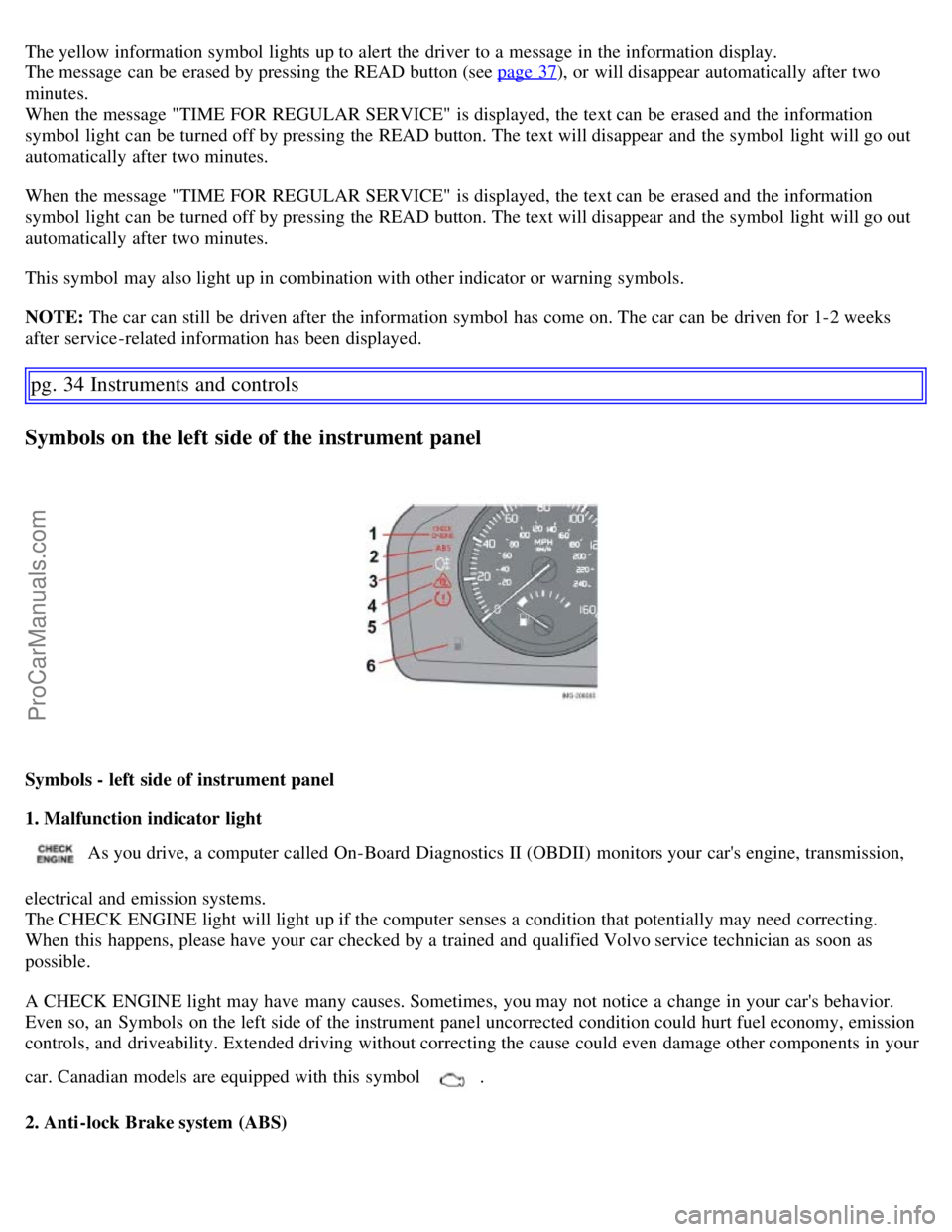
The yellow information symbol lights up to alert the driver to a message in the information display.
The message can be erased by pressing the READ button (see page 37), or will disappear automatically after two
minutes.
When the message "TIME FOR REGULAR SERVICE" is displayed, the text can be erased and the information
symbol light can be turned off by pressing the READ button. The text will disappear and the symbol light will go out
automatically after two minutes.
When the message "TIME FOR REGULAR SERVICE" is displayed, the text can be erased and the information
symbol light can be turned off by pressing the READ button. The text will disappear and the symbol light will go out
automatically after two minutes.
This symbol may also light up in combination with other indicator or warning symbols.
NOTE: The car can still be driven after the information symbol has come on. The car can be driven for 1-2 weeks
after service-related information has been displayed.
pg. 34 Instruments and controls
Symbols on the left side of the instrument panel
Symbols - left side of instrument panel
1. Malfunction indicator light
As you drive, a computer called On-Board Diagnostics II (OBDII) monitors your car's engine, transmission,
electrical and emission systems.
The CHECK ENGINE light will light up if the computer senses a condition that potentially may need correcting.
When this happens, please have your car checked by a trained and qualified Volvo service technician as soon as
possible.
A CHECK ENGINE light may have many causes. Sometimes, you may not notice a change in your car's behavior.
Even so, an Symbols on the left side of the instrument panel uncorrected condition could hurt fuel economy, emission
controls, and driveability. Extended driving without correcting the cause could even damage other components in your
car. Canadian models are equipped with this symbol
.
2. Anti-lock Brake system (ABS)
ProCarManuals.com