Page 44 of 182

B - Rain sensor (option)
The rain sensor automatically regulates windshield wiper speed according to the amount of water on the windshield.
The sensitivity of the rain sensor is adjusted by moving the thumb wheel (C in the illustration on the previous page) up
(the wipers will sweep the windshield more frequently) or down (the wipers will sweep the windshield less frequently).
On/Off
To activate the rain sensor:
1. Switch on the ignition.
2. Put the windshield wiper lever in position 0.
3. Press button B (see the illustration on the previous page). The rain sensor symbol will appear in the lower display.
The rain sensor can be deactivated by:
Pressing button (B) with the ignition on. or
Moving the windshield wiper lever down. If the lever is moved up, the rain sensor function will remain activated.
CAUTION!
The rain sensor should be deactivated when washing the car in an automatic car wash, etc. If the rain sensor function
is left on, the wipers will start inadvertently in the car wash and could be damaged.
The rain sensor is automatically deactivated:
When the key is removed from the ignition.
Five minutes after the ignition is switched off if the key is left in the ignition.
C - Thumb wheel
The thumb wheel is used to set the wiper interval when intermittent wiping is selected, or the sensitivity to the amount
of rain on the windshield when the rain sensor is selected. Move the wheel upward or downward to increase/decrease
wiper speed when the intermittent function is selected, or to increase/decrease the optional rain sensor's sensitivity
when the this function is activated.
pg. 46 Instruments and controls
Steering wheel adjustment, Hazard warning flashers
ProCarManuals.com
Page 48 of 182

Lightly pull up the front edge of any of the buttons (A or B) to the first detent ("stop") to close a window to the
position of your choice.
Pull up the front part of one or both buttons A as far as possible and release to automatically close the front
window(s) completely.
All windows
Button C can be used to open or close all of the windows at the same time.
Briefly press the right side of the button to automatically open all of the windows.
Press and hold down the left side of the button to close all of the windows.
pg. 49 Instruments and controls
Mirrors
Rearview mirror
Auto-dim function
A sensor at the lower edge of the mirror reacts to headlights from following traffic and automatically reduces glare.
Rearview mirror with compass (option)
The upper right-hand corner of the rearview mirror has an integrated display that shows the compass direction toward
which the car is pointing. Eight different directions can be displayed: N, NE, E, SE, S, SW, W and NW. The display
shows your car's orientation with respect to true north.
Calibrating the compass
The compass may need to be calibrated in certain cases. If calibration is required, the character C appears in the
mirror's display.
ProCarManuals.com
Page 49 of 182
To calibrate the mirror:
1. Stop the car in a large, open area, away from traffic.
2. Start the car.
3. Using a pen or similar object, hold the button (1) depressed for at least six seconds. The character C will be
displayed again.
4. Drive slowly in a circle at a maximum speed of 6 m.p.h. (10 km/h) until a compass direction is displayed.
Calibration is complete.
pg. 50 Instruments and controls
Mirrors
Adjusting the zone
The earth is divided into 15 magnetic zones. The compass is adjusted for the zone to which the car was delivered.
Select a different zone as follows:
1. Turn on the ignition.
2. Using a pen or similar object, hold the button (1 in the illustration on the previous page) depressed for at least 3
seconds. The number for the current area is displayed.
3. Press the button repeatedly until the number for the required geographical area (1-15) is displayed.
ProCarManuals.com
Page 50 of 182
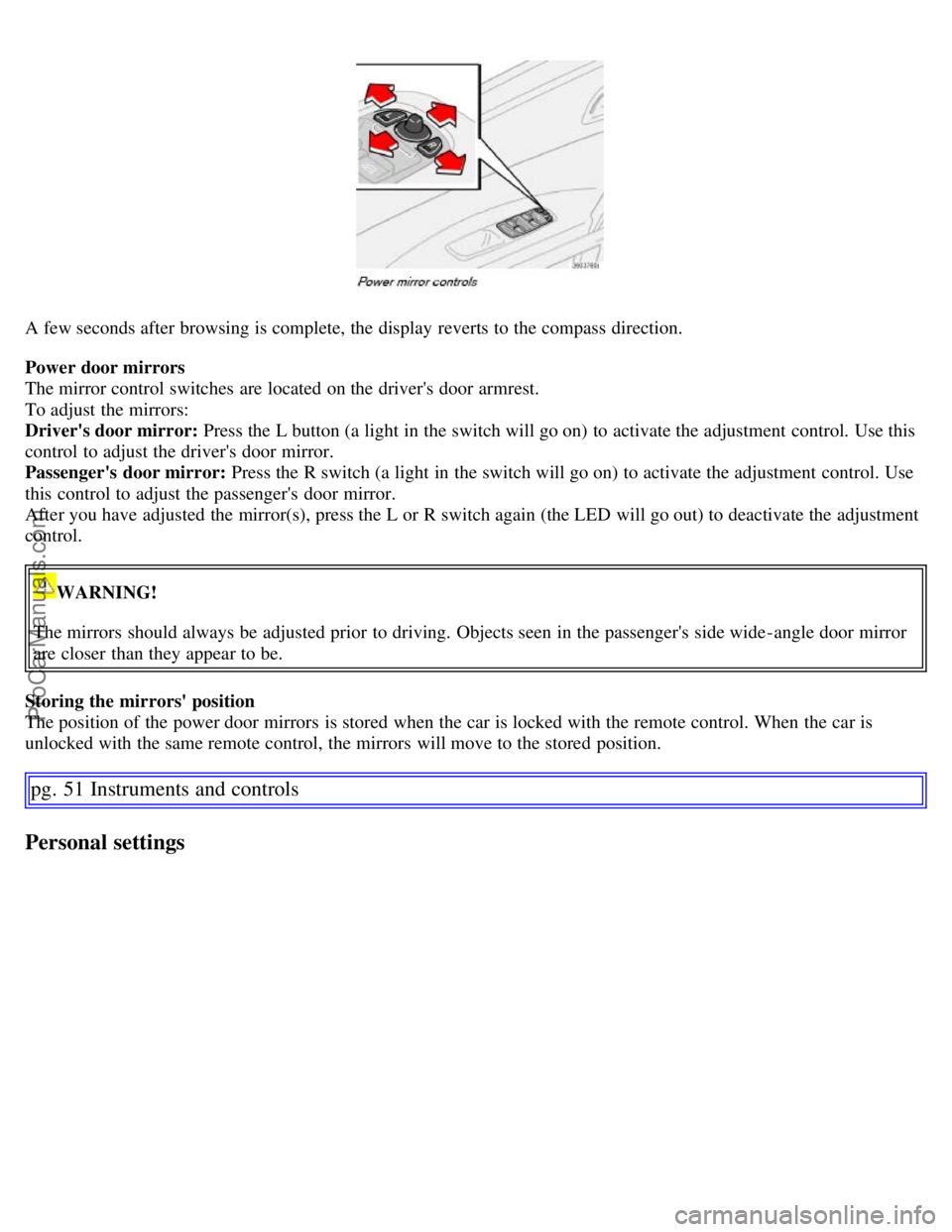
A few seconds after browsing is complete, the display reverts to the compass direction.
Power door mirrors
The mirror control switches are located on the driver's door armrest.
To adjust the mirrors:
Driver's door mirror: Press the L button (a light in the switch will go on) to activate the adjustment control. Use this
control to adjust the driver's door mirror.
Passenger's door mirror: Press the R switch (a light in the switch will go on) to activate the adjustment control. Use
this control to adjust the passenger's door mirror.
After you have adjusted the mirror(s), press the L or R switch again (the LED will go out) to deactivate the adjustment
control.
WARNING!
The mirrors should always be adjusted prior to driving. Objects seen in the passenger's side wide -angle door mirror
are closer than they appear to be.
Storing the mirrors' position
The position of the power door mirrors is stored when the car is locked with the remote control. When the car is
unlocked with the same remote control, the mirrors will move to the stored position.
pg. 51 Instruments and controls
Personal settings
ProCarManuals.com
Page 51 of 182

Control panel
A - Display
B - Menu button
C - Exit button
D - Enter button
E - Menu navigation controls
Personal settings can be made for some of the car's functions, such as the central locking system, climate control, and
the audio system. Please refer to page 185
for more information on the audio functions that can be adjusted. The
settings are presented in the display (A).
To access the menu and adjust settings:
1. Press MENU (B).
2. Scroll to "Car Settings" using the menu navigation control (E).
3. Press ENTER (D).
4. Select an alternative using the menu navigation control (E).
5. Confirm your selection by pressing ENTER.
To exit the menu:
Press EXIT (C).
Available settings
Lock confirmation light
When the car is locked/unlocked with the remote control, the direction indicators can be selected to flash to confirm
the action. The alternatives On/Off are available for both locking and unlocking.
Autolock
When the car starts to move, the doors and trunk can be locked automatically. The alternatives On/Off are available.
Unlock
There are two alternatives for unlocking:
1. Global (All doors) Unlocks all doors and the trunk with one press on the remote control.
2. Two Step (Two-stage unlocking) This alternative unlocks the driver's door with one press on the remote control. A
second press unlocks the passenger's door and the trunk.
Approach lighting
This alternative determines the length of time for which the car's lights will remain on when the Approach light button
ProCarManuals.com
Page 52 of 182

on the central locking system's remote control is pressed. Intervals of 30/60/90 seconds may be selected. See page 87
for more information.
Home safe lighting
This alternative determines the length of time for which the car's lights will remain on when the high beam lever on the
steering column is pulled toward the wheel with the ignition
pg. 52 Instruments and controls
Personal settings
switched off. Intervals of 30/60/90 seconds may be selected. See page 40 for information on using this function.
Information
VIN number: The VIN (Vehicle Identification Number) is the car's unique identity number.
Number of Keys: The number of keys registered for the car is displayed here.
Climate functions
Blower speed in AUTO mode: The blower speed can be set to AUTO mode in models equipped with ECC. Choose
between "Low", "Normal" and "High".
Timer for recirculation: When the timer is active, the air recirculates in the car for 3-12 minutes depending on the
ambient temperature. Select On/Off depending on whether the recirculation timer is to be active or not.
Reset to factory settings
Use this alternative to return to the default climate system settings.
pg. 53 Instruments and controls
Home Link® Universal Transceiver (option)
Introduction
HomeLink* is an advanced system that can be programmed to learn the codes of three different remote controlled-
devices (e.g., garage door openers, remote lighting, entry door lock). HomeLink's sun visor-mounted transceiver,
powered by your car's electrical system, may then be used in place of your hand -held remote controls.
NOTE: For your security, the HomeLink Universal Transceiver is designed to not function if you lock your car from
the outside.
ProCarManuals.com
Page 57 of 182
Display
The display above the climate control panel shows the climate settings that have been made.
Personal settings
There are two functions in the climate system that can be set to your preferences:
Blower speed in Auto mode.
Timer controlled recirculation of the air in the passenger compartment. For information about how to make these
settings, see the Personal settings section on page 52
.
Climate system sensors
The sunlight sensor on the upper side of the dashboard and the passenger compartment temperature sensor, located
behind the climate system control panel, should not be obstructed.
Acceleration
The air conditioning system is temporarily switched off during full throttle acceleration.
pg. 59 Climate
Air vents
Air vents in the dashboard
A. Open
B. Closed
C. Horizontal air flow
D. Vertical air flow
Direct the outer air vents toward the side windows to defrost.
pg. 60 Climate
Electronic climate control (ECC)
ProCarManuals.com
Page 58 of 182

1. Auto - On/Off
2. Blower speed
3. Recirculation
4. Defroster
5. Airflow controls
6. A/C - ON/OFF
7. Heated driver's seat
8. Heated front passenger's seat
9. Rear window and door mirror defrosters
10. Temperature selector
ECC functions
1. Auto -On/Off
The AUTO function automatically regulates climate control to maintain the desired temperature. The
automatic function controls heating, air conditioning, blower speed, recirculation, and air distribution.
When the retractable hard top is down, warm or cool air from the climate system is directed downward in the
passenger compartment, and the climate system's effect is limited if it is not possible to compensate for the ambient
temperature.
If you select one or more manual functions, the remaining functions continue to be controlled automatically. All
manual settings are switched off when AUTO is switched on. AUTO CLIMATE is shown in the display.
2. Blower speed
The blower speed can be increased or decreased by turning the knob. The blower speed is regulated
automatically if AUTO is selected. The previously set blower speed is disconnected.
NOTE: If the knob is turned counterclockwise and the blower indication in the display goes out, the blower and the air
conditioning are switched off. The display shows the blower symbol and OFF.
3. Recirculation
This function can be used to shut out exhaust fumes, smoke, etc from the passenger compartment. The air
in the passenger compartment is then recirculated, i.e. no air from outside the car is taken into the car when this
function is activated.
ProCarManuals.com