2006 VOLKSWAGEN GOLF PLUS steering
[x] Cancel search: steeringPage 357 of 541
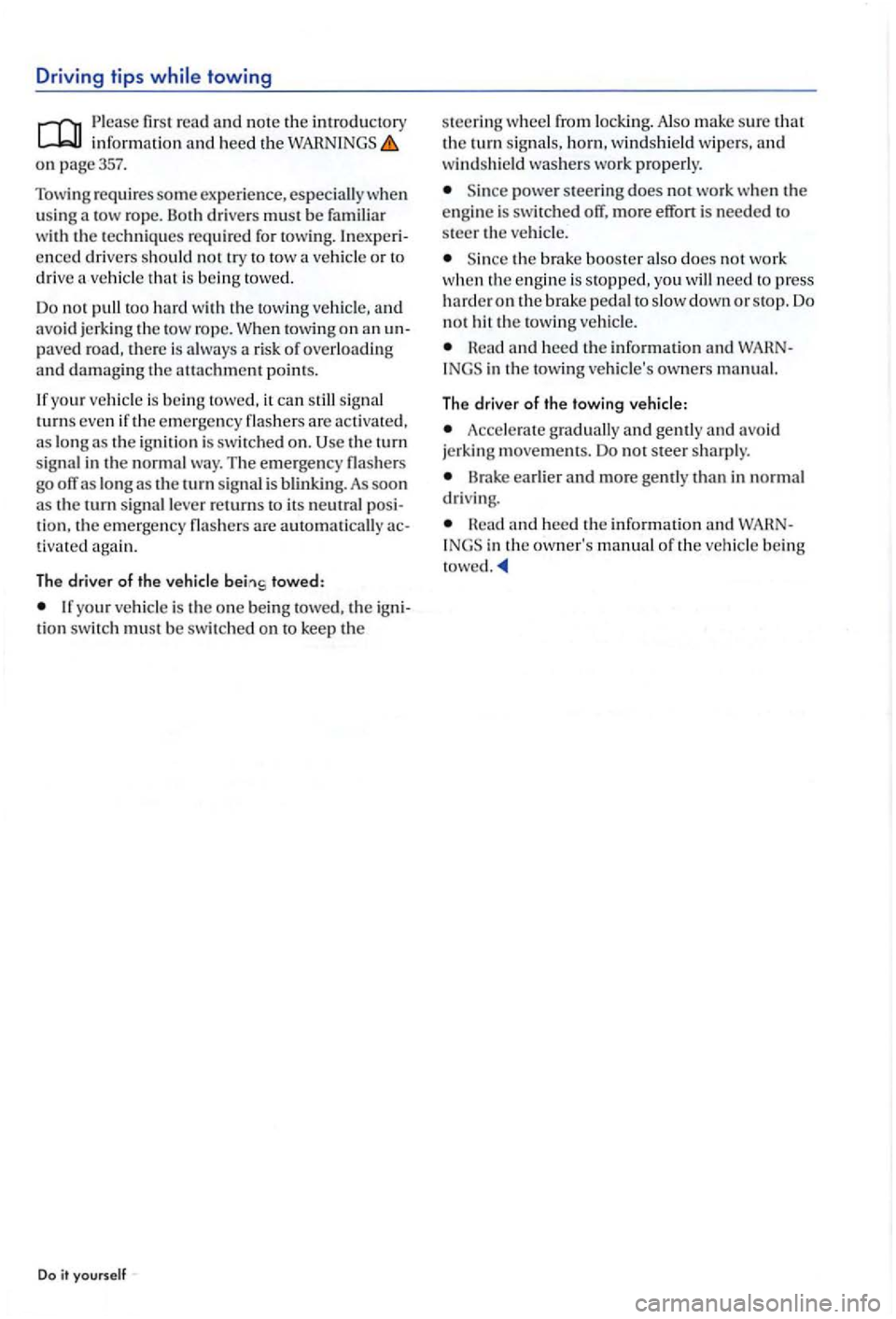
Driving tips towing
Please fir st read and note the introd uctory in form ation and heed the on p age357.
Tow
ing r equires som e ex perience, especiall y w hen
u sin g a tow rop e. Both drivers mus t be familiar
w ith the techniques required f or towin g.
paved roa d, there is always a risk of overloading and damaging th e a ttachment points.
your ve hicl e is bein g towe d, it can still sign al turns eve n if the em erge ncy flashers are activate d , as lo n g as the ig nit ion is switched on. the turn sig nal in the no rm al way. The e merge ncy flashers
go off as l ong as th e tu rn sig nal is blin kin g. As soon as the turn sig nal lever returns to its ne u tr a l tio n . the e merge ncy flash e rs are auto matically tiv ated agai n.
The driver of the vehicl e towed:
your vehicle is the on e being towed, the ti on switch m ust b e swit ch ed on to keep the
Do it yourself
s teeri ng wheel from loc king. Also m ake sure that the turn signal s, horn , winds hi eld wip ers, and w indshi eld was he rs wo rk properly.
power steering does not wo rk w hen th e
e ngi ne is swi tc h e d off, more e ffort is needed t o
s teer th e ve hicl e.
the brak e booster also does no t w ork when the engin e is s topped, you will need t o press harder o n the brak e ped al to slo wdown or stop. Do not hit the towing vehicl e.
Head and heed the inform ation and in the tow in g ve hicle's owners m anu al.
The driver of the towing vehicle:
Accele rat e g raduall y and gentl y a nd avoid
jerking move men ts. Do no t s teer s h arply.
Brake earli er and m ore ge ntl y than in normal driving.
Head and heed the informatio n and in the owner's m anual of the ve hicl e bein g
tow ed
Page 362 of 541
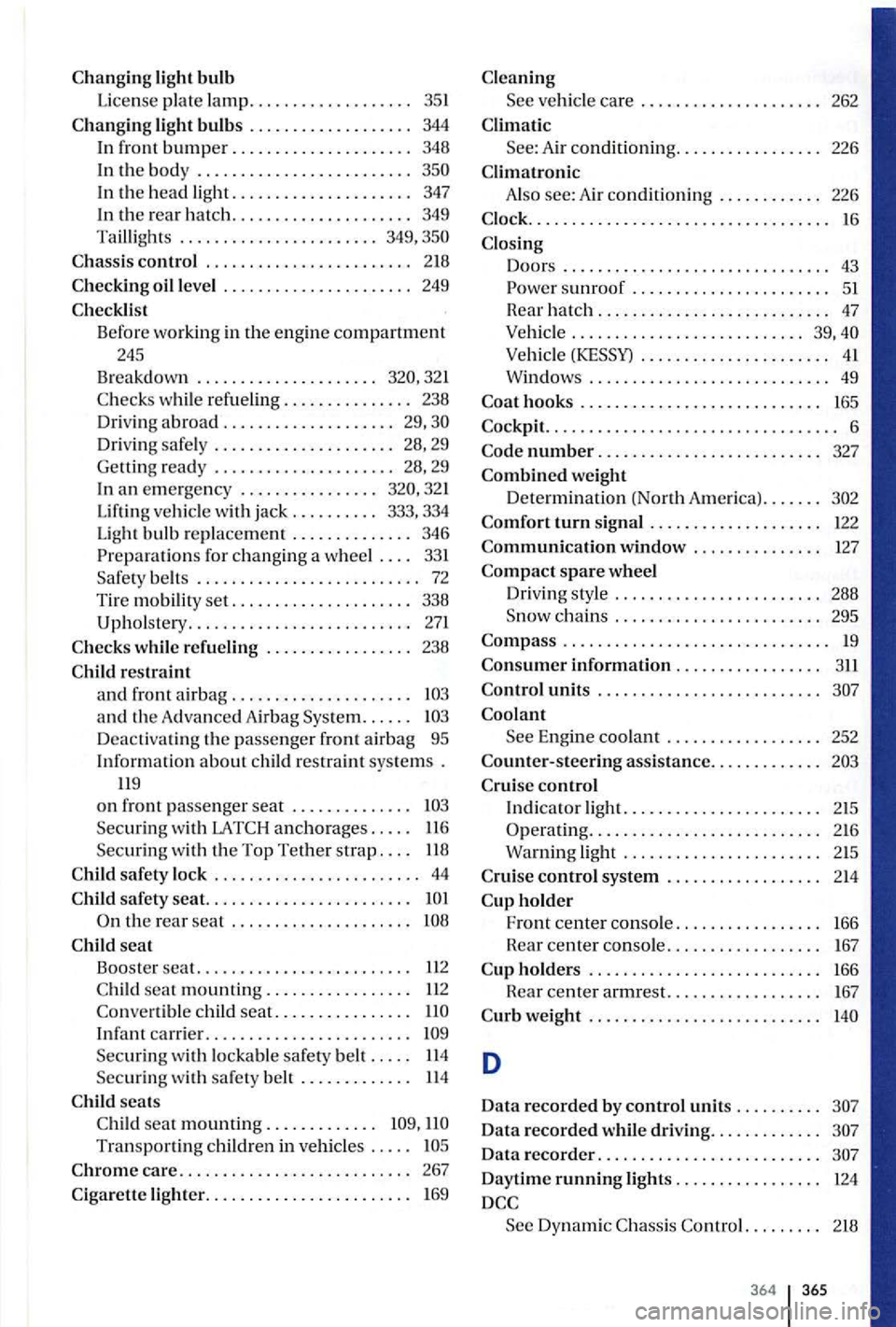
light bulb
License plate lamp .. ................. 35 1
light bulbs . . . . . . . . . . . . . . . . . . . 344 In front bumper ......... ............ 348
In
the body ............. ............
In the h ea d light ..................... 347
In th e r
ear hatch ....•................ 34 9
Tai
llights ....................... 349,
o il leve l ...................... 249
Driving safely ...... ............... 28, 29
Gell ing read y
..................... 28, 29
In an emergency ................
Lifting vehicle with jack . . . . . . . . . . 333, 334
Ligh t bulb re pla cement . . . . . . . . . . . . . . 346
Preparation s for changin g a wheel . . . . 331
Sa fe ty belts . . . . . . . . . . . . . . . . . . . . . . . . . . 72
Ti re mobility set. . . . . . . . . . . . . . . . . . . . . 338
Uphol stery ........................... 271
and th e Advanced Airbag System. . . . . .
anchorages..... 116
Sec urin g wi
th the Top Tether strap. . . . liB
safe ty lo ck . . . . . . . . . . . . . . . . . . . . . . . . 44
safety seat. . . . . . . . . . . . . . . . . . . . . . . .
the rear seat . . . . . . . . . . . . . . . . . . . . . lOB
seat
Booster
seat. . . . . . . .. . . . . . .. . . . . . .. . . 1L2
seat mounting................. 112
Infant carrier ........................
Securing wit h lo ckab le safet y belt . . . . . 114
Secu ring w ith safety b elt . . . . . . . . . . . . . 114
seats s eat mounting. . . . . . . . . . . . .
care. . . . . . . . . . . . . . . . . . . . . . . . . . . 267
lig h ter. . . . . . . . . . . . . . . . . . . . . . . . 169
Als o see: A ir co nd itio ning . . . . . . . . . . . . 226
sunroof . . . . . . . . . . . . . . . . . . . . . . . 51
Rear hatch . . . . . . . . . . . . . . . . . . . . . . . . . . . 47
Vehicle . . . . . . . . . . . . . . . . . . . . . . . . . . . 39,
hooks . . . . . . . . . . . . . . . . . . . . . . . . . . . . 165
.................................. 6
number . . . . . . . . . . . . . . . . . . . . . . . . . . 327
we ight
Determination (North America) .......
spare wheel
Dr iving style
........................ 288
. . . . . . . . . . . . . . . . . . . . . . . . . . . . . . . 19
information . . . . . . . . . . . . . . . . . 3ll
units . . . . . . . . . . . . . . . . . . . . . . . . . .
Engine coolant . . . . . . . . . . . . . . . . . . 252
Co
unter-steering assista nce. . . . . . . . . . . . .
h o ld er
Front center co nsole. . . . . . . . . . . . . . . . . 166
Rear center co nsole ................. . 167
weight . . . . . . . . . . . . . . . . . . . . . . . . . . .
D
Data recorded b y control units . . . . . . . . . .
Data recorded whil e driving. . . . . . . . . . . . .
Data recorde r . . . . . . . . . . . . . . . . . . . . . . . . . .
Dayt ime running lights. . . . . . . . . . . . . . . . . 124
Dynamic
Page 370 of 541
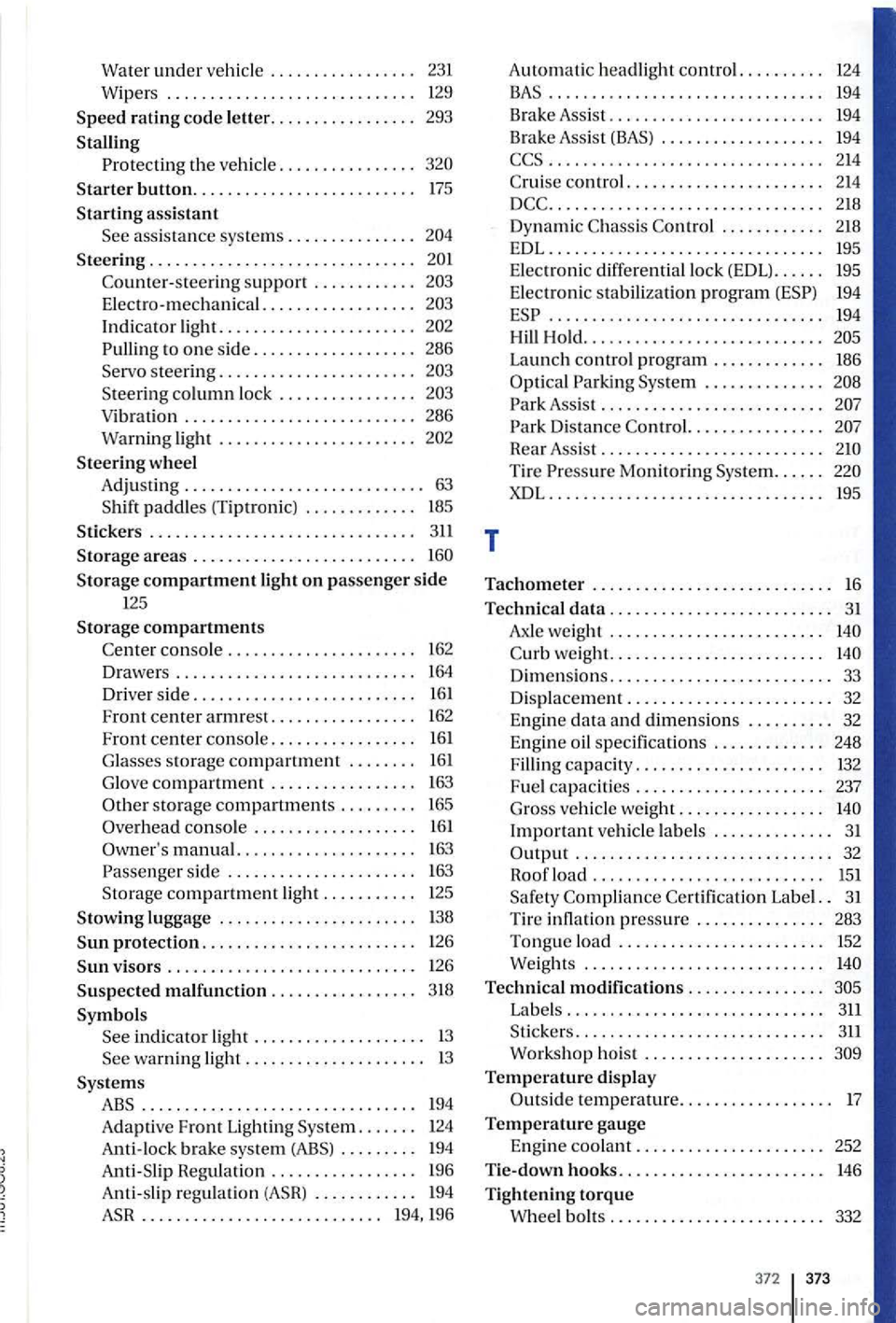
Water under vehicle . . . . . . . . . . . . . . . . . 231
Wipers ............................. 129
S peed rating code le tter ................. 293
Stalling
Protecting th e ve hicle ................
S teering ...............................
Cou nter- steering support ............
E lectro-mechanical. . . . . . . . . . . . . . . . . .
Indicator light. ......................
to one side ................... 286 Servo steering .......................
Steering co lumn lock .... ............
Steering wheel
A dju sti
ng . . . . . . . . . . . . . . . . . . . . . . . . . . . . 63 S hift paddles (Ti ptron ic) . . . . . . . . . . . . . 185
Sticke rs . . . . . . . . . . . . . . . . . . . . . . . . . . . . . . . 311
Storage areas . . . . . . . . . . . . . . . . . . . . . . . . . .
storage compartments . . . . . . . . . 165
Overhead console . . . . . . . . . . . . . . . . . . . 161
manual. . . . . . . . . . . . . . . . . . . . . 16 3
Pa sse nge r sid e . . . . . . . . . . . . . . . . . . . . . . 16 3 Storage compartment light . . . . . . . . . . . 125
Stow ing luggage . . . . . . . . . . . . . . . . . . . . . . . 13 8
protection. . . . . . . . . . . . . . . . . . . . . . . . . 126
brak e sys tem (ABS) . . . . . . . . . 194
Regulation . . . . . . . . . . . . . . . . . 196
194
Launch control program . . . . . . . . . . . . . 186
Assis t . . . . . . . . . . . . . . . . . . . . . . . . . .
Distance Control. . . . . . . . . . . . . . . .
Rear Assist . . . . . . . . . . . . . . . . . . . . . . . . . .
C urb weight. . . . . . . . . . . . . . . . . . . . . . . . .
Dimensions. . . . . . . . . . . . . . . . . . . . . . . . . . 33
Displacement . . . . . . . . . . . . . . . . . . . . . . . . 32 E ngin e data an d dimensions . . . . . . . . . . 32
Engine oil specifications . . . . . . . . . . . . . 248
Filling capacity. . . . . . . . . . . . . . . . . . . . . . 132
Fu el capacities . . . . . . . . . . . . . . . . . . . . . . 237 Gross vehicle we ight. . . . . . . . . . . . . . . . .
.............................. 32
Roof load . . . . . . . . . . . . . . . . . . . . . . . . . . . 15 1
Sa fety Compliance Certif ic ation Label. . 3 1
Tir e pressure . . . . . . . . . . . . . . . 283 Tongue load . . . . . . . . . . . . . . . . . . . . . . . . 152 Weights . . . . . . . . . . . . . . . . . . . . . . . . . . . .
Technical modifica tions . . . . . . . . . . . . . . . .
temperature . . . . . . . . . . . . . . . . . . 17
Temperature gauge
E n gin e coolant . . . . . . . . . . . . . . . . . . . . . . 252
hooks........................ 146
T ighteni ng torque Whee l bo lts . . . . . . . . . . . . . . . . . . . . . . . . . 332
372 373
Page 399 of 541
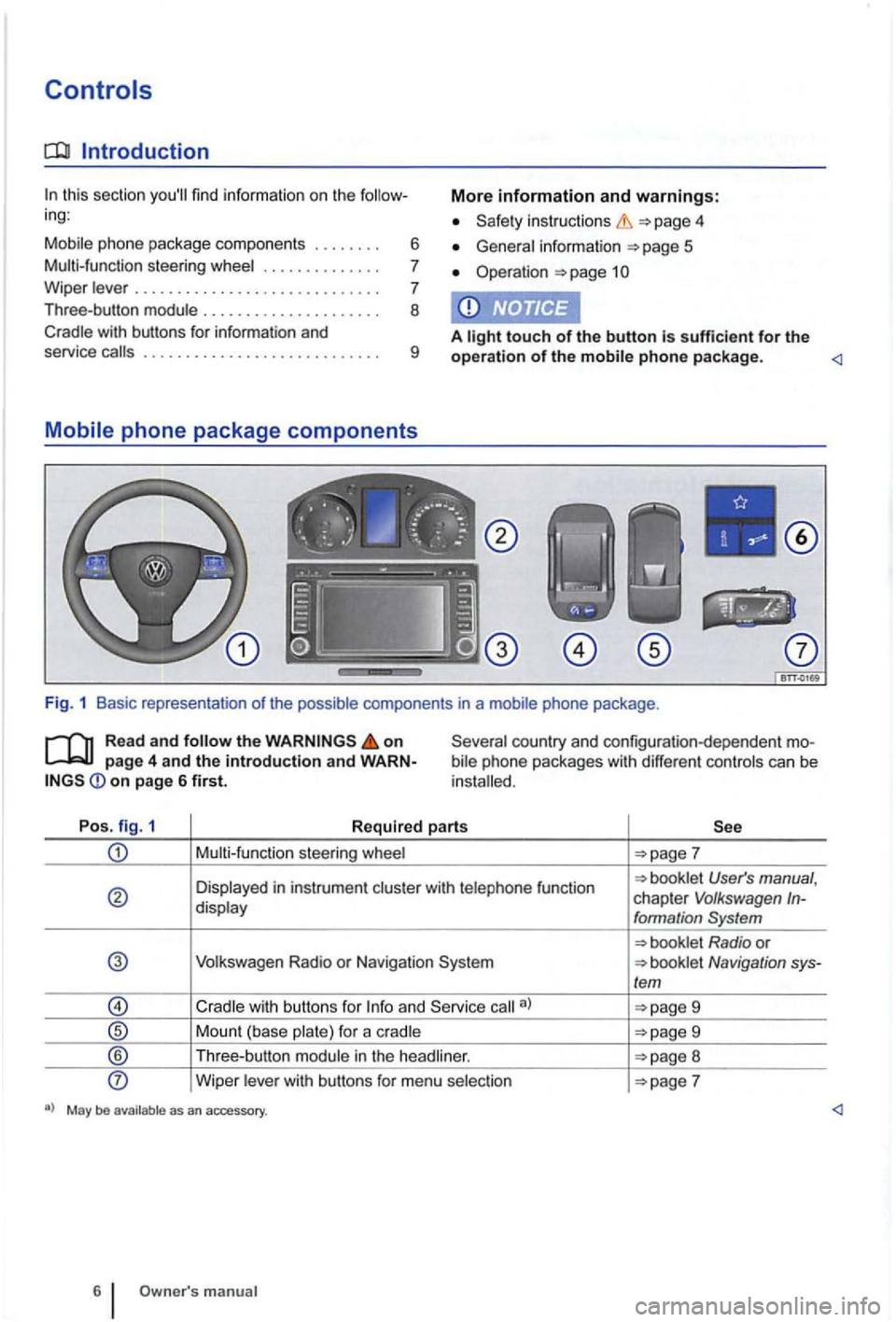
Introduction
In this section you'll find information on the follow
ing :
Mobil e phone package component s
....... .
Multi-func tion stee
ring whee l ............. .
W ipe r leve r
............................ .
Three-bu tton modu le .................... .
Cradle with buttons for information and
6
7
7
8
More information and warnings:
instruction s 4
General in fo rma tion 5
Ope rat ion page 1
A light touch of the button is sufficient for the service call s ............. .............. . 9 operation of the mobile phone p ackage.
bile phone packages with different controls ca n be
in stalled.
Po s. fig. 1
Required parts
Multi-funct ion steering whee l
User's manual , chapter V olkswagen In-display formation System
Volkswagen Radio or N avigation Navigation sys-/em
9
Mount (base plate) for a c radle 9
® Th ree -button module in the head liner. 8
Wipe r lever with bu ttons for menu selection
manual
Page 400 of 541

Fig. 2 Buttons on the left side of the multi -function
steering F ig. 3 Buttons on the right side of the
on page 4 and the Introduction and
Wiper
Function
Briefly press:
Briefly press: Confirm the selected entry in the phone menu.
22 selection for the menu item.
Right side, briefly press: Change menu.
I decrease volume.
Press and hold: Reject and "private
on page 6 first.
the instruc tions for the menu selection in
the display in the instrument
Page 407 of 541
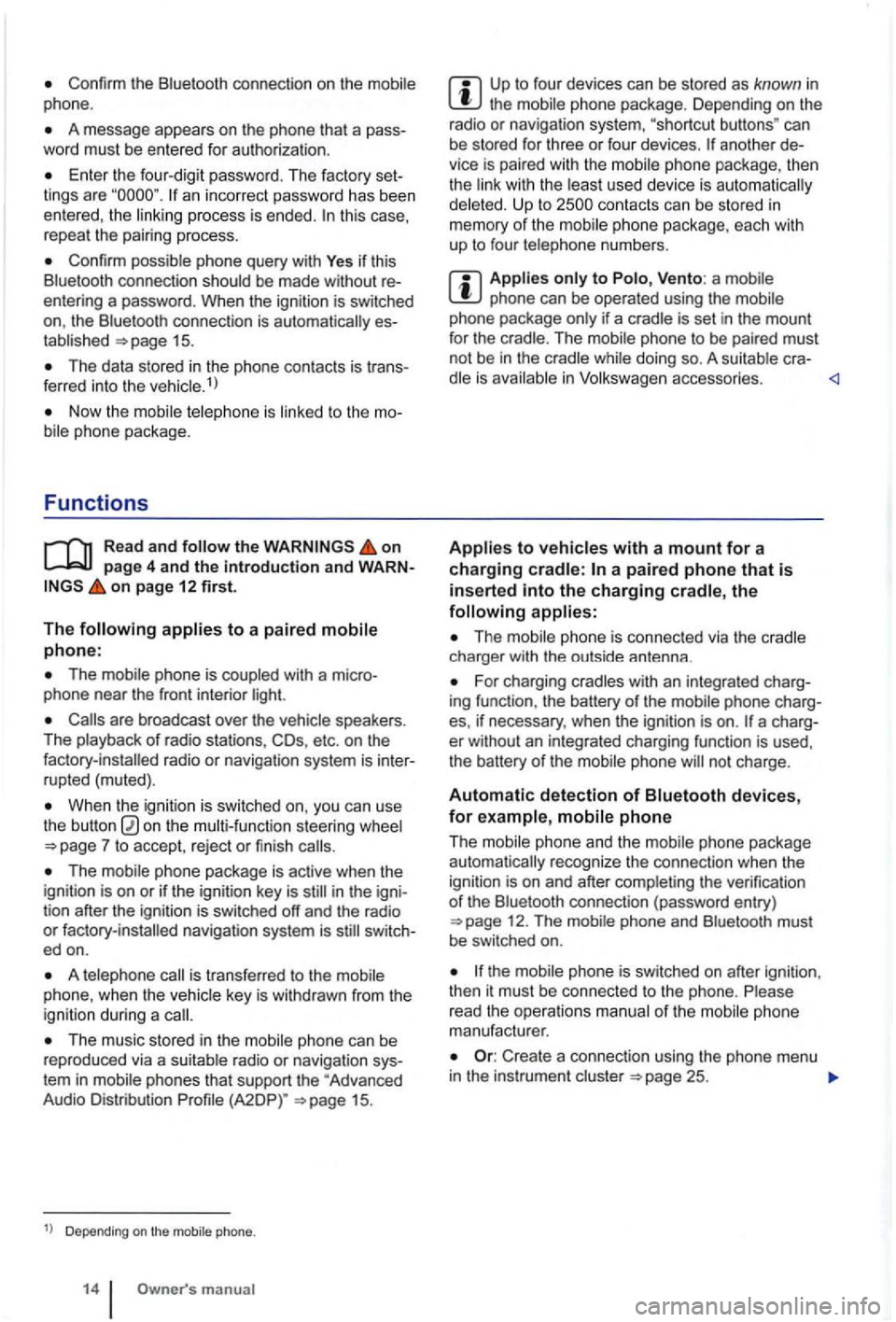
Confirm the Bluetooth connection on the phone.
A message appears on the phone that a pass
word must be entered for authoriza tion .
Enter the four-dig it password . T he factory set
lings are an incorrect password has been entered, the this case,
repeal the pairing process.
Confirm possible phone query with Yes if thi s
Blue tooth connect ion sh ould be made without
entering a password . When the ignitio n is switched
on, the Bluetoo th connec tion is
15.
The data stored in the phone contac ts is tr ans
ferred into the ve hicle.1
)
on page 4 and the introduction and WARNon page 12 first.
The
The mobil e phone is coupled with a micro
phone near the front interior light.
are broadcast over the speakers.
The playback of radio stations, COs, etc . on the
When the igniti on is sw itched on, you can use
the button on the steering wheel
The mobile phone package is active when the
ignition is on or if the ignition key is in the igni
tion after the ignition is switched off and the radio or switc h
ed on.
A is transfe rred to the
The music stored in the phone can be
reproduced via a su itable radio or navigat ion sys
tem in mobile phones that support the "Advanced
Audio Distribution
Depending on the mobile phone.
m anual
Up to fou r dev ices can be stored as known in the mobile phone package. Depending on the
radio or navigat ion system, "shortcut buttons " can
be stored for three or four devices.
anothe r
Up to
phone can be operated using the if a cradle is set in the mount
for the crad le. The phone to be paired must
not be in the while doing so. A cra-in
The charger with the outside antenna .
For charging cradles with an integrated charg
ing function , the battery of the mobile phone charg
es, if necessary, when the
ignition is on .
phone and the mobile phone package recognize the connection when the
igni tion is on and after the verification of th e Bluetooth connection (password entry ) 12. The
phone
manufacturer.
Create a connec tion using the phone menu in the instrument cluster 25.
Page 421 of 541
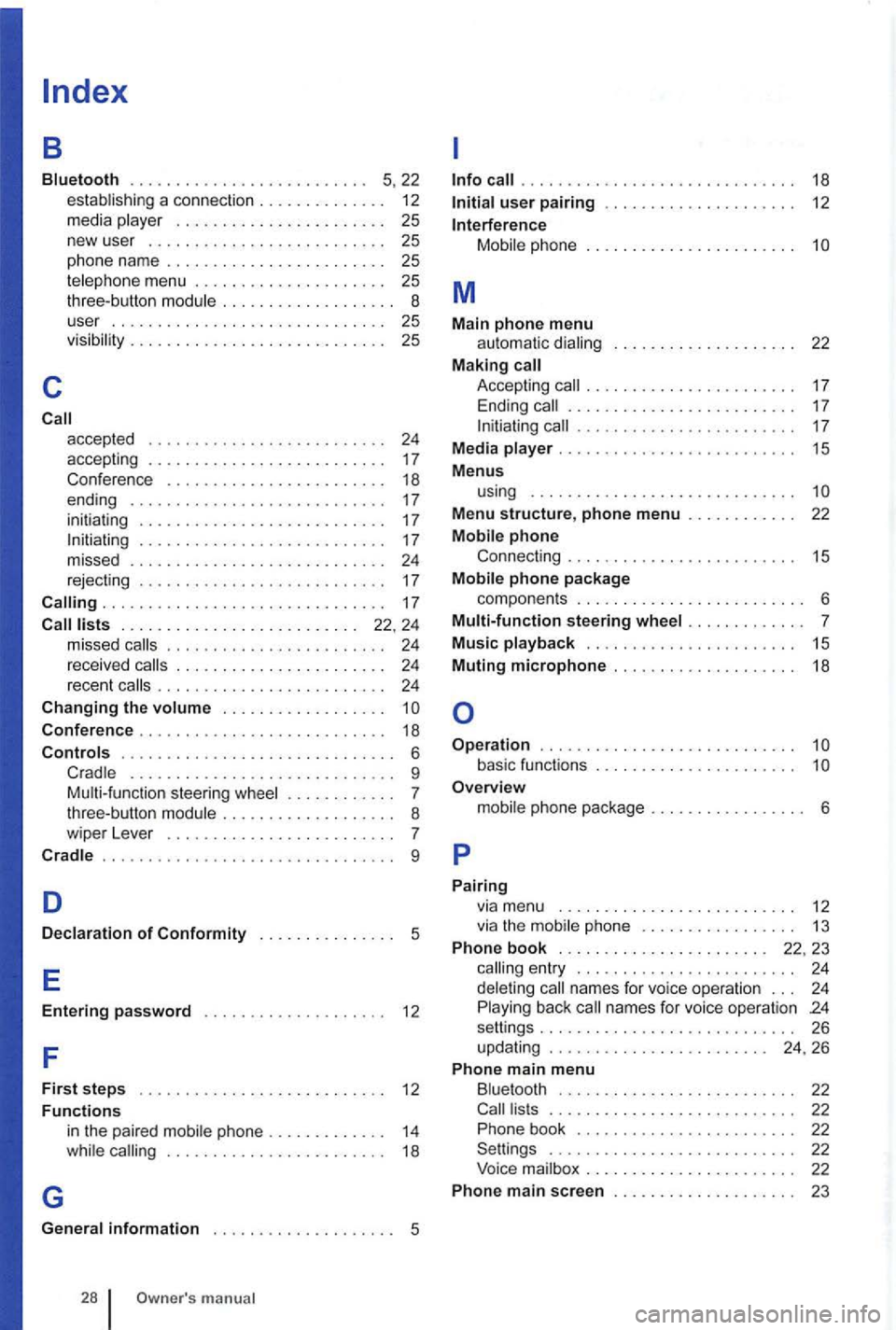
a connection . . . . . . . . . . . . . . 12
media . . . . . . . . . . . . . . . . . . . . . . . 25
new user ................. , . . . 25
phone nam e . . . . . . . . . . . . . . . . . . . 25 telephone menu . . 25 three-butto n . . . . . . . . . . . . . . . . . . 8
user . . . . . . . . . . . . . . 25
vis i
bility . . . . . . . . . . . . . . . . . . . . 25
c
accepted . . . . . . . . . . . . . . . . . . . . . . . . . . 24 accepting . . . . . . . . . . . . . . . . . . . . . . . . . . 17 Conferen ce . . . . . . . . . . . . . . . . . . . . . . . . 18
ending . . . . . . . . . . . . . . . . . . . . . . . . . . . . 17
ini tia tin g . . . . . . . . . . . . . . . . . . . . . . . . . . . 17
. . . . . . . . . . .
. . . . . . . . . . . . . . . . . . . . . . . . . . 22. 24 missed . . . . . . . . . . . . . . . . 2 4
rece ived . . . . . . . . . . . . . . . 24 recent . . . . . . . . . . . . . . . . . 24
Ch anging th e . . . . . . . . . .
C onfere nce . . . . . . . . . . . . . . . . . . . . . . . . . . . 18
. . . . . . . . . . . . . . . . . . . . . . . . . . . . . . 6 ...................... ....... 9 Multi- fun ction steering . . . . . . . . . . . . 7
three-button
. ... ..... , ..•................... 9
D
Decl arati on o f Co nformity . . . . . . . . . . . . . . . 5
E
Enterin g pass word . . . . . . . . . . . . . . . . . . . . 12
F
F ir s t ste p s . . . . . . . . . . . . . . . . . . . . . . . . . . 12
Functi ons
G
in the paired phone . . . . . . . . . . . . . 14 . . . . . . . . . . . . . . . . . . . . . . . . 18
. . . . . . . . . . . . . . . . . . . . . . . . . . . 18
phone . . . . . . . . . . . . . . . . . . . . . .
M
M ain phon e menu automat ic . . . . . . . . . . . . 22 M aking Accept ing . . . . . . . . . . . . . . . . . . . . . . . . . 17 . . . . . . . . . . . . . . . . . . . . . . . 17
M edia . . . . . . . . . . . . . . . . . . . . . . . . . 15
M enu s
u
sing . . . . . . . . . . . . . . . . . . . . . . . . . . . . .
Menu structure, phone menu . . . . . . . . . . . . 22
phone pac kag e
componen ts . . . . . . . . . . . . . . . . . . . . . . . . . 6
Multi-fun c
tion ste ering . . . . . . . . . . . . . 7
Mu sic playback . . . . . . . . . . . . . . . . . . . . . . . 15
Mutin g
microphone . . . . . . . . . . . . . . . . . . . . 18
Op era tion . . . . . . . . . . . . . . . . . . . . . . . . . . . . basic functions . . . . . . . . . . . . . . . . . . . . . . O verview
phone . . . . . . . . . . . . . . . . . 1 3
Phon e
book . . . . . . . . . . . . . . . . . . . . . . . 22. 23 ent ry . . . . . . . . . . . . . . . . . . . . . . . . 24 name s fo r vo ice operation . . . 24 back names for voice opera tion 24 setti ngs........ ..... ............... 26
u pdating . . . . . . . . . . . . . . . . . . . . . . . . 24, 26
Phon e main menu
. . . . . . . . . . . . . . . . . . . . . . . . . . . 22 Pho ne boo k . . . . . . . . . . . . . . . . . . . . . . . . 22 Settin gs . . . . . . . . . . . . . . . . . . . . . . . . . . . 22
Voice . . . . . . . . . . . . . . . . . . . . . . . 22
Phon e m a
in screen . . . . . . . . . . . . . . . . . . . . 23
Page 430 of 541
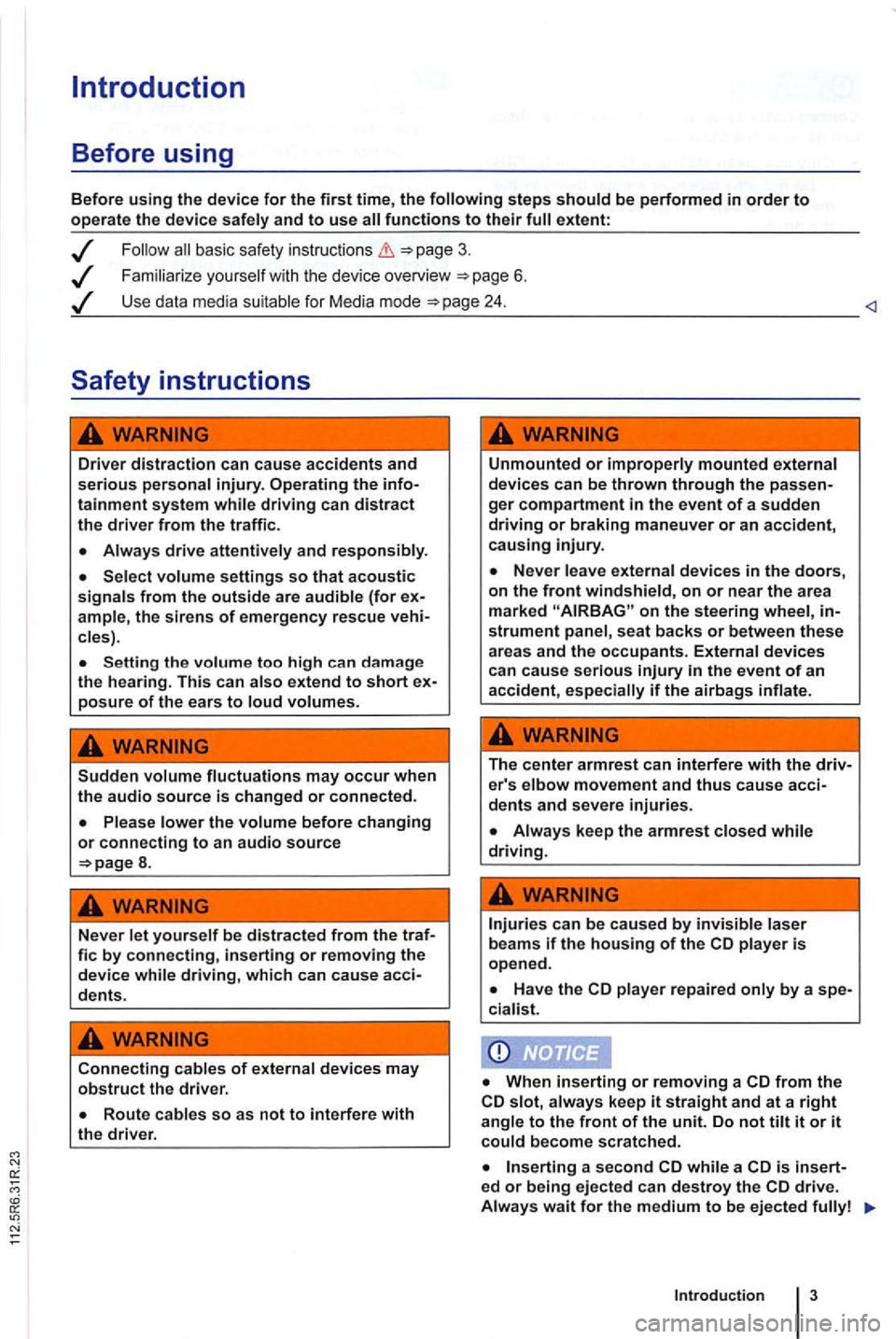
Introduction
Before using
Before using the device for the first time, the
basic safety instructions
Familiarize you rself w it h the device overview 6 .
Use data media suitable for Media mode
Driver distraction can cause accidents and serious personal injury. Operating the infotainment system while driving can distract the driver from the traffi c.
Always drive attentively and responsibly.
Select volume settings so that acoustic signals from the outside are audible (for ample, the siren s of emergency rescue cles) .
Setting the volume too high can da mage
the hearing. This can also extend to short posure of the ears to loud volumes.
Sudden volume fluctuations may occur when the audio source is changed or connected.
8.
Never let yourself be distracted from the traf-fie by connecting, inserting or removing the device while driving, which can cause acci-dents.
Connecting cables of external devices may obstruct the driver.
Unmounted or improperly mounted external
devices can be thrown through the ger compartment in the event of a sudden driving or braking maneuver or an accident, causing injury.
on the steering wheel, strument panel , seat backs or between these areas and the occupants. External devices can cause serious
The center armrest can interfere with the driv-er's elbow movement and thus cause acci-dents and severe injuries.
player repaired only by a spe-
cia list.
from the slot, always keep it straight and at a right angle to the front of the unit. Do not tilt it or it could become scratched.
a second while a is insert-ed or being ejected can destroy the
Introduction