Page 14 of 527
’06 TUNDRA_U (L/O 0508)
2
2006 TUNDRA from Oct. ’06 Prod. (OM 34458U)
1. Side vents
2. Instrument cluster
3. Center vents
4. Personal lights
5. Garage door opener box or auxiliary
box
6. Side defroster outlet
7. Glove box
8. Power door lock switches
9. Power window switches
10. Manual transmission gear shift lever
11. Rear console box
12. Cup holders
13. Parking brake lever
14. Tire pressure warning system reset switch
15. Lower vent
16. Hood lock release lever
17. Window lock switch
18. Power rear view mirror control switches
Instrument panel overview
(standard and access cab models)
� Vehicles with manual transmission
Page 15 of 527
’06 TUNDRA_U (L/O 0508)
3
2006 TUNDRA from Oct. ’06 Prod. (OM 34458U)
1. Side vents
2. Instrument cluster
3. Automatic transmission selector lever
4. Center vents
5. Personal lights
6. Garage door opener box or auxiliary
box
7. Side defroster outlet
8. Glove box
9. Power door lock switches
10. Power window switches
11. Auxiliary box
12. Rear console box
13. Cup holders
14. Tire pressure warning system reset switch
15. Lower vent
16. Hood lock release lever
17. Parking brake pedal
18. Window lock switch
19. Power rear view mirror control switches
�
Vehicles with automatic transmission (type A)
Page 16 of 527
’06 TUNDRA_U (L/O 0508)
4
2006 TUNDRA from Oct. ’06 Prod. (OM 34458U)
1. Side vents
2. Instrument cluster
3. Automatic transmission selector lever
4. Center vents
5. Personal lights
6. Garage door opener box or auxiliary
box
7. Side defroster outlet
8. Glove box
9. Power door lock switches
10. Power window switches
11. Rear condole box
12. Cup holders
13. Tire pressure warning system reset switch
14. Lower vent
15. Hood lock release lever
16. Parking brake pedal
17. Window lock switch
18. Power rear view mirror control switches
�
Vehicles with automatic transmission (type B)
Page 327 of 527
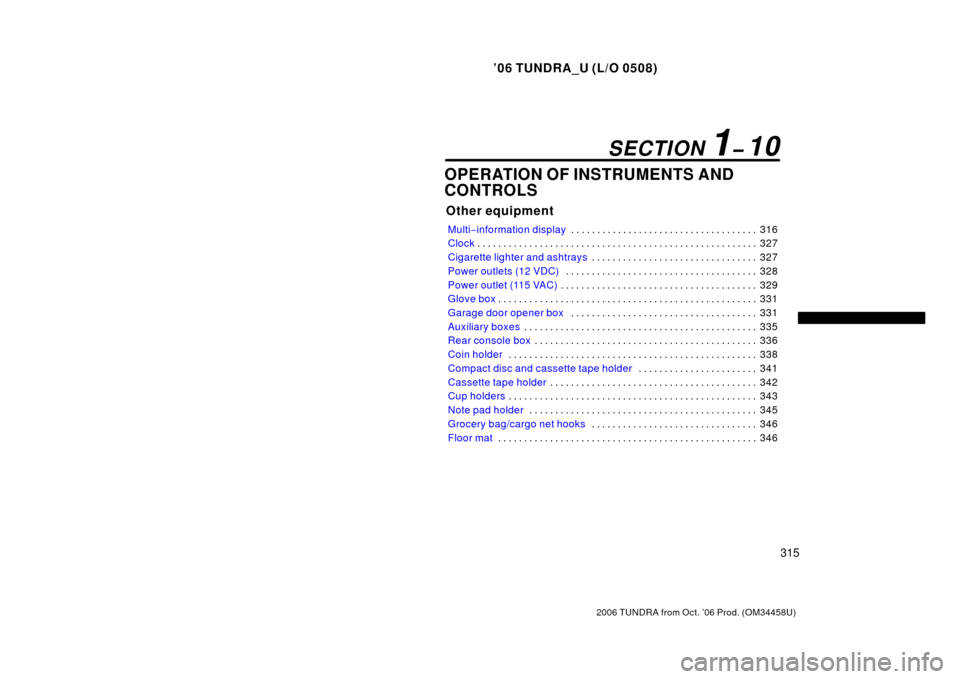
’06 TUNDRA_U (L/O 0508)
315
2006 TUNDRA from Oct. ’06 Prod. (OM 34458U)
OPERATION OF INSTRUMENTS AND
CONTROLS
Other equipment
Multi−information display 316
. . . . . . . . . . . . . . . . . . . . . . . . . . . . . . . . . . . .
Clock 327
. . . . . . . . . . . . . . . . . . . . . . . . . . . . . . . . . . . . \
. . . . . . . . . . . . . . . . . .
Cigarette lighter and ashtrays 327
. . . . . . . . . . . . . . . . . . . . . . . . . . . . . . . .
Power outlets (12 VDC) 328
. . . . . . . . . . . . . . . . . . . . . . . . . . . . . . . . . . . . \
.
Power outlet (115 VAC) 329
. . . . . . . . . . . . . . . . . . . . . . . . . . . . . . . . . . . . \
. .
Glove box 331
. . . . . . . . . . . . . . . . . . . . . . . . . . . . . . . . . . . . \
. . . . . . . . . . . . . .
Garage door opener box 331
. . . . . . . . . . . . . . . . . . . . . . . . . . . . . . . . . . . . \
Auxiliary boxes 335
. . . . . . . . . . . . . . . . . . . . . . . . . . . . . . . . . . . . \
. . . . . . . . .
Rear console box 336
. . . . . . . . . . . . . . . . . . . . . . . . . . . . . . . . . . . . \
. . . . . . .
Coin holder 338
. . . . . . . . . . . . . . . . . . . . . . . . . . . . . . . . . . . . \
. . . . . . . . . . . .
Compact disc and cassette tape holder 341
. . . . . . . . . . . . . . . . . . . . . . .
Cassette tape holder 342
. . . . . . . . . . . . . . . . . . . . . . . . . . . . . . . . . . . . \
. . . .
Cup holders 343
. . . . . . . . . . . . . . . . . . . . . . . . . . . . . . . . . . . . \
. . . . . . . . . . . .
Note pad holder 345
. . . . . . . . . . . . . . . . . . . . . . . . . . . . . . . . . . . . \
. . . . . . . .
Grocery bag/cargo net hooks 346
. . . . . . . . . . . . . . . . . . . . . . . . . . . . . . . .
Floor mat 346
. . . . . . . . . . . . . . . . . . . . . . . . . . . . . . . . . . . . \
. . . . . . . . . . . . . .
SECTION 1� 10
Page 328 of 527
’06 TUNDRA_U (L/O 0508)
316
2006 TUNDRA from Oct. ’06 Prod. (OM 34458U)
1. “E/M” button
2. Garage door opener buttons
3. “MODE” button
4. Garage door opener indicator
5. Outside temperature display
6. Compass
Multi�information display—
Page 330 of 527
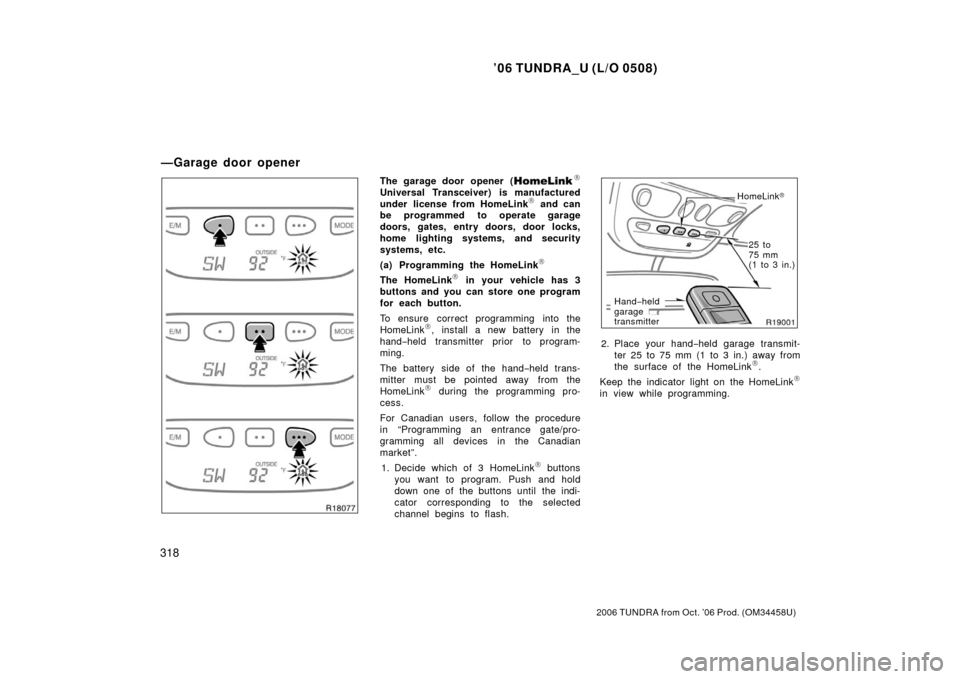
’06 TUNDRA_U (L/O 0508)
318
2006 TUNDRA from Oct. ’06 Prod. (OM 34458U)
The garage door opener (\b
Universal Transceiver) is manufactured
under license from HomeLink\b and can
be programmed to operate garage
doors, gates, entry doors, door locks,
home lighting systems, and security
systems, etc.
(a) Programming the HomeLink
\b
The HomeLink\b in your vehicle has 3
buttons and you can store one program
for each button.
To ensure correct programming into the
HomeLink
\b, install a new battery in the
hand− held transmitter prior to program-
ming.
The battery side of the hand −held trans-
mitter must be pointed away from the
HomeLink
\b during the programming pro-
cess.
For Canadian users, follow the procedure
in “Programming an entrance gate/pro-
gramming all devices in the Canadian
market”.
1. Decide which of 3 HomeLink
\b buttons
you want to program. Push and hold
down one of the buttons until the indi-
cator corresponding to the selected
channel begins to flash.
HomeLink �
Hand −held
garage
transmitter
25 to
75 mm
(1 to 3 in.)
2. Place your hand −held garage transmit-
ter 25 to 75 mm (1 to 3 in.) away from
the surface of the HomeLink
\b.
Keep the indicator light on the HomeLink
\b
in view while programming.
—Garage door opener
Page 331 of 527
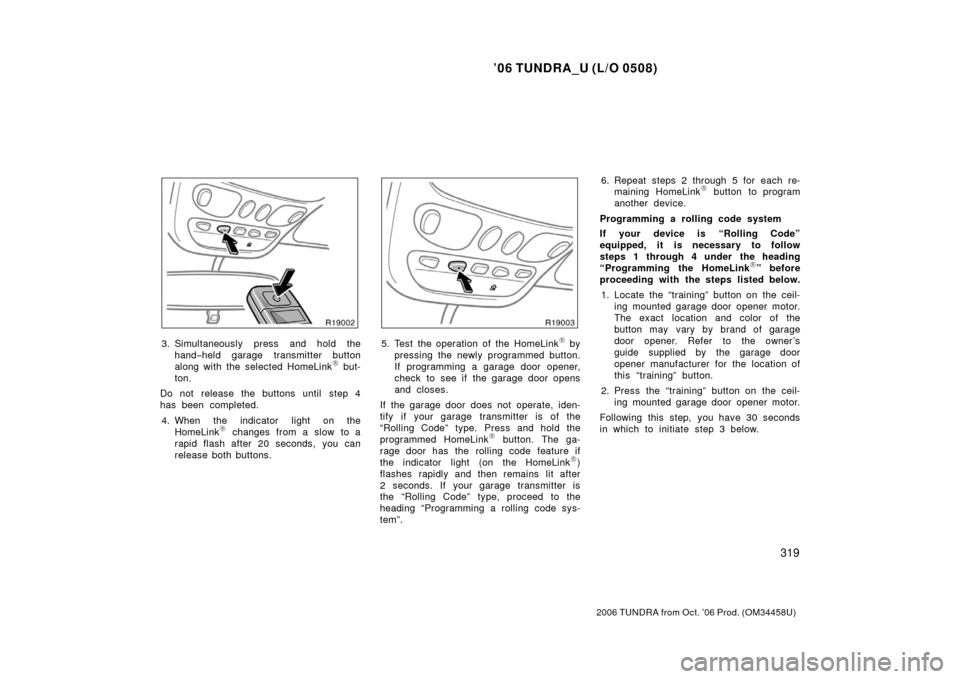
’06 TUNDRA_U (L/O 0508)
319
2006 TUNDRA from Oct. ’06 Prod. (OM 34458U)
3. Simultaneously press and hold the
hand− held garage transmitter button
along with the selected HomeLink
\b but-
ton.
Do not release the buttons until step 4
has been completed.
4. When the indicator light on the HomeLink
\b changes from a slow to a
rapid flash after 20 seconds, you can
release both buttons.
5. Test the operation of the HomeLink\b by
pressing the newly programmed button.
If programming a garage door opener,
check to see if the garage door opens
and closes.
If the garage door does not operate, iden-
tify if your garage transmitter is of the
“Rolling Code” type. Press and hold the
programmed HomeLink
\b button. The ga-
rage door has the rolling code feature if
the indicator light (on the HomeLink
\b)
flashes rapidly and then remains lit after
2 seconds. If your garage transmitter is
the “Rolling Code” type, proceed to the
heading “Programming a ro lling code sys-
tem”. 6. Repeat steps 2 through 5 for each re-
maining HomeLink
\b button to program
another device.
Programming a rolling code system
If your device is “Rolling Code”
equipped, it is necessary to follow
steps 1 through 4 under the heading
“Programming the HomeLink
\b” before
proceeding with the steps listed below.
1. Locate the “training” button on the ceil- ing mounted garage door opener motor.
The exact location and color of the
button may vary by brand of garage
door opener. Refer to the owner ’s
guide supplied by the garage door
opener manufacturer for the location of
this “training” button.
2. Press the “training” button on the ceil- ing mounted garage door opener motor.
Following this step, you have 30 seconds
in which to initiate step 3 below.
Page 332 of 527
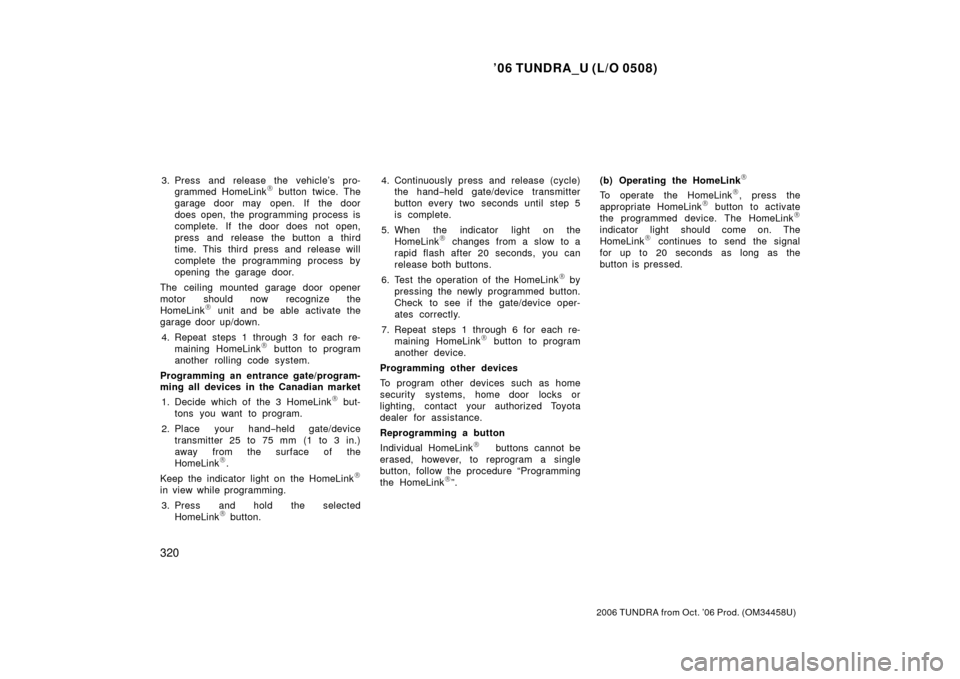
’06 TUNDRA_U (L/O 0508)
320
2006 TUNDRA from Oct. ’06 Prod. (OM 34458U)
3. Press and release the vehicle’s pro-
grammed HomeLink\b button twice. The
garage door may open. If the door
does open, the programming process is
complete. If the door does not open,
press and release the button a third
time. This third press and release will
complete the programming process by
opening the garage door.
The ceiling m ounted garage door opener
motor should now recognize the
HomeLink
\b unit and be able activate the
garage door up/down.
4. Repeat steps 1 through 3 for each re- maining HomeLink
\b button to program
another rolling code system.
Programming an entrance gate/program-
ming all devices in the Canadian market 1. Decide which of the 3 HomeLink
\b but-
tons you want to program.
2. Place your hand− held gate/device
transmitter 25 to 75 mm (1 to 3 in.)
away from the surface of the
HomeLink
\b.
Keep the indicator light on the HomeLink
\b
in view while programming. 3. Press and hold the selected HomeLink
\b button. 4. Continuously press and release (
cycle)
the hand− held gate/device transmitter
button every two seconds until step 5
is complete.
5. When the indicator light on the HomeLink
\b changes from a slow to a
rapid flash after 20 seconds, you can
release both buttons.
6. Test the operation of the HomeLink
\b by
pressing the newly programmed button.
Check to see if the gate/device oper-
ates correctly.
7. Repeat steps 1 through 6 for each re- maining HomeLink
\b button to program
another device.
Programming other devices
To program other devices such as home
security systems, home door locks or
lighting, contact your authorized Toyota
dealer for assistance.
Reprogramming a button
Individual HomeLink
\b buttons cannot be
erased, however, to reprogram a single
button, follow the procedure “Programming
the HomeLink
\b”. (b) Operating the HomeLink
\b
To operate the HomeLink\b, press the
appropriate HomeLink\b button to activate
the programmed device. The HomeLink\b
indicator light should come on. The
HomeLink\b continues to send the signal
for up to 20 seconds as long as the
button is pressed.