Page 118 of 428
’06 Rav4_U (L/O 0601)
106
2005 RAV4 from Jan. ’06 Prod. (OM42620U)
CAUTION
�When using the lower anchorages
for the child restraint system, be
sure that there are no irregular ob-
jects around the anchorages or that
the seat belt is not caught.
�Push and pull the child restraint
system in different directions to be
sure it is secure. Follow all the
installation instructions provided by
its manufacturer.
�When using the lower anchorages
for the child restraint system, en-
sure that the seat is moved to the
rear�most position, with the seat-
back close to the child restraint
system.
�After securing the child restraint
system, never slide or recline the
seat.
�Do not install a child restraint sys-
tem on the rear seat if it interferes
with the lock mechanism of the
front seats. Otherwise, the child or
front seat occupant(s) may be killed
or seriously injured in case of sud-
den braking or a collision.
Page 120 of 428

’06 Rav4_U (L/O 0601)
108
2005 RAV4 from Jan. ’06 Prod. (OM42620U)
To adjust the steering wheel position,
push down the lock release lever. Then
tilt the steering wheel to the desired
angle, push or pull it to the desired
steering column length and return the
lever to its original position.
CAUTION
�Do not adjust the steering wheel
while the vehicle is moving. Doing
so may cause the driver to mishan-
dle the vehicle and an accident may
occur resulting in death or serious
injuries.
�After adjusting the steering wheel,
try moving it up and down or for-
ward and rearward to make sure it
is locked in position.
Adjust the mirror so that you can just
see the side of your vehicle in the mir-
ror.
Be careful when judging the size or dis-
tance of any object seen in the outside
rear view mirror on the passenger ’s side
because it is a convex mirror. Any object
seen in a convex mirror will look smaller
and farther away than when seen in a flat
mirror.
On some models, when you push the rear
window defogger switch, the heater panels
in the outside rear view mirrors will quick-
ly clear the mirror surface. (See “Rear
window and outside rear view mirror de-
foggers” on page 122 in Section 1−5.)
Tilt and telescopic steering
wheel Outside rear view mirrors—
Page 123 of 428
’06 Rav4_U (L/O 0601)
111
2005 RAV4 from Jan. ’06 Prod. (OM42620U)
To block out glare, move the sun visor.
To block out glare from the front—Swing
down the main sun visor (position 1).
To block out glare from the side—Swing
down the main sun visor, remove it from
the hook and swing it to the lateral side
(position 2).
If glare comes from obliquely behind you,
extend the plate at the end of the visor
(to position 3).
CAUTION
Do not extend the plate at the end of
the sun visor when the visor is in the
position 1. It can cover the anti�glare
inside rear view mirror and obstruct
the rear view.
To use the vanity mirrors, swing down
the main sun visor and slide the cover.
The vanity light comes on when you slide
the cover.
Sun visors——Vanity mirrors
Page 126 of 428

’06 Rav4_U (L/O 0601)
11 4
2005 RAV4 from Jan. ’06 Prod. (OM42620U)
For the U.S.A.
For Canada
HEADLIGHTS
To turn on the following lights: Twist
the headlight/turn signal lever knob.
Position 1—Parking, tail, license plate,
side marker and instrument panel lights
For Canada—The tail light indicator (green
light) on the instrument panel will tell you
that the tail lights are on.
Position 2—Headlights and all of the
above
For the U.S.A.—The headlight low beam
indicator light (green light) on the instru-
ment panel will tell you that the low
beams are on.
Automatic light cut off system
If the driver ’s door is opened and closed
with the engine turned off, the lights will
automatically turn off after 30 seconds. If
all the doors are locked with the wireless
remote control, the lights will turn off im-
mediately.
To turn on the lights again, turn the igni-
tion key to the “ON” position or turn the
headlight switch on. If you are going to
park for over one week, make sure the
headlight switch is off.NOTICE
To prevent the battery from being dis-
charged, do not leave the lights on
for a long period when the engine is
not running.
Daytime running light system
(on some models)
The headlights turn on at reduced intensi-
ty when the parking brake is released with
the engine started, even with the light
switch in the “OFF” position. They will not
go off until the ignition switch is turned
off.
To turn on the other exterior lights and
instrument panel lights, twist the knob to
the position 1.
Twist the knob to the position 2 to turn
the headlights to full intensity for driving
at night.
Headlights and turn signals
Page 129 of 428
’06 Rav4_U (L/O 0601)
11 7
2005 RAV4 from Jan. ’06 Prod. (OM42620U)
To turn on the interior light, slide the
switch.
The interior light switch has the following
positions:
“ON”—Keeps the light on all the time.
“OFF”—Turns the light off.
“DOOR”—Turns the light on when any of
the side doors are opened. For details,
see “Illuminated entry system” on page
119 in this Section.INTERIOR LIGHT CUT OFF OPERATION
To prevent the battery being discharged,
the light will automatically turn off when
the ignition switch is in the “LOCK” posi-
tion and the door is left opened with the
switch at “DOOR” position for 20 minutes
or more.Without electric moon roof
With electric moon roof
Interior light
Personal lights
Page 130 of 428
’06 Rav4_U (L/O 0601)
11 8
2005 RAV4 from Jan. ’06 Prod. (OM42620U)
The personal lights operate separately
with each lens.
To turn on the light, push the lens on your
side. To turn the light off, push the lens
once again.
The personal light switch has the following
positions:
“DOOR”—Turns the lights on when any of
the side doors is opened. For details, see
“Illuminated entry system” on page 119 in
this Section.
“OFF”—Turn the lights on only when you
push the lens.
INTERIOR LIGHT CUT OFF OPERATION
To prevent the battery being discharged,
the light will automatically turn off when
the ignition switch is in the “LOCK” posi-
tion and the door is left opened with the
switch at “DOOR” position for 20 minutes
or more.To turn on the luggage compartment
light, push the luggage compartment
light switch upwards. The light turn on
when the back door is opened. The
light goes off when the back door is
closed.
Luggage compartment light
Page 131 of 428
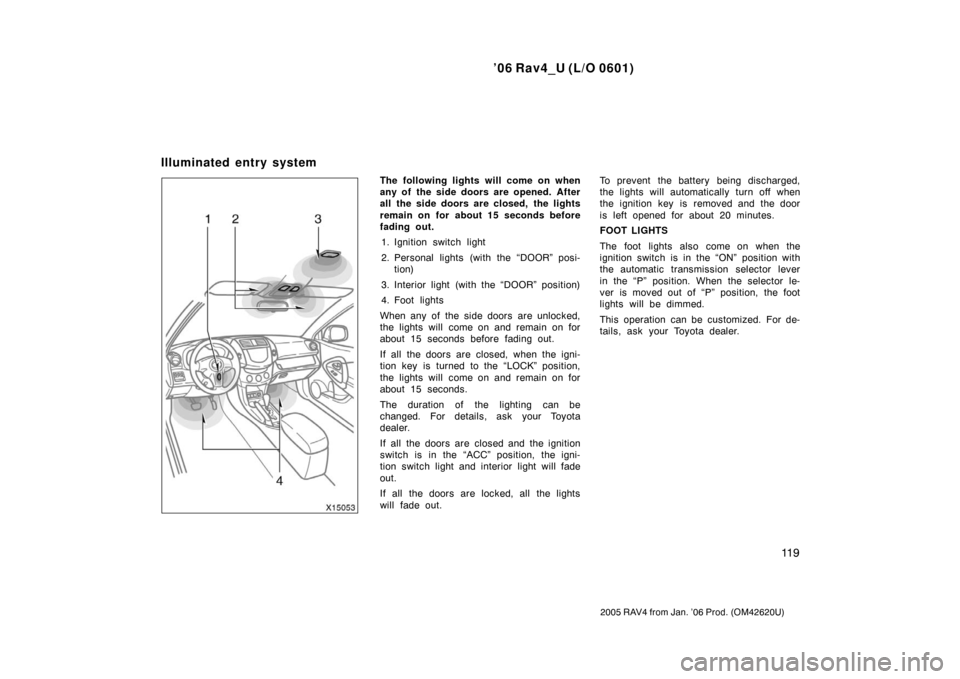
’06 Rav4_U (L/O 0601)
11 9
2005 RAV4 from Jan. ’06 Prod. (OM42620U)
The following lights will come on when
any of the side doors are opened. After
all the side doors are closed, the lights
remain on for about 15 seconds before
fading out.1. Ignition switch light
2. Personal lights (with the “DOOR” posi- tion)
3. Interior light (with the “DOOR” position)
4. Foot lights
When any of the side doors are unlocked,
the lights will come on and remain on for
about 15 seconds before fading out.
If all the doors are closed, when the igni-
tion key is turned to the “LOCK” position,
the lights will come on and remain on for
about 15 seconds.
The duration of the lighting can be
changed. For details, ask your Toyota
dealer.
If all the doors are closed and the ignition
switch is in the “ACC” position, the igni-
tion switch light and interior light will fade
out.
If all the doors are locked, all the lights
will fade out. To prevent the battery being discharged,
the lights will automatically turn off when
the ignition key is removed and the door
is left opened for about 20 minutes.
FOOT LIGHTS
The foot lights also come on when the
ignition switch is in the “ON” position with
the automatic transmission selector lever
in the “P” position. When the selector le-
ver is moved out of “P” position, the foot
lights will be dimmed.
This operation can be customized. For de-
tails, ask your Toyota dealer.
Illuminated entry system
Page 132 of 428
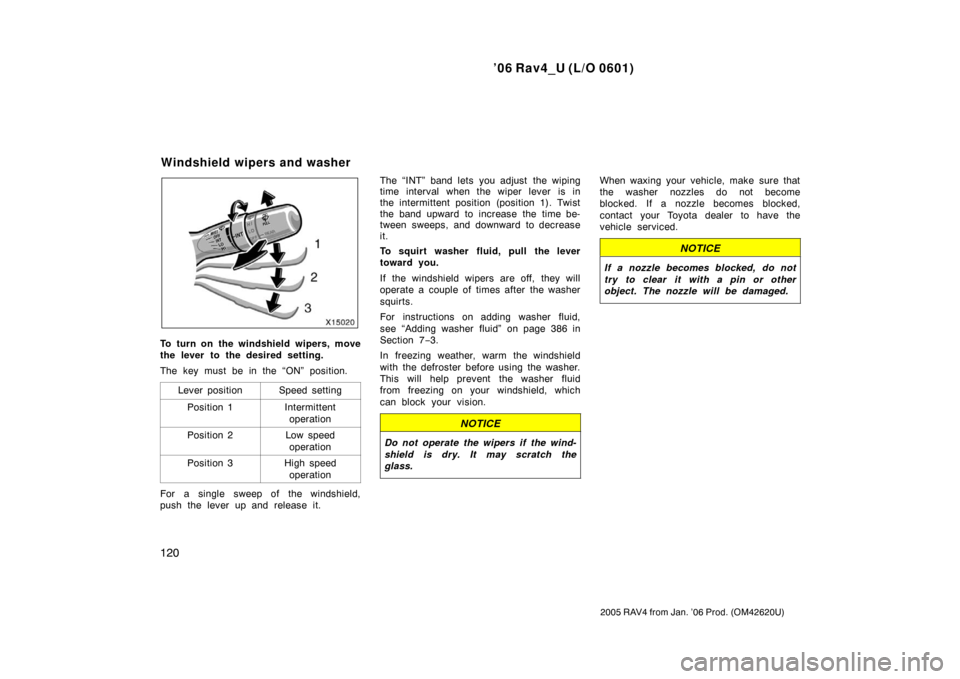
’06 Rav4_U (L/O 0601)
120
2005 RAV4 from Jan. ’06 Prod. (OM42620U)
To turn on the windshield wipers, move
the lever to the desired setting.
The key must be in the “ON” position.Lever position
Speed setting
Position 1Intermittentoperation
Position 2Low speedoperation
Position 3High speed operation
For a single sweep of the windshield,
push the lever up and release it. The “INT” band lets you adjust the wiping
time interval when the wiper lever is in
the intermittent position (position 1). Twist
the band upward to increase the time be-
tween sweeps, and downward to decrease
it.
To squirt washer fluid, pull the lever
toward you.
If the windshield wipers are off, they will
operate a couple of times after the washer
squirts.
For instructions on adding washer fluid,
see “Adding washer fluid” on page 386 in
Section 7
−3.
In freezing weather, warm the windshield
with the defroster before using the washer.
This will help prevent the washer fluid
from freezing on your windshield, which
can block your vision.
NOTICE
Do not operate the wipers if the wind-
shield is dry. It may scratch the
glass.
When waxing your vehicle, make sure that
the washer nozzles do not become
blocked. If a nozzle becomes blocked,
contact your Toyota dealer to have the
vehicle serviced.
NOTICE
If a nozzle becomes blocked, do not
try to clear it with a pin or other
object. The nozzle will be damaged.
Windshield wipers and washer