Page 173 of 455
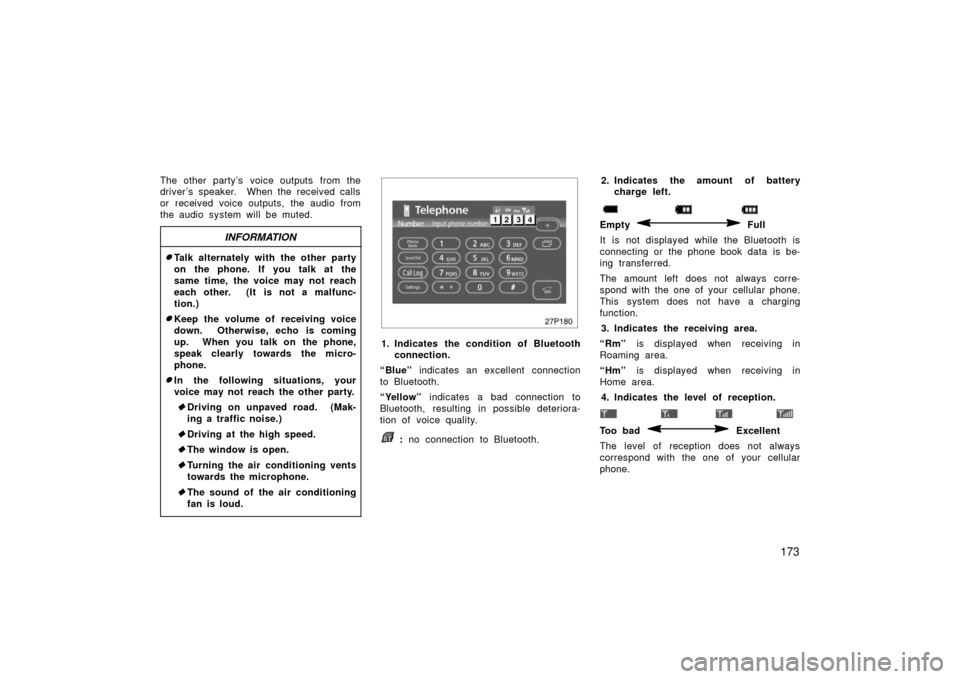
173
The other party’s voice outputs from the
driver ’s speaker. When the received calls
or received voice outputs, the audio from
the audio system will be muted.
INFORMATION
�Talk alternately with the other party
on the phone. If you talk at the
same time, the voice may not reach
each other. (It is not a malfunc-
tion.)
�Keep the volume of receiving voice
down. Otherwise, echo is coming
up. When you talk on the phone,
speak clearly towards the micro-
phone.
�In the following situations, your
voice may not reach the other party.� Driving on unpaved road. (Mak-
ing a traffic noise.)
� Driving at the high speed.
� The window is open.
� Turning the air conditioning vents
towards the microphone.
� The sound of the air conditioning
fan is loud.
27p180
1. Indicates the condition of Bluetooth
connection.
“Blue” indicates an excellent connection
to Bluetooth.
“Yellow” indicates a bad connection to
Bluetooth, resulting in possible deteriora-
tion of voice quality.
: no connection to Bluetooth. 2. Indicates the amount of battery
charge left.
Empty Full
It is not displayed while the Bluetooth is
connecting or the phone book data is be-
ing transferred.
The amount left does not always corre-
spond with the one of your cellular phone.
This system does not have a charging
function. 3. Indicates the receiving area.
“Rm” is displayed when receiving in
Roaming area.
“Hm” is displayed when receiving in
Home area.
4. Indicates the level of reception.
Too bad Excellent
The level of reception does not always
correspond with the one of your cellular
phone.
Page 241 of 455
241
OPERATION OF INSTRUMENTS AND
CONTROLS
Audio system
Reference242
. . . . . . . . . . . . . . . . . . . . . . . . . . . . . . . . . . . . .\
. . . . . . . . . . . .
Using your audio systemm 246
. . . . . . . . . . . . . . . . . . . . . . . . . . . . . . . . . .
Radio operation 252
. . . . . . . . . . . . . . . . . . . . . . . . . . . . . . . . . . . . \
. . . . . . . .
Radio operation (XM satellite radio br oadcast)260
. . . . . . . . . . . . . . . . .
Compact disc player operation (Type 1 and Type 2) 266
. . . . . . . . . . . .
Compact disc player operation (Type 3) 271
. . . . . . . . . . . . . . . . . . . . . . .
MP3/WMA player operation 273
. . . . . . . . . . . . . . . . . . . . . . . . . . . . . . . . . .
Audio remote controls 277
. . . . . . . . . . . . . . . . . . . . . . . . . . . . . . . . . . . . \
. . .
Audio system operating hints 278
. . . . . . . . . . . . . . . . . . . . . . . . . . . . . . . .
SECTION 2– 8
Page 243 of 455
243
10. Adjusting the volume(See page 247 for details.)
11. Compact disc load button (See page 266 for details.)
12. Audio operation screen display button (See page 248 for details.)
*: In this manual, English version screens are shown as an example.
Page 244 of 455
244
1. Multi−information display screen*
(See page 248 for details.)
2. Ejecting a compact disc (See page 266 for details.)
3. Compact disc slot (See page 266 for details.)
4. Frequency tuning and file search (See page 253 and 274 for details.)
5. Scan tuning (See page 255 for details.)
6. Compact disc or AUX adapter mode button
(See page 267 for details.)
7. Radio mode button (See page 252 for details.)
8. Radio mode: Seek tuning (See page 254 for
details.)
Compact disc
mode: Direct access to a desired program
(See page 268 for
details.)
9. Adjusting the volume (See page 247 for details.)
10. Turning the system on (See page 247 for details.)
11. Audio operation screen display button (See page 248 for details.)
*: In this manual, English version screens are shown as an example.
�
Ty p e 2
26p201b
Page 245 of 455
245
1. Multi−information display screen*
(See page 248 for details.)
2. Ejecting a compact disc (See page 271 for details.)
3. Compact disc slot (See page 271 for details.)
4. Frequency tuning (See page 253 for details.)
5. Scan tuning (See page 255 for details.)
6. Compact disc mode button (See page 271 for details.)
7. Radio mode button (See page 252 for details.)
8. Radio mode: Seek tuning (See page 254 for
details.)
Compact disc
mode: Direct access to a desired program
(See page 272 for
details.)
9. Adjusting the volume (See page 247 for details.)
10. Turning the system on (See page 247 for details.)
11. Audio operation screen display button (See page 248 for details.)
*: In this manual, English version screens are shown as an example.
�
Ty p e 3
26p014e
Page 246 of 455
246
This section describes some of the basic
features of the Toyota audio system.
Some information may not pertain to your
system.
Your audio system works when the hybrid
system is in “ACC” or “IG−ON”.
NOTICE
To prevent the battery from being
discharged, do not leave the audio on
longer than necessary when the
hybrid system is not running.
26p195a
Ty p e 1
Type 2 and Type 3
TURNING THE SYSTEM ON AND OFF
Push “PWR” button to turn the audio sys-
tem on and off. The system turns on in
the last mode used.
Using your audio system—
—Some basics
Page 250 of 455
250
TREB “+” or “–”: Adjusts high−pitched
tones.
MID “+” or “–” (Type 1 only): Adjusts
mid −pitched tones.
BASS “+” or “–”: Adjusts low−pitched
tones.
“FRONT” or “REAR”: Adjusts sound bal-
ance between the front and rear speakers.
“L” or “R”: Adjusts sound balance be-
tween the left and right speakers.
“OK”: The previous screen returns. How good an audio program sounds to
you is largely determined by the mix of
the treble, mid−
range, and bass levels.
In fact, different kinds of music and vocal
programs usually sound better with differ-
ent mixes of treble, mid− range and bass.
A good balance of the left and right stereo
channels and of the front and rear sound
levels is also important.
Keep in mind that if you are listening to
a stereo recording or broadcast, changing
the right/left balance will increase the vol-
ume of one group of sounds while de-
creasing the volume of another.
26p261
Ty p e 1
Ty p e 2
Page 251 of 455

251
AUTOMATIC SOUND LEVELIZER (ASL)
(Type 1 and Type 2 only)
When the audio sound becomes difficult to
be heard due to road noise, wind noise,
etc. during driving, the system adjusts to
the optimum volume and tone quality ac-
cording to the noise level.
Vehicles with compact disc changer:
Touch the “ASL” switch.
When the system is on, the sound adjust-
ment level is displayed on the screen.
Vehicles without compact disc changer:
Touch the “DSP” switch to display the
“ASL” screen.
Touch “High”, “Mid” or “Low” and then
“OK”.
When you touch “High”, you can obtain
higher sensitivity of the sound levelizer.
When you touch “Low”, the sensitivity will
be lowered.
Touching “Off” turns the system off.YOUR RADIO ANTENNA
To remove an antenna on the roof, care-
fully turn it counterclockwise.
NOTICE
To prevent damage to the antenna,
make sure to remove it before driving
your Toyota through an automatic car
wash.
YOUR COMPACT DISC PLAYER
When you insert a disc, gently push it in
with the label side up.
The discs set in the player are played
continuously, starting with disc number 1.
The disc number of the disc currently be-
ing played, the track number and the time
from the beginning of the program appear
on the display.
Type 1 only:
When play of one disc ends, the first
track of the following disc starts. When
play of the final disc ends, play of the
first disc starts again.
The player will skip any empty disc num-
ber.