Page 65 of 128
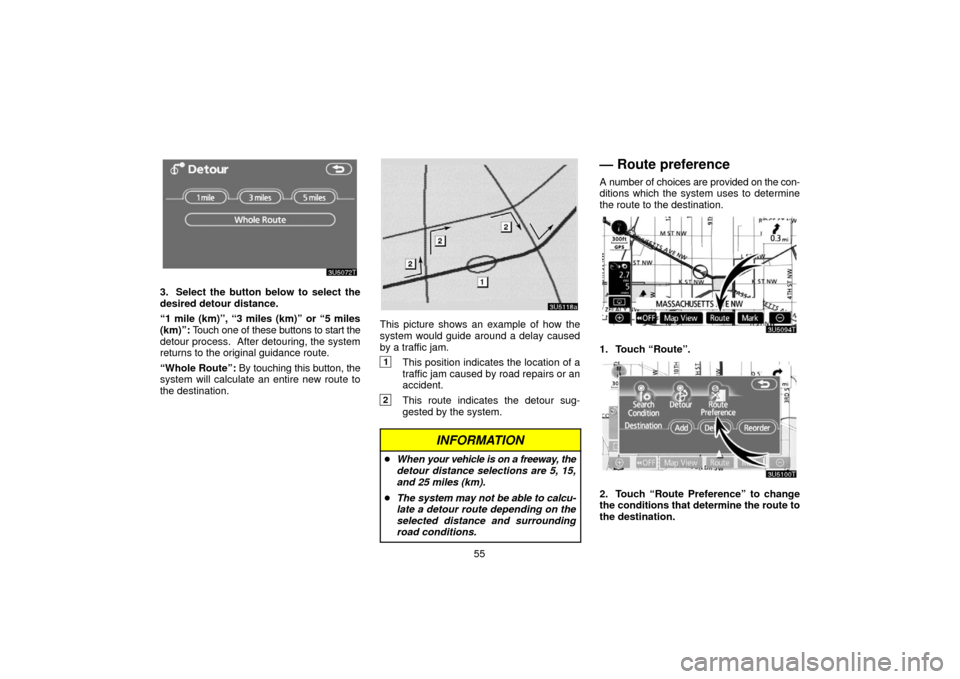
55
3. Select the button below to select the
desired detour distance.
“1 mile (km)”, “3 miles (km)” or “5 miles
(km)”: Touch one of these buttons to start the
detour process. After detouring, the system
returns to the original guidance route.
“Whole Route”: By touching this button, the
system will calculate an entire new route to
the destination.
This picture shows an example of how the
system would guide around a delay caused
by a traffic jam.
1This position indicates the location of a
traffic jam caused by road repairs or an
accident.
2This route indicates the detour sug-
gested by the system.
INFORMATION
� When your vehicle is on a freeway, the
detour distance selections are 5, 15,
and 25 miles (km).
� The system may not be able to calcu-
late a detour route depending on the
selected distance and surrounding
road conditions.
— Route preference
A number of choices are provided on the con-
ditions which the system uses to determine
the route to the destination.
1. Touch “Route”.
2. Touch “Route Preference” to change
the conditions that determine the route to
the destination.
Page 76 of 128
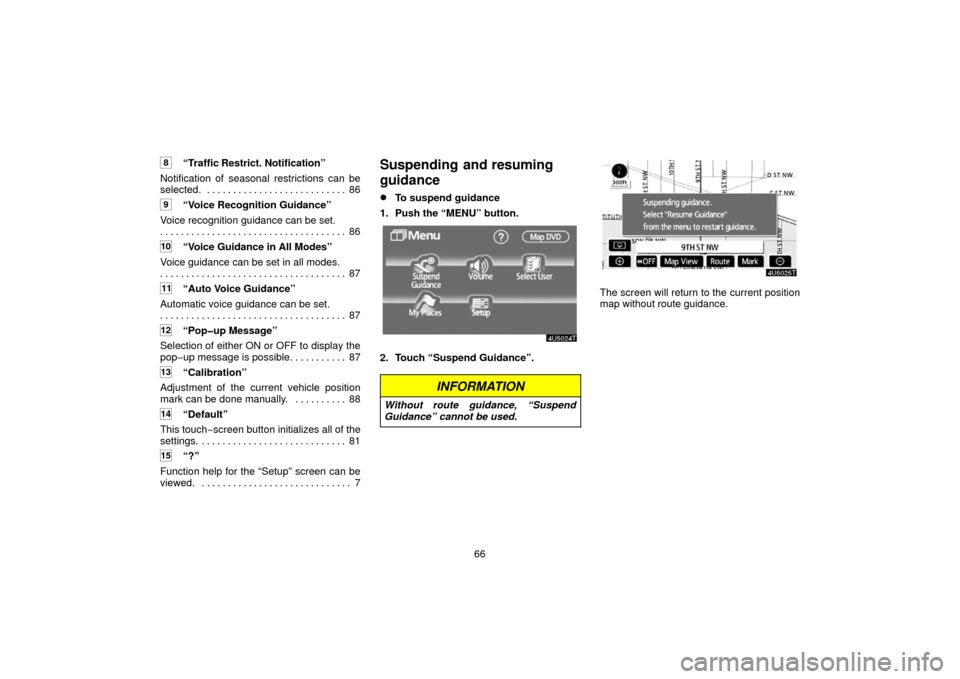
66
8“Traffic Restrict. Notification”
Notification of seasonal restrictions can be
selected. 86 . . . . . . . . . . . . . . . . . . . . . . . . . . .
9“Voice Recognition Guidance”
Voice recognition guidance can be set. 86
. . . . . . . . . . . . . . . . . . . . . . . . . . . . . . . . . . . . \
10“Voice Guidance in All Modes”
Voice guidance can be set in all modes. 87
. . . . . . . . . . . . . . . . . . . . . . . . . . . . . . . . . . . . \
11“Auto Voice Guidance”
Automatic voice guidance can be set. 87
. . . . . . . . . . . . . . . . . . . . . . . . . . . . . . . . . . . . \
12“Pop�up Message”
Selection of either ON or OFF to display the
pop−up message is possible. 87
. . . . . . . . . .
13“Calibration”
Adjustment of the current vehicle position
mark can be done manually. 88 . . . . . . . . . .
14“Default”
This touch −screen button initializes all of the
settings. 81 . . . . . . . . . . . . . . . . . . . . . . . . . . . .
15“?”
Function help for the “Setup” screen can be
viewed. 7 . . . . . . . . . . . . . . . . . . . . . . . . . . . . .
Suspending and resuming
guidance
�To suspend guidance
1. Push the “MENU” button.
2. Touch “Suspend Guidance”.
INFORMATION
Without route guidance, “Suspend
Guidance” cannot be used.
The screen will return to the current position
map without route guidance.
Page 93 of 128
83
INFORMATION
�The displayed time to the destination
is the approximate driving time that is
calculated based on the selected
speeds and the actual position along
the guidance route.
� The time shown on the screen may
vary greatly depending on progress
along the route, which may be af-
fected by road conditions such as
traffic jams, and construction work.
� It is possible to display up to 99 hours
59 minutes.
�Input key layout
Key layout can be changed.
1. Touch “Setup” on the “Menu” screen.
2. Touch “ABC” or “QWE” of “Keyboard
Layout” to choose the input key layout. LAYOUT TYPE
�
“ABC” type
�“QWE” type
The selected button is highlighted.
3. Touch “OK”.
Page 103 of 128
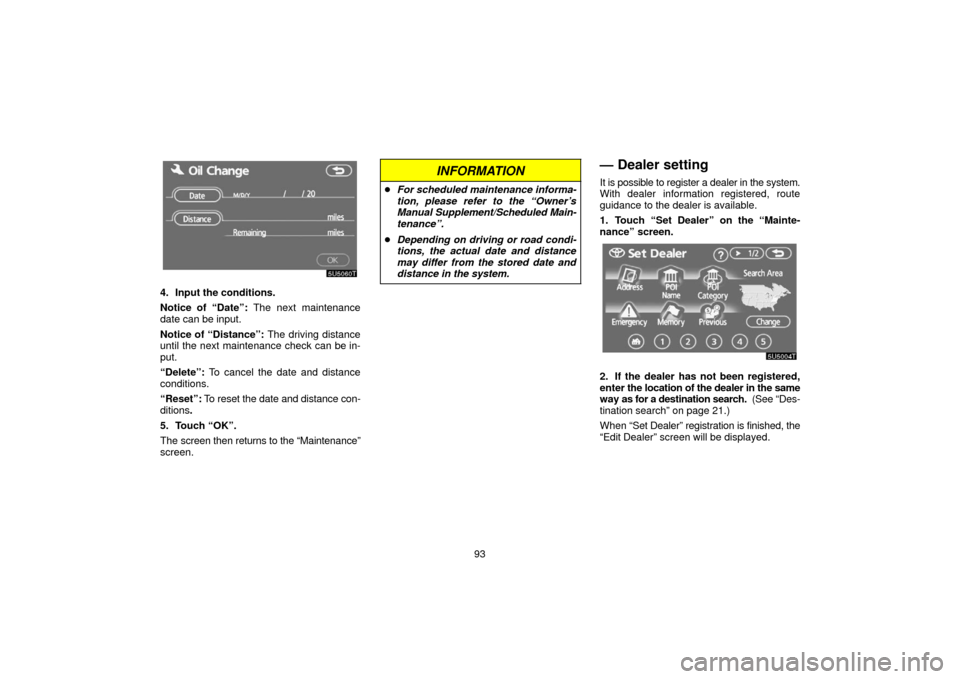
93
4. Input the conditions.
Notice of “Date”: The next maintenance
date can be input.
Notice of “Distance”: The driving distance
until the next maintenance check can be in-
put.
“Delete”: To cancel the date and distance
conditions.
“Reset”: To reset the date and distance con-
ditions .
5. Touch “OK”.
The screen then returns to the “Maintenance”
screen.
INFORMATION
� For scheduled maintenance informa-
tion, please refer to the “Owner’s
Manual Supplement/Scheduled Main-
tenance”.
� Depending on driving or road condi-
tions, the actual date and distance
may differ from the stored date and
distance in the system.
— Dealer setting
It is possible to register a dealer in the system.
With dealer information registered, route
guidance to the dealer is available.
1. Touch “Set Dealer” on the “Mainte-
nance” screen.
2. If the dealer has not been registered,
enter the location of the dealer in the same
way as for a destination search. (See “Des-
tination search” on page 21.)
When “Set Dealer” registration is finished, the
“Edit Dealer” screen will be displayed.
Page 105 of 128
95
�To edit “Phone #” (telephone number)
1. Touch “Phone #” on the “Edit Dealer”
screen.
2. Enter the number using number keys.
3. Touch “OK”.
The previous screen will be displayed.
Calendar with memo —
It is possible to enter memos for particular
dates on the calendar. The system informs
you of the memo entry when the system is
turned on. (See page 3.)
Memos can also be used for route guidance
if the memo has been registered with location
information.
1. Push the “INFO” button.
5U5531t
2. Touch “Calendar”.
On this screen, the current date is highlighted
in yellow.
or : To change month.
or : To change year.
“Today”: To display the current month calen-
dar (if another month will be displayed).
“List”: To display the list of registered me-
mos. (See “ — Memo list” on page 98.)
Touching a date button on the “Calendar”
screen displays the “Memo” screen.
Page 107 of 128
97
5. When registering information on the
memo, touch “Location”.
A screen similar to the destination search
screen appears. Search the same way as
searching a destination. (See “Destination
search” on page 21.)
— Editing a memo
The registered memo can be edited.
1. Touch the day you want to edit a memo
on the “Calendar” screen.
2. Touch the memo to be edited.
3. Touch the item to be edited.
“Memo”: To edit a memo. (See “ — Adding
a memo” on page 96.)
“Location”: To change a registered location.
(See “ — Adding a memo” on page 96.)
“Enter
”: To set the registered location as
a destination. (See “Starting route guidance”
on page 40.)
“Delete”: To delete the memo.
Page 110 of 128
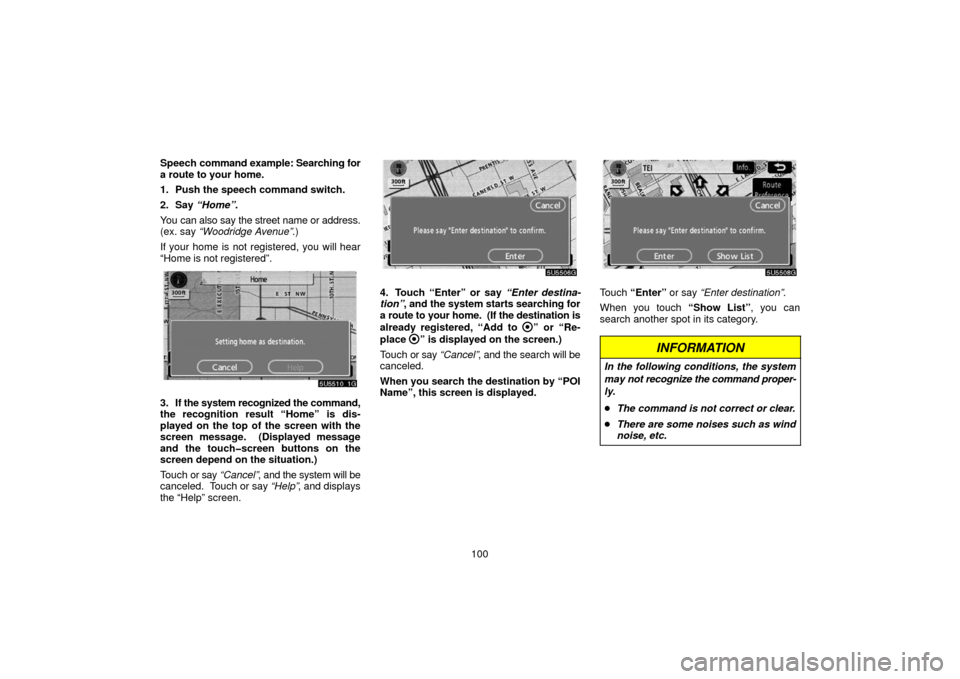
100
Speech
command example: Searching for
a route to your home.
1. Push the speech command switch.
2. Say “Home” .
You can also say the street name or address.
(ex. say “Woodridge Avenue” .)
If your home is not registered, you will hear
“Home is not registered”.
5U5510G
3. If the system recognized the command,
the recognition result “Home” is dis-
played on the top of the screen with the
screen message. (Displayed message
and the touch�screen buttons on the
screen depend on the situation.)
Touch or say “Cancel” , and the system will be
canceled. Touch or say “Help”, and displays
the “Help” screen.
5U5506G
4. Touch “Enter” or say “Enter destina-
tion” , and the system starts searching for
a route to your home. (If the destination is
already registered, “Add to
” or “Re-
place
” is displayed on the screen.)
Touch or say “Cancel” , and the search will be
canceled.
When you search the destination by “POI
Name”, this screen is displayed.
5U5508G
Touch “Enter” or say “Enter destination” .
When you touch “Show List”, you can
search another spot in its category.
INFORMATION
In the following conditions, the system
may not recognize the command proper-
ly.
� The command is not correct or clear.
� There are some noises such as wind
noise, etc.
Page 113 of 128
103
(a) Automatic transition
You can select a function that enables auto-
matic
return to the navigation screen from the
audio/air conditioner screen.
5U5534t
Select “ON” or “OFF” and then touch
“OK”.
“ON”: The navigation screen automatically
returns from the audio/air conditioner screen
20 seconds after the end of audio/air condi-
tioner screen operation.
“OFF”: The audio/air conditioner screen re-
mains on. (b) Switch color
You can select the color of the touch
−screen
buttons.
5U5534t
Select “Green” or “Orange” and then
touch “OK”. (c) Delete personal data
The following personal
data can be deleted or
returned to their default settings:
�Maintenance conditions
�Maintenance information “off” setting
�Memory points
�Areas to avoid
�Previous points
�Route trace
�User selection settings
�Phone book data
�Dialed numbers and received calls
�Speed dial
�Bluetooth phone data
�Security code
This function is available only when the ve-
hicle is not moving.