Page 36 of 428

’06 HIGHLANDER_U (L/O 0508)
26
The power door lock switch can be reset
in the following ways.
�Turn the ignition key to “ON”.
�Unlock all the side doors and back
door with the key or wireless remote
control transmitter.
�Unlock the driver’s door or front pas-
senger ’s door with the inside lock
knob, and then unlock all the doors
and back door with the power door
lock switch.
REAR DOOR CHILD�PROTECTORS
Move the lock lever to the “LOCK”
position as shown on the label.
When the child−protector is locked, you
cannot open the rear door by the inside
door handle. We recommend using this
feature whenever small children are in the
vehicle.
CAUTION
Before driving, be sure that the doors
are closed and locked, especially
when small children are in the ve-
hicle. Along with the proper use of
seat belts, locking the doors helps
prevent the driver and passengers
from being thrown out from the ve-
hicle in an accident. It also helps pre-
vent the doors from being opened
unintentionally.
Page 39 of 428
’06 HIGHLANDER_U (L/O 0508)
29
LOCKING AND UNLOCKING WITH KEY
Insert the key into the keyhole and turn
it.
To lock: Turn the key clockwise.
To unlock: Turn the key counterclockwise.
To open the back door, pull the lock
release lever.
Operating the power door lock switch or
wireless remote control transmitter simul-
taneously locks or unlocks the back door.
(See “—Locking and unlocking doors” on
page 20 and “Side doors” on page 24 in
this Section.)
When closing the back door, make sure
it is fully closed. See “—Stowage precautions” on page 313
in Section 2 for precautions when loading
luggage.When closing the back door, the inside
strap can be used to make the reach
easier.
To close the back door, lower it and press
down on it. After closing the back door,
try pulling it up to make sure it is secure-
ly closed.
Back door
Page 42 of 428

’06 HIGHLANDER_U (L/O 0508)
32
The system will automatically be set after
30 seconds. When the system is set, the
indicator light will start flashing again.
4. After making sure the indicator light starts flashing, you may leave the ve-
hicle.
Never leave anyone in the vehicle when
you set the system, because unlocking
from the inside will activate the system.
Canceling the system
The system will cancel within 30 seconds
before the system is set automatically un-
der any of the following conditions:
�Any of the side doors, back door or
hood is opened.
�Any of the side doors or back door is
unlocked.
�The key is inserted into the ignition.
�The battery terminal is reconnected.
If the tail lights come on for 2 seconds,
the theft deterrent system has been
alarmed. Check to see if there is any
abnormality with your vehicle. WHEN THE SYSTEM IS SET
Activating the system
The system will sound the alarm under
the following conditions:
�If any of the side doors and back door
is unlocked or opened without the key
or wireless remote control transmitter,
or if the hood is forcibly opened.
�If the battery terminal is disconnected
and then reconnected.
�If the ignition is hot
−wired.
The indicator light will come on when the
system is activated.
If any of the side doors and back door is
unlocked without the key or wireless re-
mote control transmitter and the key is
not in the ignition switch, all the side
doors and back door will be automatically
locked again.
After about 1 minute, the alarm will auto-
matically stop and the indicator light will
start flashing again. Reactivating the alarm
Once set, the system automatically resets
the alarm after the alarm stops.
The alarm will activate again under the
same circumstances described in
“Activating the system”.
Stopping the alarm
The alarm will be stopped by the following
conditions:
�Turn the ignition key from the “LOCK”
to “ON” position.
�Unlock any of the side doors or back
door with the key or wireless remote
control transmitter.
If the battery becomes discharged due
to the vehicle being unused for a long
time, etc., when the battery is recharged
or replaced, the system will give the
alarm. If this happens, immediately unlock
any of the side doors or back door with
the key or the wireless remote control
transmitter, and the alarm will stop.
Page 132 of 428
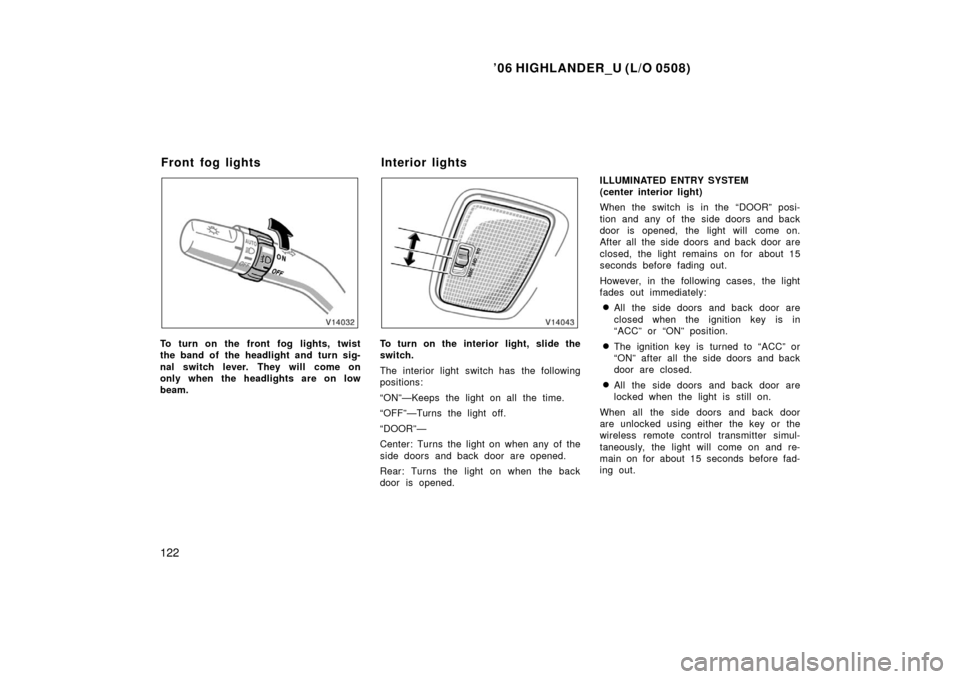
’06 HIGHLANDER_U (L/O 0508)
122
To turn on the front fog lights, twist
the band of the headlight and turn sig-
nal switch lever. They will come on
only when the headlights are on low
beam.To turn on the interior light, slide the
switch.
The interior light switch has the following
positions:
“ON”—Keeps the light on all the time.
“OFF”—Turns the light off.
“DOOR”—
Center: Turns the light on when any of the
side doors and back door are opened.
Rear: Turns the light on when the back
door is opened. ILLUMINATED ENTRY SYSTEM
(center interior light)
When the switch is in the “DOOR” posi-
tion and any of the side doors and back
door is opened, the light will come on.
After all the side doors and back door are
closed, the light remains on for about 15
seconds before fading out.
However, in the following cases, the light
fades out immediately:
�All the side doors and back door are
closed when the ignition key is in
“ACC” or “ON” position.
�The ignition key is turned to “ACC” or
“ON” after all the side doors and back
door are closed.
�All the side doors and back door are
locked when the light is still on.
When all the side doors and back door
are unlocked using either the key or the
wireless remote control transmitter simul-
taneously, the light will come on and re-
main on for about 15 seconds before fad-
ing out.
Front fog lights Interior lights
Page 134 of 428

’06 HIGHLANDER_U (L/O 0508)
124
When all the side doors and back door
are unlocked using either the key or the
wireless remote control transmitter simul-
taneously, the light will come on and re-
main on for about 15 seconds before fad-
ing out.
The following adjustments can be made in
this system. For details, contact your
Toyota dealer.
�Cancelling the door key or wireless re-
mote control transmitter linked opera-
tion
�Changing the timing for the light turn-
ing off
For easy access to the ignition switch,
the ignition switch light comes on when
any of the side doors are opened.
The light remains on for some time after
all the side doors and back door are
closed.
However, in the following cases, the lights
go off immediately.
�All the side doors and back door are
closed when the ignition key is in
“ACC” or “ON” position.
�The ignition key is turned to “ACC” or
“ON” after all the side doors and back
door are closed.
�All the side doors and back door are
closed and locked when the light is still
on.
When all the side doors and back door
are unlocked using either the key or the
wireless remote control transmitter simul-
taneously, the light will come on and re-
main on for about 15 seconds before fad-
ing out.
The following adjustments can be made in
this system. For details, contact your
Toyota dealer.
�Cancelling the door key or wireless re-
mote control transmitter linked opera-
tion
�Changing the timing for the light turn-
ing off
Ignition switch light
Page 177 of 428
’06 HIGHLANDER_U (L/O 0508)
167
OPERATION OF INSTRUMENTS AND
CONTROLS
Audio system
Reference 168
. . . . . . . . . . . . . . . . . . . . . . . . . . . . . . . . . . . . .\
. . . . . . . . . . . .
Using your audio system 168
. . . . . . . . . . . . . . . . . . . . . . . . . . . . . . . . . . . . \
Audio remote controls 184
. . . . . . . . . . . . . . . . . . . . . . . . . . . . . . . . . . . . \
. . .
Rear seat entertainment system 187
. . . . . . . . . . . . . . . . . . . . . . . . . . . . . .
Audio/video system operating hints 238
. . . . . . . . . . . . . . . . . . . . . . . . . . .
For vehicle equipped with Navigation system, please refer to the
separate “Navigation System Owner’s Manual”.
SECTION 1� 8
Page 194 of 428
’06 HIGHLANDER_U (L/O 0508)
184
Some parts of the audio system can be
adjusted using the switches on the steer-
ing wheel.
Details of the specific switches, controls,
and features are described below.
1. “+
− ” switch
2. “ ��” switch
3. “MODE” switch
Audio remote controls (steering switches)
Page 203 of 428

’06 HIGHLANDER_U (L/O 0508)
193
LOCATING THE CONTROLLER
If you lose sight of the controller, push
and hold the “CURSOR (REMOTE)” button
on the DVD player unit until you hear a
beep. A buzzer sounds from the controller
to let you know where it is.
To stop the buzzer, push any button of the
controller.
If the controller is located close to some-
thing that blocks the signal, such as some
kind of metal, the controller may not re-
ceive the signal and the buzzer may not
sound.FCC Information
Caution: Any changes or modifica-
tions in construction of this device
which are not expressly approved by
the party responsible for compliance
could void the user’s authority to op-
erate the equipment.
FCC Label Information This device complies with part 15 of
the FCC Rules. Operation is subject
to the following two conditions: (1)
This device may not cause harmful
interference, and (2) this device must
accept any interference received, In-
cluding interference that may cause
undesired operation.