Page 230 of 436
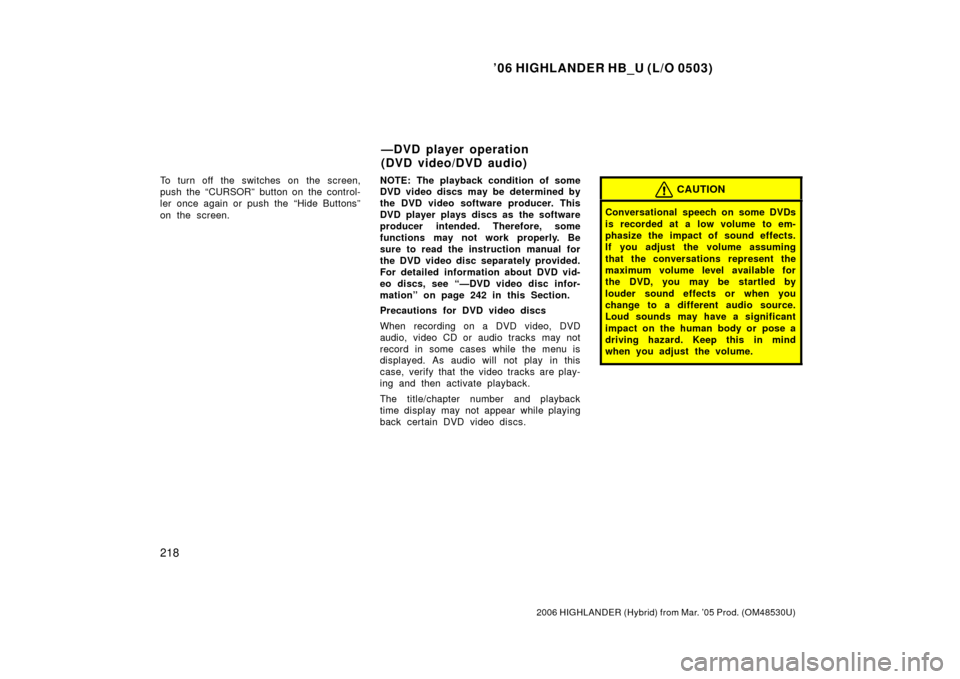
’06 HIGHLANDER HB_U (L/O 0503)
218
2006 HIGHLANDER (Hybrid) from Mar. ’05 Prod. (OM48530U)
To turn off the switches on the screen,
push the “CURSOR” button on the control-
ler once again or push the “Hide Buttons”
on the screen. NOTE:
The playback condition of some
DVD video discs may be determined by
the DVD video software producer. This
DVD player plays discs as the software
producer intended. Therefore, some
functions may not work properly. Be
sure to read the instruction manual for
the DVD video disc separately provided.
For detailed information about DVD vid-
eo discs, see “—DVD video disc infor-
mation” on page 242 in this Section.
Precautions for DVD video discs
When recording on a DVD video, DVD
audio, video CD or audio tracks may not
record in some cases while the menu is
displayed. As audio will not play in this
case, verify that the video tracks are play-
ing and then activate playback.
The title/chapter number and playback
time display may not appear while playing
back certain DVD video discs.CAUTION
Conversational speech on some DVDs
is recorded at a low volume to em-
phasize the impact of sound effects.
If you adjust the volume assuming
that the conversations represent the
maximum volume level available for
the DVD, you may be startled by
louder sound effects or when you
change to a different audio source.
Loud sounds may have a significant
impact on the human body or pose a
driving hazard. Keep this in mind
when you adjust the volume.
—DVD player operation
(DVD video/DVD audio)
Page 231 of 436
’06 HIGHLANDER HB_U (L/O 0503)
219
2006 HIGHLANDER (Hybrid) from Mar. ’05 Prod. (OM48530U)
DVD video
DVD audio
TURNING THE MENU SCREEN FOR THE
DISC ON OR OFF
DVD video—
To turn on the menu screen for the disc,
push the “Top Menu” or the “Menu” switch
on the screen. You can also turn on the
menu screen by pushing the “MENU” or
“TOP MENU” switch on the controller.
DVD audio—
To turn on the menu screen for the disc,
push the “Top Menu” switch on the
screen. You can also turn on the menu
screen by pushing the “TOP MENU”
switch on the controller.
For the operation of the menu screen, see
the separate manual for the DVD disc.
To turn on the selecting switch, push the
“
” switch.
Page 232 of 436
’06 HIGHLANDER HB_U (L/O 0503)
220
2006 HIGHLANDER (Hybrid) from Mar. ’05 Prod. (OM48530U)
To select the menu for the disc, push the
“
”, “”, “” or “” switches on the
screen. Push the “Enter” switch to select
the menu for the disc.
You can also select the menu for the disc
by the joystick and the “ENT” button on
the controller when the control switches
are not indicated on the screen.
Push the “Move Buttons” on the screen,
and the switches (“
”, “”, “”, “”,
“Enter” and “Move Buttons” switches) will
move up and down.
To turn off the switch, push the “OFF”
switch on the screen. To turn on the
switch again, push the “ON” switch on the
screen.
To return to the previous screen, push the
“Back” switch on the screen.
DVD video
DVD audio
Page 233 of 436

’06 HIGHLANDER HB_U (L/O 0503)
221
2006 HIGHLANDER (Hybrid) from Mar. ’05 Prod. (OM48530U)
OPERATING THE “”, “�”, “ �� ” AND
“ �� ” SWITCHES/BUTTONS
“
” switch/button: Push this switch/button
to pause the disc.
“ � ” switch/button: Push this switch/button
to cancel the pause and return to normal
playing.
“ �� ” and “�� ” switches/buttons: Push
and hold the “ ��” or “�� ” switch/button
to fast forward or reverse. When you re-
lease the switch/button, the DVD player
will resume playing.
DVD video only—
Push the “�� ” or “��” switch/button
while pausing, the DVD video plays the
slow −motion video replay or the slow −mo-
tion video replay in reverse.
DVD video
DVD audio
SKIPPING TO THE PREDETERMINED
SCREEN
To skip to the predetermined screen, push
the “Return” switch. The DVD player starts
playing from the beginning of the predeter-
mined screen. You can also display the
screen by pushing the “RETURN” button
on the controller.
For further details of the predetermined
screen, see the separate manual for the
DVD disc.
Page 234 of 436
’06 HIGHLANDER HB_U (L/O 0503)
222
2006 HIGHLANDER (Hybrid) from Mar. ’05 Prod. (OM48530U)
DVD video
DVD audio
SELECTING THE TITLE/GROUP
To display the searching title (DVD video)
or group (DVD audio) screen, push the
“Search” switch on the screen. You can
also display the screen by pushing the
“SEARCH” button on the controller.
DVD video
DVD audio
Page 235 of 436
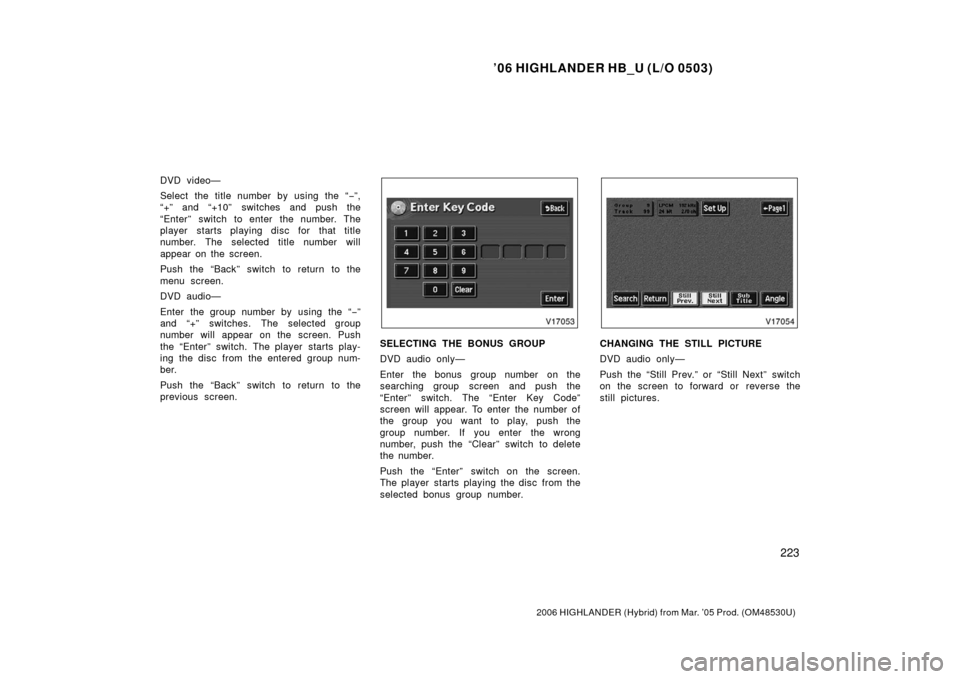
’06 HIGHLANDER HB_U (L/O 0503)
223
2006 HIGHLANDER (Hybrid) from Mar. ’05 Prod. (OM48530U)
DVD video—
Select the title number by using the “ −”,
“+” and “+10” switches and push the
“Enter” switch to enter the number. The
player starts playing disc for that title
number. The selected title number will
appear on the screen.
Push the “Back” switch to return to the
menu screen.
DVD audio—
Enter the group number by using the “− ”
and “+” switches. The selected group
number will appear on the screen. Push
the “Enter” switch. The player starts play-
ing the disc from the entered group num-
ber.
Push the “Back” switch to return to the
previous screen.
SELECTING THE BONUS GROUP
DVD audio only—
Enter the bonus group number on the
searching group screen and push the
“Enter” switch. The “Enter Key Code”
screen will appear. To enter the number of
the group you want to play, push the
group number. If you enter the wrong
number, push the “Clear” switch to delete
the number.
Push the “Enter” switch on the screen.
The player starts playing the disc from the
selected bonus group number.CHANGING THE STILL PICTURE
DVD audio only—
Push the “Still Prev.” or “Still Next” switch
on the screen to forward or reverse the
still pictures.
Page 236 of 436
’06 HIGHLANDER HB_U (L/O 0503)
224
2006 HIGHLANDER (Hybrid) from Mar. ’05 Prod. (OM48530U)
DVD video
DVD audio
CHANGING THE SUBTITLE LANGUAGE
Push the “Sub Title” switch on the screen,
and then the changing subtitle language
screen will appear. You can also display
the screen by pushing the “SUB TITLE”
button on the controller.
Each time you push the “Sub Title” switch,
another language stored on the disc is
selected.
To turn off the subtitles, push the “Hide”
switch.
Push the “Back” switch to return to the
previous screen.
The selected subtitle language will appear
on the screen.
Page 237 of 436
’06 HIGHLANDER HB_U (L/O 0503)
225
2006 HIGHLANDER (Hybrid) from Mar. ’05 Prod. (OM48530U)
CHANGING AUDIO LANGUAGE (DVD
video only)
Push the “Audio” switch on the screen
and then the changing audio language
screen will appear. You can also display
the screen by pushing the “AUDIO” button
on the controller.
Each time you push the “Audio” switch,
another language stored on the disc is
selected.
The selected audio language will appear
on the screen.
Push the “Back” switch to return to the
previous screen.