Page 154 of 357

’06Camry_U (L/O 0507)
146
2006 CAMRY from July ‘05 Prod. (OM33708U)
Satellite tuner technology notice:
Toyota’s satellite radio t uners are awarded
Type Approval Certificates from XM Satel-
lite Radio Inc. on “March 10, 2003” and
“April 15, 2003” as proof of compatibility
with the services offered by the XM satel-
lite radio.
Displaying the radio ID
Each XM tuner is identified with a unique
radio ID. You will need the radio ID when
activating XM service or when reporting a
problem.
If you select the “CH 000” using the
“TUNE” knob, the ID code of 8 alphanu-
meric characters appears. If you select
another channel, display of the ID code is
canceled. The channel (000) alternates the
display between the radio ID and the spe-
cific radio ID code.
∗: Use of satellite radio r equires XM tuner
and service. Contact your Toyota deal-
er for details. TONE AND BALANCE
For details about your system’s tone and
balance controls, see the description of
your own system.
Tone
How good an audio program sounds to
you is largely determined by the mix of
the treble, midrange (type 2 and 3), and
bass levels. In fact, different kinds of mu-
sic and vocal programs usually sound bet-
ter with different mixes of treble, mi-
drange, and bass.
Balance
A good balance of the left and right stereo
channels and of the front and rear sound
levels is also important.
Keep in mind that if you are listening to
a stereo recording or broadcast, changing
the right/left balance will increase the vol-
ume of one group of sounds while de-
creasing the volume of another.
YOUR RADIO ANTENNA
Your vehicle has an antenna printed on
the inside of the rear window.
NOTICE
Putting a film (especially a conductive
or metallic film) on the rear wi
ndow
will noticeably reduce the sensitivity
of the radio.
YOUR CASSETTE PLAYER
When you insert a cassette, the exposed
tape should face to the right.
NOTICE
Never try to disassemble or oil any
part of the cassette player. Do not
insert anything other than cassette
tapes into the slot.
Page 176 of 357

’06Camry_U (L/O 0507)
168
2006 CAMRY from July ‘05 Prod. (OM33708U)
TYPE
When you push the “�” or “�” side of
the “TYPE” button while receiving an RDS
station, the current program type appears
on the display.
Each time you push “ �” or “ �” side of
this button, the program type changes as
in the following:
�ROCK
�EASY LIS (Easy listening)
�CLS/JAZZ (Classical music and Jazz)
�R&B (Rhythm and Blues)
�INFORM (Information)
�RELIGION
�MISC (Miscellaneous)
�ALERT (Emergency message)
With the program type displayed, push the
“SEEK/TRACK” or “SCAN” button. You can
seek or scan for the station broad casting
the same type of program. XM satellite radio
∗—
When you push the “� ” or “�” side of
the “TYPE” button while receiving a XM
channel, the current channel category ap-
pears on the display.
When the channel category appears, push
either “ �” or “ �” side of the “TYPE” but-
ton to switch to the next or previous cate-
gory.
∗: Use of satellite radio requires XM tuner and service. Contact your Toyota deal-
er for details.
Ty p e A
Ty p e B
Audio remote controls
(steering switches)
Page 177 of 357
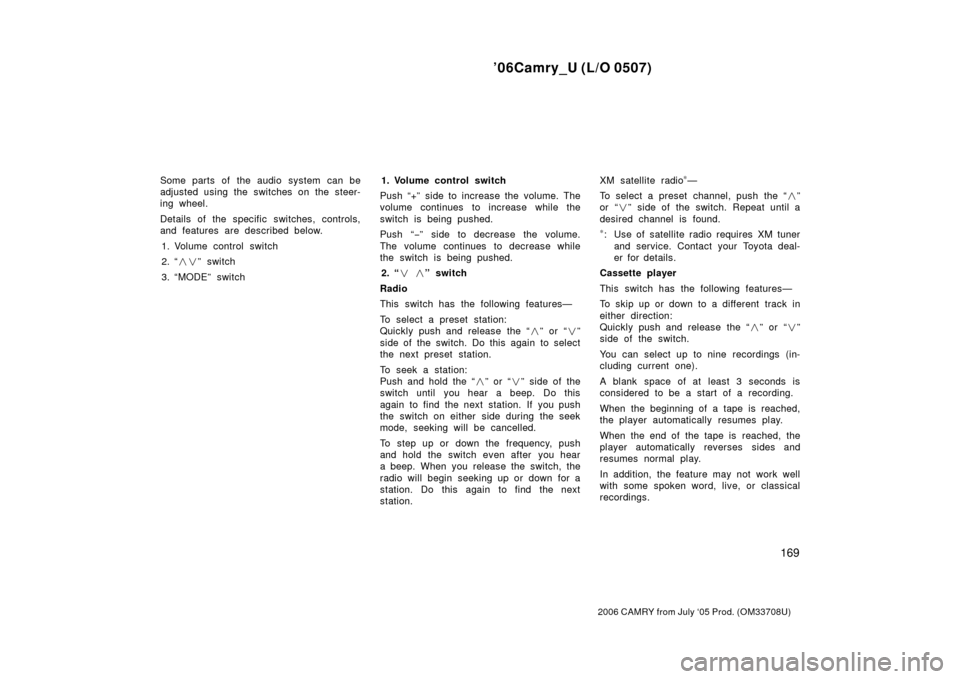
’06Camry_U (L/O 0507)
169
2006 CAMRY from July ‘05 Prod. (OM33708U)
Some parts of the audio system can be
adjusted using the switches on the steer-
ing wheel.
Details of the specific switches, controls,
and features are described below.1. Volume control switch
2. “ ��” switch
3. “MODE” switch 1. Volume control switch
Push “+” side to increase the volume. The
volume continues to increase while the
switch is being pushed.
Push “ −” side to decrease the volume.
The volume continues to decrease while
the switch is being pushed.
2. “ � � ” switch
Radio
This switch has the following features—
To select a preset station:
Quickly push and release the “ �” or “ �”
side of the switch. Do this again to select
the next preset station.
To seek a station:
Push and hold the “ �” or “ �” side of the
switch until you hear a beep. Do this
again to find the next station. If you push
the switch on either side during the seek
mode, seeking will be cancelled.
To step up or down the frequency, push
and hold the switch even after you hear
a beep. When you release the switch, the
radio will begin seeking up or down for a
station. Do this again to find the next
station. XM satellite radio∗—
To select a preset channel, push the “ �”
or “ �” side of the switch. Repeat until a
desired channel is found.
∗: Use of satellite radio requires XM tuner and service. Contact your Toyota deal-
er for details.
Cassette player
This switch has the following features—
To skip up or down to a different track in
either direction:
Quickly push and release the “ �” or “ �”
side of the switch.
You can select up to nine recordings (in-
cluding current one).
A blank space of at least 3 seconds is
considered to be a start of a recording.
When the beginning of a tape is reached,
the player automatically resumes play.
When the end of the tape is reached, the
player automatically reverses sides and
resumes normal play.
In addition, the feature may not work well
with some spoken word, live, or classical
recordings.