Page 103 of 145
06 CAMRY NAVI_U (L/O 0507)
93
2006 CAMRY Navigation from Jul. ’05 Prod. (OM33710U)
3. Touch the “On” switch of “Display
Building Shape” and touch the
“OK”
switch.
Screen layout function
(
Function)
You can set display or hide each switch
and current street name on the map
screen.
1. Push the
“MENU” button.
2. Touch the “Setup” switch. Then
touch
switch twice to display page 3 of
the “Setup” screen.
3. Touch the “Change” switch of the
“
Function”.
4. Touch the switch corresponding to the
desired setting. Then touch the “OK”
switch.
Page 105 of 145
06 CAMRY NAVI_U (L/O 0507)
95
2006 CAMRY Navigation from Jul. ’05 Prod. (OM33710U)
5. Touch the switch corresponding to the
desired category. Then touch the
“OK”switch.
Delete previous point
You can delete your previous destination.
1. Push the
“MENU” button.
2. Touch the “Setup” switch. Then
touch
switch twice to display page 3 of
the “Setup” screen.
3. Touch the “Delete” switch of “Pre-
vious Point”.
Page 113 of 145
06 CAMRY NAVI_U (L/O 0507)
103
2006 CAMRY Navigation from Jul. ’05 Prod. (OM33710U)
After you input the dealer, the screen changes
and displays the map location of the dealer.
If it is OK, touch the
“Enter” switch.
The screen changes to “Edit Dealer” screen.
(See “(b) Edit dealer”.)
(b) Edit dealer
You can edit the dealer name, staff, loca-
tion and phone number.
1. Touch the
“Set Dealer” switch on
the “Maintenance” screen. The “Edit
Dealer” screen appears.
2. To edit, touch the corresponding
switch.
Page 119 of 145
06 CAMRY NAVI_U (L/O 0507)
109
2006 CAMRY Navigation from Jul. ’05 Prod. (OM33710U)
Touch your desired color for the date.
You can set a color of the mark and/or date
for the date you added the memo and/or
location.
To default the date color, touch the
“De-
lete”
switch on the screen. After you
choose the date and/or mark color, touch
the
“OK” switch to display the previous
screen.
(b) Adding a memo
To add a memo, touch the corresponding
date.
The “Memo” screen appears on the dis-
play. Touch the
“Add Memo” switch.
(See page 106 for inputting a memo.)
You can add up to 100 memos.
(c) Deleting a memo
Touch the corresponding date. Touch the
corresponding memo switch, and then
touch the
“Delete” switch on the screen.
A message appears on the display. To de-
lete, touch the
“Yes” switch. To cancel
the deletion, touch the
“No” switch.
Page 120 of 145
06 CAMRY NAVI_U (L/O 0507)
11 0
2006 CAMRY Navigation from Jul. ’05 Prod. (OM33710U)
(d) Editing a memo
To edit a memo, touch the corresponding
date, and then touch the memo you wish to
edit.
Touch the “Memo” or “Location”
switch.
(e) Memo list
1. To list the memos you added, touch the“List” switch.
Page 122 of 145
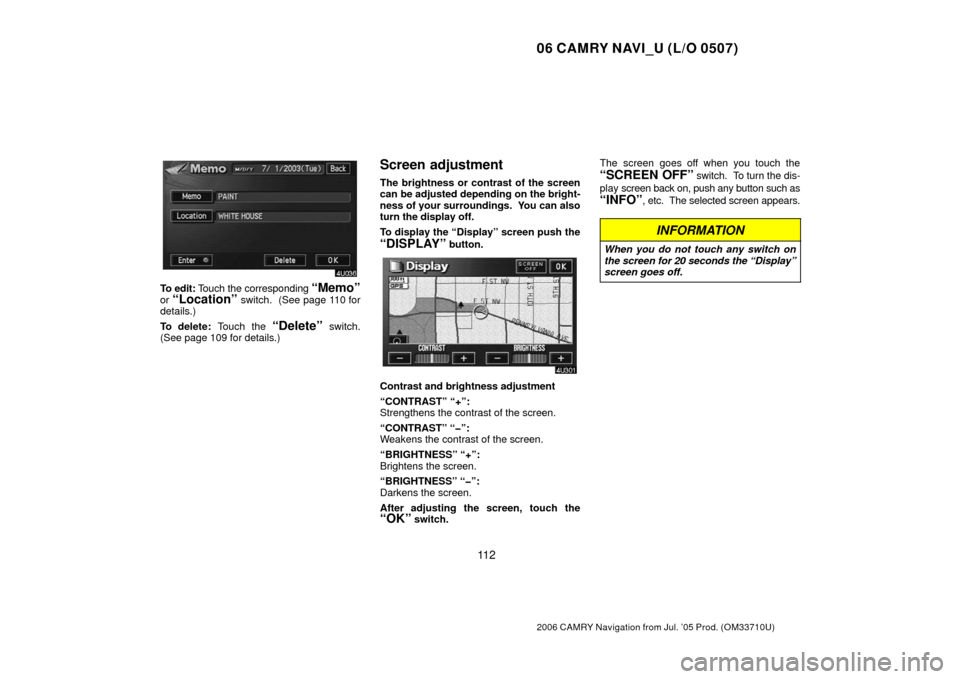
06 CAMRY NAVI_U (L/O 0507)
11 2
2006 CAMRY Navigation from Jul. ’05 Prod. (OM33710U)
To edit: Touch the corresponding “Memo”
or “Location” switch. (See page 110 for
details.)
To delete: Touch the
“Delete” switch.
(See page 109 for details.)
Screen adjustment
The brightness or contrast of the screen
can be adjusted depending on the bright-
ness of your surroundings. You can also
turn the display off.
To display the “Display” screen push the
“DISPLAY” button.
Contrast and brightness adjustment
“CONTRAST” “+”:
Strengthens the contrast of the screen.
“CONTRAST” “�”:
Weakens the contrast of the screen.
“BRIGHTNESS” “+”:
Brightens the screen.
“BRIGHTNESS” “�”:
Darkens the screen.
After adjusting the screen, touch the
“OK” switch. The screen goes off when you touch the
“SCREEN OFF” switch. To turn the dis-
play screen back on, push any button such as
“INFO”, etc. The selected screen appears.
INFORMATION
When you do not touch any switch on
the screen for 20 seconds the “Display”
screen goes off.
Page 128 of 145

06 CAMRY NAVI_U (L/O 0507)
11 8
2006 CAMRY Navigation from Jul. ’05 Prod. (OM33710U)
Push “AM·SAT”, “FM” or “DISC” button to
turn on the desired mode. The selected
mode turns on immediately.
Push these buttons if you want to switch from
one mode to another.
If the disc is not set, the compact disc player
does not turn on.
You can turn off the compact disc player by
ejecting the compact disc. If the audio system
was previously off, then the entire audio sys-
tem will be turned off when you eject the com-
pact disc. If the other function was previously
playing, it will come on again.
The switches for radio and compact disc
player operation are displayed on the
function switch display screen when the
audio control mode is selected. Touch
them lightly and directly on the screen.
The selected switch is highlighted in green or
yellow.
INFORMATION
� If the system does not respond to a
touch of a switch, move your finger
away from the screen and then touch
it again.
� You cannot operate dimmed
switches.
� Wipe off fingerprints on the surface of
the display using a glass cleaning
cloth.
Page 133 of 145
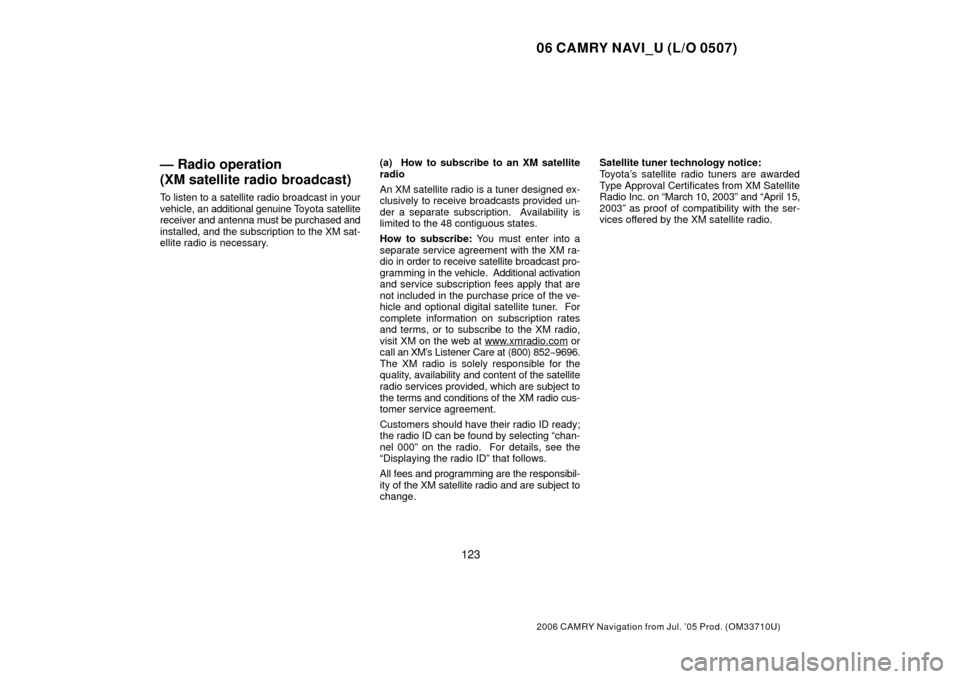
06 CAMRY NAVI_U (L/O 0507)
123
2006 CAMRY Navigation from Jul. ’05 Prod. (OM33710U)
— Radio operation
(XM satellite radio broadcast)
To listen to a satellite radio broadcast in your
vehicle, an additional genuine Toyota satellite
receiver and antenna must be purchased and
installed, and the subscription to the XM sat-
ellite radio is necessary. (a) How to subscribe to an XM satellite
radio
An XM satellite radio is a tuner designed ex-
clusively to receive broadcasts provided un-
der a separate subscription. Availability is
limited to the 48 contiguous states.
How to subscribe: You must enter into a
separate service agreement with the XM ra-
dio in order to receive satellite broadcast pro-
gramming in
the vehicle. Additional activation
and service subscription fees apply that are
not included in the purchase price of the ve-
hicle and optional digital satellite tuner. For
complete information on subscription rates
and terms, or to subscribe to the XM radio,
visit XM on the web at www.xmradio.com
or
call an XM’s Listener Care at (800) 852−9696.
The XM radio is solely responsible for the
quality, availability and content of the satellite
radio services provided, which are subject to
the terms and conditions of the XM radio cus-
tomer service agreement.
Customers should have their radio ID ready;
the radio ID can be found by selecting “chan-
nel 000” on the radio. For details, see the
“Displaying the radio ID” that follows.
All fees and programming are the responsibil-
ity of the XM satellite radio and are subject to
change. Satellite tuner technology notice:
Toyota’s satellite radio tuners are awarded
Type Approval Certificates from XM Satellite
Radio Inc. on “March 10, 2003” and “April 15,
2003” as proof of compatibility with the ser-
vices offered by the XM satellite radio.