Page 162 of 398

’06 AVALON_U (L/O 0508)
154
2. Turn the ignition switch is set at ONwhile holding down the trip meter reset
knob.
Hold down the knob for at least 5 sec-
onds. The odometer indicates “000000”
and the light goes off.
If the system fails to reset, the light will
continue flashing.
(o) Smart Key System Warning Light and Buzzer
The light and buzzer warn that there is a
problem somewhere in the operation of
the smart key system. See “Driving and
parking using smart key system” on page
293 in Section 3. (p) Dynamic Laser Cruise Control Mas-
ter Warning Light
This light warns that there is a problem
somewhere in the dynamic laser cruise
control system.
The light will come on when the ignition
switch is set at ON and go off after a few
seconds.
When the light comes on, the alarm
sounds and the warning code will appear
on the display. At this time, dynamic laser
cruise control is cancelled. For details,
see “Dynamic laser cruise control” on
page 172 in Section 1 −7.
(q) Key Reminder Buzzer (vehicles with key cylinder�type ignition switch)
This buzzer act as a reminder to remove
the key when you open the driver’s door
with the engine off. CHECKING SERVICE REMINDER
INDICATORS (except the low fuel level
warning light)
1. Apply the parking brake.
2. Open one of the doors. The open door warning light should
come on.
3. Close the door. The open door warning light should go
off.
4. Set the ignition switch at ON, but do not start the engine.
All the service reminder indicators ex-
cept the open door warning light should
come on. The “ABS” and “VSC” warn-
ing lights, low windshield washer fluid
level warning light, automatic headlight
leveling system warning light, engine
oil replacement reminder light and dy-
namic laser cruise master warning light
go off after a few seconds. The SRS
warning light goes off after about 6
seconds. (slip indicator light and
“READY” [dynamic laser cruise ready
mode] indicator light also come on and
go off after a few seconds. Front pas-
senger occupant classification indicator
lights also come on and go off after
about four seconds.)
Page 165 of 398
’06 AVALON_U (L/O 0508)
157
OPERATION OF INSTRUMENTS AND
CONTROLS
Ignition switch, Transmission and Parking brake
Ignition switch158
. . . . . . . . . . . . . . . . . . . . . . . . . . . . . . . . . . . . .\
. . . . . . . . .
Automatic transmission 161
. . . . . . . . . . . . . . . . . . . . . . . . . . . . . . . . . . . . \
.
Traction control system 165
. . . . . . . . . . . . . . . . . . . . . . . . . . . . . . . . . . . . \
. .
Vehicle stability control system 167
. . . . . . . . . . . . . . . . . . . . . . . . . . . . . . .
Parking brake 169
. . . . . . . . . . . . . . . . . . . . . . . . . . . . . . . . . . . . \
. . . . . . . . . .
Cruise control 169
. . . . . . . . . . . . . . . . . . . . . . . . . . . . . . . . . . . . \
. . . . . . . . . .
Dynamic laser cruise control 172
. . . . . . . . . . . . . . . . . . . . . . . . . . . . . . . . .
SECTION 1� 7
Page 167 of 398
’06 AVALON_U (L/O 0508)
159
When the key is in the vehicle, press-
ing the “ENGINE START STOP” switch
(engine switch) allows you to start and
stop the engine or choose at the ACC,
ON, or ignition switch off.
When the brake pedal is not depressed,
pressing the “ENGINE START STOP”
switch changes the ignition switch mode
as follows. Press the “ENGINE START
STOP” switch slowly and firmly.
First time—ACC (accessory) mode (illu-
minate amber)
Accessories such as the radio operate.
Second time—ON mode (illuminate am-
ber)
Power on and all accessories on. Third time—Power off (indicator light
off)
Pressing the “ENGINE START STOP”
switch again returns the ignition switch to
the ACC.If a buzzer sounds and the smart key
system warning light comes on for 5 sec-
onds when pressing the “ENGINE START
STOP” switch, this indicates that the key
is not in the vehicle.
Ignition switch
(engine switch—with smart
key system)
Page 168 of 398

’06 AVALON_U (L/O 0508)
160
If the brake pedal is depressed, the in-
dicator light will turn green, regardless
of which mode is selected. When the
indicator light is green, pressing the
“ENGINE START STOP” switch once
starts the engine. (For starting tips, see
“How to start the engine” on page 290
in Section 3.)
If the amber indicator light on the
“ENGINE START STOP” switch blinks, this
indicates a malfunction of the push start
system. Turn off the engine immediately
and contact your Toyota dealer.
Approximately five hours after the engine
is turned off, you may hear sound coming
from underneath the luggage compartment
for several minutes. This is normal opera-
tion and does not indicate a malfunction.
(See “Leak detection pump” on page viii.)
It is not a malfunction if the needle on all
meters and gauges move slightly when the
ignition switch is set at ACC, ON or when
the engine starts.
NOTICE
Do not leave the ignition switch at
ON if the engine is not running. The
battery will discharge and the ignition
could be damaged.
When the battery is disconnected or
run down, the push button start function
memorizes the current mode. After you
reconnect, replace, or recharge the bat-
tery, the memorized mode is selected au-
tomatically. In any of these cases, turn off
the engine if the engine comes on.
Page 169 of 398
’06 AVALON_U (L/O 0508)
161
Your automatic transmission has a shift
lock system to minimize the possibility of
incorrect operation. This means you can
only shift out of “P” position when the
brake pedal is depressed (with the ignition
switch is set at ON).
(a) Selector lever
The shift position is also displayed on the
instrument cluster.
P:Parking, engine starting and
key removal
R: Reverse
N: Neutral
D: Normal driving (shifting into overdrive)
Sequential position: “S” mode driving
+: Upshift range
�: Downshift range
Automatic transmission
Shift with the brake pedal
depressed.
(The ignition switch must be
set at ON.)
Shift normally.
To select sequential position or
“D”, lean the selector lever
leftward or rightward. “D” position
Sequential
position
Selector lever
Page 170 of 398
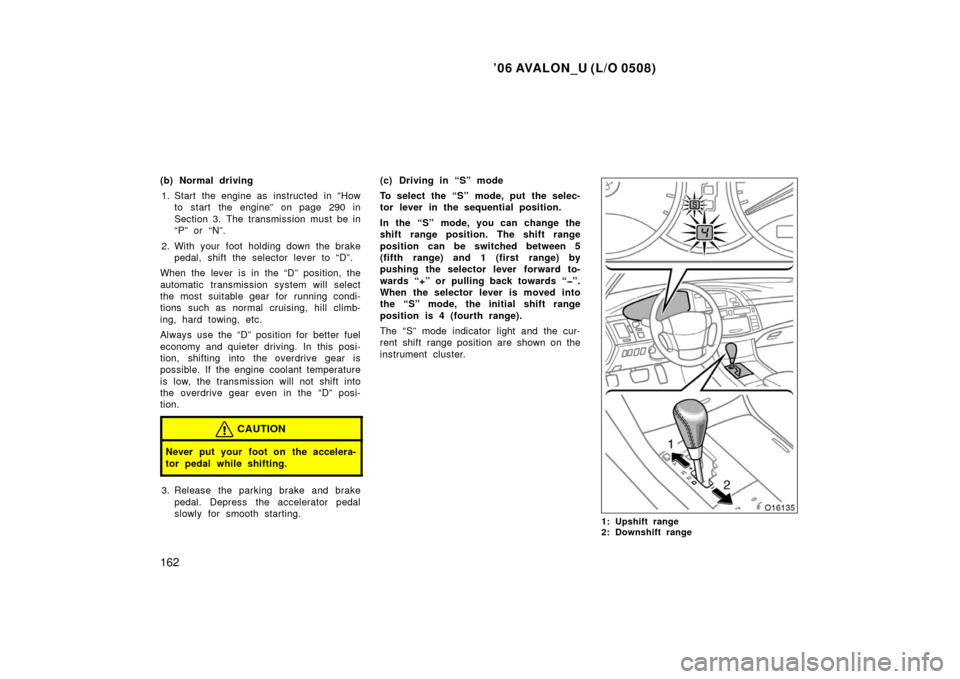
’06 AVALON_U (L/O 0508)
162
(b) Normal driving1. Start the engine as instructed in “How to start the engine” on page 290 in
Section 3. The transmission must be in
“P” or “N”.
2. With your foot holding down the brake pedal, shift the selector lever to “D”.
When the lever is in the “D” position, the
automatic transmission system will select
the most suitable gear for running condi-
tions such as normal cruising, hill climb-
ing, hard towing, etc.
Always use the “D” position for better fuel
economy and quieter driving. In this posi-
tion, shifting into the overdrive gear is
possible. If the engine coolant temperature
is low, the transmission will not shift into
the overdrive gear even in the “D” posi-
tion.
CAUTION
Never put your foot on the accelera-
tor pedal while shifting.
3. Release the parking brake and brake pedal. Depress the accelerator pedal
slowly for smooth starting. (c) Driving in “S” mode
To select the “S” mode, put the selec-
tor lever in the sequential position.
In the “S” mode, you can change the
shift range position. The shift range
position can be switched between 5
(fifth range) and 1 (first range) by
pushing the selector lever forward to-
wards “+” or pulling back towards “�”.
When the selector lever is moved into
the “S” mode, the initial shift range
position is 4 (fourth range).
The “S” mode indicator light and the cur-
rent shift range position are shown on the
instrument cluster.
1: Upshift range
2: Downshift range
Page 172 of 398
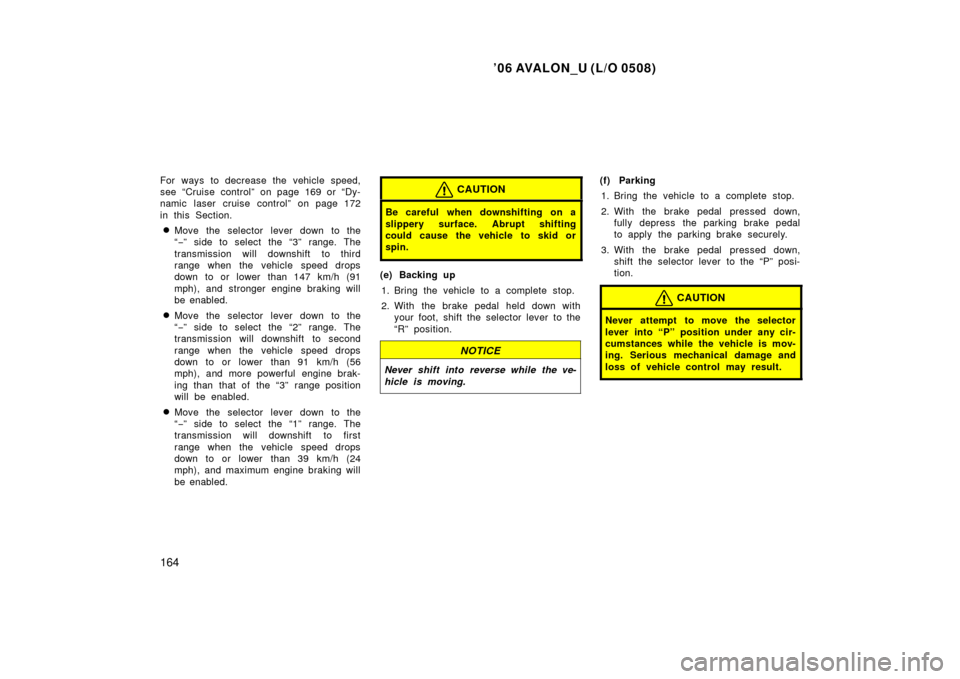
’06 AVALON_U (L/O 0508)
164
For ways to decrease the vehicle speed,
see “Cruise control” on page 169 or “Dy-
namic laser cruise control” on page 172
in this Section.
�Move the selector lever down to the
“− ” side to select the “3” range. The
transmission will downshift to third
range when the vehicle speed drops
down to or lower than 147 km/h (91
mph), and stronger engine braking will
be enabled.
�Move the selector lever down to the
“ − ” side to select the “2” range. The
transmission will downshift to second
range when the vehicle speed drops
down to or lower than 91 km/h (56
mph), and more powerful engine brak-
ing than that of the “3” range position
will be enabled.
�Move the selector lever down to the
“ − ” side to select the “1” range. The
transmission will downshift to first
range when the vehicle speed drops
down to or lower than 39 km/h (24
mph), and maximum engine braking will
be enabled.
CAUTION
Be careful when downshifting on a
slippery surface. Abrupt shifting
could cause the vehicle to skid or
spin.
(e) Backing up
1. Bring the vehicle to a complete stop.
2. With the brake pedal held down with your foot, shift the selector lever to the
“R” position.
NOTICE
Never shift into reverse while the ve-
hicle is moving.
(f) Parking
1. Bring the vehicle to a complete stop.
2. With the brake pedal pressed down, fully depress the parking brake pedal
to apply the parking brake securely.
3. With the brake pedal pressed down, shift the selector lever to the “P” posi-
tion.
CAUTION
Never attempt to move the selector
lever into “P” position under any cir-
cumstances while the vehicle is mov-
ing. Serious mechanical damage and
loss of vehicle control may result.
Page 173 of 398

’06 AVALON_U (L/O 0508)
165
(g) Good driving practice
�If the transmission repeatedly shifts up
and down between third gear and over-
drive when climbing a gentle slope,
shift the selector lever into sequential
position.
�When towing a trailer, in order to main-
tain engine braking efficiency, do not
use overdrive.
CAUTION
Always keep your foot on the brake
pedal while stopped with the engine
running. This prevents the vehicle
from creeping.
NOTICE
Always use the brake pedal or the
parking brake to hold the vehicle on
an upgrade. Do not attempt to hold
the vehicle using the accelerator ped-
al, as this can cause the transmission
to overheat.
(h) If you cannot shift the selector le-ver out of “P” position
If you cannot shift the selector lever from
the “P” position even though the brake
pedal is depressed, use the shift lock
override button. For instructions, see “If
you cannot shift automatic transmission
selector lever” on page 325 in Section 4. The traction control system automatical-
ly helps prevent the spinning of front
wheels when the vehicle is started or
accelerated on slippery road surfaces.
When the ignition switch is set at ON, the
system automatically turns on.
CAUTION
Under certain slippery road condi-
tions, full traction of the vehicle and
power against front wheels cannot be
maintained, even though the traction
control system is in operation. Do not
drive the vehicle under any speed or
maneuvering conditions which may
cause the vehicle to lose traction
control. In situations where the road
surface is covered with ice or snow,
your vehicle should be fitted with
snow tires or tire chains. Always
drive at an appropriate and cautious
speed for the present road condi-
tions.
Traction control system