Page 67 of 139

AVALON_Navi_U (L/O 0508)
46
2006 AVALON Navigation from Aug. ’05 Prod. (OM41416U)
�When using tires that are smaller or
larger than the factory specifications.
�When the tire pressure in any of the
four tires is not correct.
INFORMATION
If your vehicle cannot receive GPS
signals, you can correct the current
position manually. For the information
on setting the current position cal-
ibration, see page 80.
�When turning at a wrong intersection
off the designated route guidance.
�If you are heading for a destination
without passing through a set preferred
road, automatic rerouting may display
a route returning to the set preferred
road.
�When turning at an intersection for
which there is no route guidance.
�When passing through an intersection
for which there is no route guidance.
�During automatic rerouting, the route
guidance may not be available for the
next turn to the right or left.
�It may take a long time to operate
automatic rerouting during high speed
driving. In automatic rerouting, a detour
route may be shown.
�During automatic rerouting, the route
may not be changed.
�The route in a U−turn may be shown
or announced.
�A location may have multiple names
and the system will announce one or
more.
�Some routes may not be searched.
�If the route to your destination includes
gravel, unpaved roads or alleys, the
route guidance may not be shown.
�Your destination point might be shown
on the opposite side of the street.
�When a portion of the route has regu-
lations prohibiting the entry of the ve-
hicle that vary by time or season or
other reasons.
�The road and map data stored in your
navigation system may not be complete
or may not be the latest release.
After replacing the tire, implement the
operation described in the “Current
position calibration”. (For details, see
page 80.)
This navigation system uses tire turning
data and is designed to work with factory −
specified tires for your Toyota. Installing
tires that are larger or smaller than the
originally equipped diameter may cause
inaccurate display of the vehicle’s posi-
tion. The tire pressure also affects the
diameter of the tires so please make sure
the tire pressure of all four tires is cor-
rect.
(b) Inappropriate route
guidance may occur in the
following cases:
Page 113 of 139
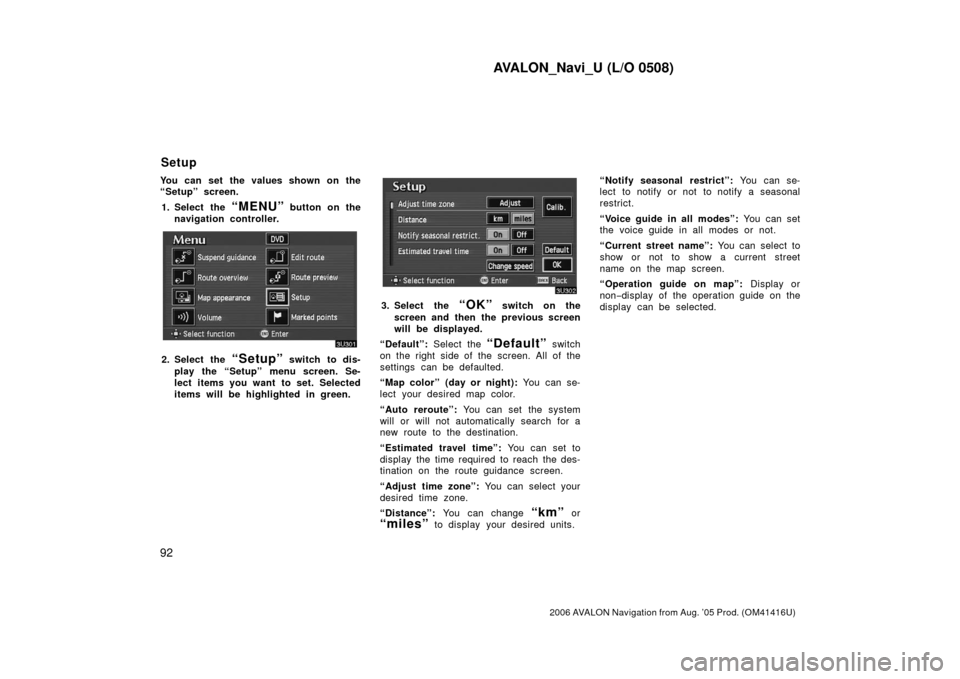
AVALON_Navi_U (L/O 0508)
92
2006 AVALON Navigation from Aug. ’05 Prod. (OM41416U)
You can set the values shown on the
“Setup” screen.1. Select the
“MENU” button on the
navigation controller.
2. Select the “Setup” switch to dis-
play the “Setup” menu screen. Se-
lect items you want to set. Selected
items will be highlighted in green.
3. Select the “OK” switch on the
screen and then the previous screen
will be displayed.
“Default”: Select the
“Default” switch
on the right side of the screen. All of the
settings can be defaulted.
“Map color” (day or night): You can se-
lect your desired map color.
“Auto reroute”: You can set the system
will or will not automatically search for a
new route to the destination.
“Estimated travel time”: You can set to
display the time required to reach the des-
tination on the route guidance screen.
“Adjust time zone”: You can select your
desired time zone.
“Distance”: You can change
“km” or
“miles” to display your desired units. “Notify seasonal restrict”:
You can se-
lect to notify or not to notify a seasonal
restrict.
“Voice guide in all modes”: You can set
the voice guide in all modes or not.
“Current street name”: You can select to
show or not to show a current street
name on the map screen.
“Operation guide on map”: Display or
non− display of the operation guide on the
display can be selected.
Setup
Page 115 of 139
AVALON_Navi_U (L/O 0508)
94
2006 AVALON Navigation from Aug. ’05 Prod. (OM41416U)
3. Select the “On” switch of “Auto
reroute”.
Selected switch is highlighted in green.
INFORMATION
If your vehicle leaves the guidance
route, the system searches for a new
route to the destination. The new
route may or may not take you back
to the previous route depending on
how far you are off the original guid-
ance route.
When the “Estimated travel time” fea-
ture is turned on, the time estimated to
reach the destination is displayed on
the route guidance screen.
To turn the “Estimated travel time”
mode on: 1. Push the
“MENU” button on the
navigation controller.
2. Select the “Setup” switch.
3. Select the “Change speed”
switch on the “Setup” screen.
Time to destination
Page 120 of 139
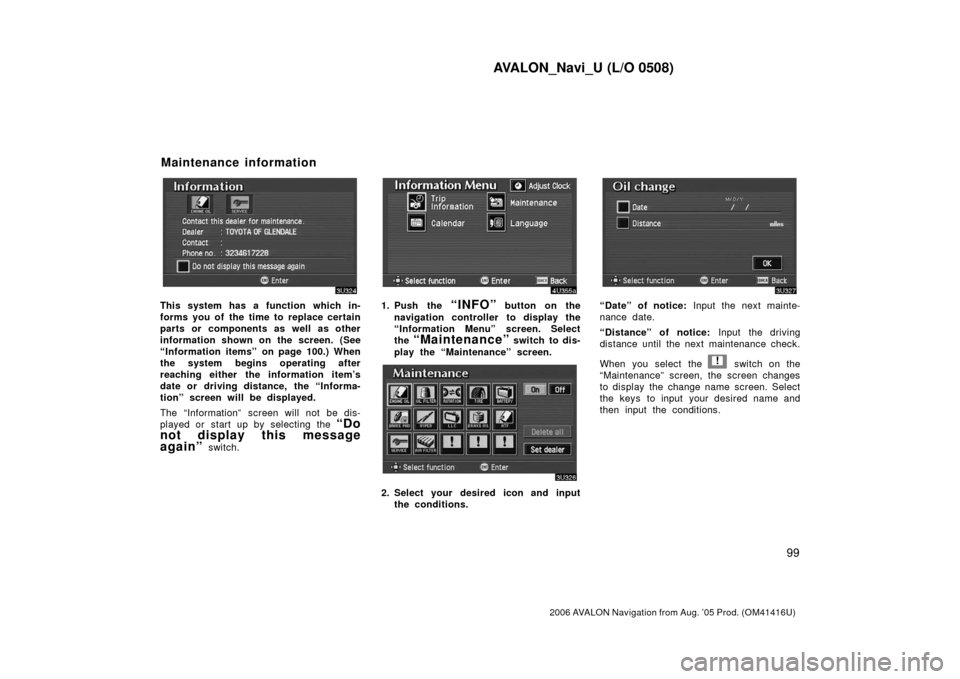
AVALON_Navi_U (L/O 0508)
99
2006 AVALON Navigation from Aug. ’05 Prod. (OM41416U)
This system has a function which in-
forms you of the time to replace certain
parts or components as well as other
information shown on the screen. (See
“Information items” on page 100.) When
the system begins operating after
reaching either the information item’s
date or driving distance, the “Informa-
tion” screen will be displayed.
The “Information” screen will not be dis-
played or start up by selecting the
“Do
not display this message
again”
switch.
1. Push the “INFO” button on the
navigation controller to display the
“Information Menu” screen. Select
the
“Maintenance” switch to dis-
play the “Maintenance” screen.
2. Select your desired icon and input the conditions.
“Date” of notice: Input the next mainte-
nance date.
“Distance” of notice: Input the driving
distance until the next maintenance check.
When you select the
! switch on the
“Maintenance” screen, the screen changes
to display the change name screen. Select
the keys to input your desired name and
then input the conditions.
Maintenance information
Page 121 of 139
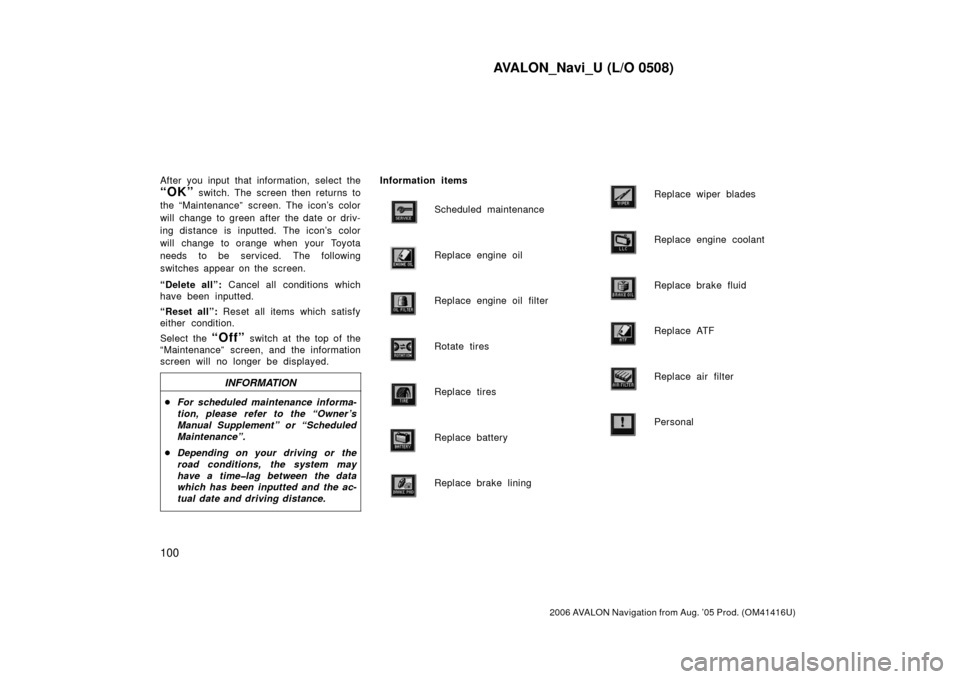
AVALON_Navi_U (L/O 0508)
100
2006 AVALON Navigation from Aug. ’05 Prod. (OM41416U)
After you input that information, select the
“OK” switch. The screen then returns to
the “Maintenance” screen. The icon’s color
will change to green after the date or driv-
ing distance is inputted. The icon’s color
will change to orange when your Toyota
needs to be serviced. The following
switches appear on the screen.
“Delete all”: Cancel all conditions which
have been inputted.
“Reset all”: Reset all items which satisfy
either condition.
Select the
“Off” switch at the top of the
“Maintenance” screen, and the information
screen will no longer be displayed.
INFORMATION
� For scheduled maintenance informa-
tion, please refer to the “Owner ’s
Manual Supplement” or “Scheduled
Maintenance”.
� Depending on your driving or the
road conditions, the system may
have a time�lag between the data
which has been inputted and the ac-
tual date and driving distance.
Information items
Scheduled maintenance
Replace engine oil
Replace engine oil filter
Rotate tires
Replace tires
Replace battery
Replace brake lining
Replace wiper blades
Replace engine coolant
Replace brake fluid
Replace ATF
Replace air filter
Personal
Page 134 of 139
AVALON_Navi_U (L/O 0508)
11 3
2006 AVALON Navigation from Aug. ’05 Prod. (OM41416U)
“Time Zone”: You can select the time
zone. When you select this switch, the
display will be change to the time zone
selection screen. The initial setting is
“Eastern Standard Time”.
For vehicle sold in U.S.A.
For vehicle sold in Canada
Select the switch of your desired area.
The time zone for the area is set and the
previous screen returns. Trip information such as driving dis-
tance, average vehicle speed, fuel con-
sumption, etc. can be displayed on the
screen.
Push the “INFO” button to display
the “Information Menu” and select the
“Trip Information” switch.
Trip information