2006 SUBARU OUTBACK maintenance reset
[x] Cancel search: maintenance resetPage 134 of 425
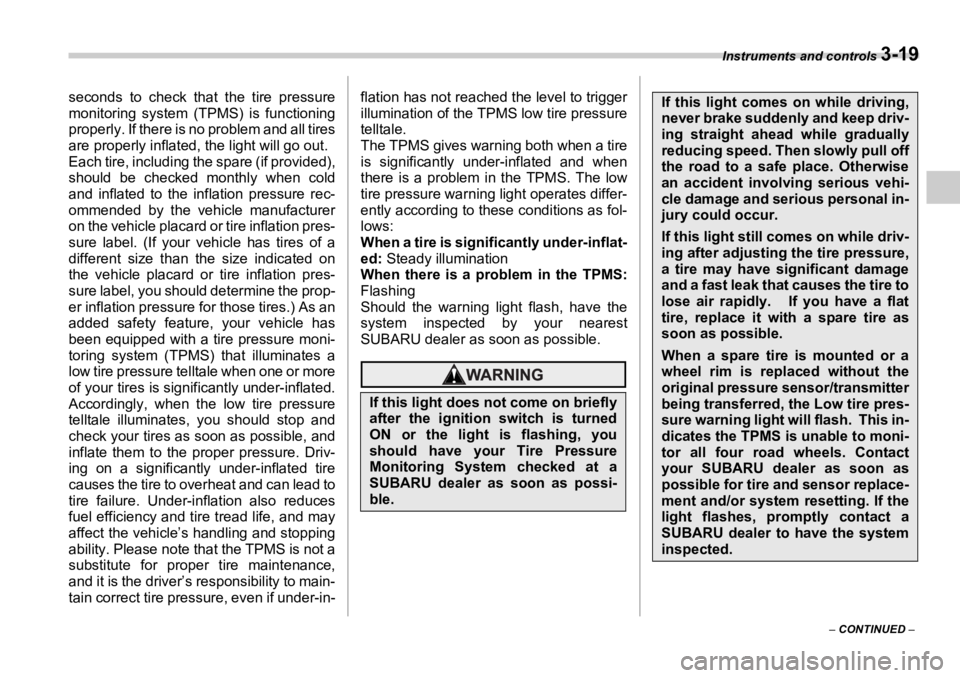
Instruments and controls
3-19
– CONTINUED –seconds to check that the tire pressure
monitoring system (TPMS) is functioning
properly. If there is no problem and all tires
are properly inflated, the light will go out.
Each tire, including the spare (if provided),
should be checked monthly when cold
and inflated to the inflation pressure rec-
ommended by the vehicle manufacturer
on the vehicle placard or tire inflation pres-
sure label. (If your vehicle has tires of a
different size than the size indicated on
the vehicle placard or tire inflation pres-
sure label, you should determine the prop-
er inflation pressure for those tires.) As an
added safety feature, your vehicle has
been equipped with a tire pressure moni-
toring system (TPMS) that illuminates a
low tire pressure telltale when one or more
of your tires is significantly under-inflated.
Accordingly, when the low tire pressure
telltale illuminates, you should stop and
check your tires as soon as possible, and
inflate them to the proper pressure. Driv-
ing on a significantly under-inflated tire
causes the tire to overheat and can lead to
tire failure. Under-inflation also reduces
fuel efficiency and tire tread life, and may
affect the vehicle’s handling and stopping
ability. Please note that the TPMS is not a
substitute for proper tire maintenance,
and it is the driver’s responsibility to main-
tain correct tire pre ssure, even if under-in- flation has not reached the level to trigger
illumination of the TPMS low tire pressure
telltale.
The TPMS gives warning both when a tire
is significantly under-inflated and when
there is a problem in the TPMS. The low
tire pressure warning light operates differ-
ently according to these conditions as fol-
lows:
When a tire is significantly under-inflat-
ed: Steady illumination
When there is a problem in the TPMS:
Flashing
Should the warning light flash, have the
system inspected by your nearest
SUBARU dealer as soon as possible.
If this light does not come on briefly
after the ignition switch is turned
ON or the light is flashing, you
should have your Tire Pressure
Monitoring System checked at a
SUBARU dealer as soon as possi-
ble. If this light comes on while driving,
never brake suddenly and keep driv-
ing straight ahead while gradually
reducing speed. Then slowly pull off
the road to a safe place. Otherwise
an accident involving serious vehi-
cle damage and serious personal in-
jury could occur.
If this light still comes on while driv-
ing after adjusting the tire pressure,
a tire may have significant damage
and a fast leak that causes the tire to
lose air rapidly. If you have a flat
tire, replace it with a spare tire as
soon as possible.
When a spare tire is mounted or a
wheel rim is replaced without the
original pressure sensor/transmitter
being transferred, the Low tire pres-
sure warning light will flash. This in-
dicates the TPMS is unable to moni-
tor all four road wheels. Contact
your SUBARU dealer as soon as
possible for tire and sensor replace-
ment and/or system resetting. If the
light flashes, promptly contact a
SUBARU dealer to have the system
inspected.
Page 182 of 425
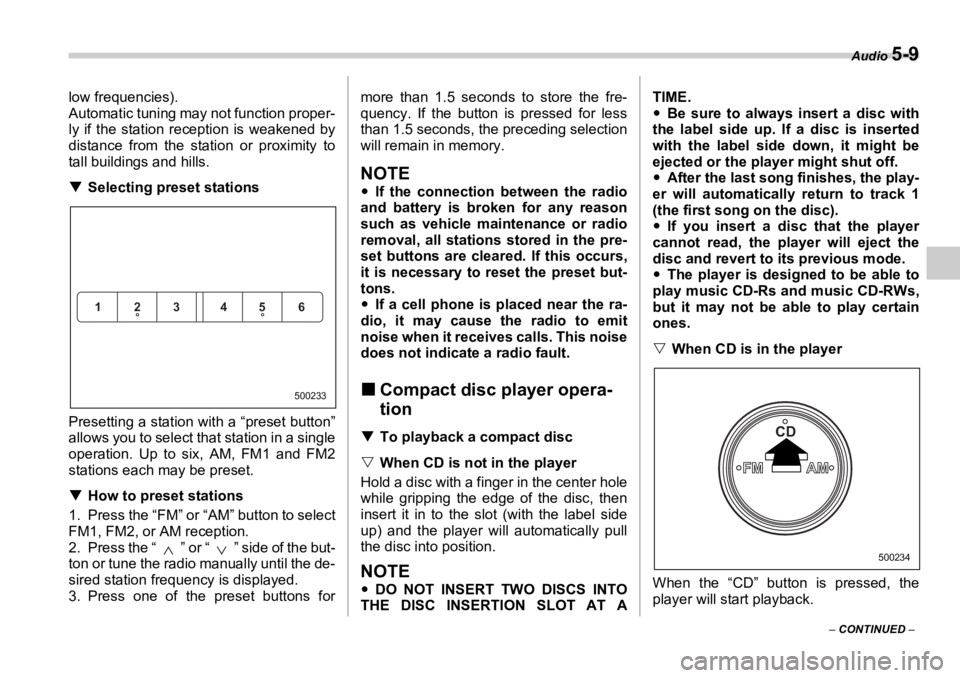
Audio
5-9
– CONTINUED –low frequencies).
Automatic tuning may not function proper-
ly if the station re ception is weakened by
distance from the station or proximity to
tall buildings and hills.
�T Selecting preset stations
Presetting a station with a “preset button”
allows you to select that station in a single
operation. Up to six, AM, FM1 and FM2
stations each may be preset.
�T How to preset stations
1. Press the “FM” or “AM” button to select
FM1, FM2, or AM reception.
2. Press the “ ” or “ ” side of the but-
ton or tune the radio manually until the de-
sired station frequency is displayed.
3. Press one of the preset buttons for more than 1.5 seconds to store the fre-
quency. If the button is pressed for less
than 1.5 seconds, the preceding selection
will remain in memory.
NOTE �y If the connection between the radio
and battery is broken for any reason
such as vehicle maintenance or radio
removal, all stations stored in the pre-
set buttons are cleare d. If this occurs,
it is necessary to reset the preset but-
tons.
�y If a cell phone is placed near the ra-
dio, it may cause the radio to emit
noise when it receives calls. This noise
does not indicate a radio fault.
�„ Compact disc player opera-
tion �T To playback a compact disc
�V When CD is not in the player
Hold a disc with a finger in the center hole
while gripping the edge of the disc, then
insert it in to the slot (with the label side
up) and the player will automatically pull
the disc into position.
NOTE �y DO NOT INSERT TWO DISCS INTO
THE DISC INSERTION SLOT AT A TIME.
�y Be sure to always insert a disc with
the label side up. If a disc is inserted
with the label side down, it might be
ejected or the player might shut off.
�y After the last song finishes, the play-
er will automatically return to track 1
(the first song on the disc).
�y If you insert a disc that the player
cannot read, the player will eject the
disc and revert to its previous mode.
�y The player is designed to be able to
play music CD-Rs and music CD-RWs,
but it may not be able to play certain
ones.
�V When CD is in the player
When the “CD” button is pressed, the
player will start playback.123 456
500233
FM AM CD
500234
Page 191 of 425

5-18 Audio
frequency band (from high frequencies to
low frequencies).
Automatic tuning may not function proper-
ly if the station reception is weakened by
distance from the st ation or proximity to
tall buildings and hills.
�T Selecting preset stations
Presetting a station wi th a preset button
allows you to select that station in a single
operation. Up to six AM, FM1 and FM2
stations each may be preset.
�T How to preset stations
1. Press the “FM” or “AM” selection but-
ton to select AM, FM1 or FM2 reception.
2. Press the “ ” or “ ” side of the but-
ton or tune the radio manually until the de-
sired station frequency is displayed. 3. Press one of the preset buttons for at
least 1.5 seconds to store the frequency.
The frequency of the station will flash
once on the display at this time. If the but-
ton is pressed for less than 1.5 seconds,
the preceding selection will remain in
memory.
NOTE �y If the connection between the radio
and battery is broken for any reason
such as vehicle maintenance or radio
removal, all stations stored in the pre-
set buttons are cleared. If this occurs,
it is necessary to reset the preset but-
tons.
�y If a cell phone is placed near the ra-
dio, it may cause the radio to emit
noise when it receives calls. This noise
does not indicate a radio fault.
�„ Built-in CD changer opera-
tion
NOTE �y Make sure to always insert a disc
with the label side up. If a disc is insert-
ed with the label side down, it might be
ejected or the player might shut off.
�y The player is designed to be able to
play music CD-Rs and music CD-RWs,
but it may not be able to play certain ones.
�T How to insert a CD(s)
�V Inserting a CD 0
1. Briefly press the “LOAD” button. If the
magazine in the player has an idle posi-
tion where you can insert a disc, the disc
number indicator associated with the idle
position will blink.
If no indicator blinks, it means that there is
no idle position in the magazine.
2. When the “LOAD” indicator flashes, in-
sert the disc. Once you have inserted the
disc, the “LOAD” indicator will go off. The
disc will then be automatically drawn in,
and the player will begin to play the first
track on the disc.
�y To insert more discs in succession, re-123 456
500233
LOAD 500239
Page 204 of 425
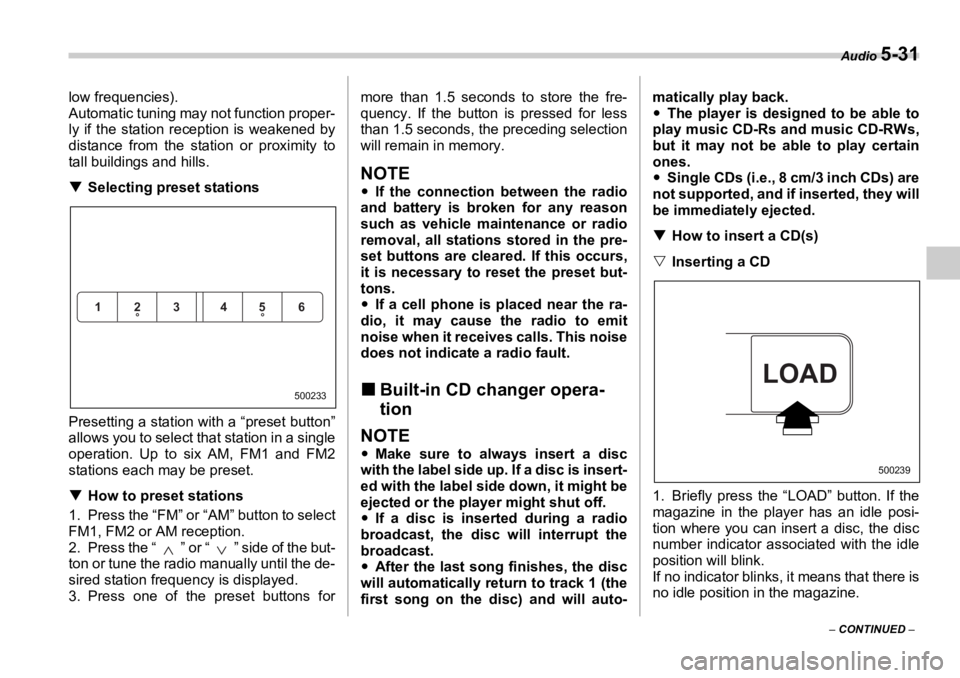
Audio
5-31
– CONTINUED –low frequencies).
Automatic tuning may not function proper-
ly if the station re ception is weakened by
distance from the station or proximity to
tall buildings and hills.
�T Selecting preset stations
Presetting a station with a “preset button”
allows you to select that station in a single
operation. Up to six AM, FM1 and FM2
stations each may be preset.
�T How to preset stations
1. Press the “FM” or “AM” button to select
FM1, FM2 or AM reception.
2. Press the “ ” or “ ” side of the but-
ton or tune the radio manually until the de-
sired station frequency is displayed.
3. Press one of the preset buttons for more than 1.5 seconds to store the fre-
quency. If the button is pressed for less
than 1.5 seconds, the preceding selection
will remain in memory.
NOTE �y If the connection between the radio
and battery is broken for any reason
such as vehicle maintenance or radio
removal, all stations stored in the pre-
set buttons are cleare d. If this occurs,
it is necessary to reset the preset but-
tons.
�y If a cell phone is placed near the ra-
dio, it may cause the radio to emit
noise when it receives calls. This noise
does not indicate a radio fault.
�„ Built-in CD changer opera-
tion
NOTE �y Make sure to always insert a disc
with the label side up. If a disc is insert-
ed with the label side down, it might be
ejected or the player might shut off.
�y If a disc is inserted during a radio
broadcast, the disc will interrupt the
broadcast.
�y After the last song finishes, the disc
will automatically return to track 1 (the
first song on the disc) and will auto- matically play back.
�y The player is designed to be able to
play music CD-Rs and music CD-RWs,
but it may not be able to play certain
ones.
�y Single CDs (i.e., 8 cm/3 inch CDs) are
not supported, and if inserted, they will
be immediately ejected.
�T How to insert a CD(s)
�V Inserting a CD 0
1. Briefly press the “LOAD” button. If the
magazine in the player has an idle posi-
tion where you can insert a disc, the disc
number indicator associated with the idle
position will blink.
If no indicator blinks, it means that there is
no idle position in the magazine.123 456
500233
LOAD 500239
Page 367 of 425
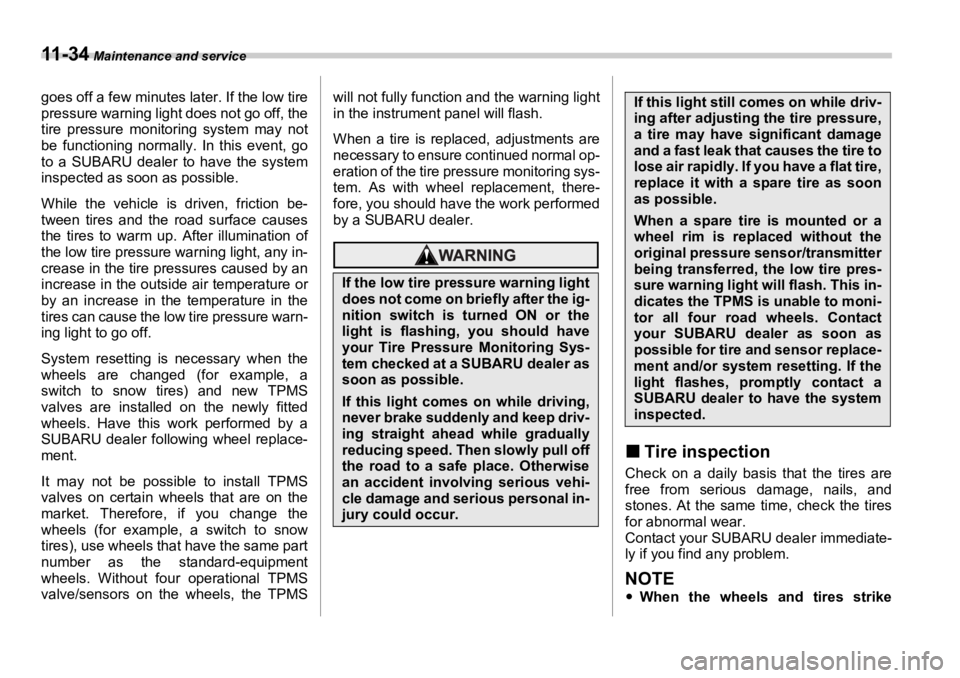
11 - 3 4 Maintenance and service
goes off a few minutes later. If the low tire
pressure warning light does not go off, the
tire pressure monitoring system may not
be functioning normally. In this event, go
to a SUBARU dealer to have the system
inspected as soon as possible.
While the vehicle is driven, friction be-
tween tires and the road surface causes
the tires to warm up. After illumination of
the low tire pressure warning light, any in-
crease in the tire pressures caused by an
increase in the outside air temperature or
by an increase in the temperature in the
tires can cause the low tire pressure warn-
ing light to go off.
System resetting is necessary when the
wheels are changed (for example, a
switch to snow tires) and new TPMS
valves are installed on the newly fitted
wheels. Have this work performed by a
SUBARU dealer following wheel replace-
ment.
It may not be possible to install TPMS
valves on certain wheels that are on the
market. Therefore, if you change the
wheels (for example, a switch to snow
tires), use wheels that have the same part
number as the standard-equipment
wheels. Without four operational TPMS
valve/sensors on the wheels, the TPMS will not fully function and the warning light
in the instrument panel will flash.
When a tire is replaced, adjustments are
necessary to ensure continued normal op-
eration of the tire pr essure monitoring sys-
tem. As with wheel replacement, there-
fore, you should have the work performed
by a SUBARU dealer.
�„ Tire inspection Check on a daily basis that the tires are
free from serious damage, nails, and
stones. At the same time, check the tires
for abnormal wear.
Contact your SUBARU dealer immediate-
ly if you find any problem.
NOTE �y When the wheels and tires strikeIf the low tire pressure warning light
does not come on br iefly after the ig-
nition switch is turned ON or the
light is flashing, you should have
your Tire Pressure Monitoring Sys-
tem checked at a SUBARU dealer as
soon as possible.
If this light comes on while driving,
never brake suddenly and keep driv-
ing straight ahead while gradually
reducing speed. Then slowly pull off
the road to a safe place. Otherwise
an accident involving serious vehi-
cle damage and serious personal in-
jury could occur. If this light still comes on while driv-
ing after adjusting the tire pressure,
a tire may have significant damage
and a fast leak that causes the tire to
lose air rapidly. If you have a flat tire,
replace it with a spare tire as soon
as possible.
When a spare tire is mounted or a
wheel rim is replaced without the
original pressure sensor/transmitter
being transferred, the low tire pres-
sure warning light will flash. This in-
dicates the TPMS is unable to moni-
tor all four road wheels. Contact
your SUBARU dealer as soon as
possible for tire and sensor replace-
ment and/or system resetting. If the
light flashes, promptly contact a
SUBARU dealer to have the system
inspected.