2006 SUBARU LEGACY heating
[x] Cancel search: heatingPage 5 of 425

2
the climate control.
Chapter 5: Audio
This chapter informs you how to operate
your audio system.
Chapter 6: Interior equipment
This chapter informs you how to operate
interior equipment.
Chapter 7: Starting and operating
This chapter informs you how to start and
operate your SUBARU.
Chapter 8: Driving tips
This chapter informs you how to drive your
SUBARU in various conditions and ex-
plains some safety tips on driving.
Chapter 9: In case of emergency
This chapter informs you what to do if you
have a problem while driving, such as a
flat tire or engine overheating.
Chapter 10: Appearance care
This chapter informs you how to keep your
SUBARU looking good.
Chapter 11: Maintenance and service
This chapter informs you when you need to take your SUBARU to the dealer for
scheduled maintenance and informs you
how to keep your SUBARU running prop- erly.
Chapter 12: Specifications
This chapter informs you about dimension
and capacities of your SUBARU.
Chapter 13: Consumer information and
Reporting safety defects This chapter informs you about Tire infor-
mation, Uniform tire quality grading stan-
dards and Reporting safety defects.
Chapter 14: Index
This is an alphabetical listing of all that’s in
this manual. You can use it to quickly find
something you want to read. �„
Safety warnings
You will find a number of WARNINGs,
CAUTIONs and NOTEs in this manual.
These safety warnings alert you to poten-
tial hazards that could result in injury to you or others.
Please read these safety warnings as well
as all other portions of this manual careful-
ly in order to gain a better understanding of how to use your SUBARU vehicle safe- ly.NOTE
A NOTE gives information or sugges-
tions how to make better use of your
vehicle. �„ Safety symbol
You will find a circle with a slash through it
in this manual. This symbol means “Do
not”, “Do not do this”, or “Do not let this
happen”, depending upon the context.
A WARNING indicates a situation in
which serious injury or death could
result if the warning is ignored.
A CAUTION indicates a situation in
which injury or damage to your vehi-
cle, or both, could result if the cau-
tion is ignored.
000013
Page 165 of 425
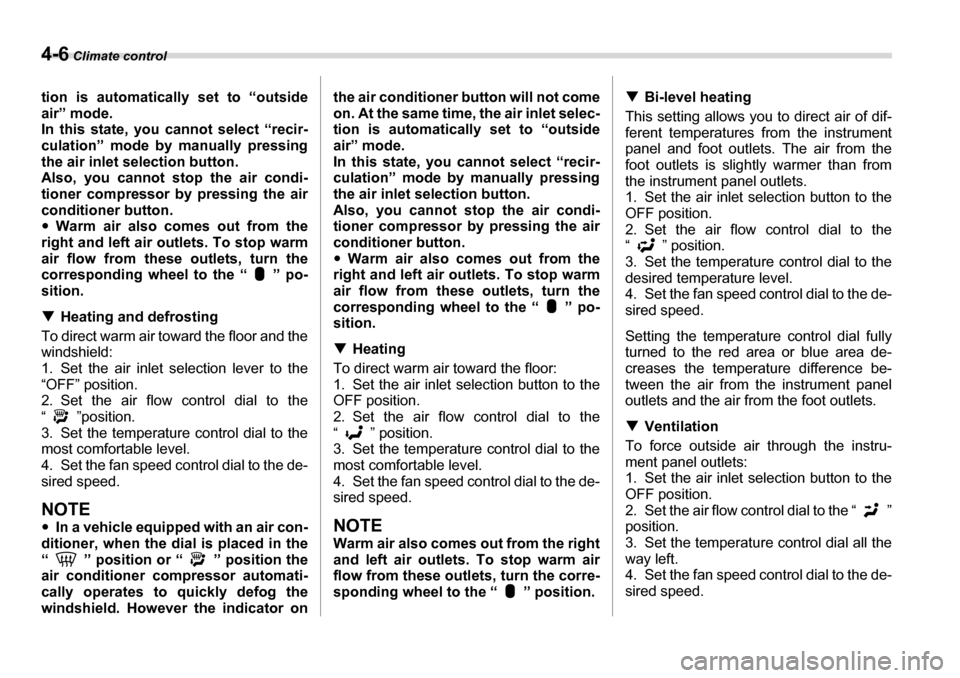
4-6 Climate control
tion is automaticall y set to “outside
air” mode.
In this state, you cannot select “recir-
culation” mode by manually pressing
the air inlet sel ection button.
Also, you cannot stop the air condi-
tioner compressor by pressing the air
conditioner button. �y Warm air also comes out from the
right and left air outlets. To stop warm
air flow from these outlets, turn the
corresponding wheel to the “ ” po-
sition. �T Heating and defrosting
To direct warm air toward the floor and the
windshield:
1. Set the air inlet selection lever to the
“OFF” position.
2. Set the air flow control dial to the
“ ”position.
3. Set the temperature control dial to the most comfortable level.
4. Set the fan speed control dial to the de-sired speed.
NOTE �y In a vehicle equipped with an air con-
ditioner, when the dial is placed in the
“ ” position or “ ” position the
air conditioner comp ressor automati-
cally operates to quickly defog the
windshield. However the indicator on the air conditioner button will not come
on. At the same time, the air inlet selec-
tion is automatically set to “outsideair” mode.
In this state, you cannot select “recir-
culation” mode by manually pressing
the air inlet selection button.
Also, you cannot stop the air condi-
tioner compressor by pressing the air
conditioner button. �y
Warm air also comes out from the
right and left air outlets. To stop warm
air flow from these outlets, turn the
corresponding wheel to the “ ” po-
sition. �T Heating
To direct warm ai r toward the floor:
1. Set the air inlet selection button to the
OFF position.
2. Set the air flow control dial to the
“ ” position.
3. Set the temperature control dial to the
most comfortable level.
4. Set the fan speed control dial to the de-
sired speed.
NOTE
Warm air also comes out from the right
and left air outlets. To stop warm air
flow from these outl ets, turn the corre-
sponding wheel to the “ ” position. �T
Bi-level heating
This setting allows you to direct air of dif-
ferent temperatures from the instrument
panel and foot outlets. The air from the
foot outlets is slightly warmer than from
the instrument panel outlets.
1. Set the air inlet selection button to the
OFF position.
2. Set the air flow control dial to the
“ ” position.
3. Set the temperature control dial to the
desired temperature level.
4. Set the fan speed control dial to the de-
sired speed.
Setting the temperature control dial fully
turned to the red area or blue area de-
creases the temperature difference be-
tween the air from the instrument panel
outlets and the air from the foot outlets.
�T Ventilation
To force outside air through the instru-
ment panel outlets:
1. Set the air inlet selection button to the
OFF position.
2. Set the air flow control dial to the “ ”
position.
3. Set the temperature control dial all theway left.
4. Set the fan speed control dial to the de-
sired speed.
Page 168 of 425
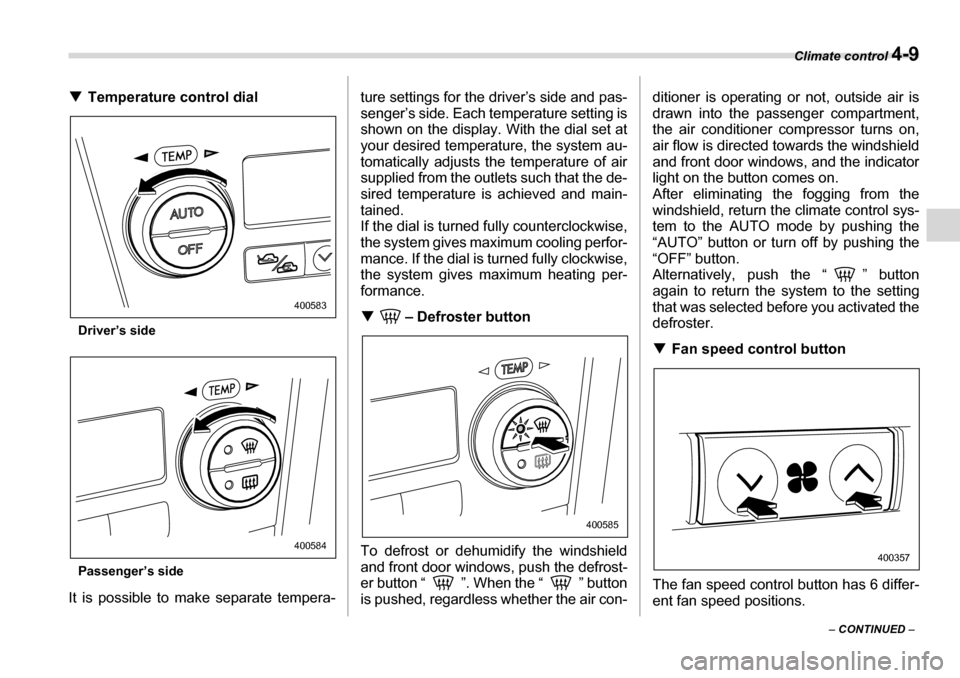
Climate control 4-9
– CONTINUED –
�T
Temperature control dial
Driver’s side
Passenger’s side
It is possible to make separate tempera- ture settings for the driver’s side and pas-
senger’s side. Each temperature setting is
shown on the display. With the dial set atyour desired temperature, the system au-
tomatically adjusts the temperature of air
supplied from the outlets such that the de-
sired temperature is achieved and main-
tained.
If the dial is turned
fully counterclockwise,
the system gives maximum cooling perfor-
mance. If the dial is turned fully clockwise,
the system gives ma ximum heating per-
formance. �T – Defroster button
To defrost or dehumidify the windshield
and front door windows, push the defrost-
er button “ ”. When the “ ” button
is pushed, regardless whether the air con- ditioner is operating or not, outside air is
drawn into the passenger compartment,
the air conditioner compressor turns on,
air flow is directed towards the windshield
and front door windows, and the indicator
light on the button comes on.
After eliminating the fogging from the
windshield, return t
he climate control sys-
tem to the AUTO mode by pushing the
“AUTO” button or turn off by pushing the “OFF” button.
Alternatively, push the “ ” button
again to return the system to the setting
that was selected before you activated the
defroster. �T Fan speed control button
The fan speed control button has 6 differ-
ent fan speed positions.
400583
400584
400585
400357
Page 171 of 425

4-12 Climate control
Operating tips for heater and
air conditioner �„Cleaning ventilator grille
Always keep the front ventilator inlet grille
free of snow, leaves, or other obstructions
to ensure efficient heating and defrosting.
Since the condenser is located in front of
the radiator, this area should be kept
clean because cooling performance is im-
paired by any accumulation of insects and
leaves on the condenser. �„ Efficient cooling after parking
in direct sunlight
After parking in direct sunlight, drive with
the windows open for a few minutes to al- low outside air to circulate into the heated
interior. This results in quicker cooling by
the air conditioner. Keep the windows
closed during the operation of the air con-
ditioner for maximum cooling efficiency. �„
Lubrication oil circulation in
the refrigerant circuit
Operate the air conditioner compressor at
a low engine speed (at idle or low driving
speeds) a few minutes each month during
the off-season to circulate its oil. �„ Checking air conditioning
system before summer sea-son
Check the air conditioner unit for refriger-
ant leaks, hose conditions, and proper op-
eration each spring. Have your SUBARU
dealer perform this check. �„ Cooling and dehumidifying in
high humidity and low tem-
perature weather condition
Under certain weather conditions (high
relative humidity, low temperatures, etc.)
a small amount of water vapor emission
from the air outlets may be noticed. This
condition is normal and does not indicate any problem with the air conditioning sys-
tem. �„
Air conditioner compressor
shut-off when engine is
heavily loaded
To improve acceleration and gas mileage,
the air conditioner compressor is de-
signed to temporarily shut off during air
conditioner operation whenever the accel-
erator is fully depressed such as during
rapid acceleration or when driving on a
steep upgrade. �„ Refrigerant for your climate
control system
Your air conditioner uses ozone friendly
refrigerant HFC134a. Therefore, the
method of adding, changing or checking
the refrigerant is diffe rent from the method
for CFC12 (freon). Consult your SUBARU
dealer for service. Repairs needed as a
result of using the wrong refrigerant are
not covered under warranty.
400590
Page 172 of 425
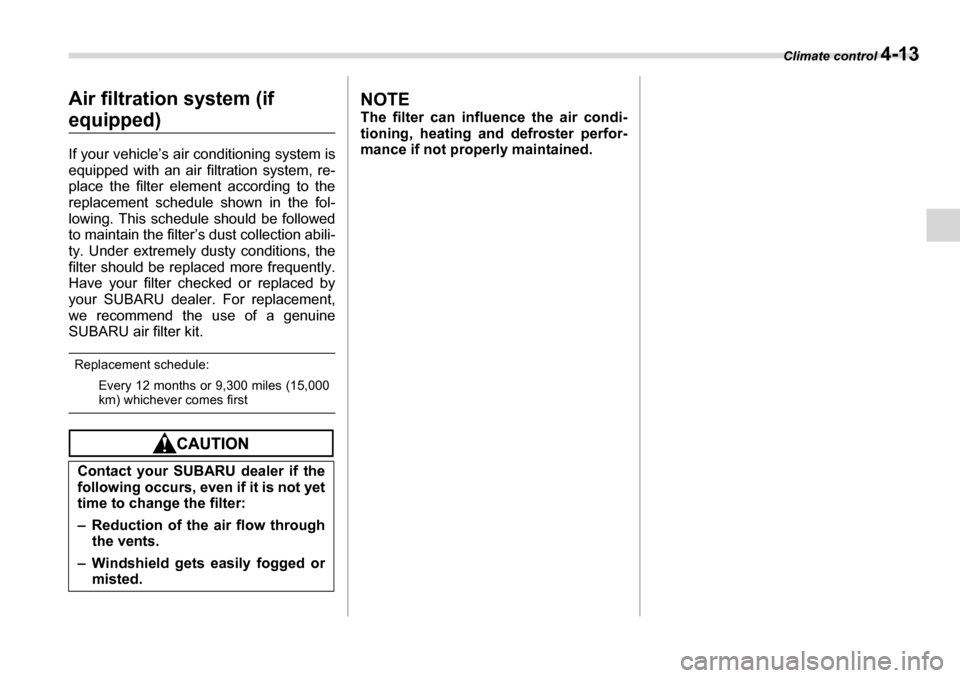
Climate control 4-13
Air filtration system (if
equipped)
If your vehicle’s air conditioning system is
equipped with an air filtration system, re-
place the filter element according to the
replacement schedule shown in the fol-
lowing. This schedule should be followed
to maintain the filter’s dust collection abili-
ty. Under extremely dusty conditions, the
filter should be replaced more frequently.
Have your filter checked or replaced by
your SUBARU dealer. For replacement,
we recommend the use of a genuine
SUBARU air filter kit.
Replacement schedule:
Every 12 months or 9,300 miles (15,000
km) whichever comes first
NOTE
The filter can influence the air condi-
tioning, heating and defroster perfor-
mance if not properly maintained.
Contact your SUBARU dealer if the
following occurs, even if it is not yet time to change the filter:
– Reduction of the air flow through the vents.
– Windshield gets easily fogged or misted.
Page 264 of 425

Starting and operating 7-25
– CONTINUED –
Power steering
The power steering system operates only
when the engine is running.
If you lose power stee ring assist because
the engine stops or the system fails to
function, you can steer but it will take
much more effort.
NOTE
Right after the engine has been started
and before it has warmed up, you may
hear a noise coming from areas adja-
cent to the power st eering pump which
is located at the right-front area of the
engine compartment. This noise is nor-
mal. It does not indicate power steering
system trouble.
Braking �„ Braking tips
�TWhen the brakes get wet
When driving in rain or after washing the
vehicle, the brakes may get wet. As a re-
sult, brake stopping distance will be long-
er. To dry the brakes, drive the vehicle at
a safe speed while lightly depressing the
brake pedal to heat up the brakes. �T Use of engine braking
Remember to make use of engine braking
in addition to foot braking. When descend-
ing a grade, if only the foot brake is used,
the brakes may start working improperly
because of brake fluid overheating,
caused by overheated brake pads. To
help prevent this, shift into a lower gear to
get stronger engine braking. �T Braking when a tire is punctured
Do not depress the brake pedal suddenly when a tire is punctured. This could cause
a loss of control of the vehicle. Keep driv-
ing straight ahead while gradually reduc-
ing speed. Then slowly pull off the road to
a safe place. �„
Brake system
�T Two separate circuits
Your vehicle has a dual circuit brake sys-
tem. Each circuit works diagonally across
the vehicle. If one circuit of the brake sys-
tem should fail, the other half of the sys-
tem still works. If one circuit fails, the
brake pedal will go down much closer to
the floor than usual and you will need to
press it down much harder. And a much
longer distance will be needed to stop the vehicle. �T Brake booster
The brake booster uses engine manifold
vacuum to assist braking force. Do not
turn off the engine while driving because
that will turn off the brake booster, result-
ing in poor braking power.
The brakes will continue to work even
when the brake booster completely stops
functioning. If this happens, however, you
will have to push the pedal much harder
than normal and the braking distance will
increase.
Do not hold the steering wheel at the
fully locked position
left or right for
more than five seconds. This may
damage the power steering pump.
Never rest your foot on the brake
pedal while driving. This can cause
dangerous overheating of the
brakes and needless wear on the
brake pads and linings.
Page 307 of 425

8-28 Driving tips
sary, use 1st gear) in order to utilize the
engine braking effect and prevent over-
heating of your vehicle’s brakes. Do not
make sudden downshifts. �yWhen driving uphill in hot weather, the
air conditioner may turn off automatically
to protect the engine from overheating. �y When driving uphill in hot weather, pay
attention to the water temperature gauge
pointer (for all vehicles) and AT OIL TEMP
warning light (for AT vehicles) since the
engine and transmission are relatively
prone to overheating under these condi-
tions. If the water temperature gauge
pointer approaches the OVERHEAT zone
or the AT OIL TEMP warning light illumi-
nates, immediately switch off the air con-
ditioner and stop the vehicle at the nearest
safe place. Refer to the “Engine overheat-
ing” section in chapter 9, and “Warning
and indicator lights” section in chapter 3.
NOTE
With AT vehicles, the temperature of
engine coolant is less likely to rise to
the OVERHEAT zone in the “D” posi-
tion than in the manual mode position. �y If your vehicle has an automatic trans-
mission, avoid using the accelerator pedal
to stay stationary on an uphill slope in-
stead of using the parking brake or foot
brake. That may cause the transmission fluid to overheat. �T
Parking on a grade
Always block the wheels under both vehi-
cle and trailer when parking. Apply the
parking brake firmly. You should not park
on a hill or slope. But if parking on a hill or
slope cannot be avoided, you should take
the following steps:
1. Apply the brakes and hold the pedal
down.
2. Have someone place wheel blocks un-
der both the vehicle and trailer wheels.
3. When the wheel blocks are in place, re-
lease the regular brakes slowly until the
blocks absorb the load.
4. Apply the regular brakes and then ap-
ply the parking brake; slowly release the
regular brakes.
5. Shift into 1st or reverse gear (manual
transmission) or “P” (automatic transmis-
sion) and shut off the engine.
Page 308 of 425

9
In case of emergency
If you park your vehicle in an emergency ........ 9-2
Temporary spare tire .......................................... 9-2
Flat tires .............................................................. 9-4 Changing a flat tire ................................................. 9-4
Tire pressure monitoring system (TPMS) (if equipped) .......................................................... 9-9
Jump starting ...................................................... 9-10 How to jump start ................................................... 9-10
Engine overheating ........... ................................. 9-12
If steam is coming from the engine compartment ......................................................... 9-12
If no steam is coming from the engine compartment ......................................................... 9-12
Towing ................................................................. 9-13 Towing and tie-down hooks .................................. 9-13
Using a flat-bed truck ............................................. 9-16
Towing with all wheels on the ground .................. 9-16
Rear gate (Station wagon) – if the rear gate cannot be unlocked ........................................ 9-17
Maintenance tools .............................................. 9-18 Jack .......................................................................... 9-18
Jack handle ............................................................. 9-18
Other maintenance tools ........................................ 9-19