2006 SUBARU LEGACY cooling
[x] Cancel search: coolingPage 160 of 425

4
Climate control
Ventilator ............................................................. 4-2 Air flow selection .................................................... 4-2
Center and side ventilators .................................... 4-3
Manual climate control system (if equipped) ... 4-3 Control panel ........................................................... 4-3
Heater operation ..................................................... 4-5
Air conditioner operation ....................................... 4-7
Automatic climate control system (if equipped) ......................................................... 4-7Control panel ........................................................... 4-8
Temperature sensors ............................................. 4-11
Operating tips for heater and air conditioner .. 4-12 Cleaning ventilator grille ........................................ 4-12
Efficient cooling after parking in direct sunlight ................................................................. 4-12
Lubrication oil circulation in the refrigerant
circuit ..................................................................... 4-12
Checking air conditioni ng system before summer
season ................................................................... 4-12
Cooling and dehumidifying in high humidity and low temperature weather condition .................... 4-12
Air conditioner compressor shut-off when engine
is heavily loaded ................................................... 4-12
Refrigerant for your climate control system ........ 4-12
Air filtration system (if equipped) ..................... 4-13
Page 166 of 425

Climate control 4-7
– CONTINUED –
When driving on a dusty road, set the air
inlet control button to the ON position.
�„
Air conditioner operation
�T Cooling or dehumidifying
For cooling and dehumidification of the
passenger compartment, air flows through
the instrument panel outlets:
1. Set the air inlet selection button to the
OFF position.
2. Set the air flow control dial to the “ ” position.
3. Set the air conditioner button to the
“ON” position.
4. Set the temperature control dial to the
blue side.
5. Set the fan speed control dial at the de-
sired speed. �T Defrosting or defogging
To direct warm air to the windshield and
front door windows:
1. Set the air outlet control dial to the “ ” position.
2. Set the temperature control dial to the
red side.
3. Set the fan speed control dial at the
highest speed.
NOTE
In a vehicle equipped with an air condi-
tioner, when the dial is placed in the
“ ” position or “ ” position the
air conditioner compressor automati-
cally operates to quickly defog the
windshield. However the indicator on
the air conditioner
button will not come
on. At the same time, the air inlet selec-
tion is automatically set to “outside
air” mode.
In this state, you cannot select “recir-
culation” mode by manually pressing
the air inlet selection button.
Also, you cannot stop the air condi-
tioner compressor by pressing the air
conditioner button. Automatic climate control
system (if equipped)
NOTE �y
Operate the automatic climate con-
trol system when the engine is run-
ning. �y The blower fan rotates at a low speed
when the engine coolant temperature
is low.
For efficient defogging or dehumidify-
ing in cold weather, press the “A/C”button. �y Even when cooling is not necessary,
setting the temperature much lower
than the current outlet air temperatureturns on the air c onditioner compres-
sor automatically and the “A/C” indica-
tor light on the control panel comes on.
The automatic climate control system au-
tomatically controls outlet air temperature,
fan speed, air flow distribution air-inlet
control, and air conditioner compressor
operation. It activates when the “AUTO”
button is pressed, and is used to maintain
a constant, comfortabl e climate within the
passenger compartment.
The temperature can be set within a rangeof 65 to 85 °F (18 to 32 °C).
Continued operation in the ON posi-
tion may fog up the windows.
Switch to the OFF position as soon
as the outside dusty condition
clears.
Page 168 of 425
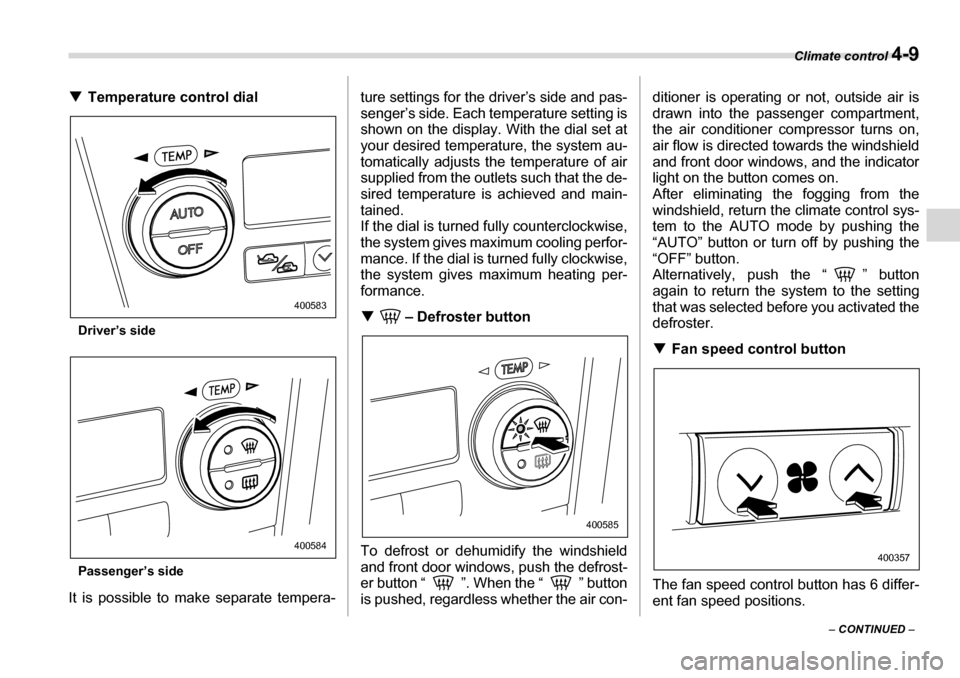
Climate control 4-9
– CONTINUED –
�T
Temperature control dial
Driver’s side
Passenger’s side
It is possible to make separate tempera- ture settings for the driver’s side and pas-
senger’s side. Each temperature setting is
shown on the display. With the dial set atyour desired temperature, the system au-
tomatically adjusts the temperature of air
supplied from the outlets such that the de-
sired temperature is achieved and main-
tained.
If the dial is turned
fully counterclockwise,
the system gives maximum cooling perfor-
mance. If the dial is turned fully clockwise,
the system gives ma ximum heating per-
formance. �T – Defroster button
To defrost or dehumidify the windshield
and front door windows, push the defrost-
er button “ ”. When the “ ” button
is pushed, regardless whether the air con- ditioner is operating or not, outside air is
drawn into the passenger compartment,
the air conditioner compressor turns on,
air flow is directed towards the windshield
and front door windows, and the indicator
light on the button comes on.
After eliminating the fogging from the
windshield, return t
he climate control sys-
tem to the AUTO mode by pushing the
“AUTO” button or turn off by pushing the “OFF” button.
Alternatively, push the “ ” button
again to return the system to the setting
that was selected before you activated the
defroster. �T Fan speed control button
The fan speed control button has 6 differ-
ent fan speed positions.
400583
400584
400585
400357
Page 169 of 425

4-10 Climate control
The fan speed is shown by the display. �TA/C – Air conditioner button
If the windshield starts to fog when the cli-
mate control system is operated in the
AUTO mode, push the air conditioner but-
ton “A/C” to defog and dehumidify.
When this button is pushed, the air condi-
tioner compressor turns on and the indica-
tor light “A/C” on the display comes on. Af-
ter eliminating the fogging from the wind-
shield, set the syst em back to the AUTO
mode by pushing the “AUTO” button.
NOTE
The air conditioner compressor does
not operate when the outside air tem-
perature is below 32 °F (0 °C). �T
Air flow mode selection button
Select the desired air flow mode by push-
ing the air flow mode selection button. The
selected air flow mode is shown by thedisplay. (Ventilation): Air flows through the in-
strument panel outlets.
(Bi-level): Air flows through the instru-
ment panel outlets a nd the foot outlets.
(Heat): Air flows through the instru-
ment panel outlets, the foot outlets, and
some through the windshield defroster
outlets.
(Heat-def): Air flows through the instru-
ment panel outlets, the windshield defrost- er outlets, and the foot outlets. �T
Air inlet selection button
Select air flow by pushing the air inlet se-
lection button “ / ”.
The selected air inlet setting is shown on
the control panel. (Recirculation): In terior air recircu-
lates inside the passenger compartment.
Use this position when quickly cooling
down the passenger compartment or to
prevent outside air from entering the pas-
senger compartment. When the recircula-
tion mode is selected, a “ ” indicator
light appears on the display.
(Outside air): Outside air is drawn
into the passenger compartment. When
the climate control sy stem is operated in
the “AUTO” mode, this position is selected
400586
400587
400588
Page 171 of 425

4-12 Climate control
Operating tips for heater and
air conditioner �„Cleaning ventilator grille
Always keep the front ventilator inlet grille
free of snow, leaves, or other obstructions
to ensure efficient heating and defrosting.
Since the condenser is located in front of
the radiator, this area should be kept
clean because cooling performance is im-
paired by any accumulation of insects and
leaves on the condenser. �„ Efficient cooling after parking
in direct sunlight
After parking in direct sunlight, drive with
the windows open for a few minutes to al- low outside air to circulate into the heated
interior. This results in quicker cooling by
the air conditioner. Keep the windows
closed during the operation of the air con-
ditioner for maximum cooling efficiency. �„
Lubrication oil circulation in
the refrigerant circuit
Operate the air conditioner compressor at
a low engine speed (at idle or low driving
speeds) a few minutes each month during
the off-season to circulate its oil. �„ Checking air conditioning
system before summer sea-son
Check the air conditioner unit for refriger-
ant leaks, hose conditions, and proper op-
eration each spring. Have your SUBARU
dealer perform this check. �„ Cooling and dehumidifying in
high humidity and low tem-
perature weather condition
Under certain weather conditions (high
relative humidity, low temperatures, etc.)
a small amount of water vapor emission
from the air outlets may be noticed. This
condition is normal and does not indicate any problem with the air conditioning sys-
tem. �„
Air conditioner compressor
shut-off when engine is
heavily loaded
To improve acceleration and gas mileage,
the air conditioner compressor is de-
signed to temporarily shut off during air
conditioner operation whenever the accel-
erator is fully depressed such as during
rapid acceleration or when driving on a
steep upgrade. �„ Refrigerant for your climate
control system
Your air conditioner uses ozone friendly
refrigerant HFC134a. Therefore, the
method of adding, changing or checking
the refrigerant is diffe rent from the method
for CFC12 (freon). Consult your SUBARU
dealer for service. Repairs needed as a
result of using the wrong refrigerant are
not covered under warranty.
400590
Page 317 of 425

9-10 In case of emergency
Jump starting
When your vehicle does not start due to a
run down (discharged) battery, the vehicle
may be jump started by connecting your
battery to another battery (called the
booster battery) with jumper cables. �„
How to jump start
1. Make sure the booster battery is 12
volts and the negative terminal is ground- ed.
2. If the booster battery is in another vehi-
cle, do not let the two vehicles touch.
3. Turn off all unnecessary lights and ac- cessories.
4. Connect the jumper cables exactly in
the sequence illustrated.
�y Battery fluid is SULFURIC ACID.
Do not let it come in contact with
the eyes, skin, clothing or the ve- hicle.
If battery fluid gets on you, thor-
oughly flush the exposed area
with water immedi ately. Get medi-
cal help if the fluid has entered
your eyes.
If battery fluid is accidentally
swallowed, immediately drink a
large amount of milk or water, and
obtain immediate medical help.
Keep everyone including children
away from the battery.
�yThe gas generated by a battery ex-
plodes if a flame or spark is
brought near it. Do not smoke or
light a match while jump starting.
�yNever attempt jump starting if the
discharged battery is frozen. It
could cause the battery to burst or
explode.
�yWhenever working on or around a
battery, always wear suitable eye
protectors, and remove metal ob-
jects such as rings, bands or oth-
er metal jewelry.
�yBe sure the jumper cables and
clamps on them do not have loose
or missing insulation.
Do not jump start unless cables in
suitable condition are available.
�yA running engine can be danger-
ous. Keep your fingers, hands,
clothing, hair and tools away from
the cooling fan, belts and any oth-
er moving engine parts. Remov-
ing rings, watches and ties is ad-
visable.
�yJump starting is dangerous if it is
done incorrectly. If you are unsure
about the proper procedure for
jump starting, consult a compe-
tent mechanic.
Page 319 of 425

9-12 In case of emergency
5. Start the engine of the vehicle with the
booster battery and run it at moderate
speed. Then start the engine of the vehi-
cle that has the discharged battery.
6. When finished, carefully disconnect the
cables in exactly the reverse order.Engine overheating
If the engine overheats, pull off the road
safely and stop the vehicle in a safe place. �„If steam is coming from the
engine compartment
Turn off the engine and get everyone
away from the vehicle until it cools down. �„ If no steam is coming from
the engine compartment
1. Keep the engine running at idling
speed.
2. Open the hood to ventilate the engine compartment.
Confirm that the cooling fan is turning. If
the fan is not turning, immediately turn off the engine and contact your authorized
dealer for repair.
3. After the engine coolant temperature
has dropped, turn off the engine.
If the temperature gauge stays at the
overheated zone, turn off the engine.
4. After the engine has fully cooled down,
check the coolant level in the reserve
tank.
If the coolant level is below the “MIN”
mark, add coolant up to the “MAX” mark.
5. If there is no coolant in the reserve
tank, add coolant to the reserve tank.
Then remove the radiator cap and fill the
radiator with coolant.
If you remove the radiator cap from a hot
radiator, first wrap a thick cloth around the
radiator cap, then turn the cap counter-
clockwise slowly without pressing down
until it stops. Release the pressure from
the radiator. After the pressure has been
fully released, remove the cap by pressing
down and turning it.
Never attempt to remove the radia-
tor cap until the engine has been
shut off and has fully cooled down.
When the engine is hot, the coolant
is under pressure. Removing the
cap while the engine is still hot
could release a spray of boiling hot
coolant, which could burn you very
seriously.
Page 334 of 425

11
Maintenance and service
Maintenance schedule ....................................... 11-3
Maintenance precautions .................................. 11-3 Before checking or servicing in the engine compartment ........................................................ 11-4
When you do checking or servicing in the engine
compartment while the engine is running ......... 11-4
Engine hood ....................................................... 11-4
Engine compartment overview ......................... 11-6 2.5-liter non-turbo models ..................................... 11-6
2.5-liter turbo models ............................................. 11-7
3.0-liter models ....................................................... 11-8
Engine oil ............................................................ 11-9 Checking the oil level ............................................. 11-9
Changing the oil and oil filter ................................ 11-10
Recommended grade and viscosity ..................... 11-12
Recommended grade and viscosity under severe driving conditions ................................................ 11-13
Cooling system .................................................. 11-13 Hose and connections ........................................... 11-14
Engine coolant ........................................................ 11-14
Air cleaner element ............................................ 11-17 Replacing the air cleaner element ......................... 11-17
Spark plugs ......................................................... 11-19 Recommended spark plugs ................................... 11-19
Drive belts ........................................................... 11-20 2.5-liter models ....................................................... 11-20
3.0-liter models ....................................................... 11-20
Manual transmission oil .................................... 11-20 Checking the oil level ............................................. 11-20
Recommended grade and viscosity ..................... 11-21
Automatic transmission flui d ............................ 11-22
Checking the fluid level .......................................... 11-22
Recommended fluid ............................................... 11-23
Front differential gear oil (AT vehicles) ............ 11-23 Checking the oil level ............................................. 11-23
Recommended grade and viscosity ..................... 11-24
Rear differential gear oil .................................... 11-24 Checking the gear oil level .................................... 11-24
Recommended grade and viscosity ..................... 11-26
Power steering fluid ........................................... 11-27 Checking the fluid level .......................................... 11-27
Recommended fluid ............................................... 11-27
Brake fluid ........................................................... 11-28 Checking the fluid level .......................................... 11-28
Recommended brake fluid ..................................... 11-28
Clutch fluid (MT vehicles) .................................. 11-29 Checking the fluid level .......................................... 11-29
Recommended clutch fluid .................................... 11-29
Brake booster ..................................................... 11-30
Brake pedal ......................................................... 11-30 Checking the brake pedal free play ...................... 11-30
Checking the brake pedal reserve distance ......... 11-30
Clutch pedal (Man ual transmission
vehicles) ........................................................... 11-31 Checking the clutch function ................................ 11-31
Checking the clutch pedal free play ..................... 11-31