2006 SUBARU LEGACY ECU
[x] Cancel search: ECUPage 139 of 425

3-24 Instruments and controls
chapter 2.)
If the indicator light does not flash, it may
indicate that immobilizer system may be
faulty. Contact your nearest SUBARU
dealer immediately.
In the event that an unauthorized key (for
example, an unauthorized duplicate) is
used, the security indicator light comes
on. �„ SPORT mode indicator
light (AT vehicles)
This light comes on when the ignition
switch is turned to the “ON” position and
goes out after the engine has started.
When the selector lever is moved to the
manual gate, the SPORT mode is select-
ed and the indicator light comes on. (Refer
to the “Automatic transmission – 4-speed”
or “Automatic transmission – 5-speed”
section in chapter 7.) �T Automatic transmission control
system warning
If the light flashes after the engine starts,
it may indicate that the automatic trans-
mission control system is not working
properly. Contact your nearest SUBARU
dealer for service immediately. �„
Selector lever position indi-
cator (AT vehicles)
This indicator shows the position of the
selector lever. �„
Gear position indicator (AT
vehicles)
When the manual mode is selected, the
gear position indicator (which shows the
current gear selectio n) and the upshift/
downshift indicator light up. (Refer to the
“Automatic transmission – 4-speed” or
“Automatic transmission – 5-speed” sec-
tion in chapter 7.) �„ Turn signal indicator
lights
These lights show the operation of the
turn signal or lane change signal.
If the indicator lights do not blink or blink
rapidly, the turn signal bulb may be
burned out. Replace the bulb as soon as
300192300266
Page 158 of 425

Instruments and controls 3-43
Tilt steering wheel
1. Adjust the seat position. Refer to the
“Front seats” section (chapter 1).
2. Pull the tilt lock lever down.
3. Move the steering wheel to the desired
level.
4. Push the lever up to lock the steering
wheel in place.
5. Make sure that the steering wheel is
securely locked by moving it up and down.
Horn
To sound the horn, push the horn pad.
Do not adjust the steering wheel tilt
position while driving. This may
cause loss of vehicle control and re-
sult in personal injury.
300295
300296
Page 229 of 425
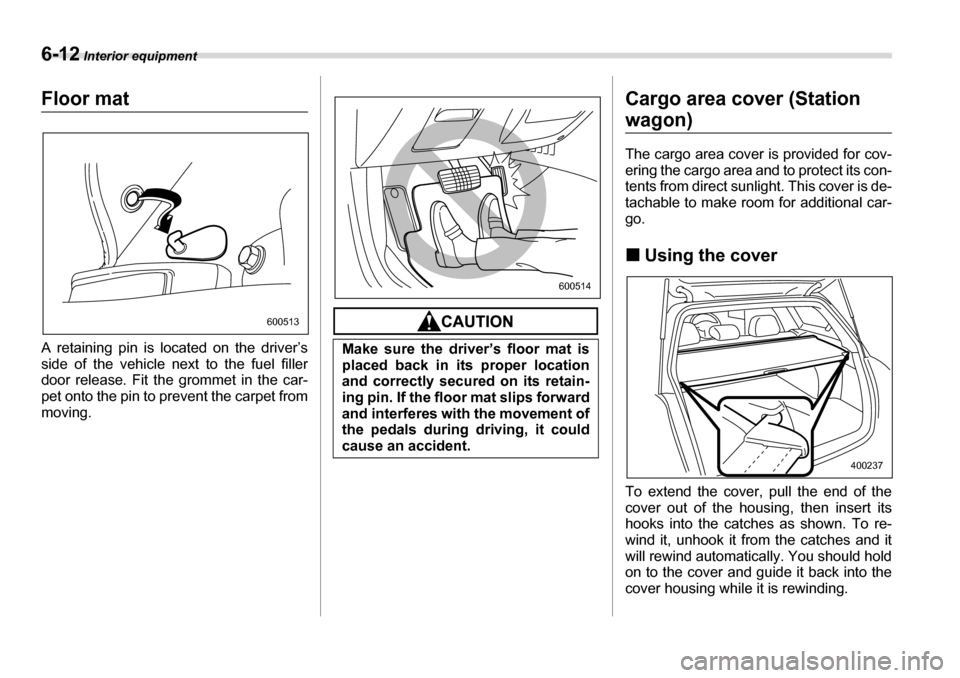
6-12 Interior equipment
Floor mat
A retaining pin is located on the driver’s
side of the vehicle next to the fuel filler
door release. Fit the grommet in the car-
pet onto the pin to pr event the carpet from
moving.Cargo area cover (Station
wagon)
The cargo area cover is provided for cov-
ering the cargo area and to protect its con-
tents from direct sunlight. This cover is de-
tachable to make room for additional car- go. �„ Using the cover
To extend the cover, pull the end of the
cover out of the housing, then insert its
hooks into the catches as shown. To re-
wind it, unhook it from the catches and it
will rewind automatically. You should hold
on to the cover and guide it back into the
cover housing while it is rewinding.
600513
Make sure the dri ver’s floor mat is
placed back in its proper location
and correctly secured on its retain-
ing pin. If the floor mat slips forward
and interferes with the movement of
the pedals during driving, it could
cause an accident.
600514
400237
Page 232 of 425

Interior equipment 6-15
– CONTINUED –
til its top touches the rear gate panel.
Fit the top of the rear gate board into the
groove in the rear gate panel.
Stowage boxes (Station wag-
on)
A stowage box is located on each side of
the cargo area. You can access each one
by pushing up and pulling the knob on the
lid.Convenient tie-down hooks (if equipped)
The cargo area is equipped with four tie-
down hooks so that cargo can be secured
with a luggage net or ropes.
When using the tie-down hooks, turn them
down out of the storing recesses. When
not in use, put the hoo
ks up into the stor-
400243
600216
The convenient tie-down hooks are
designed only for securing light car-
go. Never try to secure cargo that
exceeds the capacity of the hooks.
The maximum load capacity is 44
lbs (20 kg) per hook.
600535
Page 234 of 425

Interior equipment 6-17
– CONTINUED –
HomeLink® Wireless Control
System (if equipped)
1) HomeLink® buttons
2) Indicator light
3) Hand-held transmitter* * Not part of your vehicle’s keyless entry
system but of a HomeLink®-compatible
device.
The HomeLink® Wireless Control Sys-
tem, located on the driver’s sun visor, is a
handy way to operate, from inside of your
vehicle, up to three remote-controlled in-
door and outdoor devices, such as garage
door openers, entran ce gates, door locks,
home lighting, and security systems.
There are three HomeLink® buttons on
the sun visor, each of which you can pro- gram for operation of one desired device.
For details on the device types which can
be operated by this system, consult the
HomeLink website at www.homelink.com
or call 1-800-355-3515.
Note the following about this system:
If your vehicle is equipped with the
HomeLink® Wireless Control System, it
complies with Part 15 of the Federal Com-
munication Commission Rules in the U.S.
and the RSS-210 of Industry Canada in
Canada. Its operation is subject to the fol-
lowing two conditions:
(1) this device may not cause harmful in-
terference, and (2) this device must ac-
cept any interference received, including
interference that may cause undesired op-
eration. Changes and modifica
tions to this system
by anyone other than an authorized ser-
vice facility could void authorization to use
this equipment.
HomeLink and the HomeLink house are
registered trademarks of Johnson Con- trols, Inc.
1
2
3
600429
�y When programming the
HomeLink® Wireless Control Sys-
tem, you may be operating a ga-
rage door opener or other device.
Make sure that people and objects
are out of the way of the garage
door opener or other device to
prevent potential harm or dam-
age.
�yDo not use the HomeLink® Wire-
less Control System with any ga-
rage door opener that lacks the
safety stop and reverse feature as
required by applicable safety
standards. A garage door opener
which cannot detect an object,
signaling the door to stop and re-
verse, does not meet these safety
standards. Using a garage door
opener without these features in-
creases risk of serious injury or
death. For more information, con-
sult the HomeLink website at
www.homelink.com or call 1-800-
355-3515.
Page 237 of 425

6-20 Interior equipment
trol System and your garage door opener
should activate when the HomeLink® but- ton is pressed. �„Programming for entrance
gates and garage door open-
ers in Canada
1. Unplug the motor of the entrance gate
or garage door opener from the outlet.
2. Press and hold the two outside buttons
until the HomeLink® indicator light begins
to flash (after 20 seconds). Release both
buttons.
NOTE
If any of the HomeLink® buttons are al-
ready programmed for other devices,
skip step 2 because it clears the mem- ory of all three buttons.
3. Hold the end of the entrance gate’s/ga-
rage door opener’s hand-held transmitter
between 1 and 3 inches (25 and 76 mm)
away from the HomeLink® buttons on the
driver’s sun visor, keeping the indicator
light in view.
4. Press and hold the desired
HomeLink® button.
5. Press and release (“cycle”) the hand-
held transmitter button every two seconds
until step 6 is complete.
6. When the indicator light flashes slowly
and then rapidly after several seconds, re-
lease both buttons.
7. Plug the motor of the entrance gate/ga-
rage door opener to the outlet.
8. Test your entrance gate/garage door
opener by pressing the programmed
HomeLink® button.
�„ Programming other devices
To program other devices such as door
locks, home lighting an d security systems,
contact HomeLink at www.homelink.com
or call 1-800-355-3515. �„ Operating the HomeLink®
Wireless Control System
Once programmed, the HomeLink® Wire-
less Control System can be used to re-
mote-control the devices to which its but-
tons are programmed. To activate a de-
vice, simply press the appropriate button.
The indicator light illuminates, indicating
that the signal is being transmitted. �„ Reprogramming a single
HomeLink® button
1. Press and hold the HomeLink® button
you wish to reprogram. DO NOT release
the button until step 4 has been complet-ed.
2. When the HomeLink® indicator light
begins to flash slowly (after 20 seconds),
position the hand-held transmitter of the
device for which you wish to program the
button at 1 to 3 inches (25 to 76 mm) away
600430
600434
Page 238 of 425

Interior equipment 6-21
from the HomeLink® button surface.
3. Press and hold the hand-held transmit-
ter button. The HomeLink® indicator light
will flash, first slowly and then rapidly.
4. When the indicator light begins to flash
rapidly, release both buttons.
The programming for the previous device
is now erased and the new device can be
operated by pushing the HomeLink® but-ton. �„Erasing HomeLink® button memory
NOTE �yPerforming this procedure erases
the memory of all the preprogrammed
buttons simultaneously. The memory
of individual buttons cannot be erased.�y It is recommended that upon the sale
of the vehicle, the memory of all pro-
grammed HomeLink® buttons be
erased for security purposes.
1. Press and hold the two outside buttons
until the indicator light begins to flash (af-ter 20 seconds).
2. Release both buttons. �„ In case a problem occurs
If you cannot activate a device using the corresponding HomeLink® button after
programming, contact HomeLink at
www.homelink.com or call 1-800-355-
3515 for assistance.
Page 286 of 425

Driving tips 8-7
– CONTINUED –
ground from under your tires, resulting in
possible loss of traction and even vehicle
rollover.�y
Always check your brakes for effective-
ness immediately after driving in sand,
mud or water. Do this by driving slowly
and stepping on the brake pedal. Repeat
that process several times to dry out the
brake discs and brake pads.�y Do not drive or park over or near flam-
mable materials such as dry grass or fall-
en leaves, as they may burn easily. The
exhaust system is very hot while the en-
gine is running and right after engine
stops. This could create a fire hazard.�y After driving through tall grass, mud,
rocks, sand, rivers, etc., check that there
is no grass, bush, paper, rags, stones,
sand, etc. adhering to or trapped on the
underbody. Clear off any such matter from
the underbody. If the vehicle is used with
these materials trapped or adhering to the
underbody, a mechanical breakdown or
fire could occur. �y Secure all cargo carried inside the vehi-
cle and make certain that it is not piled higher than the seatbacks. During sudden
stops or jolts, unsecured cargo could be
thrown around in the vehicle and cause in-
jury. Do not pile heavy loads on the roof.
Those loads raise the vehicle’s center of
gravity and make it more prone to tip over. �y
If you must rock the vehicle to free it
from sand or mud, depress the accelera-
tor pedal slightly and move the selector le-
ver back and forth between “D” and “R” re-
peatedly. Do not race the engine. For the
best possible traction, avoid spinning the
wheels when trying to free the vehicle. �y When the road surface is extremely
slippery, you can obtain better traction by
starting the vehicle with the transmission
in 2nd than 1st (both for MT and AT). �y Never equip your vehi cle with tires larg-
er than those specified in this manual. �y Wash the vehicle’s underbody after off-
road driving. Suspension components are
particularly prone to dirt buildup, so they
need to be washed thoroughly. �y Frequent driving of an AWD vehicle un-
der hard-driving condit ions such as rough
roads or off roads will necessitate more
frequent replacement of engine oil, brake
fluid and transmission oil than that speci-
fied in the maintenance schedule de-
scribed in the “Warranty and Maintenance Booklet”.
Remember that damage done to your
SUBARU while operating it off-road and
not using common sense precautions
such as those listed above is not eligible for warranty coverage.
Winter driving �„ Operation during cold weath- er
Carry some emergency equipment, such
as tire chains, a window scraper, a bag of
sand, flares, a small shovel, and jumper cables.
Check the battery and cables. Cold tem-
peratures reduce battery capacity. The
battery must be in good condition to pro-
vide enough power for cold winter starts.
Use an engine oil of proper grade and vis-
cosity for cold weather. Heavy summer oil
will cause harder starting.
Keep the door locks from freezing by
800015