2006 SKODA SUPERB warning light
[x] Cancel search: warning lightPage 34 of 281

Instruments and Indicator/Warning Lights33
Using the systemSafetyDriving TipsGeneral MaintenanceBreakdown assistanceTechnical Data
A peep sounds as an additional warning signal.
The following text will be displayed in the information display*:
PLEASE REFUEL
Engine oil
The warning light lights up red (low oil pressure)
The warning light comes on for a few seconds 2) when the ignition is
switched on.
Stop the vehicle and switch the engine off if the warning light does not
go off after the engine has started or flashes while driving. Check the oil
level and top up with oil as necessary ⇒ page 223.
3 peeps sound as an additional warning signal.
Do not continue your journey if for some reason it is not possible under
the conditions prevailing to top up with oil. Keep the engine switched off
and obtain professional assistance from a specialist garage, otherwise it
could lead to severe engine damage.
Do not drive any further if the warning light remains on even if the oil is
at the correct level. Do not run the engine not at idling speed either.
Contact the nearest specialist garage to obtain professional assistance.
The following text will be displayed in the information display*:
STOP! OIL PRESS. STOP MOTOR! SERVICE MANUAL (STOP! OIL
PRESSURE STOP ENGINE! OWNER'S MANUAL) The warning light
lights up yellow* (oil quantity too low)
If the warning light lights up yellow, there is not the correct quantity of oil
in the engine. Check as soon as possible the oil level or top up
⇒ page 223 with engine oil.
A peep sounds as an additional warning signal.
The following text will be displayed in the information display*:
CHECK OIL LEVEL
The warning light will go out if the bonnet is left open for more than 30
seconds. If no engine oil has been replenished, the warning light will come
on again after driving about 100 km.
The warning light
flashes yellow* (engine oil level sensor faulty)
A fault on the engine oil level sensor is indicated additionally by an audible
signal and the warning light coming on several times after the ignition has
been switched on.
In this case have the engine inspected without delay by a specialist
garage.
The following text will be displayed in the information display*:
OIL SENSOR WORKSHOP!
WARNING
•If you must stop for technical reasons, then park the vehicle at
a safe distance from the traffic and switch off the engine and switch
on the hazard warning light system ⇒page 59.
•The red oil pressure light is not an oil le vel indicator! One
should therefore check the oil level at regular intervals, preferably
after every refueling stop.
2)The warning light on vehicles fitted with information display does not come on
after switching the ignition on, but only if a fault exists or the engine oil level is too
low.
NKO B5 20.book Page 33 Monday, July 3, 2006 2:09 PM
Page 35 of 281
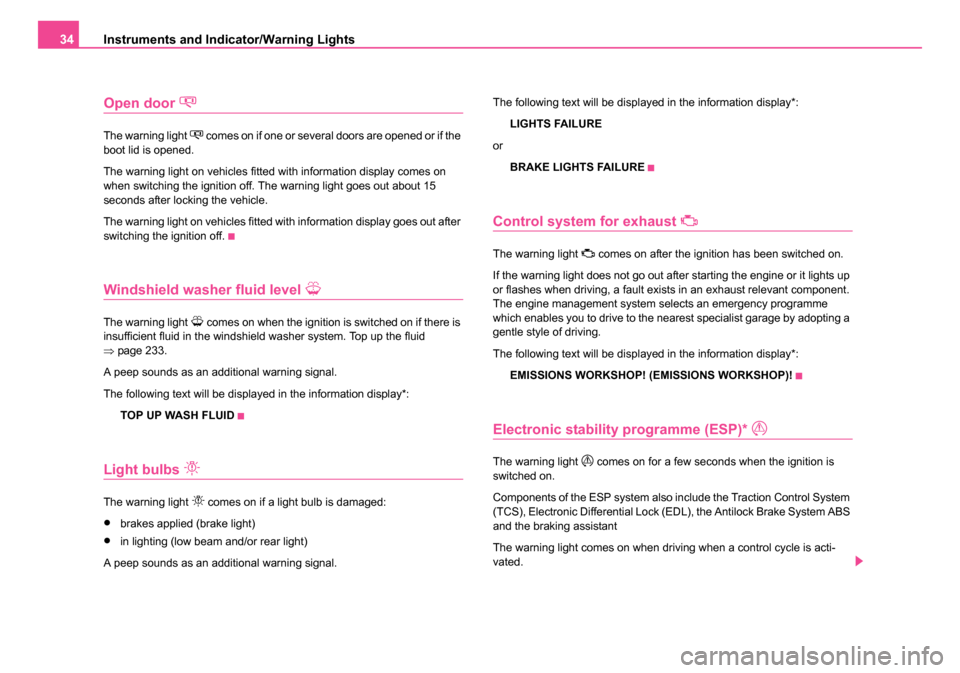
Instruments and Indicator/Warning Lights
34
Open door
The warning light comes on if one or several doors are opened or if the
boot lid is opened.
The warning light on vehicles fitted with information display comes on
when switching the ignition off. The warning light goes out about 15
seconds after locking the vehicle.
The warning light on vehicles fitted with information display goes out after
switching the ignition off.
Windshield washer fluid level
The warning light comes on when the ignition is switched on if there is
insufficient fluid in the windshield washer system. Top up the fluid
⇒ page 233.
A peep sounds as an additional warning signal.
The following text will be displayed in the information display*:
TOP UP WASH FLUID
Light bulbs
The warning light comes on if a light bulb is damaged:
•brakes applied (brake light)
•in lighting (low beam and/or rear light)
A peep sounds as an additional warning signal. The following text will be displayed in the information display*:
LIGHTS FAILURE
or BRAKE LIGHTS FAILURE
Control system for exhaust
The warning light comes on after the ignition has been switched on.
If the warning light does not go out after starting the engine or it lights up
or flashes when driving, a fault exists in an exhaust relevant component.
The engine management system selects an emergency programme
which enables you to drive to the nearest specialist garage by adopting a
gentle style of driving.
The following text will be displayed in the information display*:
EMISSIONS WORKSHOP! (EMISSIONS WORKSHOP)!
Electronic stability programme (ESP)*
The warning light comes on for a few seconds when the ignition is
switched on.
Components of the ESP system also include the Traction Control System
(TCS), Electronic Differential Lock (EDL), the Antilock Brake System ABS
and the braking assistant
The warning light comes on when driving when a control cycle is acti-
vated.
NKO B5 20.book Page 34 Monday, July 3, 2006 2:09 PM
Page 36 of 281

Instruments and Indicator/Warning Lights35
Using the systemSafetyDriving TipsGeneral MaintenanceBreakdown assistanceTechnical Data
The warning light will come on and remains on if the ESP is switched off
or if there is a fault in the system.
The fact that the ESP system operates together with the ABS means that
the ESP warning light will also come on if the ABS system is not operating
properly.
Further information on the ESP
⇒page 185, “Electronic stability
programme (ESP)*”.
Traction control system (TCS) *
The warning light comes on for a few seconds when the ignition is
switched on.
The warning light comes on when driving when a control cycle is acti-
vated.
The warning light will come on and remains on if the TCS is switched off
or if there is a fault in the system.
The fact that the TCS system operates together with the ABS means that
the TCS warning light will also come on if the ABS system is not operating
properly.
Further information about the TCS ⇒page 186, “Traction control system
(TCS)*”.
Antilock brake system (ABS)
The warning light shows the functionality of the ABS and the Electronic
Differential Lock (EDL). The warning light comes on for a few seconds after the ignition has been
switched on or when starting the engine. The warning light goes out after
an automatic check sequence has been completed.
A fault in the ABS
The system is not functioning properly if the warning light
does not go
out within a few seconds after switching on the ignition, does not light up
at all or lights up while driving. The vehicle will only be braked by the
normal brake system. Visit a specialist garage as quickly as possible and
adjust your style of driving in the meantime since you will not know how
great the damage is.
Three additional warning tones will sound if there is a major fault in the
ABS.
Further information about ABS ⇒page 189, “Antilock brake system
(ABS)”.
A fault in the entire brake system
If the ABS warning light
comes on together with the brake system
warning light (handbrake must be released), there is a fault not only in
the ABS but also in another part of the brake system ⇒.
The following text will be displayed in the information display*:
STOP BRAKE FAULT OWNER'S MANUAL
Electronic Differential Lock (EDL)
The EDL is a part of the ABS. A fault in the EDL is indicated by the ABS
warning light
in the instrument cluster. Have the vehicle inspected
without delay by a Škoda Service Partner. Further information on the EDL
⇒ page 187, “Electronic Differential Lock (EDL)”.
WARNING
•If the brake system warning light comes on together with the
ABS warning light stop the vehicle immediately and check the
NKO B5 20.book Page 35 Monday, July 3, 2006 2:09 PM
Page 37 of 281

Instruments and Indicator/Warning Lights
36
brake fluid level in the reservoir ⇒page 227, “Brake fluid”. If the
brake fluid level has dropped below the MIN marking, do not drive
any further - risk of accident! Contact a Škoda dealer to obtain
professional assistance.
•Pay attention to the following instructions ⇒page 219,
“Working in the engine compartment” before checking the brake
fluid level and opening the bonnet.
•If the brake fluid is at the correct level, the ABS control function
has failed. The rear wheels may then block very rapidly when
braking. In certain circumstances, this can result in the rear end of
the car breaking away - risk of skidding! Drive carefully to the
nearest specialist garage and have the fault rectified.
Electronic immobiliser
Data is compared between the ignition key and the control unit when
switching on the ignition. The indicator light will light up for a few
seconds when ignition key authorisation is confirmed.
The warning light will start flashing continuously if a non-authorised igni-
tion key (for example the wrong ignition key) has been used. The engine
cannot be started ⇒page 40.
It is only possible to start the engine of your car with a Genuine Škoda key
with the matching code .
Brake system
The warning light flashes or comes on if the brake fluid level is too low,
if there is a fault in the ABS or if the handbrake is applied. If the warning light
flashes (handbrake is not applied),
stop and check
the brake fluid level ⇒.
The following text will be displayed in the information display*:
STOP BRAKE FLUID OWNER'S MANUAL
If there is a fault in the ABS which also influences the function of the
normal brake system (e.g. distribution of brake pressure), the ABS
warning light
comes on together with the brake system warning light . Be aware that not only the ABS but also another part of th brake
system is defective ⇒.
3 peeps sound as an additional warning signal.
One should get used to high pedal forces, long braking distances and long
free play of the brake pedal when driving to the next specialist garage.
The following text will be displayed in the information display*: STOP BRAKE FAULT OWNER'S MANUAL
For further information on the brake system ⇒page 188, “Brakes”.
Handbrake applied
The warning light
also comes on if the handbrake is applied. An audible
warning is also given if you drive the vehicle for at least 3 seconds at a
speed of more than 5 km/h.
The following text will be displayed in the information display*:
HANDBRAKE ON
WARNING
•Pay attention to the following instructions ⇒page 219,
“Working in the engine compartment” before checking the brake
fluid level and opening the bonnet.
•If the brake system warning light does not go out a few
seconds after switching on the igni tion or comes on when driving,
WARNING (continued)
NKO B5 20.book Page 36 Monday, July 3, 2006 2:09 PM
Page 38 of 281

Instruments and Indicator/Warning Lights37
Using the systemSafetyDriving TipsGeneral MaintenanceBreakdown assistanceTechnical Data
stop immediately and check the brake fluid in the reservoir
⇒
page 227, “Brake fluid”. If the fluid level has dropped below the
MIN marking, do not drive any further - risk of accident! Contact a
Škoda dealer to obtain professional assistance.
Alternator
The warning light comes on after the ignition has been switched on. It
should go out after the engine has started.
If the warning light
does not come on after the ignition is switched on,
drive to the nearest specialist garage.
If the warning light does not go out after the engine has started, or comes
on when driving, drive to the nearest specialist garage. The vehicle battery
will be discharged in this case so switch off all non-essential electrical
components.
The following text will be displayed in the information display*:
ALTERNATOR WORKSHOP!
Caution
If the warning light comes on when driving and in addition the warning
light (cooling system fault) also comes on in display, you must then
stop the car immediately and switch the engine off - risk of engine
damage!
Seat belt warning light
The warning light comes on for a few seconds after the ignition is
switched on as a reminder to fasten the seat belt.
If you do not fasten the seat belt, a long warning signal sounds for 6
seconds.
For further information on the seat belts ⇒page 155.
The following text will be displayed in the information display*: FASTEN SEATBELT
For further information on the seat belts ⇒page 155, “Seat belts”.
WARNING (continued)
NKO B5 20.book Page 37 Monday, July 3, 2006 2:09 PM
Page 43 of 281

Unlocking and locking
42
Safe securing
The central locking system is equipped with a safe securing system.
Locking the vehicle from the outside causes the door locks to be automat-
ically blocked. It is not possible to pull out the locking buttons. The indi-
cator light in the driver's door flashes. It is not possible to open the doors
with the door handle either from the inside or from the outside. This acts
as an effective deterrent for attempts to break into your vehicle.
You can deactivate the safe securing system. This is done by locking the
vehicle with the key or radio-operated key twice within 2 seconds.
Deactivating the safe securing system means that the warning light next
to the securing knob in the driver's door will not flash. This is not the case,
however, for an activated anti-theft alarm system* since the indicator light
is showing that the system is active ⇒page 48.
The safe securing system is again activated the next time the vehicle is
unlocked and locked again.
The doors can be opened from the inside if the vehicle is locked and the
safe securing system is deactivated:
•The door is unlocked by actuating the door-opening lever.
•The door opens upon actuating the door-opening lever again.
WARNING
If the vehicle is locked from the outside and the safe securing
system is activated, there must not be any person and animals in
the vehicle as it is then not possible to open either a door or a
window from the inside. The locked doors make it more difficult for
rescuers to get into the vehicle in an emergency - hazard!
Note
The anti-theft alarm system is also armed when the car is closed without
activating the safe securing system. In this case, always switch off the
interior monitoring sensor* ⇒page 49 first of all to avoid an alarm being
triggered unintentionally.
Unlocking the vehicle using the key
– Turn the key in the lock of the driver's door to the left into the opening position ⇒fig. 23 .
– Pull on the door handle and open the door.
•All doors are unlocked (the securing knobs must move upwards).
•The boot lid is then unlocked.
•The switched on interior lights come on over the door contact.
Fig. 23 Turning the key
for unlocking and
locking the vehicle
AA
NKO B5 20.book Page 42 Monday, July 3, 2006 2:09 PM
Page 45 of 281

Unlocking and locking
44
Locking all doors and the boot lid
– Press button ⇒page 43, fig. 24 .
Unlocking all doors and the boot lid
– Press button ⇒page 43, fig. 24 . If the boot lid has been
set to the permanent locking mode, it is then not unlocked
⇒ page 45 when the button is pressed.
Unlocking fuel filler flap
– Pull the switch ⇒page 43, fig. 25 .
Unlocking the boot lid
– Pull the switch ⇒page 43, fig. 25 .
Blocking boot lid remote release button
– Turn the master key in the lock in direction of arrow ⇒page 43, fig. 25 .
– The boot lid is unlocked by turning the key in the opposite direction of the arrow.
Lock the boot lid from outside the vehicle ⇒page 45.
The following applies if you have locked your vehicle using the central
locking system ⇒page 43, fig. 24 :
•It is not possible to open the doors or the boot lid from the outside
(safety feature, e.g. when stopping at traffic lights etc.).
•You can unlock the doors individually from the inside and open them
by pulling the door opening lever.
•Once the driver door is opened it cannot be locked again (after oper-
ating the lock function in the button for the central locking switch) in order to avoid inadvertently being locked out of the vehicle. You then have to
lock a door separately after closing it.
•In the event of an accident in which the airbags are deployed, the
locked doors are automatically unlocked from the inside in order to enable
rescuers to gain access to the vehicle.
WARNING
The central locking system also operates if the ignition is switched
off. All the doors and the boot lid are locked. Children should never
be left unattended in the vehicle since it is difficult to provide
assistance from the outside when the doors are locked. Locked
doors make it difficult for rescuers to get into the vehicle in an
emergency - hazard!
Note
The door opening lever and the button for the central locking system do
not operate if the safe securing system is activated.
AA
AB
AB
AC
AD
AA
NKO B5 20.book Page 44 Monday, July 3, 2006 2:09 PM
Page 46 of 281

Unlocking and locking45
Using the systemSafetyDriving TipsGeneral MaintenanceBreakdown assistanceTechnical Data
Boot lidOpen boot lid
– Press on the handle ⇒fig. 27 and at the same time raise the
boot lid.
Close the boot lid
– Pull the boot lid down and close it with a slight swing ⇒.
Permanently locking boot lid
If you turn the master key to the right ⇒fig. 26 and withdraw it when
the lock cylinder is in the vertical position, the boot lid is no longer incor-
porated in the central locking system and remains locked all the time.
It is now only possible to open the boot lid using the unlock button
of
the remote control.
After turning the lock cylinder back into the horizontal position, the boot lid
is again integrated in the central locking system.
Unlocking and opening boot lid
When you turn the master key to the left ⇒fig. 26 into the vertical posi-
tion of the lock cylinder, the boot lid jumps open. You cannot withdraw the
key in this position.
After turning the key back into the horizontal position of the lock cylinder,
the boot lid is again integrated in the central locking system, and the key
can be withdrawn.
It is recommended to always operate ⇒page 46 the boot lid using the
remote control.
WARNING
•Ensure that the lock is properly engaged after closing the boot
lid. Otherwise, the boot lid might open suddenly when driving even
if the boot lid lock is closed - risk of accident!
Fig. 26 Positions of
lock cylinder of boot lid
lock
Fig. 27 Handle of boot
lid
AB
AA
NKO B5 20.book Page 45 Monday, July 3, 2006 2:09 PM