2006 SKODA ROOMSTER steering
[x] Cancel search: steeringPage 58 of 274

Lights and Visibility57
Using the systemSafetyDriving TipsGeneral MaintenanceBreakdown assistanceTechnical Data
WARNING
If there is a fault in the corn ering lights, the warning light flashes
in the instrument cluster. The cornering lights are automatically
lowered to the emergency position, which prevents a possible
dazzling of oncoming traffic. Thus the illuminated length of the
road is shortened. Drive carefully and have the car inspected imme-
diately by a specialist garage.
Fog lights*
Switching on the fog lights
– First of all turn the light switch into position or ⇒ fig. 34 .
– Pull the light switch out to the first detent .
The rear fog light warning light ⇒ page 27 lights up in the instrument
cluster when the fog light is switched off.
Fog lights with integrated turning light*
The turning light is intended for a better illumination of the
vehicle close range when turning, parking etc.
The turning light is controlled in line with the steering angle or by switching
on the turn signal light in the following circumstances:
•vehicle speed max. 40 km/h,
•low beam switched on,
•no reverse gear engaged,
•no hazard warning light system switched on.
A fault in the turning light is indicated by the warning light
lighting up or
flashing.
Note
If the fog lights are switched on, the function of the turning light is not
active.
Rear fog light
Switching on the rear fog light
– First of all turn the light switch into position or ⇒ fig. 34 .
Fig. 34 Dash panel:
Light switch
A1
NKO 20 A05.book Page 57 Wednesday, June 21, 2006 1:42 PM
Page 61 of 274
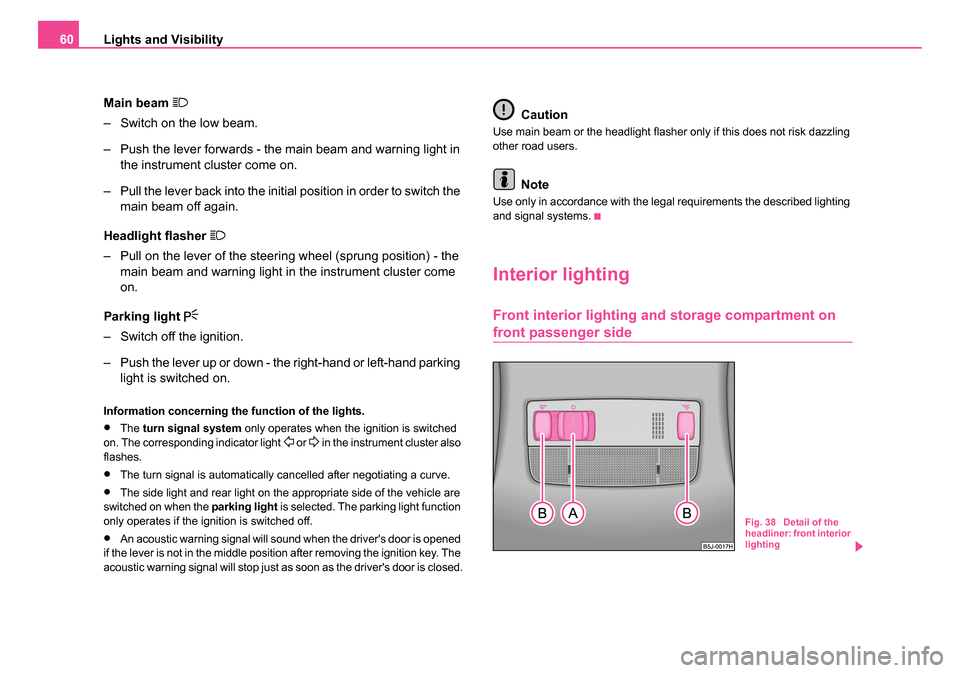
Lights and Visibility
60
Main beam
– Switch on the low beam.
– Push the lever forwards - the main beam and warning light in the instrument cluster come on.
– Pull the lever back into the initial position in order to switch the main beam off again.
Headlight flasher
– Pull on the lever of the steering wheel (sprung position) - the main beam and warning light in the instrument cluster come
on.
Parking light
– Switch off the ignition.
– Push the lever up or down - the right-hand or left-hand parking light is switched on.
Information concerning the function of the lights.
•The turn signal system only operates when the ignition is switched
on. The corresponding indicator light or in the instrument cluster also
flashes.
•The turn signal is automatically cancelled after negotiating a curve.
•The side light and rear light on the appropriate side of the vehicle are
switched on when the parking light is selected. The parking light function
only operates if the ignition is switched off.
•An acoustic warning signal will sound when the driver's door is opened
if the lever is not in the middle position after removing the ignition key. The
acoustic warning signal will stop just as soon as the driver's door is closed.
Caution
Use main beam or the headlight flasher only if this does not risk dazzling
other road users.
Note
Use only in accordance with the legal requirements the described lighting
and signal systems.
Interior lighting
Front interior lighting and storage compartment on
front passenger side
Fig. 38 Detail of the
headliner: front interior
lighting
NKO 20 A05.book Page 60 Wednesday, June 21, 2006 1:42 PM
Page 65 of 274
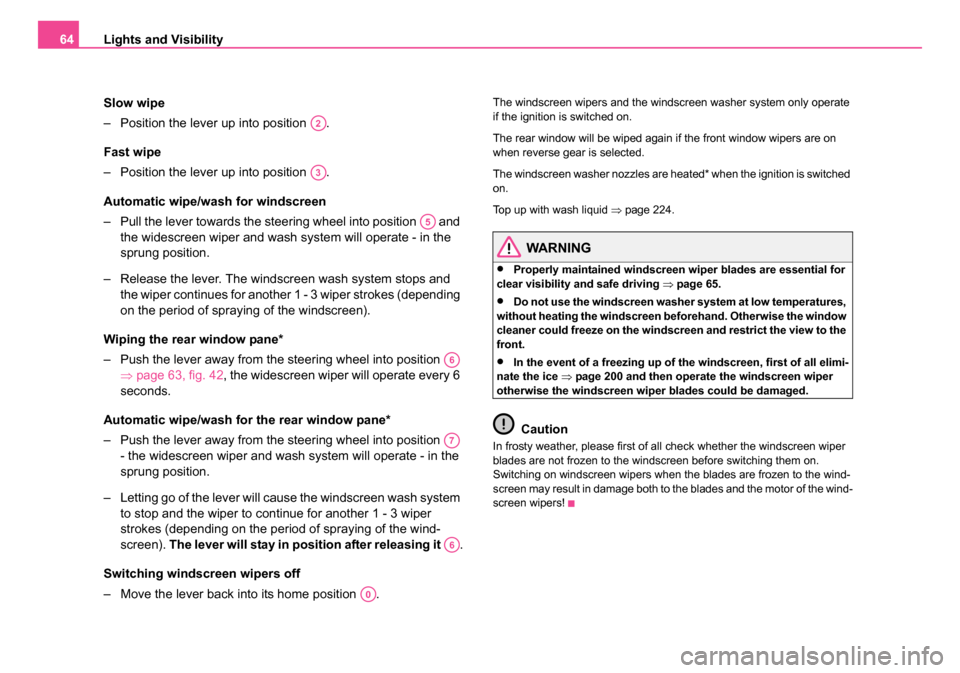
Lights and Visibility
64
Slow wipe
– Position the lever up into position .
Fast wipe
– Position the lever up into position .
Automatic wipe/wash for windscreen
– Pull the lever towards the steering wheel into position and the widescreen wiper and wash system will operate - in the
sprung position.
– Release the lever. The winds creen wash system stops and
the wiper continues for another 1 - 3 wiper strokes (depending
on the period of spraying of the windscreen).
Wiping the rear window pane*
– Push the lever away from the steering wheel into position ⇒page 63, fig. 42 , the widescreen wiper will operate every 6
seconds.
Automatic wipe/wash for the rear window pane*
– Push the lever away from the steering wheel into position - the widescreen wiper and wash system will operate - in the
sprung position.
– Letting go of the lever will cause the windscreen wash system to stop and the wiper to continue for another 1 - 3 wiper
strokes (depending on the period of spraying of the wind-
screen). The lever will stay in position after releasing it .
Switching windscreen wipers off
– Move the lever back into its home position .
The windscreen wipers and the windscreen washer system only operate
if the ignition is switched on.
The rear window will be wiped again if the front window wipers are on
when reverse gear is selected.
The windscreen washer nozzles are heated* when the ignition is switched
on.
Top up with wash liquid ⇒page 224.
WARNING
•Properly maintained windscreen wiper blades are essential for
clear visibility and safe driving ⇒page 65.
•Do not use the windscreen washer system at low temperatures,
without heating the windscreen beforehand. Otherwise the window
cleaner could freeze on the windscreen and restrict the view to the
front.
•In the event of a freezing up of the windscreen, first of all elimi-
nate the ice ⇒page 200 and then operate the windscreen wiper
otherwise the windscreen wiper blades could be damaged.
Caution
In frosty weather, please first of all check whether the windscreen wiper
blades are not frozen to the windscreen before switching them on.
Switching on windscreen wipers when the blades are frozen to the wind-
screen may result in damage both to the blades and the motor of the wind-
screen wipers!
A2
A3
A5
A6
A7
A6
A0
NKO 20 A05.book Page 64 Wednesday, June 21, 2006 1:42 PM
Page 69 of 274
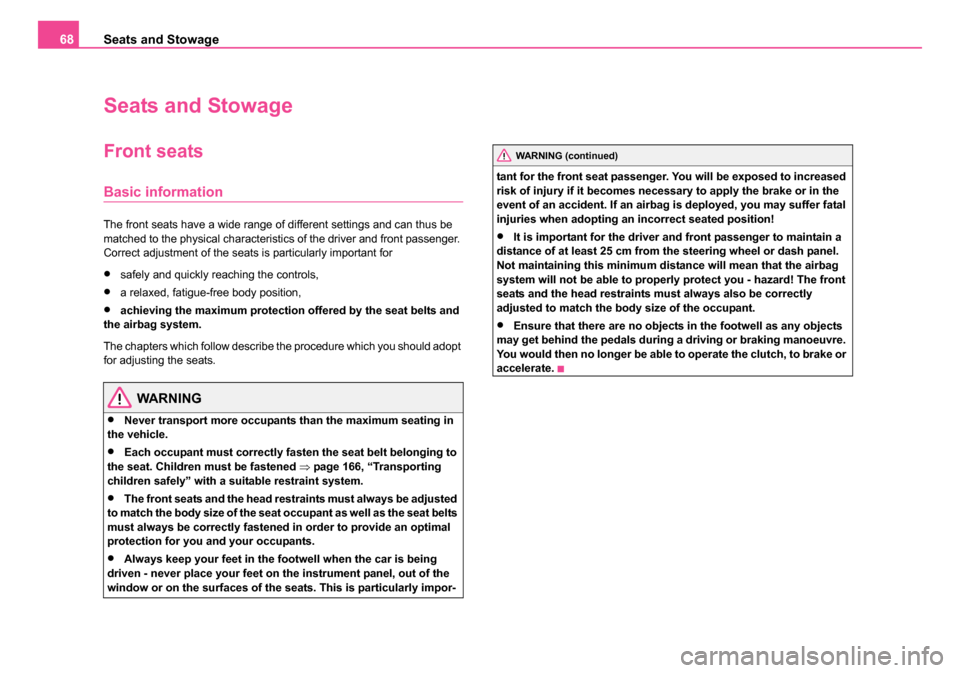
Seats and Stowage
68
Seats and Stowage
Front seats
Basic information
The front seats have a wide range of different settings and can thus be
matched to the physical characteristics of the driver and front passenger.
Correct adjustment of the seats is particularly important for
•safely and quickly reaching the controls,
•a relaxed, fatigue-free body position,
•achieving the maximum protection offered by the seat belts and
the airbag system.
The chapters which follow describe the procedure which you should adopt
for adjusting the seats.
WARNING
•Never transport more occupants than the maximum seating in
the vehicle.
•Each occupant must correctly fasten the seat belt belonging to
the seat. Children must be fastened ⇒page 166, “Transporting
children safely” with a suitable restraint system.
•The front seats and the head restraints must always be adjusted
to match the body size of the seat occupant as well as the seat belts
must always be correctly fastened in order to provide an optimal
protection for you and your occupants.
•Always keep your feet in the footwell when the car is being
driven - never place your feet on the instrument panel, out of the
window or on the surfaces of the seats. This is particularly impor- tant for the front seat passenger. You will be exposed to increased
risk of injury if it becomes nece
ssary to apply the brake or in the
event of an accident. If an airbag is deployed, you may suffer fatal
injuries when adopting an incorrect seated position!
•It is important for the driver and front passenger to maintain a
distance of at least 25 cm from the steering wheel or dash panel.
Not maintaining this minimum distance will mean that the airbag
system will not be able to properly protect you - hazard! The front
seats and the head restraints must always also be correctly
adjusted to match the body size of the occupant.
•Ensure that there are no objects in the footwell as any objects
may get behind the pedals during a driving or braking manoeuvre.
You would then no longer be able to operate the clutch, to brake or
accelerate.
WARNING (continued)
NKO 20 A05.book Page 68 Wednesday, June 21, 2006 1:42 PM
Page 70 of 274

Seats and Stowage69
Using the systemSafetyDriving TipsGeneral MaintenanceBreakdown assistanceTechnical Data
Adjusting the front seats
Adjusting a seat in a forward/back direction
– Pull the lever ⇒fig. 46 up and push the seat into the
desired position.
– Release the lever and push the seat further until the lock is heard to engage.
Adjusting height of seat*
– Lift the seat if required by pulling or pumping lever upwards.
– Lower the seat if required by pushing or pumping lever downwards. Adjust the angle of
the seat backrest
– Relieve any pressure on the backrest (do not lean on it) and turn the handwheel to adjust the angle of the backrest.
The driver's seat should be adjusted in such a way that the pedals can be
pressed to the floor with slightly bent legs.
The backrest on the driver's seat should be adjusted in such a way that
the upper point of the steering wheel can be easily reached with slightly
bent arms.
WARNING
•Only adjust the driver seat when the vehicle is stationary - risk
of injury!
•Take care when adjusting the sea t! Adjusting the seat without
care can lead to bruises or injuries.
•The backrests must not be angled too far back when driving
otherwise this will affect proper operation of the seat belts and of
the airbag system - risk of injury!
Fig. 46 Controls at
seat
A1
A1
A2
A2
A3
NKO 20 A05.book Page 69 Wednesday, June 21, 2006 1:42 PM
Page 85 of 274
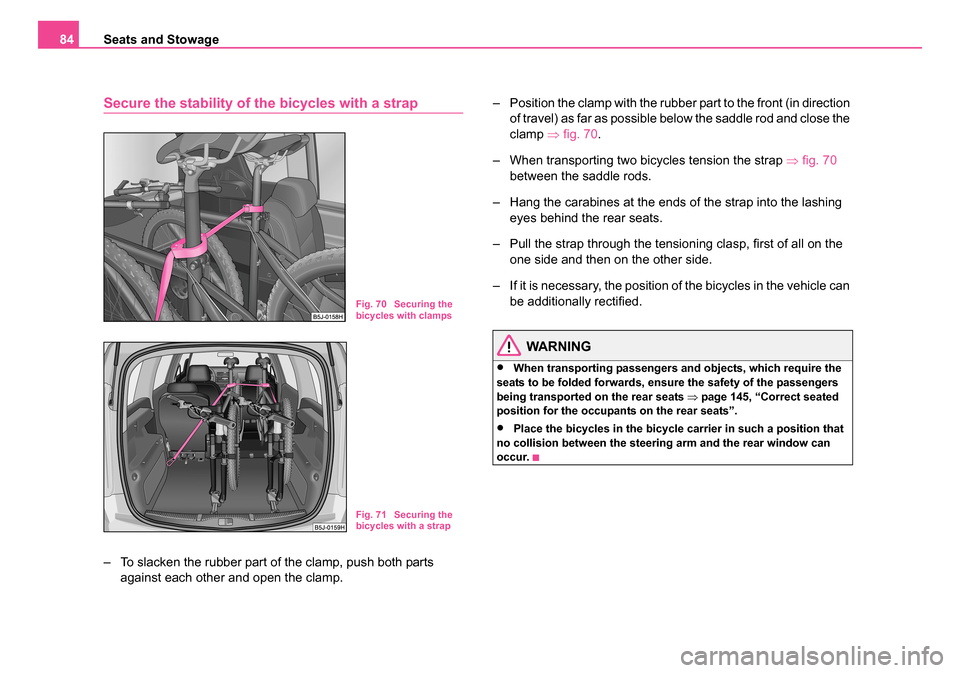
Seats and Stowage
84
Secure the stability of the bicycles with a strap
– To slacken the rubber part of the clamp, push both parts
against each other and open the clamp. – Position the clamp with the rubber part to the front (in direction
of travel) as far as possible below the saddle rod and close the
clamp ⇒fig. 70 .
– When transporting two bicycles tension the strap ⇒fig. 70
between the saddle rods.
– Hang the carabines at the ends of the strap into the lashing eyes behind the rear seats.
– Pull the strap through the tensioning clasp, first of all on the one side and then on the other side.
– If it is necessary, the position of the bicycles in the vehicle can be additionally rectified.
WARNING
•When transporting passengers and objects, which require the
seats to be folded forwards, ensure the safety of the passengers
being transported on the rear seats ⇒page 145, “Correct seated
position for the occupants on the rear seats”.
•Place the bicycles in the bicycle carrier in such a position that
no collision between the steering arm and the rear window can
occur.
Fig. 70 Securing the
bicycles with clamps
Fig. 71 Securing the
bicycles with a strap
NKO 20 A05.book Page 84 Wednesday, June 21, 2006 1:42 PM
Page 92 of 274

Seats and Stowage91
Using the systemSafetyDriving TipsGeneral MaintenanceBreakdown assistanceTechnical Data
Cooling of storage compar tment on front passenger
side*
The storage compartment can be fitted for vehicles with an
air-conditioning system with a closable inlet for cooled air.
– You can switch the cooling system on or off using the control
dial ⇒fig. 81 .
Opening the air inlet when the air conditioning system is on causes fresh
or interior air to flow into the storage compartment.
The storage compartment is only cooled in the cooling mode. We recom-
mend that you switch off the cooling (opening concealed) if it is operating
in the heating mode or if you are not using the cooling system for the
storage compartment.
Storage compartment on the driver's side
Unlockable compartment below the steering wheel on the left.Fig. 81 Storage
compartment: Using
cooling system
Fig. 82 Dash panel:
Storage compartment
on the driver's side
NKO 20 A05.book Page 91 Wednesday, June 21, 2006 1:42 PM
Page 110 of 274

Starting-off and Driving109
Using the systemSafetyDriving TipsGeneral MaintenanceBreakdown assistanceTechnical Data
Starting-off and Driving
Setting steering wheel position*You can set the height and the forward/back position of the
steering wheel to the desired position.
– Adjust the driver seat ⇒page 68.
– Pull the lever below the steering column ⇒fig. 98 down
⇒ .
– Set the steering wheel to the desired position (concerning height and forward/back position).
– Then push the lever up against the steering column until it locks into place.
WARNING
•You must not adjust the steering wheel when the vehicle is
moving!
•The driver must maintain a distance of at least 25 cm to the
steering wheel ⇒fig. 99 . Not maintaining this minimum distance
will mean that the airbag system will not be able to properly protect
you - hazard!
•For safety reasons the lever must always be firmly pushed up to
avoid the steering wheel altering its position unintentionally when
driving - risk of accident!
•If you adjust the steering wheel further towards the head, you
will reduce the protection offered by the driver airbag in the event
of an accident. Check that the steering wheel is aligned to the
chest.
•When driving, hold the steering wheel with both hands firmly on
the outer edge in the 9 o'clock and 3 o'clock position. Never hold
Fig. 98 Adjustable
steering wheel: Lever
below steering column
Fig. 99 Safe distance
to steering wheel
NKO 20 A05.book Page 109 Wednesday, June 21, 2006 1:42 PM