Page 11 of 18
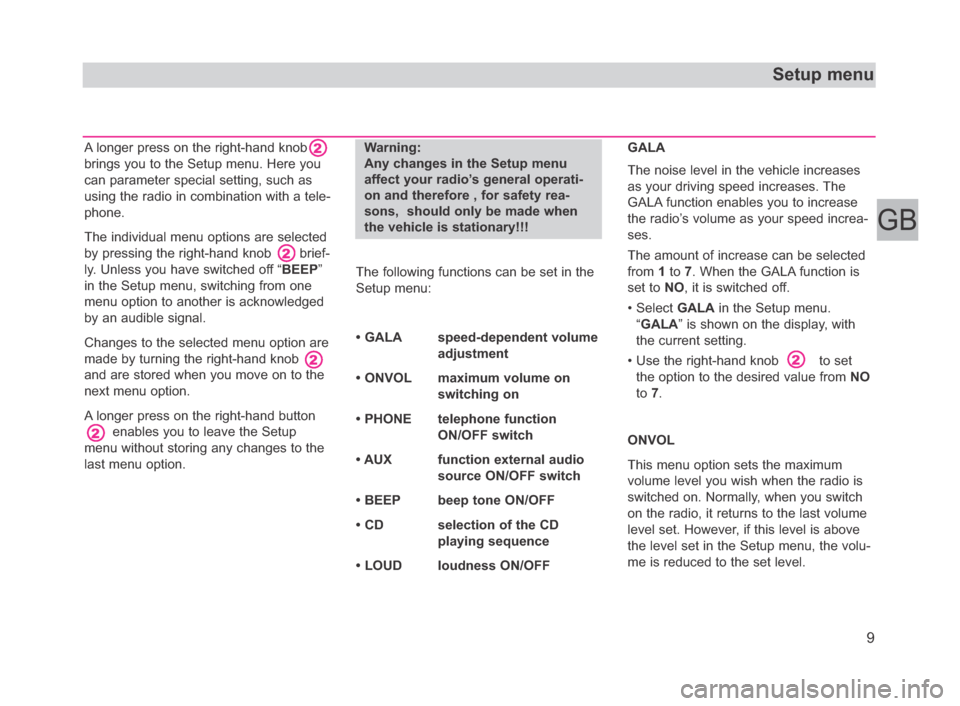
A longer press on the right-hand knob
brings you to the Setup menu. Here you
can parameter special setting, such as
using the radio in combination with a tele-
phone.
The individual menu options are selected
by pressing the right-hand knob brief-
ly. Unless you have switched off “BEEP”
in the Setup menu, switching from one
menu option to another is acknowledged
by an audible signal.
Changes to the selected menu option are
made by turning the right-hand knob
and are stored when you move on to the
next menu option.
A longer press on the right-hand button
enables you to leave the Setup
menu without storing any changes to the
last menu option. Warning:
Any changes in the Setup menu
affect your radio’s general operati-
on and therefore , for safety rea-
sons, should only be made when
the vehicle is stationary!!!
The following functions can be set in the
Setup menu:
• GALA speed-dependent volume
adjustment
• ONVOL maximum volume on
switching on
• PHONE telephone function
ON/OFF switch
• AUX function external audio
source ON/OFF switch
• BEEP beep tone ON/OFF
• CD selection of the CD
playing sequence
• LOUD loudness ON/OFFGALA
The noise level in the vehicle increases
as your driving speed increases. The
GALA function enables you to increase
the radio’s volume as your speed increa-
ses.
The amount of increase can be selected
from 1to 7. When the GALA function is
set to NO, it is switched off.
• Select GALAin the Setup menu.
“GALA” is shown on the display, with
the current setting.
• Use the right-hand knob to set
the option to the desired value from NO
to 7.
ONVOL
This menu option sets the maximum
volume level you wish when the radio is
switched on. Normally, when you switch
on the radio, it returns to the last volume
level set. However, if this level is above
the level set in the Setup menu, the volu-
me is reduced to the set level.
Setup menu
2
2
22
2
9
GB
bed_anl_Skoda-Beat_A05 rz.QXP 02.03.2006 16:27 Uhr Seite 9
Page 12 of 18
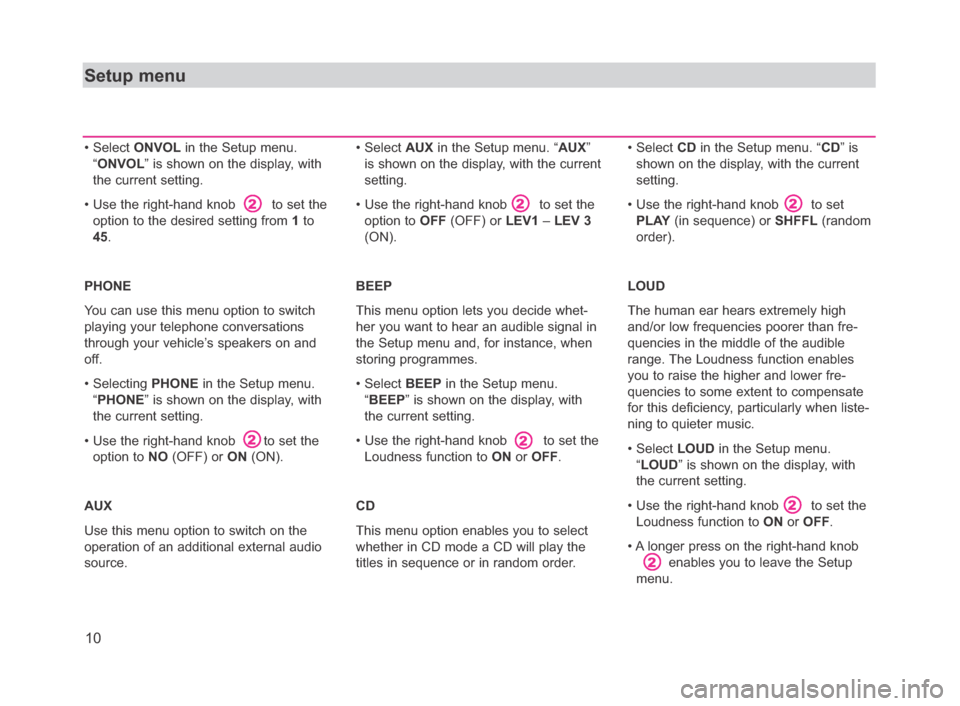
10
Setup menu
• Select ONVOLin the Setup menu.
“ONVOL” is shown on the display, with
the current setting.
• Use the right-hand knob to set the
option to the desired setting from 1to
45.
PHONE
You can use this menu option to switch
playing your telephone conversations
through your vehicle’s speakers on and
off.
• Selecting PHONEin the Setup menu.
“PHONE” is shown on the display, with
the current setting.
• Use the right-hand knob to set the
option to NO(OFF) or ON(ON).
AUX
Use this menu option to switch on the
operation of an additional external audio
source. • Select AUXin the Setup menu. “AUX”
is shown on the display, with the current
setting.
• Use the right-hand knob to set the
option to OFF(OFF) or LEV1– LEV 3
(ON).
BEEP
This menu option lets you decide whet-
her you want to hear an audible signal in
the Setup menu and, for instance, when
storing programmes.
• Select BEEPin the Setup menu.
“BEEP” is shown on the display, with
the current setting.
• Use the right-hand knob to set the
Loudness function to ONor OFF.
CD
This menu option enables you to select
whether in CD mode a CD will play the
titles in sequence or in random order. • Select CDin the Setup menu. “CD” is
shown on the display, with the current
setting.
• Use the right-hand knob to set
PLAY(in sequence) or SHFFL(random
order).
LOUD
The human ear hears extremely high
and/or low frequencies poorer than fre-
quencies in the middle of the audible
range. The Loudness function enables
you to raise the higher and lower fre-
quencies to some extent to compensate
for this deficiency, particularly when liste-
ning to quieter music.
• Select LOUDin the Setup menu.
“LOUD” is shown on the display, with
the current setting.
• Use the right-hand knob to set the
Loudness function to ONor OFF.
• A longer press on the right-hand knob
enables you to leave the Setup
menu.
2
2
2
2
2
2
2
bed_anl_Skoda-Beat_A05 rz.QXP 02.03.2006 16:27 Uhr Seite 10
Page 16 of 18

OBSAH
14
Short technical description
General
Connections
Active antenna, mobile telephone, AUX
Indications
Wave band, transmitter name, frequency,
station button, traffic programme (TP),
CD mode, telephone mode, AUX
Lighting
Glare-free internal lighting (Night design)
of the controls and the display when the
vehicle’s lights are switched on.
Brightness adjustable with the instrument
lighting. switched on vehicle lighting
glare-free lights up
Anti-theft system
Electronic equipment lock. If the radio is
installed in another vehicle it cannot be
operated unless the correct code number
is entered.
Screening
Specially adapted interference suppres-
sors to a large extent eliminate all interfe-
rence from the engine and other components in the electrical system, e.g.
heating fan, windshield wipers, ventilation
fan, etc.
Radio
Reception ranges
FM (UKW), AM (MW and LW)
Six station buttons for each segment:
AM1, AM2, FM1 and FM2.
Manual tuning forwards and backwards,
PLL Tuning.
Source selection
When the radio is switched on, the last
source (radio receiver or CD player) is
set again. In Radio mode, the last pro-
gramme set before the radio was swit-
ched off is automatically reset (Last
Station Memory).
Traffic channel system
Automatic transmitter search, automatic
announcementsCD mode
Automatic stop and switchover to radio
when traffic announcements are recei-
ved.
Audio
Maximum output 4 x 20 Watts
Reproduction
Stereo (radio and CD), active tone con-
trol, loudness, electronic fade-in/fade-out
control built into the radio.
Alterations and errors excluded.
Any reproduction, duplication or translati-
on permitted without the consent of
ŠkodaAuto a.s.
Short technical description
bed_anl_Skoda-Beat_A05 rz.QXP 02.03.2006 16:27 Uhr Seite 14