2006 Seat Toledo battery
[x] Cancel search: batteryPage 9 of 64
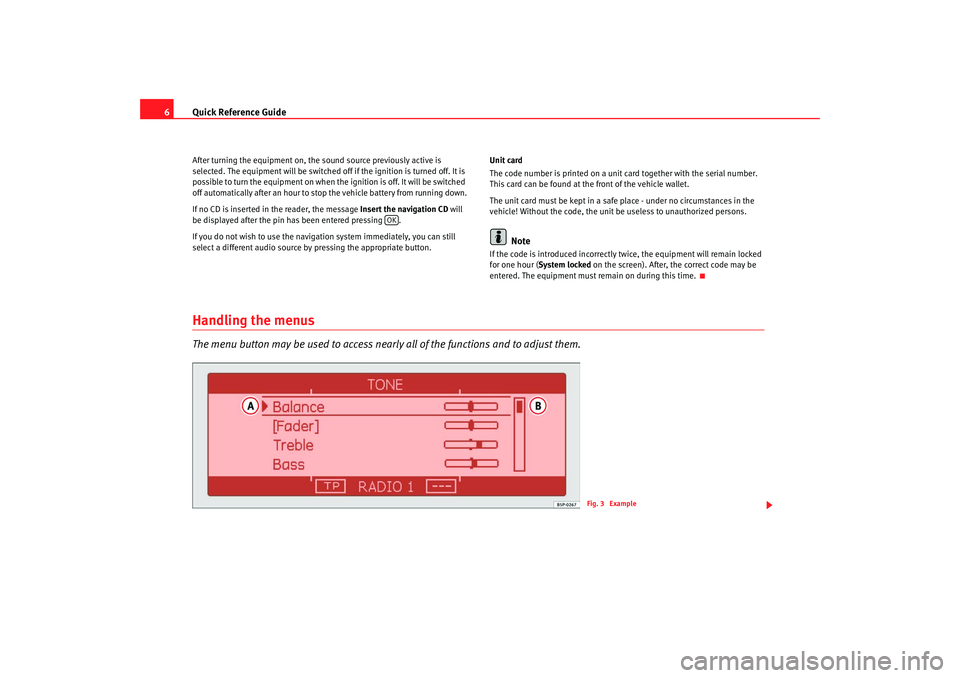
Quick Reference Guide
6After turning the equipment on, the sound source previously active is
selected. The equipment will be switched off if the ignition is turned off. It is
possible to turn the equipment on when the ignition is off. It will be switched
off automatically after an hour to stop the vehicle battery from running down.
If no CD is inserted in the reader, the message Insert the navigation CD will
be displayed after the pin has been entered pressing .
If you do not wish to use the navigation system immediately, you can still
select a different audio source by pressing the appropriate button. Unit card
The code number is printed on a unit card together with the serial number.
This card can be found at the front of the vehicle wallet.
The unit card must be kept in a safe
place - under no circumstances in the
vehicle! Without the code, the unit be useless to unauthorized persons.
Note
If the code is introduced incorrectly twice, the equipment will remain locked
for one hour ( System locked on the screen). After, the correct code may be
entered. The equipment must re main on during this time.
Handling the menusThe menu button may be used to access nearly all of the functions and to adjust them.
OK
Fig. 3 Example
RNS MP3_ingles Seite 6 Mittwoch, 10. Mai 2006 7:52 19
Page 26 of 64

Apple* iPod connection23
•
Random playback (MIX play)
Ideal operating temperature for iPod
®
The ideal amb ient te
mperature for an iPod
®
is between 0 ° and 35 °. The
iP
od
® can be damaged by prolonged exposure to high or low temperatures,
for example, during the night.
Therefore, it is recommended that the iPod
® is not left in the vehicle ⇒
Check the iPod
® manufacturer's instructions for more information about
“temperatures”
Caution
•
The excessively high or low temperatures that can occur inside vehicles
may damage the iPod
®.
•
Only use the iPods
® and sound systems authorized by SEAT.
•
Do not store vital information on the iPod
®. SEAT will not accept any
responsibility for data or files that are corrupted or lost.
Note
•
To obtain the best sound quality we recommend using an iPod
® of the 5th
generation with a fully charged battery.
•
To avoid interference in data transfer or when loading, keep the contact
surfaces of the adaptor and the iPod
® clean.
•
THe iPod
® is optional equipment.
•
Changes in the software or firmware of the iPod
® may modify the proper-
ties and functions described herein.
•
When selling the vehicle hand these instructions to the new owner.
iPod
® adaptor
The adaptor connects the iPod
® to the vehicle sound system. So both share
the stored information and the controls.
The properties and functions of the iPod
® adaptor correspond with the soft-
ware version when delivered.
Caution
Never insert metal objects into the iPod
® adaptor, as it may shortcircuit.
Note
The simultaneous use of the iP od
® adap tor and a CD changer is not pos sible.
Battery chargingThe iPod
® battery is charged when placed onto the adaptor and the sound
system turned on. When the battery is charged it will maintain this charge and
the iPod® will be “powered” from the vehicle battery.
The charge will be interrupted when the sound system is turned off.
Apple iPod
® connector
Select adaptorVarious iPod
® adaptors are included to guarantee the safe attachment of the
connector.
RNS MP3_ingles Seite 23 Mittwoch, 10. Mai 2006 7:52 19
Page 29 of 64
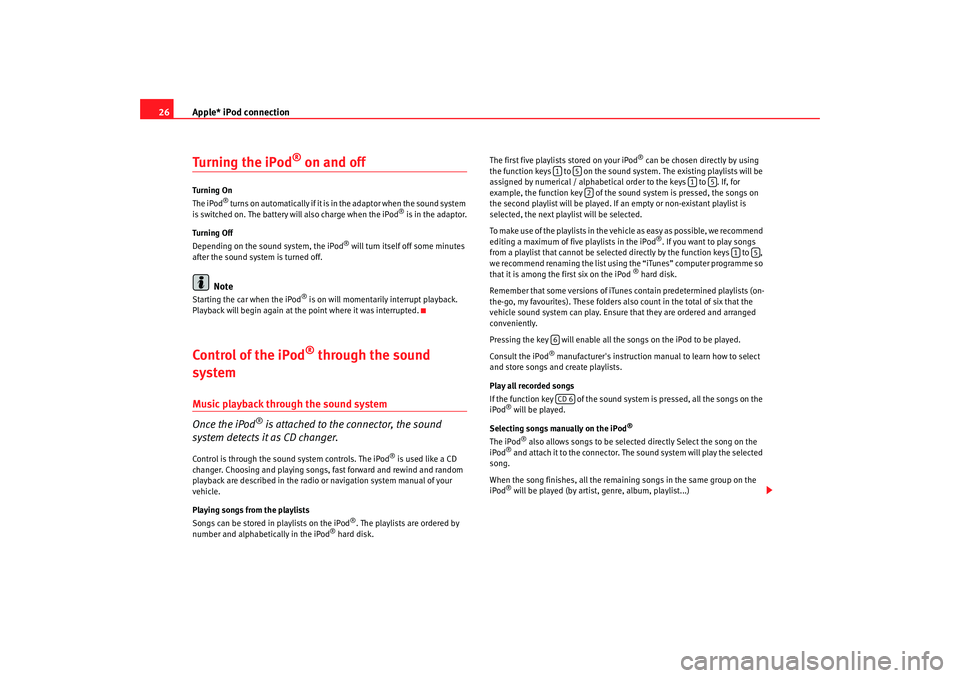
Apple* iPod connection
26Turning the iPod
® on and off
Tu rn ing O n
The iPod
® turns on automatically if it is in the adaptor when the sound system
is switched on. The battery will also charge when the iPod
® is in the adaptor.
Tu rn ing Of f
Depending on the sound system, the iPod
® will turn itself off some minutes
after the sound system is turned off.
Note
Starting the car when the iPod
® is on will momentarily interrupt playback.
Playback will begin again at the point where it was interrupted.
Control of the iPod
® through the sound
system
Music playback through the sound system
Once the iPod
® is attached to the connector, the sound
system detects it as CD changer.
Control is through the sound system controls. The iPod
® is used like a CD
changer. Choosing and playing songs, fast forward and rewind and random
playback are described in the radio or navigation system manual of your
vehicle.
Playing songs from the playlists
Songs can be stored in playlists on the iPod
®. The playlists are ordered by
number and alphabetically in the iPod
® hard disk. The first five playlists stored on your iPod
® can be chosen directly by using
the function keys to on the sound system. The existing playlists will be
assigned by numerical / alphabetical order to the keys to . If, for
example, the function key of the so und system is pressed, the songs on
the second playlist will be played. If an empty or non-existant playlist is
selected, the next playlist will be selected.
To make use of the playlists in the vehicle as easy as possible, we recommend
editing a maximum of five playlists in the iPod
®. If you want to play songs
from a playlist that cannot be selected directly by the function keys to ,
we recommend renaming the list using the “iTunes” computer programme so
that it is among the first six on the iPod
® hard disk.
Remember that some versions of iTunes contain predetermined playlists (on-
the-go, my favourites). These folders also count in the total of six that the
vehicle sound system can play. Ensure that they are ordered and arranged
conveniently.
Pressing the key will enable all the songs on the iPod to be played.
Consult the iPod
® manufacturer's instruction manual to learn how to select
and store songs and create playlists.
Play all recorded songs
If the function key of the sound system is pressed, all the songs on the
iPod
® will be played.
Selecting songs manually on the iPod
®
The iPod
® also allows songs to be selected directly Select the song on the
iPod
® and attach it to the connector. The sound system will play the selected
song.
When the song finishes, all the remaining songs in the same group on the
iPod® will be played (by artist, genre, album, playlist...)
1
5
1
5
2
1
5
6CD 6
RNS MP3_ingles Seite 26 Mittwoch, 10. Mai 2006 7:52 19
Page 60 of 64

Index57
Index
AAdaptor . . . . . . . . . . . . . . . . . . . . . . . . . . . . . . . . . 23
enter . . . . . . . . . . . . . . . . . . . . . . . . . . . . . . . . 23
select . . . . . . . . . . . . . . . . . . . . . . . . . . . . . . . 23
AM . . . . . . . . . . . . . . . . . . . . . . . . . . . . . . . . . . . . . 12
Ambient temperature . . . . . . . . . . . . . . . . . . . . . 23
Apple* iPod connection . . . . . . . . . . . . . . . . . . . 22
Attach iPod . . . . . . . . . . . . . . . . . . . . . . . . . . . . . . . . . 24
Audio indications activate/deactivate . . . . . . . . . . . . . . . . . . . . 48
Audio instructions . . . . . . . . . . . . . . . . . . . . . . . . 53
Audio navigation indications repeat . . . . . . . . . . . . . . . . . . . . . . . . . . . . . . . 53
Authorisations memory sticks . . . . . . . . . . . . . . . . . . . . . . . . 31
radio equipment . . . . . . . . . . . . . . . . . . . . . . 31
reproductores MP3 . . . . . . . . . . . . . . . . . . . . 30BBack . . . . . . . . . . . . . . . . . . . . . . . . . . . . . . . . . . . . 4
Balance . . . . . . . . . . . . . . . . . . . . . . . . . . . . . . . 8, 10
Battery . . . . . . . . . . . . . . . . . . . . . . . . . . . . . . . . . 23
Begin a simulated trip . . . . . . . . . . . . . . . . . . . . . 48
Begin the demonstration mode . . . . . . . . . . . . . 48
CCD . . . . . . . . . . . . . . . . . . . . . . . . . . . . . . . . . . 16, 17eject . . . . . . . . . . . . . . . . . . . . . . . . . . . . . . . . 17
ejection . . . . . . . . . . . . . . . . . . . . . . . . . . . . . 19
CD changer . . . . . . . . . . . . . . . . . . . . . . . . . . . . . . 23
CD mode MIX function . . . . . . . . . . . . . . . . . . . . . . . . . . 17
Safety precautions . . . . . . . . . . . . . . . . . . . . . 20
SCAN function . . . . . . . . . . . . . . . . . . . . . . . . 17
Tips . . . . . . . . . . . . . . . . . . . . . . . . . . . . . . . . . 20
Cleaning CDs . . . . . . . . . . . . . . . . . . . . . . . . . . . . 20
Code . . . . . . . . . . . . . . . . . . . . . . . . . . . . . . . . . . . . 5
Compatible functions . . . . . . . . . . . . . . . . . . . . . 22
Compatible music formats . . . . . . . . . . . . . . . . . 31
Compatible radio equiipment . . . . . . . . . . . . . . . 22
Connecting a memory stick . . . . . . . . . . . . . . . . . 28
Connecting an MP3 player . . . . . . . . . . . . . . . . . 28
Control overview . . . . . . . . . . . . . . . . . . . . . . . . . . 3
Coordinates . . . . . . . . . . . . . . . . . . . . . . . . . . . . . 43DDemonstration mode . . . . . . . . . . . . . . . . . . . . . . 48
Destination load . . . . . . . . . . . . . . . . . . . . . . . . . . . . . . . . . 46
Save . . . . . . . . . . . . . . . . . . . . . . . . . . . . . . . . 46
Destination geographical posi tion . . . . . . . . . . . 43Destination guide
begin/cancel . . . . . . . . . . . . . . . . . . . . . . . . . 50
without navigation CD . . . . . . . . . . . . . . . . . . 56
Destination memory . . . . . . . . . . . . . . . . . . . . . . 45 modifying . . . . . . . . . . . . . . . . . . . . . . . . . . . . 46
Destination selection route planning . . . . . . . . . . . . . . . . . . . . . . . . 40
Dynamic destination guide . . . . . . . . . . . . . . . . . 51
EEON (Enhanced Other Network) . . . . . . . . . . . . . 15
Equipment card . . . . . . . . . . . . . . . . . . . . . . . . . . . 5FFast forward . . . . . . . . . . . . . . . . . . . . . . . . . . . . . 17
Flagged destination . . . . . . . . . . . . . . . . . . . . 4, 47
FM . . . . . . . . . . . . . . . . . . . . . . . . . . . . . . . . . . . . . 12
Formats . . . . . . . . . . . . . . . . . . . . . . . . . . . . . . . . 22
Functions . . . . . . . . . . . . . . . . . . . . . . . . . . . . . . . 22GGALA . . . . . . . . . . . . . . . . . . . . . . . . . . . . . . . . . 9, 10
General information . . . . . . . . . . . . . . . . . . . . . . 22
RNS MP3_ingles Seite 57 Mittwoch, 10. Mai 2006 7:52 19