2006 Seat Leon 5D CD player
[x] Cancel search: CD playerPage 38 of 48

USB* Connection37
Authorised memory devices and radios
Conditions for optimum performance
Only use devices that have been auth orised by SEAT to guarantee optimum
performance.
Otherwise performance cannot be guaranteed. The device must have at least
one of the USB certificates
Fig. 17 USB certified
Authorised MP3 playersManufacturer
Type
Capacity
Connection
Cebop
Run XL
1024 MB
USB-A
Maxfield
MaxRobot
512 MB
USB-A
Philips
SA 177
512 MB
USB-A
Grundig
MP 500
256 MB
USB-A
Mambox
Color
256 MB
USB-A
Trekstor
Musik Stick 100
256 MB
USB-A
Trekstor
21617, i.Beat
512 MB
Mini-USB
Time
DPA-20 FL+
128 MB
USB
RadioMP3_ingles Seite 37 Mittwoch, 3. Mai 2006 12:25 12
Page 39 of 48

USB* Connection
38Authorised radio equipment
To guarantee optimum performance your vehicle should have an RCD series
SEAT radio or an RNS series SEAT navigator.
If your vehicle uses other brands we cannot guarantee their performance.
Compatible music formats
The following are the compatible music formats:• mp3 (MPEG1 Layer 3 32 to 320 k bps)
•
wma (8 to 192 kbps)
•
wav (sample frequency: 16 kHz with 16 bit coding, stereo)
•
ogg vorbis (to q10, 48 kHz, stereo)
DRM formats are not supported.Caution
Never store vital data in the memory stick or MP3 player SEAT will not accept
any responsibility for data or files that are corrupted or lost.
Note
If unauthorised memory sticks or MP 3 players are used, the music may not
play, or play poorly
Authorised memory sticksManufacturer
Ty pe
Capacity
Connection
Blue Pearl
CnMemory
64 MB
USB-A
Buffalo
Firestix
2 GB
USB-A
Lexar Media
JumpDrive
128 MB
USB-A
LG
Mirror USB Drive
128 MB
USB-A
Silver Pearl
Micro X
1024 MB
USB-A
Pretec
I-Disk Tiny 2.0
128 MB
USB-A
RadioMP3_ingles Seite 38 Mittwoch, 3. Mai 2006 12:25 12
Page 41 of 48
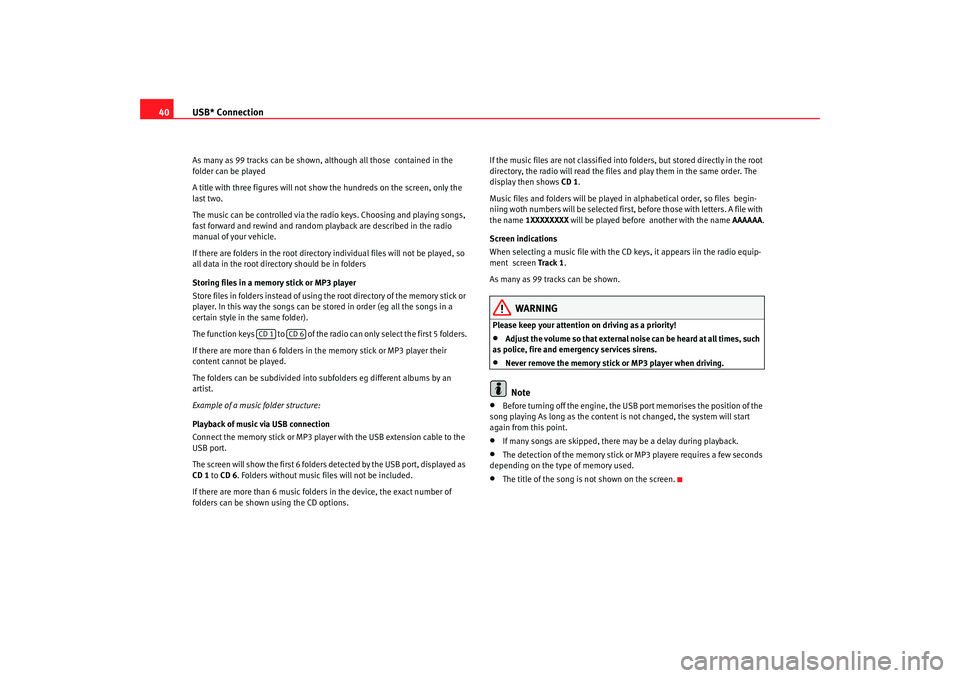
USB* Connection
40As many as 99 tracks can be shown, although all those contained in the
folder can be played
A title with three figures will not show the hundreds on the screen, only the
last two.
The music can be controlled via the radio keys. Choosing and playing songs,
fast forward and rewind and random playback are described in the radio
manual of your vehicle.
If there are folders in the root director y individual files will not be played, so
all data in the root directory should be in folders
Storing files in a memory stick or MP3 player
Store files in folders instead of using th e root directory of the memory stick or
player. In this way the songs can be st ored in order (eg all the songs in a
certain style in the same folder).
The function keys to of the radio can only select the first 5 folders.
If there are more than 6 folders in the memory stick or MP3 player their
content cannot be played.
The folders can be subdivided into subfolders eg different albums by an
artist.
Example of a music folder structure:
Playback of music via USB connection
Connect the memory stick or MP3 player with the USB extension cable to the
USB port.
The screen will show the first 6 folders detected by the USB port, displayed as
CD 1 to CD 6 . Folders without music files will not be included.
If there are more than 6 music folders in the device, the exact number of
folders can be shown using the CD options. If the music files are not classified into
folders, but stored directly in the root
directory, the radio will read the files and play them in the same order. The
display then shows CD 1.
Music files and folders will be played in alphabetical order, so files begin-
niing woth numbers will be selected first, before those with letters. A file with
the name 1XXXXXXXX will be played before another with the name AAAAAA.
Screen indications
When selecting a music file with the CD keys, it appears iin the radio equip-
ment screen Track 1 .
As many as 99 tracks can be shown.
WARNING
Please keep your attention on driving as a priority!•
Adjust the volume so that external no ise can be heard at all times, such
as police, fire and emergency services sirens.
•
Never remove the memory stick or MP3 player when driving.Note
•
Before turning off the engine, the USB port memorises the position of the
song playing As long as the content is not changed, the system will start
again from this point.
•
If many songs are skipped, there may be a delay during playback.
•
The detection of the memory stick or MP3 playere requires a few seconds
depending on the type of memory used.
•
The title of the song is not shown on the screen.
CD 1
CD 6
RadioMP3_ingles Seite 40 Mittwoch, 3. Mai 2006 12:25 12
Page 42 of 48
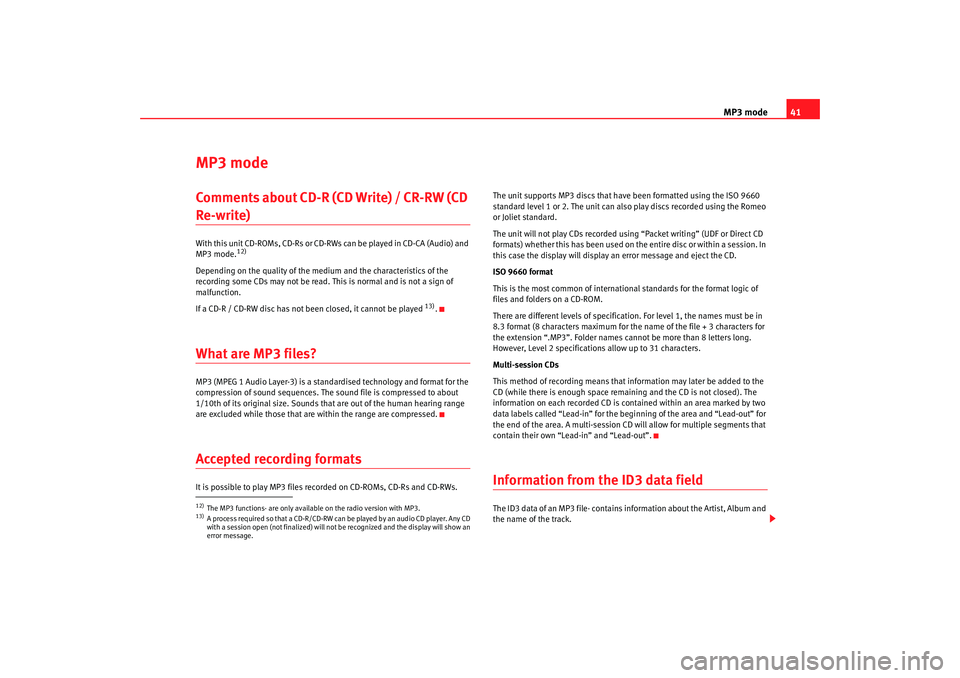
MP3 mode41
MP3 modeComments about CD-R (CD Write) / CR-RW (CD Re-write) With this unit CD-ROMs, CD-Rs or CD-RWs can be played in CD-CA (Audio) and
MP3 mode.
12)
Depending on the quality of the medium and the characteristics of the
recording some CDs may not be read. Th is is normal and is not a sign of
malfunction.
If a CD-R / CD-RW disc has not been closed, it cannot be played
13).
What are MP3 files? MP3 (MPEG 1 Audio Layer-3) is a standardised technology and format for the
compression of sound sequen ces. The sound file is compressed to about
1/10th of its original size. Sounds th at are out of the human hearing range
are excluded while those that are within the range are compressed.Accepted recording formatsIt is possible to play MP3 files recorded on CD-ROMs, CD-Rs and CD-RWs. The unit supports MP3 discs that have been formatted using the ISO 9660
standard level 1 or 2. The unit can also play discs recorded using the Romeo
or Joliet standard.
The unit will not play CDs recorded using “Packet writing” (UDF or Direct CD
formats) whether this has been used on the entire disc or within a session. In
this case the display will display an error message and eject the CD.
ISO 9660 format
This is the most common of international standards for the format logic of
files and folders on a CD-ROM.
There are different levels of specification. For level 1, the names must be in
8.3 format (8 characters maximum for the name of the file + 3 characters for
the extension “.MP3”. Folder names ca
nnot be more than 8 letters long.
However, Level 2 specifications allow up to 31 characters.
Multi-session CDs
This method of recording means that information may later be added to the
CD (while there is enough space remaining and the CD is not closed). The
information on each recorded CD is contained within an area marked by two
data labels called “Lead-in” for the be ginning of the area and “Lead-out” for
the end of the area. A multi-session CD will allow for multiple segments that
contain their own “Lead-in” and “Lead-out”.
Information from the ID3 data fieldThe ID3 data of an MP3 file· contains information about the Artist, Album and
the name of the track.
12)The MP3 functions· are only available on the radio version with MP3.13)A process required so that a CD-R/CD-RW can be played by an audio CD player. Any CD
with a session open (not finalized) will not be recognized and the display will show an
error message.
RadioMP3_ingles Seite 41 Mittwoch, 3. Mai 2006 12:25 12
Page 45 of 48

Important information concerning the CD reader
44Important information concerning the CD readerPrecautionary measures for the use of laser equipmentLaser devices are classified by DIN IEC 76 (CO) 6/ VDE 0837 into safety
classes 1 to 4.
The SEAT CD player corresponds to safety class 1.
The lasers used in class 1 units are low energy lasers, or are shielded in such
a manner that they present no danger when used correctly.
Do not remove the cover of the unit. It does not have any parts which can be
serviced by the user.Tips for CD modeTo ensure perfect, high-quality CD reproduction, only clean, undamaged CDs
should be used.
Please do not stick any labels onto the CDs.
Compact discs not being used should always be stored in the CD rack from
the Genuine SEAT accessories range or in the original case.
Never expose CDs to direct sunlight!
Tips on cleaning CDsUse a soft, lint–free cloth to clean CDs. Clean discs in a straight line from the
centre outwards. If they are very dirty use a conventional CD cleaner or
isopropyl alcohol.
WARNING
Never use fluids such as petrol, paint thinner or record cleaner, as these
can damage the surface of the CD!
RadioMP3_ingles Seite 44 Mittwoch, 3. Mai 2006 12:25 12
Page 46 of 48

Index45
Index
AAccepted recording formats . . . . . . . . . . . . . . . . 41
Adaptor . . . . . . . . . . . . . . . . . . . . . . . . . . . . . . . . . 30
enter . . . . . . . . . . . . . . . . . . . . . . . . . . . . . . . . 30
select . . . . . . . . . . . . . . . . . . . . . . . . . . . . . . . 30
Alternative frequencies (AF) . . . . . . . . . . . . . . . . 18
AM or FM buttons . . . . . . . . . . . . . . . . . . . . . . . . . 14
Ambient temperature . . . . . . . . . . . . . . . . . . . . . 30
Apple* iPod connection . . . . . . . . . . . . . . . . . . . 29
Attach iPod . . . . . . . . . . . . . . . . . . . . . . . . . . . . . . . . . 31
AUDIO Menu . . . . . . . . . . . . . . . . . . . . . . . . . . . . . . 9
Authorisations memory sticks . . . . . . . . . . . . . . . . . . . . . . . . 38
radio equipment . . . . . . . . . . . . . . . . . . . . . . 38
reproductores MP3 . . . . . . . . . . . . . . . . . . . . 37
Aux Mode . . . . . . . . . . . . . . . . . . . . . . . . . . . . . . . 27
Auxiliary input volume . . . . . . . . . . . . . . . . . . . . . 28
AUX-IN Operation . . . . . . . . . . . . . . . . . . . . . . . . . 27BBattery . . . . . . . . . . . . . . . . . . . . . . . . . . . . . . . . . 30
Brief instructions . . . . . . . . . . . . . . . . . . . . . . . . . . 6CCD changer . . . . . . . . . . . . . . . . . . . . . . . . . . . . . . 30 CD mode . . . . . . . . . . . . . . . . . . . . . . . . . . . . . 21, 23
Comments about CD-R (CD Write) / CR-RW (CD Re-
write) . . . . . . . . . . . . . . . . . . . . . . . . . . . . . . 41
Compatible functions . . . . . . . . . . . . . . . . . . . . . 29
Compatible music formats . . . . . . . . . . . . . . . . . 38
Compatible radio equiipment . . . . . . . . . . . . . . . 29
Connecting a memory stick . . . . . . . . . . . . . . . . . 35
Connecting an MP3 player . . . . . . . . . . . . . . . . . 35
Convenience anti-theft code . . . . . . . . . . . . . . . . . 5
DDisplay on instrument panel . . . . . . . . . . . . . . . . . 5FFormats . . . . . . . . . . . . . . . . . . . . . . . . . . . . . . . . . 29
Functions . . . . . . . . . . . . . . . . . . . . . . . . . . . . . . . 29GGeneral information . . . . . . . . . . . . . . . . . . . . . . 29
General overview . . . . . . . . . . . . . . . . . . . . 6, 13, 21IImporant information concerning the CD reader 44
Important information concerning the handling of your radio equipment . . . . . . . . . . . . . . . . . . 5 Information . . . . . . . . . . . . . . . . . . . . . . . . . . . . . 29
Information from the ID3 data field . . . . . . . . . . 41
iPod
attach . . . . . . . . . . . . . . . . . . . . . . . . . . . . . . . 31
automatic detection . . . . . . . . . . . . . . . . . . . 32
compatible equipment . . . . . . . . . . . . . . . . . 29
off . . . . . . . . . . . . . . . . . . . . . . . . . . . . . . . . . . 33
on . . . . . . . . . . . . . . . . . . . . . . . . . . . . . . . . . . 33
remove . . . . . . . . . . . . . . . . . . . . . . . . . . . . . . 32
iPod compatible . . . . . . . . . . . . . . . . . . . . . . . . . 29
LLEARN memory (lrn) . . . . . . . . . . . . . . . . . . . . . . . 18MMP3 mode . . . . . . . . . . . . . . . . . . . . . . . . . . . . . . 41
Music file playback . . . . . . . . . . . . . . . . . . . . . . . . . . . . . 33
Music formats . . . . . . . . . . . . . . . . . . . . . . . . . . . 29
MUTE button . . . . . . . . . . . . . . . . . . . . . . . . . . . . 16NNavigation systems compatible . . . . . . . . . . . . . . . . . . . . . . . . . . . 29
RadioMP3_ingles Seite 45 Mittwoch, 3. Mai 2006 12:25 12