2006 Seat Leon 5D lock
[x] Cancel search: lockPage 49 of 292

Child safety47
Safety First
Operating instructions
Tips and Maintenance
Te c h n i c a l D a t a
Safety notes on using child seats
Proper use of child seats substantially reduces the risk of
injury in an accident!As the driver, you are responsible for any children you transport in
your vehicle.
– Protect your children by properly using appropriate child seats
⇒page 48.
– Always ensure that the belt webbing is properly positioned according to the instructions prov ided by the manufacturer of the
child seat.
– When travelling, do not allow children to distract you from traffic.
– Take breaks regularly during long trips. Take a break at least every two hours.
WARNING
•
Never install a child seat facing backwards (or rear-facing) on the front
passenger seat unless the front passenger airbag has been disabled. This
represents a risk of fatal injuries to the child! However, if it is necessary, in
exceptional cases, to transport a child in the front passenger seat, the front
passenger airbag must always be disabled ⇒page 44, “Deactivating
airbags*”. If the passenger seat has a height adjustment option, move it to
the highest position.
•
For those vehicles that do not include a key lock switch to turn the
airbag off, an Authorised Service Centre must be consulted.
•
All passengers, especially children, must assume the proper sitting
position and be properly belted in while travelling.
•
Never hold children or babies on your lap, this can result in potentially
fatal injuries to the child!
•
Never allow a child to be transported in a vehicle without being properly
secured, or to stand up or kneel on a seat while travelling. In an accident,
the child could be flung through the vehicle, causing possibly fatal injuries
to themselves and other occupants.
•
If children assume an improper sitting position when the car is moving,
they expose themselves to greater risk of injury during a sudden braking
manoeuvre or in an accident. This is particularly the case if the child is trav-
elling on the front passenger seat and the airbag system is triggered in an
accident; this could have consequences including serious injury or death.
•
A suitable child seat can protect your child!
•
Never leave a child unsupervised in a child seat or alone in the vehicle.
•
Depending on weather conditions, it may become extremely hot or cold
inside the vehicle. This can be fatal.
•
Children who are less than 1.5 metres tall must not wear a normal seat
belt without a child restraint system, as this could cause injuries to the
abdominal and neck areas during a sudden braking manoeuvre or in an
accident.
•
Do not allow the belt webbing to become twisted or jammed, or to rub
on any sharp edges.
•
Incorrectly worn seat belts can cause injuries even in a minor collision
or sudden braking manoeuvres.
•
The seat belt provides maximum protection only when the belt web is
properly positioned ⇒page 24, “Seat belts”.
•
Only one child may occupy a child seat ⇒page 48, “Child seats”.WARNING (continued)
leon_ingles Seite 47 Donner stag, 24. August 2006 1:56 13
Page 57 of 292

Cockpit55
Safety First
Operating instructions
Tips and Maintenance
Te c h n i c a l D a t a
Operating instructionsCockpitOverviewOverview of the instrument panel
This overview will help you to familiarise yourself with the
controls and displays.
Door release lever
Light switch . . . . . . . . . . . . . . . . . . . . . . . . . . . . . . . . . . . . . . . . .
Air vent
Lighting control for instrument and control lighting . . . . . . . .
Headlight range control . . . . . . . . . . . . . . . . . . . . . . . . . . . . . . .
Turn signal and main beam lever and cruise control system* .
Instrument panel:
− Instruments . . . . . . . . . . . . . . . . . . . . . . . . . . . . . . . . . . . . . . .
− Display . . . . . . . . . . . . . . . . . . . . . . . . . . . . . . . . . . . . . . . . . . .
− Indication lamps . . . . . . . . . . . . . . . . . . . . . . . . . . . . . . . . . . .
Horn (works only when the igni tion is on)/ and driver front
airbag . . . . . . . . . . . . . . . . . . . . . . . . . . . . . . . . . . . . . . . . . . . . . .
Windscreen wiper and windscreen wash lever and operation of
the multi-function display* . . . . . . . . . . . . . . . . . . . . . . . . . . . . .
Thumb wheel for left seat heating . . . . . . . . . . . . . . . . . . . . . . .
Controls for
− Heating* and ventilation . . . . . . . . . . . . . . . . . . . . . . . . . . . .
− Air conditioning* . . . . . . . . . . . . . . . . . . . . . . . . . . . . . . . . . . −
Air conditioner* . . . . . . . . . . . . . . . . . . . . . . . . . . . . . . . . . . .
Radio
Thumb wheel for right seat heating . . . . . . . . . . . . . . . . . . . . . .
Front passenger airbag . . . . . . . . . . . . . . . . . . . . . . . . . . . . . . . .
Glove compartment lever . . . . . . . . . . . . . . . . . . . . . . . . . . . . . .
Gear selector lever
Cup holder compartment
Rotary control for adjustment of the exterior rear view mirrors
Switches for
− Central locking . . . . . . . . . . . . . . . . . . . . . . . . . . . . . . . . . . . .
− Electronic Stabilisation Program (ESP)* . . . . . . . . . . . . . . . .
− Tyre pressure . . . . . . . . . . . . . . . . . . . . . . . . . . . . . . . . . . . . . .
Handbrake
Indication lamp for deactivated front passenger airbag . . . . .
Pedals
Ignition lock . . . . . . . . . . . . . . . . . . . . . . . . . . . . . . . . . . . . . . . . .
Handle for releasing the bonnet . . . . . . . . . . . . . . . . . . . . . . . .
Button for opening and closing the front windows . . . . . . . . .
Safety switch* for the rear windows . . . . . . . . . . . . . . . . . . . . .
Controls* for opening and closing the rear windows . . . . . . . .
Note
Some of the items of equipment listed here are fitted only on certain
models/model years or are optional extras.
A1A2
111
A3A4
113
A5
113
A6
115,165
A7
56
59
72
A8
30
A9
119, 61
A10
130
A11
140
142 145
A12A13
130
A14
30
A15
131
A16A17A18
124
A19
93
151 80
A20A21
44
A22A23
152
A24
198
A25
106
A26
106
A27
106
leon_ingles Seite 55 Donner stag, 24. August 2006 1:56 13
Page 60 of 292

Cockpit
58display
4). Stop the car and switch off the engine. Check the coolant level
⇒ page 205 ⇒ .
Even if the coolant level is correct do not continue driving. You should obtain
technical assistance.WARNING
When working in the engine compartment, always bear in mind the safety
warnings ⇒ page 198.
Caution
Accessories in front of the air inlet reduce the cooling effect of the coolant. At
high outside temperatures and high engine loads, there is a risk of the
engine overheating.Rev counter
The rev. counter displays the engine speed in revolutions per
minute.The start of the red zone on the dial ⇒page 56, fig. 32 indicates the
maximum engine speed which may be used briefly when the engine is warm
and after it has been run in properly. However, it is advisable to change up a
gear or move the selector lever to D (or l ift your foot off the accelerator) before
the needle reaches the red zone.
Caution
The rev counter needle must never enter the red zone on the scale. Risk of
engine damage.
For the sake of the environment
Changing up a gear early will help you to save fuel and minimise engine
noise.Setting the digital clock*
The digital clock is located in the instrument panel display.– Turn the setting knob ⇒page 56, fig. 32 anti-clockwise to
the stop to set the hour. If the kn ob is turned briefly anti-clock-
wise the clock will advance one hour further.
– Turn the setting knob clockwise to the limit stop to set the minutes. If the knob is turned briefly clockwise the clock will
advance one minute further.
4)Depending on the model version
A4
A5
leon_ingles Seite 58 Donner stag, 24. August 2006 1:56 13
Page 61 of 292

Cockpit59
Safety First
Operating instructions
Tips and Maintenance
Te c h n i c a l D a t a
Digital display in the instrument panelDisplay (without warning or information texts)
The display in the instrument panel shows, amongst other
things, the mileage and trip recorder as well as the selector
lever position.
Digital clock display ⇒page 58
Distance display or service interval display ⇒page 60
Selector lever position display for the automatic gearbox*.
Display for the gears in Tiptronic mode (automatic gearbox)*. The
selected gear appears in the display field with a light background
⇒ fig. 36
Fig. 35 Detail of the
instrument panel: Screen
with various displays
Fig. 36 Detail of instru-
ment panel: Display with
Tiptronic gear selection
A1A2A3A4
A5
leon_ingles Seite 59 Donner stag, 24. August 2006 1:56 13
Page 62 of 292
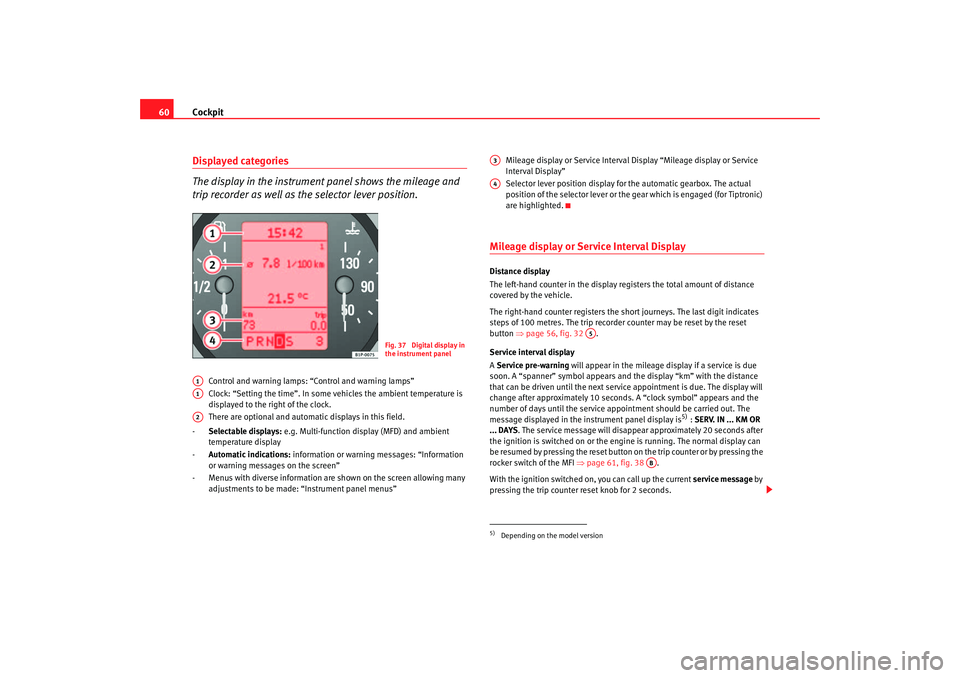
Cockpit
60Displayed categories
The display in the instrument panel shows the mileage and
trip recorder as well as the selector lever position.
Control and warning lamps: “Control and warning lamps”
Clock: “Setting the time”. In some vehicles the ambient temperature is
displayed to the right of the clock.
There are optional and automatic displays in this field.
- Selectable displays: e.g. Multi-function display (MFD) and ambient
temperature display
- Automatic indications: information or warning messages: “Information
or warning messages on the screen”
- Menus with diverse information are shown on the screen allowing many adjustments to be made: “Instrument panel menus” Mileage display or Service Interval Display “Mileage display or Service
Interval Display”
Selector lever position display for the automatic gearbox. The actual
position of the selector lever or the gear which is engaged (for Tiptronic)
are highlighted.
Mileage display or Service Interval DisplayDistance display
The left-hand counter in the display registers the total amount of distance
covered by the vehicle.
The right-hand counter regi
sters the short journeys. The last digit indicates
steps of 100 metres. The trip recorder counter may be reset by the reset
button ⇒page 56, fig. 32 .
Service interval display
A Service pre-warning will appear in the mileage display if a service is due
soon. A “spanner” symbol appears and the display “km” with the distance
that can be driven until the next service appointment is due. The display will
change after approximately 10 seconds. A “clock symbol” appears and the
number of days until the service appointment should be carried out. The
message displayed in the instrument panel display is
5) : SERV. IN ... KM OR
... DAYS . The service message will disappear approximately 20 seconds after
the ignition is switched on or the en gine is running. The normal display can
be resumed by pressing the reset button on the trip counter or by pressing the
rocker switch of the MFI ⇒page 61, fig. 38 .
With the ignition switched on, you can call up the current service message by
pressing the trip counter reset knob for 2 seconds.
Fig. 37 Digital display in
the instrument panel
A1A1A2
5)Depending on the model versionA3A4
A5
AB
leon_ingles Seite 60 Donner stag, 24. August 2006 1:56 13
Page 71 of 292

Cockpit69
Safety First
Operating instructions
Tips and Maintenance
Te c h n i c a l D a t a
Vehicle status menu
This menu shows warning or information textsOpen Vehicle Condition menu
– Choose option Vehicle condition from main menu: “Main menu”
and press the button on the windscreen wiper lever.
Priority 2 warning messages and inform ation texts: “Warning and information
texts on the screen” automatically di sappear after a certain time and are
saved in the menu “Vehicle condition”.
The warning and information texts may be viewed in this menu. If there are no
messages, ok appears on the display. If there are several messages, each one
is shown for four seconds.
Configuration menu
This menu is used to make the settings for the vehicle functions.Open Configuration menu
– Choose the Configuration option from main menu “Main menu” and press the button on the windscreen wiper lever.
Example of use of menus: “E xample of use of menus”.
Configuration Function
Time The hours and minutes of the clock and the navigation system can be changed. Both 12- and 24-hour
formats are available and the time may be changed to summer time (an S appears in the upper part of
the screen)
Winter tyres The menu allows the setting of a speed at which an optical and acoustic warning will be given by the
system. You can use this function, for example, if you have fitted winter tyres which are not suited for the
top speed of your vehicle . See chapter “Wheels” in owner's manual
Settings: Language The display texts and the navigation system texts can be seen in seven different languages
Units This option allows you to select the units for displaying temperature, fuel consumption values and dis-
tances.
Comfort and Convenience From this menu it is possible to alter the Comfort function settings.
leon_ingles Seite 69 Donnerstag, 24. August 2006 1:56 13
Page 72 of 292

Cockpit
70
NoteFor electronic and vehicle equipment on e or more of these menus will be
displayed.Comfort menu
From this menu it is possible to alter the different Comfort function settings.To open the Comfort and Convenience menu
– Choose the option Configuration from main menu and press the
button on the windscreen wiper lever. – Choose the option Comfor t
from main menu and press the button
on the windscreen wiper lever.
Example of menu use: “Example of menu use”
Lights & visibility
From this menu it is possible to alter the vehicle lighting settings: “Lights and visibility menu”
Display off Only emergency messages appear
Back This returns to the main menu
AA
AA
Convenience Function
Door opening Selective opening/ Total opening
Auto-lock
Auto-unlock
Audible warning function Activate/deactivate(acoustic signal for central locking)
Comfort opening Deactivate
All
1 door
Synchronised control of wing mirrors Synchronised/individual
Back This returns to the Configuration menu
leon_ingles Seite 70 Donnerstag, 24. August 2006 1:56 13
Page 76 of 292

Cockpit
74
WARNING
•
Failure to observe warning lamps and warning messages can result in
serious personal injury or damage to your vehicle.
•
The risk of an accident increases if your vehicle breaks down. Use a
warning triangle to draw the attention of other road users to your
stationary vehicle so that it does not represent a danger.
Fasten seat belts! ⇒page 19
Tyre pressure ⇒page 80
Engine fault (petrol engine) ⇒page 81
Glow plug system (diesel engine)
Lit up: Glow plug system switched on
Flashing: engine fault. ⇒
page 81
Airbag or belt tension device system fault or airbag disabled ⇒page 28
Fault in the emission control system ⇒page 81
Flashing: electronic stabilisation programme (ESP) in opera-
tion,
Lit up: ESP fault or switched off ⇒
page 81
Selector lever lock (automatic gearbox) ⇒page 82
Electromechanical steering ⇒page 82
Brake pad wear indicator ⇒page 82
Door open indicator ⇒page 82
SAFE Electronic immobiliser ⇒page 83
Item
Symbol Meaning of warning and control lamps Further information
A15A16A17A17A18A19A20A21A22A23A24
WARNING (continued)
leon_ingles Seite 74 Donnerstag, 24. August 2006 1:56 13