2006 Seat Leon 5D fuel
[x] Cancel search: fuelPage 66 of 292

Cockpit
64cated by symbols with warnings and information texts in the display. An
audible warning is given in certain cases.
Warning symbols
There are red warning symbols (priority 1) and yellow warning symbols
(priority 2)
Information text
In addition to warning me ssages given on a fault, you will receive information
in the display on procedures or will be asked to carry out certain tasks.
Note
In the case of screens without warning or information texts, faults are indi-
cated exclusively by the warning lamps.Warning reports, Priority 1 (red)If one of these faults occurs, the warning lamp will flash or light up and will
be accompanied by three audible warnings . This is a danger warning. Stop
the car and switch off the engine. Check the fault and correct it. Obtain profes-
sional assistance if necessary.
If several priority 1 faults are detected at the same time, the symbols will be
displayed one after the other for about 2 seconds at a time and will continue
until the fault is corrected.
No menus will be shown in the display fo r the duration of a priority 1 warning
report. Examples of priority 1 warning reports (red)
7)
•
Brake system symbol
with warning text
STOP BRAKE FLUID
INSTRUCTION MANUAL or STOP BRAKE FAULT INSTRUCTION MANUAL
•
Coolant symbol
with the warning text STOP CHECK COOLANT
INSTRUCTION MANUAL
•
Engine oil pressure symbol
with the warning text STOP ENGINE OIL
PRESSURE LOW! SERVICE MANUAL
Warning reports, Priority 2 (yellow)If one of these faults occurs, the warning lamp lights up, and is accompanied
by one audible warning . The function should be checked as soon as possible.
If several priority 2 warning reports are detected at the same time, the
symbols are displayed one after the other for about 2 seconds at a time. After
a set time, the information text will disappear and the symbol will be shown
as a reminder at the side of the display.
Priority 2 warning reports will not be shown until all Priority 1 warning
reports have been dealt with!
Examples of priority 2 warning reports (yellow):•
Fuel symbol with the information text PLEASE REFUEL
•
Windscreen washer fluid symbol
with the information text REFILL
WINDSCREEN WASHER FLUID . Refill the windscreen washer tank ⇒page 208
•
Electronic immobiliser symbol
with the information text SAFE. A valid
key was not used, for this reason the vehicle may not start
7)Depending on the model version
leon_ingles Seite 64 Donner stag, 24. August 2006 1:56 13
Page 71 of 292

Cockpit69
Safety First
Operating instructions
Tips and Maintenance
Te c h n i c a l D a t a
Vehicle status menu
This menu shows warning or information textsOpen Vehicle Condition menu
– Choose option Vehicle condition from main menu: “Main menu”
and press the button on the windscreen wiper lever.
Priority 2 warning messages and inform ation texts: “Warning and information
texts on the screen” automatically di sappear after a certain time and are
saved in the menu “Vehicle condition”.
The warning and information texts may be viewed in this menu. If there are no
messages, ok appears on the display. If there are several messages, each one
is shown for four seconds.
Configuration menu
This menu is used to make the settings for the vehicle functions.Open Configuration menu
– Choose the Configuration option from main menu “Main menu” and press the button on the windscreen wiper lever.
Example of use of menus: “E xample of use of menus”.
Configuration Function
Time The hours and minutes of the clock and the navigation system can be changed. Both 12- and 24-hour
formats are available and the time may be changed to summer time (an S appears in the upper part of
the screen)
Winter tyres The menu allows the setting of a speed at which an optical and acoustic warning will be given by the
system. You can use this function, for example, if you have fitted winter tyres which are not suited for the
top speed of your vehicle . See chapter “Wheels” in owner's manual
Settings: Language The display texts and the navigation system texts can be seen in seven different languages
Units This option allows you to select the units for displaying temperature, fuel consumption values and dis-
tances.
Comfort and Convenience From this menu it is possible to alter the Comfort function settings.
leon_ingles Seite 69 Donnerstag, 24. August 2006 1:56 13
Page 75 of 292

Cockpit73
Safety First
Operating instructions
Tips and Maintenance
Te c h n i c a l D a t a
Item
Symbol Meaning of warning and control lamps Further information
Fuel level / reserve ⇒page 75
Coolant level / coolant temperature ⇒page 75
Rear fog light switched on ⇒page 76
Turn signals in operation ⇒page 76
Trailer turn signals in operation ⇒page 76
Main beam switched on ⇒page 76
Bulb defective ⇒page 76
Cruise control system switched on ⇒page 77
Washer fluid level ⇒page 77
Parking brake applied
or low brake fluid level or
fault in brake system ⇒
page 77
Engine oil pressure ⇒page 78
ABS system fault ⇒page 78
Pollen accumulation in the diesel engine particulate filter ⇒page 79
Alternator fault ⇒page 79
A1A2A3A4A5A6A7A8A9A10A11A12A13A14
leon_ingles Seite 73 Donner stag, 24. August 2006 1:56 13
Page 77 of 292

Cockpit75
Safety First
Operating instructions
Tips and Maintenance
Te c h n i c a l D a t a
•
The engine compartment of any motor vehicle is a dangerous area!
Before you open the bonnet to work on the engine or in the engine compart-
ment, you must switch off the engine and allow it to cool to reduce the risk
of scalding or other injuries. Read and observe the relevant warnings
⇒ page 198.Note
•
The appropriate warning lamp for a fault will light up in vehicles without
warning or information texts in the display.
•
In vehicles with warning or information texts in the display, the appro-
priate warning lamp for a fault will ligh t up and a warning or information text
will also appear in the display.
Fuel level / reserve
This symbol lights up to indicate that the fuel tank is down to
the reserve level.This lights when only 7 litres of fuel remain in the tank. Also, an audible
warning is given. This serves as a reminder to fill up with fuel at the earliest
opportunity ⇒page 195.
The message displayed in the instrument panel display is
8): PLEASE
REFUEL .
Coolant Level* / temperature
The warning lamp lights up if the coolant temperature is too
high or if the coolant level is too low.There is a fault if:•
The warning symbol does not go out again after a few seconds.
•
The warning lamp lights up or flashes while the vehicle is moving, while
three acoustic warning signals ⇒ are emitted.
This means that either the coolant level is too low or the coolant temperature
is too high.
Coolant temperature too high
The following text is displayed in the instrument panel display
9): CHECK
COOLANT! INSTRUCTIONS MANUAL .
First look at the coolant temperature gauge. The coolant temperature is too
high if the needle is over the warning area on the dial. Stop the vehicle,
switch off the engine and wait for it to cool down. Check the coolant level.
If the coolant level is correct, the over heating may be caused by a malfunction
of the radiator fan. Check the radiator fan fuse and have it replaced if neces-
sary ⇒page 232.
If the warning lamp lights up again after driving on for a short distance, stop
the vehicle and switch off the engine . Contact an Authorised Service Centre
or a qualified workshop.
Coolant level too low
The following text is displayed in the instrument panel display10): CHECK
COOLANT! INSTRUCTION MANUAL ⇒ page 205.
8)Depending on the model version.WARNING (continued)
9)Depending on the model version.10)Depending on the model version.
leon_ingles Seite 75 Donner stag, 24. August 2006 1:56 13
Page 81 of 292
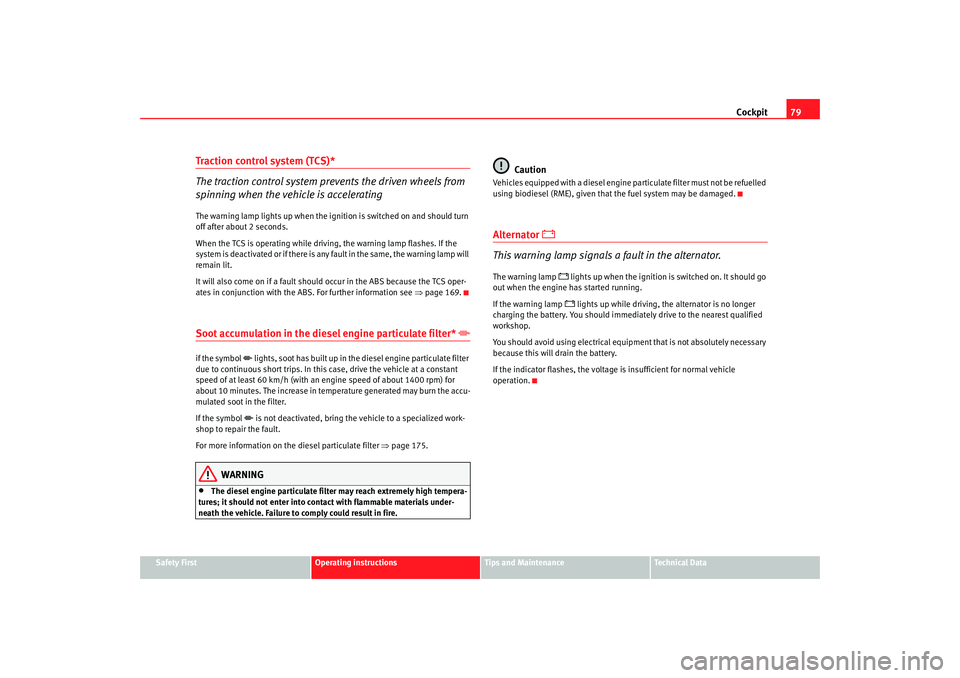
Cockpit79
Safety First
Operating instructions
Tips and Maintenance
Te c h n i c a l D a t a
Traction control system (TCS)*
The traction control system prevents the driven wheels from
spinning when the vehicle is acceleratingThe warning lamp lights up when the ignition is switched on and should turn
off after about 2 seconds.
When the TCS is operating while driving, the warning lamp flashes. If the
system is deactivated or if there is any fault in the same, the warning lamp will
remain lit.
It will also come on if a fault should occur in the ABS because the TCS oper-
ates in conjunction with the ABS. For further information see ⇒page 169.Soot accumulation in the dies el engine particulate filter*
if the symbol
lights, soot has built up in the diesel engine particulate filter
due to continuous short trips. In this case, drive the vehicle at a constant
speed of at least 60 km/h (with an engine speed of about 1400 rpm) for
about 10 minutes. The increase in temperature generated may burn the accu-
mulated soot in the filter.
If the symbol is not deactivated, bring the vehicle to a specialized work-
shop to repair the fault.
For more information on the diesel particulate filter ⇒page 175.
WARNING
•
The diesel engine particulate filter may reach extremely high tempera-
tures; it should not enter into contact with flammable materials under-
neath the vehicle. Failure to comply could result in fire.
Caution
Vehicles equipped with a diesel engine particulate filter must not be refuelled
using biodiesel (RME), given that the fuel system may be damaged.Alternator
This warning lamp signals a fault in the alternator.
The warning lamp
lights up when the ignition is switched on. It should go
out when the engine has started running.
If the warning lamp lights up while driving, th e alternator is no longer
charging the battery. You should immediately drive to the nearest qualified
workshop.
You should avoid using electrical equipment that is not absolutely necessary
because this will drain the battery.
If the indicator flashes, the voltage is insufficient for normal vehicle
operation.
leon_ingles Seite 79 Donner stag, 24. August 2006 1:56 13
Page 82 of 292

Cockpit
80Tyre pressure*
The tyre monitor indicator compares wheel revolutions and uses this informa-
tion to compare the diameter of each wheel using the ABS sensors. If the
diameter of a wheel changes, the tyre monitor indicator lights
. The wheel
diameter changes when:
•
Tyre pressure is insufficient.
•
The tyre structure is damaged.
•
The vehicle is unbalanced because of a load.
•
The wheels of one axle are under more pressure (for example, driving with
a trailer or on extreme slopes).
•
The vehicle is fitted with snow chains.
•
The emergency wheel is fitted.
•
The wheel on one axle is changed. Tyre pressure adjustment
Following the modification to tyre pressure or changing one or more wheels,
the button
⇒fig. 47 must be kept pressed while the ignition is on, until an
acoustic signal is heard.
If the wheels are under excessive load (for example, driving with a trailer or
heavy load), the tyre pressure must be increased to the recommended value
for a full load (see the sticker on the inside of the fuel flap). If the tyre monitor
system button is pressed the new tyre pressures are confirmed.
The tyre pressure monitor indicator
lights
If the tyre pressure of one wheel is much lower than the value set by the driver
then the indicator lights ⇒.
The tyre pressure monitor indicator flashes
If the tyre pressure indicator flashes, this indicates a fault. Go to the nearest
specialist workshop.
WARNING
•
When the tyre pressure indicator lights, reduce speed immediately and
avoid any sudden manoeuvre or braking. Stop when possible, and check
the tyre pressure and status.
•
The driver is responsible for correct tyre pressure. For this reason, tyre
pressure must be regularly checked.
•
Under certain circumstances (for example, in a sports situation, in
winter conditions or on a dirt track) the tyre monitor indicator may light or
function incorrectly.Note
If the battery is disconnected, the yellow indicator
lights after turning the
ignition on. This should turn off after a brief trip.
Fig. 47 Centre console:
tyre monitor system
button
leon_ingles Seite 80 Donner stag, 24. August 2006 1:56 13
Page 125 of 292

Lights and visibility123
Safety First
Operating instructions
Tips and Maintenance
Te c h n i c a l D a t a
Headlight washer system*
The headlight washers clean the headlight lenses.The headlight washers are activated automatically when the windscreen
washer is used and the windscreen wiper lever is pulled towards the steering
wheel for at least 1.5 seconds – provided the dipped headlights or main
beams are switched on. Clean off stubborn dirt (insects, etc.) from the head-
lights at regular intervals, for instance when filling the fuel tank.
Note
•
To ensure that the headlight washers work properly in winter, keep the
nozzle holders in the bumper free of sn ow and remove any ice with a de-icer
spray.
•
To remove water, the windscreen wipers will be activated from time to
time, the headlight wipers will be activated every three cycles.
MirrorsInterior mirror
It is dangerous to drive if you cannot see clearly through the
rear window.Manual anti-dazzle function for interior mirror
In the basic mirror position, the lever at the bottom edge of the mirror should
be at the front. Pull the lever to the back to select the anti-dazzle function.
Automatic anti-dazzle interior mirror*
The automatic anti-da zzle function can be switched on and off
as desired.Switching off anti-dazzle function
– Press button ⇒ fig. 85. Warning lamp goes out:
Switching on anti-dazzle function
– Press button ⇒ fig. 85. Warning lamp is lit.Anti-dazzle function
The anti-dazzle function is activated every time the ignition is switched on.
The green indicator lamp ligh ts up in the mirror housing.
When the anti-dazzle function is activa ted the interior mirror will darken auto-
matically according to the amount of light it receives (for example from the
headlights of a vehicle behind). The anti-dazzle function is cancelled if
reverse gear is engaged.
Fig. 85 Automatic anti-
dazzle interior mirror.
AA
AB
AA
leon_ingles Seite 123 Donnerstag, 24. August 2006 1:56 13
Page 127 of 292

Lights and visibility125
Safety First
Operating instructions
Tips and Maintenance
Te c h n i c a l D a t a
2. Turn the rotary knob to position the mirror so that you have a
good view to the rear of the vehicle. The right exterior mirror will
be adjusted at the same time (synchronised).
WARNING
•
The rear view convex or aspheric mirror increase the field of vision
however the objects appear smaller and further away in the mirrors. If you
use these mirrors to estimate the distance to vehicles behind you when
changing lane, you could make a mistake. Risk of accident.
•
If possible, use the interior mirror to estimate distances to vehicles
behind you.
•
Make sure that you do not get your finger trapped between the mirror
and the mirror base when folding back the mirrors. Risk of injury!For the sake of the environment
The exterior mirror heating should be switched off when it is no longer
needed. Fuel is wasted otherwise.
Note
•
If the electrical adjustment ever fa ils to operate, the mirrors can be
adjusted by hand by lightly pressing the edge of the mirror glass.
•
The following guideline applies to vehi cles with electric exterior mirrors:
If the mirror housing is moved as a result of exterior force (e.g. knocked when
parking the vehicle), the mirrors must be folded in electrically to the final
position. Do not readjust the mirror hous ing by hand, as this will interfere
with the mirror adjuster function.
•
The rear view mirrors can be adjusted separately or simultaneously, as
described before.
leon_ingles Seite 125 Donnerstag, 24. August 2006 1:56 13