Page 2 of 70
Model-Name
Serial-No.
Code-No.
Please attach serial and code numbers
✂
✂
Radio-Card
Owner’s mmanual
ALANA/ALANA MMP3
Page 3 of 70
Note
Please ddetach tthe ““Radio CCard” aand kkeep iit iin aa ssafe pplace,
but uunder nno ccircumstances iin yyour vvehicle!
If tthe rradio ccard wwith ccode nnumber sshould bbe llost, pplease
contact aa SSEATdealer. TThere yyou wwill gget aall tthe hhelp
needed wwithout aany eexpense.
✂
✂
Page 6 of 70

Contents3
Turning the iPod® on and off. . . . . . . . . . . . . .
Control of the iPod® through the sound
system. . . . . . . . . . . . . . . . . . . . . . . . . . . . . . . . . . .
USB* Connection . . . . . . . . . . . . . . . . . . .
Connecting a memory stick / MP3 player. . .
Authorised memory devices and radios . . . .
Playing music files with the radio. . . . . . . . . .
MP3 mode. . . . . . . . . . . . . . . . . . . . . . . . . . . .
Notes about CD-R (Recordable CD)/ CD-RW
(Rewritable CD). . . . . . . . . . . . . . . . . . . . . . . . . . .
What are MP3 files?. . . . . . . . . . . . . . . . . . . . . . .
Supported recording formats. . . . . . . . . . . . . .
ID3 field data. . . . . . . . . . . . . . . . . . . . . . . . . . . . .
Structure of folders and files . . . . . . . . . . . . . .
Display mode (SCAN button) . . . . . . . . . . . . . .
Activating hidden functions using buttons
1- 6 . . . . . . . . . . . . . . . . . . . . . . . . . . . . . . . . . . . . . .
PROG-System. . . . . . . . . . . . . . . . . . . . . . . .
PROG settings. . . . . . . . . . . . . . . . . . . . . . . . . . . .
Settings. . . . . . . . . . . . . . . . . . . . . . . . . . . . . . . . . .
Possible functions and settings of the PROG-
System. . . . . . . . . . . . . . . . . . . . . . . . . . . . . . . . . . .
Coding. . . . . . . . . . . . . . . . . . . . . . . . . . . . . . . . .
Coding (anti-theft protection, function lock)
Activating the code
. . . . . . . . . . . . . . . . . . . . . . .
Select and activate the CODE function . . . . .
Entering the safety code . . . . . . . . . . . . . . . . . .
Waiting times . . . . . . . . . . . . . . . . . . . . . . . . . . . .
Making the radio operational again. . . . . . . .
Deactivating the code (removing block). . . .
Other information . . . . . . . . . . . . . . . . . .
Radio Data System (RDS). . . . . . . . . . . . . . . . . .
Conditions for radio reception. . . . . . . . . . . . .
Care and maintenance. . . . . . . . . . . . .
Warranty . . . . . . . . . . . . . . . . . . . . . . . . . . . . . . . . .
Technical specifications. . . . . . . . . . .
Technical specifications. . . . . . . . . . . . . . . . . . .
Index . . . . . . . . . . . . . . . . . . . . . . . . . . . . . . . . . . 39
39
42
42
43
45
47
47
47
47
48
49
50
52
54
54
54
5557
57
57
58
58
59
59
60
61
61
61
62
62
63
63
64
Page 9 of 70
Remember 6
Remember
Radio card
The documentation of your car radio
This documentation contains the model, the serial number and the security
code.
The serial number is identical to the number engraved on the side of the
equipment chassis.
The radio card certifies ownership of the equipment, helps the police search
in case of loss, and accelerates the handling of the claim by the insurance
company.
Remove the card from the radio and keep it in a safe place. Never leave it in
the car.
Antitheft protection
Coding
If, while the code is activated (see chapter “PROG-System“), the car radio is
disconnected from the battery (for example: when replacing the battery at the
workshop) the apparatus will be blocked electronically.
Only the introduction of the correct code number will unlock the radio.
WARNING
•The equipment will turn on automatically when a CD is inserted.
•At the same time the antenna will be extended.
Fig. 1 The documenta-
tion of your car radio
Page 13 of 70

Brief instructions 10
If there is a compact disc interchanger or Auxiliary device connected to the car
radio and a CD is inserted, it is possible to switch directly between these two
sound sources using the keys and .
For example:
You are listening to the radio. If the button is pressed briefly the CD will
start to play. By pressing the button the CD stops and the compact disc
interchanger or device is activated.
To return to the radio function, press or .
Security
To prevent your car radio from being stolen, when leaving the
vehicle check:
–the code has been activated
–and you are carrying the removable control panel.
Display
This gives visual information about all the major functions when in radio, CD
or AUX mode.
With the PROG system selected, the functions of the corresponding level are
viewed.
Numerical keypad
The numerical keypad is necessary to store or activate programmes, to adjust
play settings, to search for stations with the PTY code and to activate or deac-
tivate the antitheft protection (Code).
CDAUX
CDAUX
BANDRDS
Fig. 6 Numerical keypad
Page 28 of 70
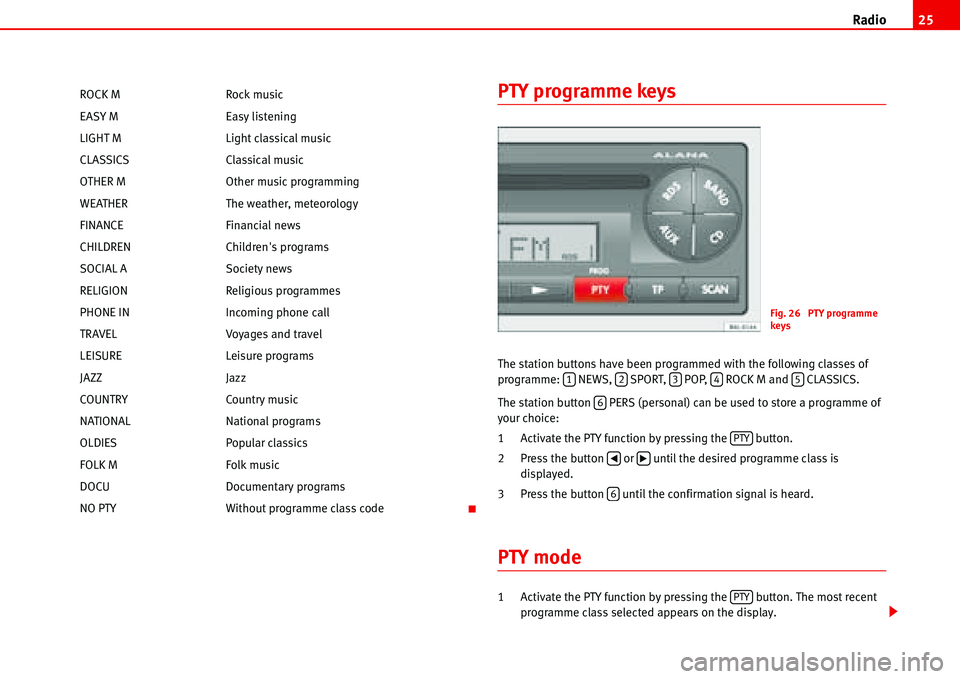
Radio25
PTY programme keys
The station buttons have been programmed with the following classes of
programme: NEWS, SPORT, POP, ROCK M and CLASSICS.
The station button PERS (personal) can be used to store a programme of
your choice:
1 Activate the PTY function by pressing the button.
2 Press the button or until the desired programme class is
displayed.
3 Press the button until the confirmation signal is heard.
PTY mode
1 Activate the PTY function by pressing the button. The most recent
programme class selected appears on the display. ROCK M Rock music
EASY M Easy listening
LIGHT M Light classical music
CLASSICS Classical music
OTHER M Other music programming
WEATHER The weather, meteorology
FINANCE Financial news
CHILDREN Children's programs
SOCIAL A Society news
RELIGION Religious programmes
PHONE IN Incoming phone call
TRAVEL Voyages and travel
LEISURE Leisure programs
JAZZ Jazz
COUNTRY Country music
NATIONAL National programs
OLDIES Popular classics
FOLK M Folk music
DOCU Documentary programs
NO PTY Without programme class code
Fig. 26 PTY programme
keys
12345
6
PTY
�‚�b
6
PTY
Page 54 of 70

MP3 mode51
By pressing briefly on the SCAN button it is possible to change between the
following display modes:
1 - FOLDER - TRACK
2 - TRACK - TIME
3 - SCROLL ID3
1 - FOLDER-TRACK
The display shows a scroll of the folder and file and then displays information
on the folder number and file or track number.
2 - TRACK-TIME
The display shows a scroll of the folder name and file and then displays infor-
mation with the track or file number and the time code.
If a new folder is selected using Folder - (Key 1) / + (Key 2), or automatically
changed then the scroll will display the name of the new directory and then
the name of the first track available in the directory (without showing the
.mp3 extension)
Scroll - Alma de Blues - Me das el marWithin a folder, if the or buttons are used to change track then only the
track title is shown without the .mp3 extension
3 - SCROLL ID3
The display will show a continuous scroll of the ID3 field:
•Artist
•Album
•Title
Example: If, within the title “Me das el mar.mp3”, the ID3 field with the
following information is available:
Fig. 42 ID3 Scroll
Scroll �
Río Po
La futura promesa
No hay palabras
...
Artist: Presuntos
Album: Alma de Blues
Title: Me das el mar
Scroll
�
Presuntos - Alma de blues - Me das el mar
If one of the fields is not complete then it will be excluded:
Artist: Presuntos
Album
Title: Me das el mar
�‚�b
Page 58 of 70
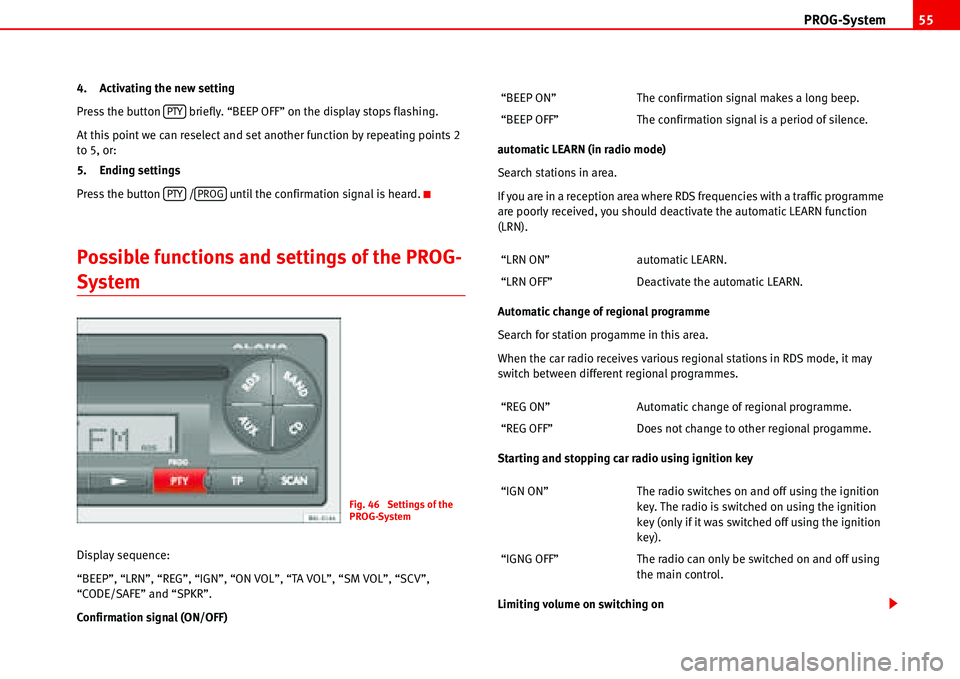
PROG-System55
4. Activating the new setting
Press the button briefly. “BEEP OFF” on the display stops flashing.
At this point we can reselect and set another function by repeating points 2
to 5, or:
5. Ending settings
Press the button / until the confirmation signal is heard.
Possible functions and settings of the PROG-
System
Display sequence:
“BEEP”, “LRN”, “REG”, “IGN”, “ON VOL”, “TA VOL”, “SM VOL”, “SCV”,
“CODE/SAFE” and “SPKR”.
Confirmation signal (ON/OFF)automatic LEARN (in radio mode)
Search stations in area.
If you are in a reception area where RDS frequencies with a traffic programme
are poorly received, you should deactivate the automatic LEARN function
(LRN).
Automatic change of regional programme
Search for station progamme in this area.
When the car radio receives various regional stations in RDS mode, it may
switch between different regional programmes.
Starting and stopping car radio using ignition key
Limiting volume on switching on
PTY
PTYPROG
Fig. 46 Settings of the
PROG-System
“BEEP ON” The confirmation signal makes a long beep.
“BEEP OFF” The confirmation signal is a period of silence.
“LRN ON” automatic LEARN.
“LRN OFF” Deactivate the automatic LEARN.
“REG ON” Automatic change of regional programme.
“REG OFF” Does not change to other regional progamme.
“IGN ON” The radio switches on and off using the ignition
key. The radio is switched on using the ignition
key (only if it was switched off using the ignition
key).
“IGNG OFF” The radio can only be switched on and off using
the main control.