2006 SATURN VUE ECU
[x] Cancel search: ECUPage 150 of 412

If your vehicle has a rear seat that will accommodate
a rear-facing child restraint, a label on your sun
visor says, “Never put a rear-facing child seat in the
front.” This is because the risk to the rear-facing child
is so great, if the airbag deploys.
{CAUTION:
Even though the passenger sensing system is
designed to turn off the passenger’s frontal
airbag if the system detects a rear-facing child
restraint, no system is failsafe, and no one can
guarantee that an airbag will not deploy under
some unusual circumstance, even though it is
turned off. We recommend that rear-facing
child restraints be secured in the rear seat,
even if the airbag is off.If your vehicle does not have a rear seat that will
accommodate a rear-facing child restraint, never put a
child in a rear-facing child restraint in the right front
passenger seat the unless passenger airbag status
indicator shows off. Never put a rear facing child
restraint in the right front passenger seat unless the
airbag is off. Here is why:{CAUTION:
Even though the passenger sensing system is
designed to turn off the passenger’s frontal
airbag if the system detects a rear-facing child
restraint, no system is fail-safe, and no one can
guarantee that an airbag will not deploy under
some unusual circumstance, even though it is
turned off. We recommend that rear-facing child
restraints be transported in vehicles with a rear
seat that will accommodate a rear-facing child
restraint, whenever possible.
3-30
ProCarManuals.com
Page 161 of 412

Change Engine Oil Light
If this light comes on,
it means that service
is required for your
vehicle. SeeScheduled
Maintenance on page 6-4
andEngine Oil on
page 5-15for more
information.
After having the oil changed you will need to reset the
light. SeeEngine Oil Life System on page 5-19for
more information.
Security Light
Your vehicle is equipped
with a Passlock®
theft-deterrent system.
With this system, the
security light will �ash as
you open the door if
your ignition is off.
This light will come on brie�y when the vehicle is
turned on.
For more information, seePasslock
®on page 2-14.
Reduced Engine Power Light
This light will come on
brie�y when you start
the engine.
This light, along with the service engine soon light
will be displayed when a noticeable reduction in the
vehicle’s performance may occur. Stop the vehicle and
turn off the ignition. Wait for 10 seconds and restart
your vehicle. This may correct the condition.
The vehicle may be driven at a reduced speed when
the reduced engine power light is on but acceleration
and speed may be reduced. The performance may
be reduced until the next time you drive your vehicle.
If this light stays on, see your retailer as soon as
possible for diagnosis and repair.
3-41
ProCarManuals.com
Page 178 of 412
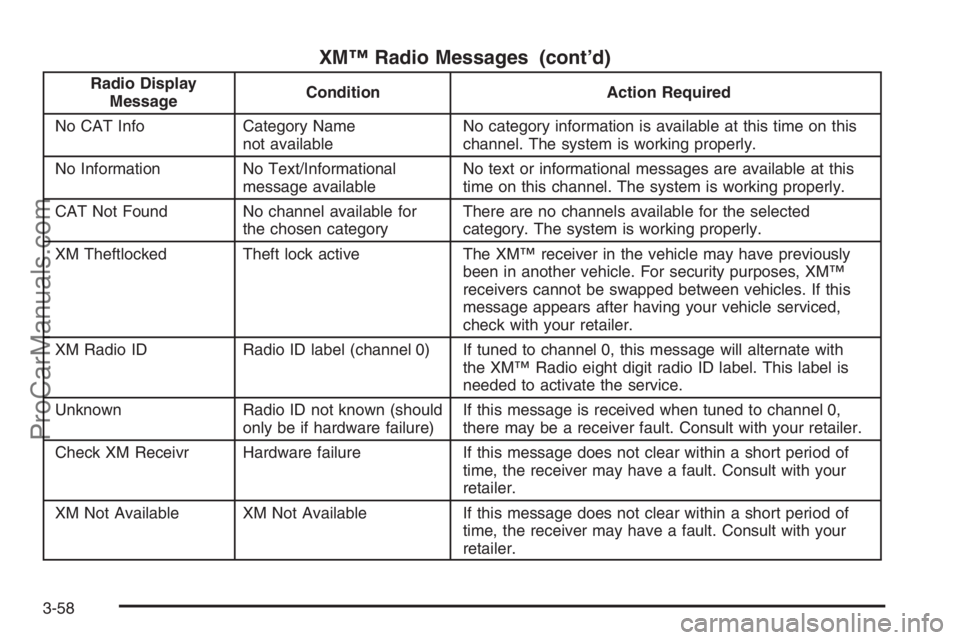
XM™ Radio Messages (cont’d)
Radio Display
MessageCondition Action Required
No CAT Info Category Name
not availableNo category information is available at this time on this
channel. The system is working properly.
No Information No Text/Informational
message availableNo text or informational messages are available at this
time on this channel. The system is working properly.
CAT Not Found No channel available for
the chosen categoryThere are no channels available for the selected
category. The system is working properly.
XM Theftlocked Theft lock active The XM™ receiver in the vehicle may have previously
been in another vehicle. For security purposes, XM™
receivers cannot be swapped between vehicles. If this
message appears after having your vehicle serviced,
check with your retailer.
XM Radio ID Radio ID label (channel 0) If tuned to channel 0, this message will alternate with
the XM™ Radio eight digit radio ID label. This label is
needed to activate the service.
Unknown Radio ID not known (should
only be if hardware failure)If this message is received when tuned to channel 0,
there may be a receiver fault. Consult with your retailer.
Check XM Receivr Hardware failure If this message does not clear within a short period of
time, the receiver may have a fault. Consult with your
retailer.
XM Not Available XM Not Available If this message does not clear within a short period of
time, the receiver may have a fault. Consult with your
retailer.
3-58
ProCarManuals.com
Page 198 of 412

Battery Replacement
To change the remote control batteries, do the following:
1. Remove the battery compartment door located on
the bottom of the remote control.
2. Replace the two AA batteries in the compartment.
Make sure that they are installed correctly, using
the diagram on the inside of the battery
compartment.
3. Close the battery door securely.
If the remote control is to be stored for a long period of
time, remove the batteries and keep them in a cool,
dry place.
DVD Radio Error Messages
The video screen may display one of the following:
Disc Load/Eject Error:This message is displayed
when there are disc load or eject problems.
Disc Format Error:This message will be displayed,
if the disc is inserted with the disc label wrong side up,
or if the disc is damaged.Disc Region Error:This message will be displayed,
if the disc is not from a correct region.
No Disc Inserted:This message will be displayed,
if no disc is present when the EJECT or DVD/AUX
button is pressed on the radio.
DVD Distortion
Video distortion may occur when operating cellular
phones, scanners, CB radios, Global Position Systems
(GPS)*, two-way radios, mobile fax, or walkie talkies.
It may be necessary to turn off the DVD player
when operating one of these devices in or near
the vehicle.
*Excludes the OnStar
®System.
Cleaning the DVD Player
When cleaning the outside DVD faceplate and buttons,
use only a clean cloth dampened with clean water.
Cleaning the Video Screen
When cleaning the video screen, use only a clean cloth
dampened with clean water. Use care when directly
touching or cleaning the screen, as damage may result.
3-78
ProCarManuals.com
Page 220 of 412

Loading Your Vehicle for
Off-Road Driving
{CAUTION:
Cargo on the load �oor piled higher than
the seatbacks can be thrown forward
during a sudden stop. You or your
passengers could be injured. Keep cargo
below the top of the seatbacks.
Unsecured cargo on the load �oor can
be tossed about when driving over rough
terrain. You or your passengers can
be struck by �ying objects. Secure the
cargo properly.
Heavy loads on the roof raise the vehicle’s
center of gravity, making it more likely to
roll over. You can be seriously or fatally
injured if the vehicle rolls over. Put heavy
loads inside the cargo area, not on the
roof. Keep cargo in the cargo area as far
forward and low as possible.There are some important things to remember about
how to load your vehicle.
The heaviest things should be on the load �oor and
forward of the rear axle. Put heavier items as far
forward as you can.
Be sure the load is secured properly, so driving on
the off-road terrain does not toss things around.
You will �nd other important information in this manual.
SeeLoading Your Vehicle on page 4-44,Roof Rack
System on page 2-36, andTires on page 5-56.
4-18
ProCarManuals.com
Page 240 of 412

Winter Driving
Here are some tips for winter driving:
Have your vehicle in good shape for winter.
You may want to put winter emergency supplies
in your vehicle.
Also seeTires on page 5-56.Include an ice scraper, a small brush or broom, a supply
of windshield washer �uid, a rag, some winter outer
clothing, a small shovel, a �ashlight, a red cloth, and
re�ective warning triangles. And, if you will be driving
under severe conditions, include a small bag of sand, a
piece of old carpet, or a couple of burlap bags to help
provide traction. Be sure you properly secure these
items in your vehicle.
Driving on Snow or Ice
Most of the time, those places where the tires meet
the road probably have good traction.
However, if there is snow or ice between the tires
and the road, you can have a very slippery situation.
You will have a lot less traction, or grip, and will need
to be very careful.
4-38
ProCarManuals.com
Page 250 of 412

If you put things inside your vehicle — like suitcases,
tools, packages, or anything else — they will go as fast
as the vehicle goes. If you have to stop or turn
quickly, or if there is a crash, they will keep going.
{CAUTION:
Things you put inside your vehicle can strike
and injure people in a sudden stop or turn,
or in a crash.
Put things in the cargo area of your
vehicle. Try to spread the weight evenly.
Never stack heavier things, like suitcases,
inside the vehicle so that some of them
are above the tops of the seats.
Do not leave an unsecured child restraint
in your vehicle.
When you carry something inside the
vehicle, secure it whenever you can.
Do not leave a seat folded down unless
you need to.
Towing
Towing Your Vehicle
Consult your dealer or a professional towing service
if you need to have your disabled vehicle towed.
SeeRoadside Assistance Program on page 7-6.
If you want to tow your vehicle behind another vehicle
for recreational purposes (such as behind a motorhome),
see “Recreational Vehicle Towing” following.
Recreational Vehicle Towing
Recreational vehicle towing means towing your vehicle
behind another vehicle — such as behind a motorhome.
The two most common types of recreational vehicle
towing are known as “dinghy towing” (towing your
vehicle with all four wheels on the ground) and
“dolly towing” (towing your vehicle with two wheels
on the ground and two wheels up on a device known
as a “dolly”).
With the proper preparation and equipment, many
vehicles can be towed in these ways. See “Dinghy
Towing” and “Dolly Towing” following in this section.
4-48
ProCarManuals.com
Page 260 of 412

Safety Chains
You should always attach chains between your vehicle
and your trailer. Cross the safety chains under the
tongue of the trailer so that the tongue will not drop
to the road if it becomes separated from the hitch.
Instructions about safety chains may be provided by
the hitch manufacturer or by the trailer manufacturer.
Follow the manufacturer’s recommendation for attaching
safety chains and do not attach them to the bumper.
Always leave just enough slack so you can turn
with your rig. And, never allow safety chains to drag
on the ground.
Trailer Brakes
If your vehicle has anti-lock brakes, don’t try to tap
into your vehicle’s hydraulic brake system. If you do,
both brake systems won’t work well, or at all.
Be sure to read and follow the instructions for the trailer
brakes, so you’ll be able to install, adjust and maintain
them properly.
Driving with a Trailer
Towing a trailer requires a certain amount of experience.
Before setting out for the open road, you’ll want to get
to know your rig. Acquaint yourself with the feel of
handling and braking with the added weight of the trailer.
And always keep in mind that the vehicle you are
driving is now a good deal longer and not nearly as
responsive as your vehicle is by itself.
Before you start, check all trailer hitch parts and
attachments, safety chains, electrical connector, lamps,
tires and mirror adjustment. If the trailer has electric
brakes, start your vehicle and trailer moving and then
apply the trailer brake controller by hand to be sure
the brakes are working. This lets you check your
electrical connection at the same time.
During your trip, check occasionally to be sure that
the load is secure, and that the lamps and any trailer
brakes are still working.
4-58
ProCarManuals.com