2006 PORSCHE CAYENNE TURBO phone
[x] Cancel search: phonePage 3 of 387

3
Regularly check your vehicle for signs of
damage.
Damaged or missing aerodynamic compo-
nents such as spoilers or underside panels
affect the driving behavior and therefore
must be replaced immediately.
Your car may have all or some of the components
described in this manual.
Should you have difficulty understanding any of
the explanations of features or equipment installed
in your vehicle, contact your authorized Porsche
dealer. He/She will be glad to assist you. Also
check with your dealer on other available options
or equipment.
Throughout this booklet, left is designated as the
driver's side of the vehicle, and right as the pas-
senger's side of the vehicle.
Text, illustrations and specifications in this manual
are based on the information available at the time
of printing.
It has always been Porsche's policy to continuous-
ly improve its products. Porsche, therefore, re-
serves the right to make changes in design and
specification, and to make additions or improve-
ments in its product without incurring any obliga-
tion to install them on products previously manu-
factured.
We wish you many miles of safe and pleasurable
driving in your Porsche.
Important!
For your own protection and longer service life of
your car, please heed all operating instructions
and special warnings. These special warnings use
the safety alert symbol, followed by the words
Danger, Warning and Caution. These special
warnings contain important messages regarding
your safety and/or the potential for damage to
your Porsche. Ignoring them could result in seri-
ous mechanical failure, physical injury, or death.
fDo not alter your Porsche. Any alteration could
create dangerous conditions or defeat safety
engineering features built into your car.
fDo not misuse your Porsche. Use it safely, and
consistently with the law, according to the driv-
ing conditions, and the instructions in this man-
ual.
Alteration or misuse of your Porsche could
cause accidents and severe or fatal personal
injuries.
Note to ownersIn Canada, this manual is also available in French.
To obtain a copy contact your dealer or write to:Note aux proprietairesAu Canada on peut se procurer un exemplaire de
ce Manuel en français auprès du concessionaire
ou du:
Porsche Cars Canada, Ltd.
Automobiles Porsche Canada, LTEE
5045 Orbitor Drive
Building #8, Suite 200
Mississauga, Ontario
Canada L4W 4Y4
Telephone number for customer assistance:
1-800-PORSCHE / Option 3
Page 6 of 387

6Setting and operating vehicle
components when driving
Warning!
There is a danger of accident if you set or
operate the on-board computer, radio, navi-
gation system, telephone or other equipment
when driving.
This could distract you from the traffic and
cause you to lose control of the vehicle.
fOperate the components while driving only if
the traffic situation allows you to do so safely.
fCarry out any complicated operating or setting procedures only with the vehicle stationary.
Portable Fuel Containers
Danger!
Portable fuel containers, full or partially
empty, may leak, causing an explosion, or
result in fire in case of an accident.
fNever carry additional fuel in portable contain-ers in your vehicle.
Engine Exhaust
Danger!
Engine exhaust is dangerous if inhaled.
Engine exhaust fumes have many compo-
nents which you can smell. They also contain
carbon monoxide (CO), which is a colorless
and odorless gas.
Carbon monoxide can cause unconscious-
ness and even death if inhaled.
fNever start or let the engine run in an en-
closed, unventilated area.
It is not recommended to sit in your car for pro-
longed periods with the engine on and the car not moving.
Page 16 of 387

16
Controls, Safety, Instruments
Never invite car theft!An unlocked car with the key in the ignition lock in-
vites car theft.
A steering wheel lock and a gong alarm are
standard equipment in your Porsche. The gong
alarm will sound if you open the driver's door while
the key is still in the ignition lock. It is your remind-
er to pull the key out of the ignition lock and to lock
the doors.
Warning!
Any uncontrolled movement of the vehicle
may result in serious personal injury and
property damage.
Never leave your vehicle unattended with the
key in the ignition lock, especially if children
and/or pets are left unattended in the vehi-
cle. They can operate power windows and
other controls. If the engine is left running,
they may accidentally engage the shift lever.
fAlways remove the ignition key.
fAlways set the parking brake.
fLock the doors with the key or with the remote control.
Warning!
Risk of a serious accident.
The steering column will lock when you re-
move the key while you are driving or as the
car is rolling to a stop. You will not be able to
steer the car.
fNever remove the key from the steering lock while you are driving.To protect your vehicle and your possessions
from theft, you should always proceed as fol-
lows when leaving your vehicle:
fClose windows.
fClose sliding/lifting roof or Panorama Roof
System.
fRemove ignition key (switch ignition off in vehi-
cles that have Porsche Entry & Drive).
fEngage steering lock.
fLock storage tray between the front seats and
glove compartment.
fRemove valuables (e.g. car documents, radio
control module, telephone, house keys) from
the car.
fLock doors.
fLock the glove compartment.
fClose oddment trays.
fCover luggage compartment with the luggage
compartment cover.
fClose rear lid and rear window.
Page 28 of 387

28
Controls, Safety, Instruments
Alarm System,
Passenger Compartment
Monitoring, Inclination SensorThis device complies with:
Part 15 of the FCC Rules
RSS-210 of Industry Canada.
Operation of this device is subject to the following
two conditions:
– It may not cause harmful interference, and
– it must accept any interference received in-
cluding interference that may cause undesired
operation.
Note
fThe manufacturer is not responsible for any ra-
dio or TV interference caused by unauthorized
modifications to this equipment.
Such modification could void the user's author-
ity to operate the equipment.
Warning!
Any changes or modifications not expressly ap-
proved by Porsche could void the user’s authority
to operate this equipment.Avoiding false alarmsfAlways close the sliding/lifting roof and all door
windows.
fDo not leave a mobile phone switched on in the
glasses case of the roof console.
fAlways turn off the alarm system before you at-
tach a trailer. The inclination sensor could trig-
ger the alarm unintentionally.Switching off the alarm system if it is
triggeredfUnlock vehicle doors or
fSwitch ignition on.
The following alarm contacts are
monitored– Doors
– Engine compartment lid
–Rear lid
–Rear window
– Passenger compartment
– Vehicle inclination
fIf one of these alarm contacts is interrupted,
the alarm horn sounds for approx. 30 seconds
and the emergency flashers flash.
After 5 seconds of interruption the alarm is
triggered again. This cycle is repeated ten
times. USA: KR5KESSY
Canada: CAN 267 104 139
Page 64 of 387
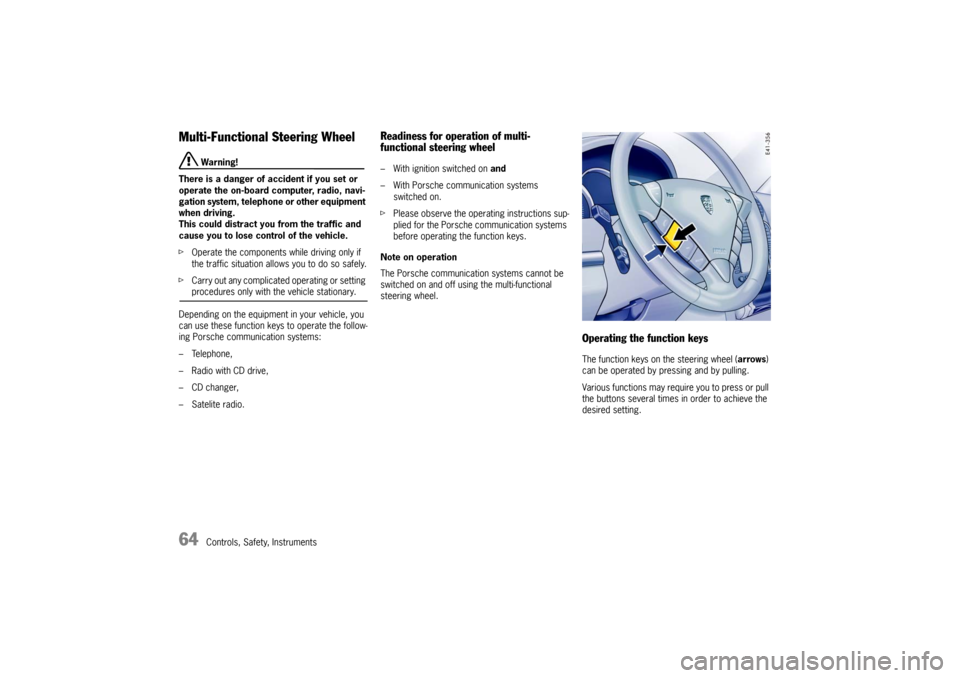
64
Controls, Safety, Instruments
Multi-Functional Steering Wheel
Warning!
There is a danger of accident if you set or
operate the on-board computer, radio, navi-
gation system, telephone or other equipment
when driving.
This could distract you from the traffic and
cause you to lose control of the vehicle.
fOperate the components while driving only if
the traffic situation allows you to do so safely.
fCarry out any complicated operating or setting procedures only with the vehicle stationary.
Depending on the equipment in your vehicle, you
can use these function keys to operate the follow-
ing Porsche communication systems:
– Telephone,
– Radio with CD drive,
–CD changer,
– Satelite radio.
Readiness for operation of multi-
functional steering wheel– With ignition switched on and
– With Porsche communication systems
switched on.
fPlease observe the operating instructions sup-
plied for the Porsche communication systems
before operating the function keys.
Note on operation
The Porsche communication systems cannot be
switched on and off using the multi-functional
steering wheel.
Operating the function keysThe function keys on the steering wheel (arrows)
can be operated by pressing and by pulling.
Various functions may require you to press or pull
the buttons several times in order to achieve the
desired setting.
Page 65 of 387

Controls, Safety, Instruments
65
Steering wheel buttons – lightingWhen the light switch is operated, the light switch-
es on automatically.
Using the buttons on the back of the steering
wheel (arrow), the lighting for the function keys
and the rocker switches can be switched on and
off.
Switching lighting off
fPress button.
Switching lighting on
fPress button again.
Multi-functional steering wheel with
telephone functionfPlease observe the operating instructions sup-
plied for the Porsche communication systems
before operating the function keys.
Answer the telephone
–Take calls.
Hang up the telephone
– End or reject the call.
Increase the volume of the relevant
communication system
Decrease the volume of the relevant
communication system
Switch off the sound
Next radio station/title
– Select the next radio station or title.
Last radio station/title
– Select the previous radio station or
title.
Source selection
– Select available audio source.
Depending on the equipment in your
vehicle, the following sources are
available:
radio, CDS (single CD player), CDC
(CD changer).
Page 66 of 387

66
Controls, Safety, Instruments
Function keys without telephone functionfPlease read the operating instructions sup-
plied for the Porsche communication systems
before operating the function keys.
Interior MirrorInitial position – lever forward
Anti-dazzle setting – lever back
Note on operation
When the interior mirror is being adjusted, anti-
dazzle lever A must point forward.
Manual tuning
– Set radio station manually.
Scan titles, radio stations
– Scan titles, radio stations briefly.
Increase the volume of the relevant
communication system
Decrease the volume of the relevant
communication system
Next radio station/title
– Select the next radio station or title.
Last radio station/title
– Select the previous radio station or tit-
le.
Switch off the sound
Source selection
– Select available audio source.
Depending on the equipment in your
vehicle, the following sources are avai-
lable:
radio, CDS (single CD player), CDC
(CD changer).
Page 90 of 387

90
Controls, Safety, Instruments
Multi-Purpose Display
Warning!
There is a danger of accident if you set or
operate the on-board computer, radio, navi-
gation system, telephone or other equipment
when driving.
This could distract you from the traffic and
cause you to lose control of the vehicle.
fOperate the components while driving only if
the traffic situation allows you to do so safely.
fCarry out any complicated operating or setting procedures only with the vehicle stationary.
It is not possible to describe all details of the
functions in this Owner's Manual.
The examples clearly demonstrate the functional
principle and clarify the menu structure.
As a rule, you can use the menu items:
MAIN MENU > SETTINGS > FACTORY SETTINGS
to return to the basic factory settings.
fPlease observe the chapter “FACTORY SET-
TINGS” on Page 121.
Readiness for operation– Ignition is on.Operation, controlsThe multi-purpose display is operated with the
rocker switch at the end of the wiper stalk and the
RESET switch at the bottom of the wiper stalk.
To move up in the menu
fPress rocker switch up.
To move down in the menu
fPress rocker switch down.To call selected menu line
fPress RESET switch.
To scroll in the menu
Arrows at the top and bottom of the menu indicate
additional entries.
fPress rocker switch up or down.
In the COMFORT menu, the menu scrolls
automatically as you approach the end of the list.
Note on operation
Depending on the equipment of your vehicle,
some information or functions may not be availa-
ble on the multi-purpose display (e.g. navigation,
audio system, compass or tire pressure).
Various menus can only be called up when the ve-
hicle is stationary.