Page 52 of 387

52
Controls, Safety, Instruments
Function of the airbag systemThe front airbags are triggered during a frontal col-
lision of sufficient force and direction.
In the event of a side impact of corresponding
force, the side airbag on the impact side is
triggered.
The inflation process generates the amount of gas
required to fill the airbags at the necessary pres-
sure in fractions of a second.
Airbags help to protect the head and upper body,
while simultaneously damping the motion of the
driver and passenger in the impact direction in the
event of a frontal impact or side impact.
Your vehicle is equipped with a crash sensing and
diagnostic module. This module will record the
use of the seat belt restraint system by the driver
and front passenger when the airbags and/or belt
tentioner are triggered.
Precondition for activating the restraint systems:
– Ignition is switched on.-Advanced Airbag
Your vehicle is equipped with weight sensing for
the passenger's seat in accordance with U.S. Fed-
eral/Canadian Motor Vehicle Safety Standard
208.
Depending on the weight acting on the passen-
ger's seat, the passenger's airbag will automati-
cally be switched on and off.
Depending on the angle and force of impact, the
passenger's airbag which is switched-on will be
triggered during a collision.
Precondition for switching the passenger's airbag
on and off, depending on weight:
– Ignition is switched on.Seat adjustment for the passenger's seat
If the seat is in an extreme position (e.g., the back-
rest is in contact with the rear seat bench), the
backrest can warp. Warping of the backrest can
lead to malfunctions.
fCorrect the seat adjustment.
The seat is not jammed and is self-supporting.
The backrest is in the upright position.
fDo not transport a load and objects in the rear
footwell or under the passenger's seat.
If the load or objects are under the seat, they
can cause malfunctions.
If the weight on the passenger's seat is reduced
significantly, e.g., by supporting weight on the
armrest, the passenger's airbag can be switched
off.
fSelect an upright seat position, and do not sup-
port weight on the armrests or lean out of the
window.
Always keep feet in the footwell while driving.
Do not put feet on the dashboard or the seat
area. Do not lean against the inside of the door
or outside the window while the vehicle is mov-
ing.
If the passenger's seat is warped significantly, a
message is displayed in the multi-purpose display
in the instrument panel:
fCorrect the seat adjustment.
fPlease observe the chapter “WARNING LIGHTS
AND WARNING MESSAGES” on Page 122.
Page 116 of 387

116
Controls, Safety, Instruments
ComfortMAIN MENU > SETTINGS > COMFORT
The COMFORT menu offers the following
submenus:
–Alarm
– Door opening
–Mirrors
fSelect the entry with the rocker switch.
fPress RESET switch.
Note on operation
Comfort settings can be made only when the vehi-
cle is stationary.Alarm
MAIN MENU > SETTINGS > COMFORT > ALARM
The passenger compartment monitoring system
and the inclination sensor (protection against
towing) can be temporarily deactivated in the
ALARM menu.
When locked again, the ultrasound passenger
compartment monitoring system and inclination
sensor are activated once more.
fPlease observe the chapter “TEMPORARILY
DEACTIVATING PASSENGER COMPARTMENT
MONITORING SYSTEM AND INCLINATION SEN-
SOR” on Page 29.Passenger compartment
The alarm is triggered if motion is detected in the
interior with the doors closed (e.g. if a window is
broken in a theft).
fSelect INTERIOR with the rocker switch.
fPress RESET switch.
This activates/deactivates passenger com-
partment monitoring.
Inclination
The alarm is triggered if the vehicle is raised mark-
edly at one end with the doors closed (e.g. theft
attempt by towing).
fSelect ANGLE with the rocker switch.
fPress RESET switch.
This activates/deactivates the inclination func-
tion.
Page 117 of 387

Controls, Safety, Instruments
117
Door opening
MAIN MENU > SETTINGS > COMFORT > DOOR
OPENING
You can set different variants of locking and un-
locking the doors and the rear lid as well as the
check-back signal when locking and unlocking the
vehicle and save them on the respective remote
control.
Therefore:
1. Select the desired setting with the rocker
switch.
2. Press RESET switch.
3. Switch ignition off.
4. Close the driver's door.
5. Lock the vehicle with the radio remote control
(button 2). The settings are now stored on this
radio remote control.Doors
MAIN MENU > SETTINGS > COMFORT > DOOR
OPENING > DOORS
Door unlocking can be set on an individual basis.
Single door
Only the driver's door is unlocked.
The door of the access side is unlocked in
vehicles equipped with Porsche Entry & Drive.
Vehicle side
Both doors on the driver's side are unlocked.
The doors on the access side are unlocked in
vehicles equipped with Porsche Entry & Drive.
All
All doors are unlocked.Note on operation
If the unlocking button (button 1) of the remote
control is pressed a second time within
2 seconds, all vehicle doors are unlocked, inde-
pendent of the affected setting.
Ta i l g a t e
When the TAILGATE function is active, rear access
(rear lid, rear window and spare wheel bracket) is
included in the central locking system.
Access is possible when the vehicle is stationary
and unlocked.
At speeds higher than 4 mph (6 km/h), release is
blocked until a door is opened with the vehicle sta-
tionary.
When the TAILGATE function is deactivated, ac-
cess is only possible using button 3 of the remote
control.
Page 125 of 387
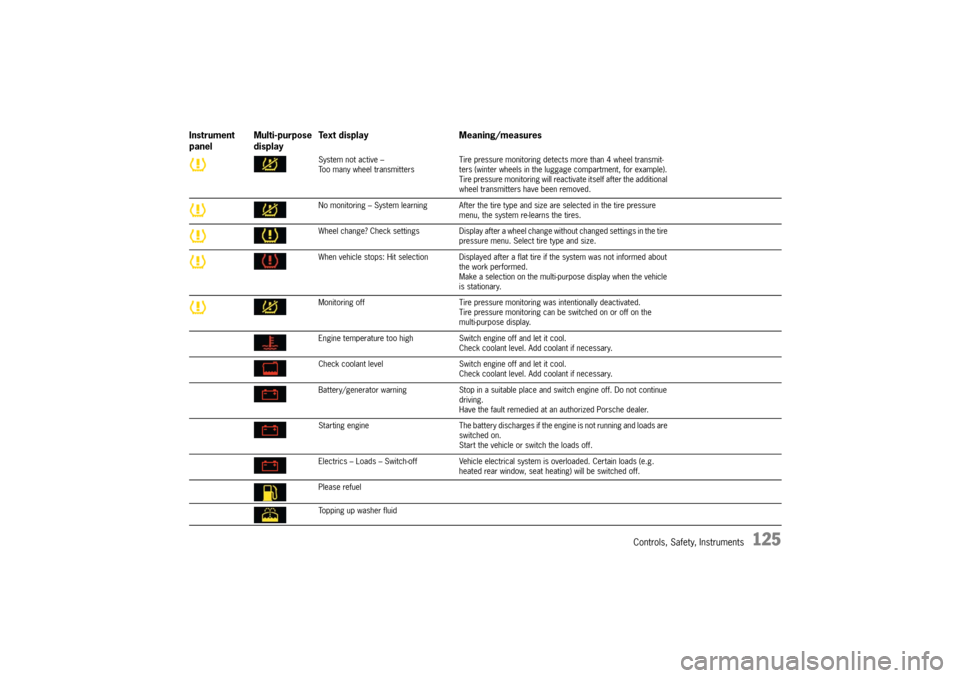
Controls, Safety, Instruments
125
System not active –
Too many wheel transmittersTire pressure monitoring detects more than 4 wheel transmit-
ters (winter wheels in the luggage compartment, for example).
Tire pressure monitoring will reactivate itself after the additional
wheel transmitters have been removed.
No monitoring – System learning After the tire type and size are selected in the tire pressure
menu, the system re-learns the tires.
Wheel change? Check settings Display after a wheel change without changed settings in the tire
pressure menu. Select tire type and size.
When vehicle stops: Hit selection Displayed after a flat tire if the system was not informed about
the work performed.
Make a selection on the multi-purpose display when the vehicle
is stationary.
Monitoring off Tire pressure monitoring was intentionally deactivated.
Tire pressure monitoring can be switched on or off on the
multi-purpose display.
Engine temperature too high Switch engine off and let it cool.
Check coolant level. Add coolant if necessary.
Check coolant level Switch engine off and let it cool.
Check coolant level. Add coolant if necessary.
Battery/generator warning Stop in a suitable place and switch engine off. Do not continue
driving.
Have the fault remedied at an authorized Porsche dealer.
Starting engine The battery discharges if the engine is not running and loads are
switched on.
Start the vehicle or switch the loads off.
Electrics – Loads – Switch-off Vehicle electrical system is overloaded. Certain loads (e.g.
heated rear window, seat heating) will be switched off.
Please refuel
Topping up washer fluid
Instrument
panelMulti-purpose
displayText display Meaning/measures
Page 129 of 387
Controls, Safety, Instruments
129
Hood open
All unlocked doors and lids are displayed when the vehicle
exceeds 2 mph (3 km/h).
Rear lid open
All unlocked doors and lids are displayed when the vehicle
exceeds 2 mph (3 km/h).
Rear window open
All unlocked doors and lids are displayed7 when the vehicle
exceeds 2 mph (3 km/h).
System fault – WorkshopSeveral systems may have failed.
Have the fault remedied by a qualified specialist workshop.
Instrument
panelMulti-purpose
displayText display Meaning/measures
Page 137 of 387

Controls, Safety, Instruments
137
6 – Rear window wiper – intermittent
operation
fMove wiper stalk forwards to the first click.
The rear window wiper wipes at preset inter-
vals.
7 – Rear window wiper – one-touch
operation
fPush wiper stalk forward briefly. The washer
system sprays and the rear window wiper goes
through three wipe cycles.
8 – Rear window wiper and washer system
Push wiper stalk forwards as far as it will go.
The washer system sprays and wipes while the le-
ver is pulled away from the steering wheel. When
the wiper lever is released, a few drying wipes are
executed.Maintenance note
If the wiper blades rub or squeak, this can be as a
result of the following:
– If the vehicle is washed in an automatic car
wash, residues may adhere to the windshield.
These residues can only be removed using a
special cleaning solution.
Please contact your authorized Porsche dealer
for further information.
– The wiper blades may be damaged or worn.
fReplace the damaged wiper blades
immediately.
Page 142 of 387
142
Controls, Safety, Instruments The heated rear window is ready for operation
when the ignition is on.
Switching onfPress button B.
Indicator light in button lights up.
Depending on the outside temperature, the
heating switches off automatically after approx.
5 to 20 minutes.
The heating can be switched back on again by
pressing the switch again.Switching offfPress button B.
Indicator light in button goes out.
Heated Rear Window
Cover Flap of the Air-Conditioning
Control PanelOpening the cover flapfSwivel cover flap on the handle (arrow) down-
wards. Other buttons for operating the air-con-
ditioning system are uncovered.SensorsTo avoid damaging the air-conditioning system:
fDo not cover the sun sensor on the instrument
panel and temperature sensor E on the front
control panel of the air-conditioning system.
Page 143 of 387

Controls, Safety, Instruments
143
Automatically Controlled Two-Zone
Air ConditioningDepending on various factors (e.g. sunlight, air
quality), the air-conditioning system controls the
preset interior temperature fully automatically.
If necessary, the automatic system can be manu-
ally influenced.
This individual adjustment is shown on the air-con-
ditioning display panel.Note on operation
The air conditioner settings are stored on the re-
spective remote control when switching off the ig-
nition and locking the vehicle. The “Air flow OFF”
setting is stored for approx. 60 minutes and the
“Recirculated air” setting is stored for approx.
20 minutes.
A- Windshield defroster
B-Heated rear window
C- AUTO button (automatic mode)
D- Recirculated air, automatic recirculated air
E-Temperature sensor
F- Air-conditioning display
G- Air-quantity button, for the left or right side
H- Temperature button, left side
I- Air to windshield
K- Air to central and side vents
L- Air to footwell
M- ECON button (air-conditioning compressor off/on)
N- REST button (engine residual heat)
O- Temperature button, right sideDisplayThe air-conditioning display panel shows the
following:
– Air quantity
– Selected interior temperature, left/right
– Individual settings
– Time that is identical to that shown in the in-
strument panel
f f f