Page 127 of 296

Controls, Instruments
127
Wipe interval controlOn vehicles without a rain sensor, the wiping
intervals can be adjusted in four steps.
Decreasing intervals
fAdjust switch A upwards.
The setting is confirmed by one wipe of the
windshield.
Increasing intervals
fAdjust switch A downwards.
Rain sensorIn vehicles with a rain sensor the amount of rain or
snow which has settled on the windshield is
measured. Wiper speed is automatically adjusted
accordingly.
Switching on
fMove wiper lever upwards to the first click.
Switching off
fMove wiper lever to position 0.
The rain sensor remains switched off if the wiper
lever is already in position 1 when the ignition is
switched on.
To switch the rain sensor on again:
fMove wiper lever to position 0 and then to
position 1 or
fOperate windshield washer system 5 or
fChange the sensitivity of the rain sensor with
four-stage switch A.
Switch-on is confirmed by one wipe of the wind-
shield.
On vehicles with the Sport Chrono package, fur-
ther rain sensor functions can be selected via the
PCM.
Please observe the chapter “Individual Memory” in
the separate PCM operating instructions.Changing the sensitivity of the rain sensor
Sensitivity can be set with switch A in 4 stages:
fAdjust switch A upwards –
high sensitivity.
The setting is confirmed by one wipe of the
windshield.
fAdjust switch A downwards –
low sensitivity.
Maintenance note
If the wiper blades rub or squeak, this may be as
a result of the following:
– If the vehicle is washed in an automatic car
wash, wax residues may be adhering to the
windshield. These wax residues can only be
removed by using a special cleaning solution.
Please contact your authorized Porsche dealer
for further information.
– The wiper blades may be damaged or worn
out.
fReplace wiper blades as soon as possible.
fPersistent dirt (e.g. insect remains) should be
regularly removed.
fPlease observe the chapter “CAR CARE IN-
STRUCTIONS” on Page 209.
Page 129 of 296
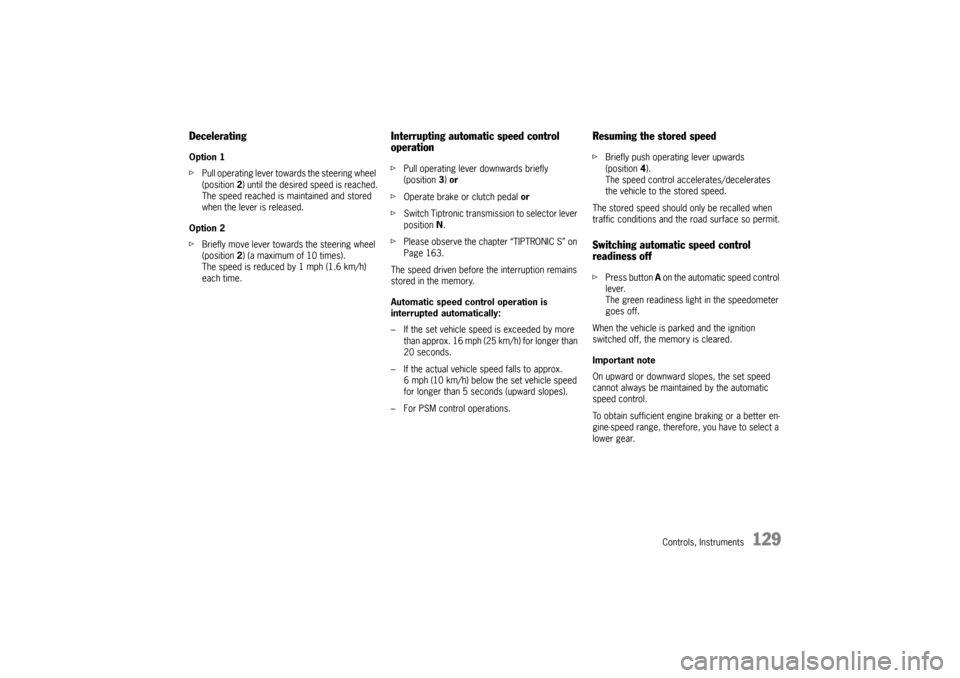
Controls, Instruments
129
Decelerating Option 1
fPull operating lever towards the steering wheel
(position 2) until the desired speed is reached.
The speed reached is maintained and stored
when the lever is released.
Option 2
fBriefly move lever towards the steering wheel
(position 2) (a maximum of 10 times).
The speed is reduced by 1 mph (1.6 km/h)
each time.
Interrupting automatic speed control
operation fPull operating lever downwards briefly
(position 3) or
fOperate brake or clutch pedal or
fSwitch Tiptronic transmission to selector lever
position N.
fPlease observe the chapter “TIPTRONIC S” on
Page 163.
The speed driven before the interruption remains
stored in the memory.
Automatic speed control operation is
interrupted automatically:
– If the set vehicle speed is exceeded by more
than approx. 16 mph (25 km/h) for longer than
20 seconds.
– If the actual vehicle speed falls to approx.
6 mph (10 km/h) below the set vehicle speed
for longer than 5 seconds (upward slopes).
– For PSM control operations.
Resuming the stored speed fBriefly push operating lever upwards
(position4).
The speed control accelerates/decelerates
the vehicle to the stored speed.
The stored speed should only be recalled when
traffic conditions and the road surface so permit.Switching automatic speed control
readiness off fPress button A on the automatic speed control
lever.
The green readiness light in the speedometer
goes off.
When the vehicle is parked and the ignition
switched off, the memory is cleared.
Important note
On upward or downward slopes, the set speed
cannot always be maintained by the automatic
speed control.
To obtain sufficient engine braking or a better en-
gine-speed range, therefore, you have to select a
lower gear.
Page 137 of 296

Controls, Instruments
137
Operational readiness of the emergency flasher
does not depend on the ignition lock and turn sig-
nal lever position.
fIf your car is disabled or parked under emer-
gency conditions switch on the emergency
flasher in the dashboard (arrow).
All turn signals and the indicator light in the
switch flash with the same frequency.
Warning!
Risk of an accident.
fWhenever stalled or stopped for emergency re-
pairs, move the car well off the road. Switch on
the emergency flasher and mark the car with
road flares or other warning devices.
fDo not remain in the car. Someone approa-
ching from the rear may not realize your vehic-
le is stopped and cause a collision.
Danger of fire.
fDo not park or operate the vehicle in areas
where the hot exhaust system may come in
contact with dry grass, brush, fuel spill or
other flammable material.
Hot engine compartment components can
burn skin on contact.
fBefore working on any part in the engine com-
partment, turn the engine off and let it cool down sufficiently.
Emergency Flasher Switch
Page 139 of 296
Controls, Instruments
139
Cigarette Lighter
Warning!
Danger of fire and burning.
The cigarette lighter is ready for use, regard-
less of the ignition lock position.
fNever leave unsupervised children in the car.
fNever touch the heating element or sides of
the lighter.
fHold the lighter by the knob only.
Heating lighter fOpen ashtray lid.
fPush in knob of the cigarette lighter.
When ready for use, the lighter will snap back.
Note on operation
The lighter receptacle is not to be used for electri-
cal accessories (except for the tire filling compres-
sor).
fPlease observe the chapter “SOCKETS” on
Page 140.
Page 140 of 296
140
Controls, Instruments
In storage tray between the front seatsSocketsElectrical accessories should preferably be
connected to the 12 V sockets.
fPlease observe the maximum power
consumption.
Note on operation
The tire filling compressor must be connected to
the cigarette lighter.
In the passenger’s footwellNote on operation
The sockets and thus the connected electrical
accessories function even if the ignition is
switched off or the ignition key is withdrawn.
If the engine is not running and the accessories
are switched on, the vehicle battery will be
discharged.
Do not operate additional accessories for more
than 5 minutes when engine is off.
Maximum power consumption for both
sockets together: 70 W.
fPlease observe the power specifications from
the accessory manufacturer.
Page 141 of 296

Controls, Instruments
141
A - Orientation light
B - Interior light switch, footwell lightInterior lightsfPlease observe the chapter “LOAD SWITCH-
OFF AFTER 2 HOURS OR 7 DAYS” on Page
246.
Interior light, footwell lightsSwitching off
fPress left half of switch.
Switching to continuous illumination
fPress right half of switch.
Switching on and off automatically
fMove switch to center position.
The lights are switched on when a door is unlo-
cked or opened or when the ignition key is with-
drawn from the ignition lock.
The lights are switched off with a delay of ap-
prox. 30 seconds after the door is closed.
The lights go out immediately as soon as the igni-
tion key is inserted in the ignition lock or the vehic-
le is locked.
Orientation lightThe light-emitting diode in the interior light impro-
ves your orientation inside the vehicle when it is
dark.
Note on operation
On vehicles with Sport Chrono package, the
brightness of the orientation light can be changed
in PCM.
fPlease observe the chapter “Individual Memo-
ry” in the separate PCM operating instructions.
Page 158 of 296
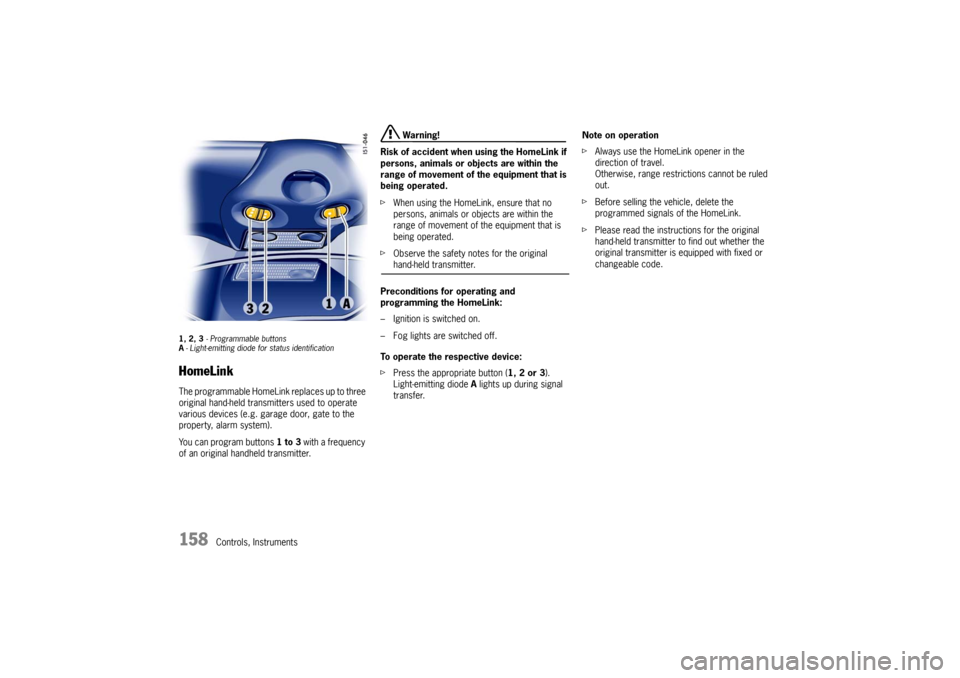
158
Controls, Instruments
1, 2, 3 - Programmable buttons
A- Light-emitting diode for status identificationHomeLinkThe programmable HomeLink replaces up to three
original hand-held transmitters used to operate
various devices (e.g. garage door, gate to the
property, alarm system).
You can program buttons 1 to 3 with a frequency
of an original handheld transmitter.
Warning!
Risk of accident when using the HomeLink if
persons, animals or objects are within the
range of movement of the equipment that is
being operated.
fWhen using the HomeLink, ensure that no
persons, animals or objects are within the
range of movement of the equipment that is
being operated.
fObserve the safety notes for the original hand-held transmitter.
Preconditions for operating and
programming the HomeLink:
– Ignition is switched on.
– Fog lights are switched off.
To operate the respective device:
fPress the appropriate button (1, 2 or 3).
Light-emitting diode A lights up during signal
transfer.Note on operation
fAlways use the HomeLink opener in the
direction of travel.
Otherwise, range restrictions cannot be ruled
out.
fBefore selling the vehicle, delete the
programmed signals of the HomeLink.
fPlease read the instructions for the original
hand-held transmitter to find out whether the
original transmitter is equipped with fixed or
changeable code.
Page 162 of 296
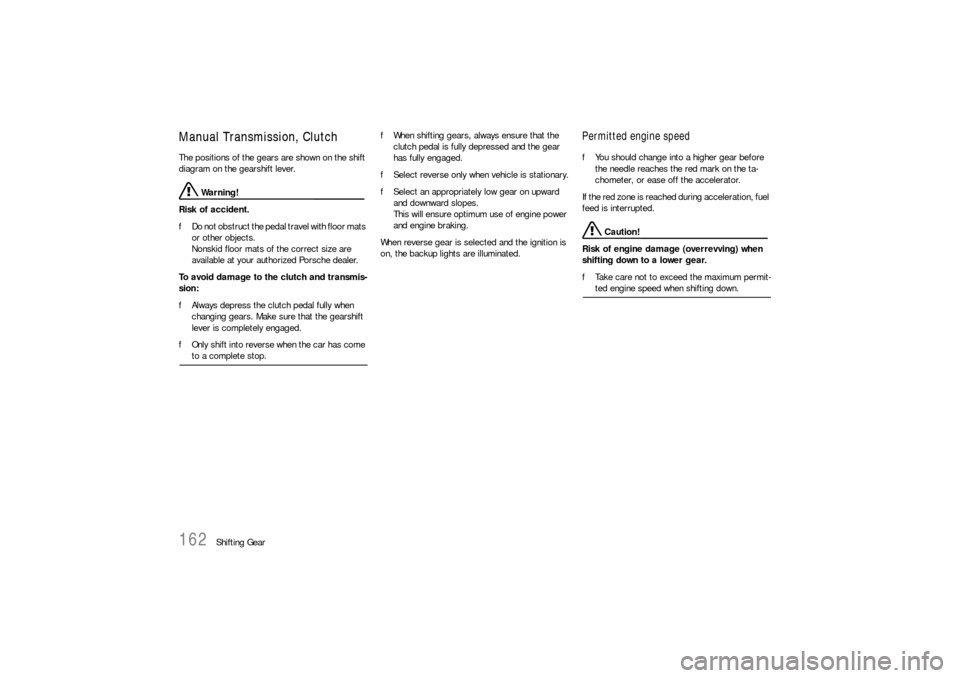
162
Shifting Gear
Manual Transmission, ClutchThe positions of the gears are shown on the shift
diagram on the gearshift lever.
Warning!
Risk of accident.
fDo not obstruct the pedal travel with floor mats
or other objects.
Nonskid floor mats of the correct size are
available at your authorized Porsche dealer.
To avoid damage to the clutch and transmis-
sion:
fAlways depress the clutch pedal fully when
changing gears. Make sure that the gearshift
lever is completely engaged.
fOnly shift into reverse when the car has come to a complete stop.fWhen shifting gears, always ensure that the
clutch pedal is fully depressed and the gear
has fully engaged.
fSelect reverse only when vehicle is stationary.
fSelect an appropriately low gear on upward
and downward slopes.
This will ensure optimum use of engine power
and engine braking.
When reverse gear is selected and the ignition is
on, the backup lights are illuminated.
Permitted engine speedfYou should change into a higher gear before
the needle reaches the red mark on the ta-
chometer, or ease off the accelerator.
If the red zone is reached during acceleration, fuel
feed is interrupted.
Caution!
Risk of engine damage (overrevving) when
shifting down to a lower gear.
fTake care not to exceed the maximum permit-ted engine speed when shifting down.