Page 65 of 296

Controls, Instruments
65
Examples of PSM control operations
– If the “front wheels of the vehicle drift” on a
bend, the rear wheel on the inside of the bend
is braked and the engine power is reduced if
necessary.
– If the rear of the vehicle swings out on a bend,
the front wheel on the outside of the bend is
braked.
PSM should always be switched on during
“normal” driving.
However, it may be advantageous to switch off
PSM temporarily in exceptional situations, for
example:
– On a loose surface or in deep snow,
– When “rocking the vehicle free”, or
– When using snow chains.
Switching off PSMfPress the PSM OFF button.
PSM is switched off after a short delay.
The light-emitting diode in the button is illumi-
nated.
When the PSM is switched off, the multifunc-
tional PSM light on the instrument panel is lit
and a message is shown by the on-board
computer.
An acoustic signal also sounds.The following functions stabilise the vehicle in
emergency situations, even with PSM switched
off:
– When PSM is off, the vehicle is stabilised as
soon as one of the two front wheels enters the
ABS control range.
– When PSM is off and Sport mode is on, the
vehicle is stabilised as soon as both front
wheels enter the ABS control range.
One-sided spinning of the wheels is prevented,
even with PSM switched off.
Switching PSM back onfPress PSM OFF button.
PSM is switched on after a short delay.
The light-emitting diode in the button and the
multifunctional PSM light go out.
The on-board computer shows a message.
Page 66 of 296
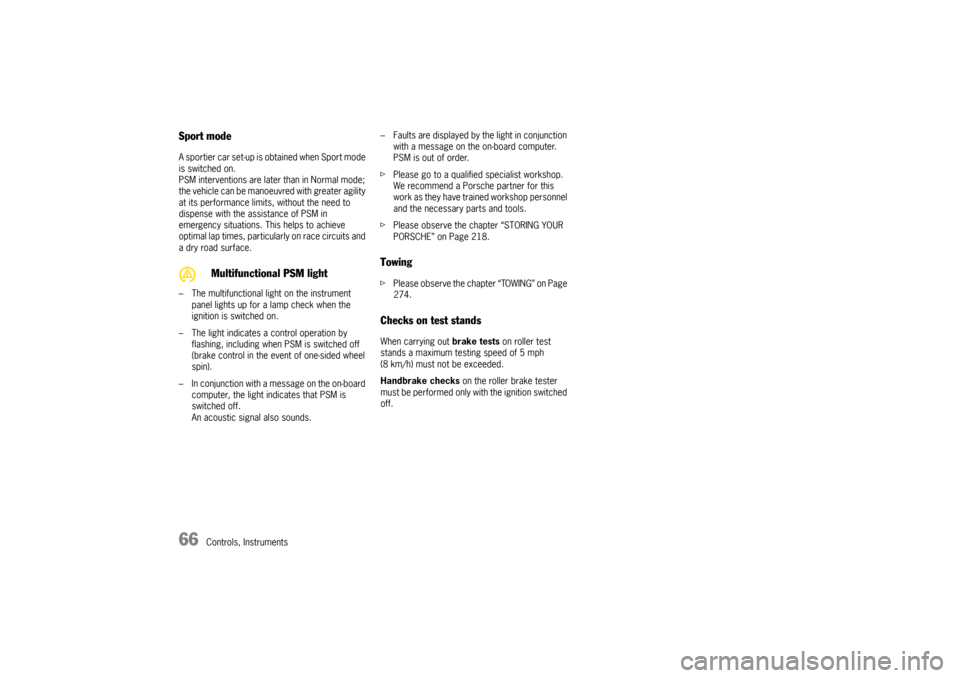
66
Controls, Instruments
Sport modeA sportier car set-up is obtained when Sport mode
is switched on.
PSM interventions are later than in Normal mode;
the vehicle can be manoeuvred with greater agility
at its performance limits, without the need to
dispense with the assistance of PSM in
emergency situations. This helps to achieve
optimal lap times, particularly on race circuits and
a dry road surface.
– The multifunctional light on the instrument
panel lights up for a lamp check when the
ignition is switched on.
– The light indicates a control operation by
flashing, including when PSM is switched off
(brake control in the event of one-sided wheel
spin).
– In conjunction with a message on the on-board
computer, the light indicates that PSM is
switched off.
An acoustic signal also sounds.– Faults are displayed by the light in conjunction
with a message on the on-board computer.
PSM is out of order.
fPlease go to a qualified specialist workshop.
We recommend a Porsche partner for this
work as they have trained workshop personnel
and the necessary parts and tools.
fPlease observe the chapter “STORING YOUR
PORSCHE” on Page 218.
TowingfPlease observe the chapter “TOWING” on Page
274.Checks on test standsWhen carrying out brake tests on roller test
stands a maximum testing speed of 5 mph
(8 km/h) must not be exceeded.
Handbrake checks on the roller brake tester
must be performed only with the ignition switched
off.
Multifunctional PSM light
Page 67 of 296

Controls, Instruments
67
PASM makes two running-gear setups available to
the driver: “Normal” and “Sport”.
The selection is made via a button on the centre
console.
In Normal mode the running gear is in a sporty and
comfortable setup.
Sport mode offers a markedly sporty shock
absorber tuning (e.g. for driving on the race
circuit).
The variable suspension system selects the
appropriate damping level for each wheel
according to the situation and conditions of
driving.
Example:
If the vehicle is driven in a markedly sporty manner
in Normal mode, PASM automatically adapts the
shock-absorber behavior to the driving situation in
this case as well.
Switching on PASM Sport modefPress PASM button in the center console.
When PASM Sport mode is switched on, the
light-emitting diode in the button is illuminated
and a message is shown by the on-board
computer.
Switching off PASM Sport modePress PASM button in the center console.
The light-emitting diode in the button goes out and
the on-board computer displays a message for a
limited amount of time.
After the ignition is switched off, PASM is
automatically reset to Normal mode.
Porsche Active Suspension
Management (PASM)
Page 72 of 296
72
Controls, Instruments
Operation, Instruments 1 Light switch
2 Turn signals/
headlight dimmer/flasher lever
3 Ignition Lock/locking the steering column
4 Hands-free microphone for telephone
5Horn
6 Windshield wiper/washer lever
7 Porsche Communication Management/Radio
8 Interior temperature sensor, GPS antenna
9 Emergency flasher switch10 Central locking button,
Readiness display for alarm system
11 Cupholder
12 Operating lever for on-board computer
13 Locking lever for steering-wheel adjustment
14 Operating lever for cruise control
15 Control panel for heating, ventilation and air
conditioning system
16 Buttons for rear spoiler,
Porsche Active Suspension Management
(PASM),
Sport Mode,
Porsche Stability Management (PSM)
17 Seat heating, left/right
Page 75 of 296

Controls, Instruments
75
Switch position 2Start engine
fTurn ignition key to ignition lock position 2.
fPlease observe the chapter “STARTING PRO-
CEDURES” on Page 76.Switch position 3Ignition off
fTurn ignition key to ignition lock position 3.
Locking the steering columnAutomatic locking
The steering column is automatically locked when
the ignition key is withdrawn from the ignition lock.
Warning!
Risk of an accident.
The steering wheel will lock and will cause
loss of steering.
fNever remove key from the ignition lock or turn
the key off while the vehicle is moving.
fAlways withdraw the ignition key when leav-ing the vehicle.Automatic unlocking
The steering column is automatically unlocked
when the ignition key is inserted into the ignition
lock.
Note
To avoid battery run-down, always remove the igni-
tion key from the ignition lock.
Please observe the chapter “BULB CHART” on
Page 259.
Gong If you leave the key in the ignition/steering lock, a
gong will sound when the driver’s door is opened.
This is a reminder to remove the key.
Page 77 of 296

Controls, Instruments
77
Stopping engine fTurn key back to position 3.
fDo not stop engine immediately after hard or
extended driving.
Keep engine running at increased idle for
about two minutes to prevent excessive heat
build-up before turning off engine.
fTo avoid battery run-down, always remove the
ignition key from the ignition lock.
fMake sure that when you leave the car, even
briefly, you have withdrawn the ignition key.
fEngage the steering lock by moving the stee-
ring wheel to the left or right.
Turn the steering wheel to the locking position
before you switch off the engine so that you
don’t have to exert yourself when locking or un-
locking the steering.
Warning!
Danger of injury. Hot engine compartment
components can burn skin on contact.
fBefore working on any part in the engine com-
partment, turn the engine off and let it cool down sufficiently.
Engine-compartment blower,
radiator fan The radiator and radiator fans are in the front of
the car.
The engine-compartment blower is mounted in the
engine compartment.
Warning!
Risk of injury.
After the engine is switched off, the engine-
compartment temperatures is monitored for
approx. 30 minutes.
During this period, and depending on tempe-
rature, the engine-compartment blower may
continue to run or start to run.
fCarry out work in these areas only with the en-
gine off and exercise extreme caution.
Risk of injury. The radiator fans in the front
end of the car may be operating or
unexpectedly start operating when the
engine is switched on.
fCarry out work in these areas only with the en-gine switched off.
Automatic garage door The ignition system in your Porsche may interfere
with your electronically operated garage door.
fTo check this, drive your Porsche close to the
garage door. Make sure not to interfere with
the operating range of the door.
fRun the engine at different speeds.
If the garage door opens or closes without you
operating the garage door unit in your car, contact
the dealer who installed the automatic garage
door to have the frequency and/or coding of the
garage door signal changed or modified.
Page 82 of 296
82
Controls, Instruments
A- Adjustment button for instrument illumination and
trip counter Indicates automatic speed control readiness.
Instrument Illumination The illumination is automatically adjusted to the
ambient brightness by the light sensor in the
tachometer.
In addition, when the car lights are switched on,
the instrument and switch symbol brightness can
be manually adjusted.
Warning!
Risk of an accident, personal injury and loss
of control.
fDo not reach through the steering-wheel spokes while driving.
Automatic Speed Control
Indicator light
Dimming instrument illumination
fTurn adjustment button A in the appropriate di-
rection and hold it until the desired brightness
has been reached.
The chosen level of brightness is indicated by
a bar display in the display field of the on-board
computer.
Note
When the car lights are switched on, the scale
lighting for light dials switches on and off
automatically depending on the ambient
brightness.
Page 83 of 296
Controls, Instruments
83
Trip Odometer
Warning!
Risk of an accident, personal injury and loss
of control.
fDo not reach through the steering-wheel spokes while driving.
Resetting to zero fPress adjustment button A for approximately
one second or
fReset the distance in the “SET” menu of the on-
board computer.
Please observe the chapter “SET BASIC SET-
TING ON ON-BOARD COMPUTER” on Page
113.
After exceeding 6,213 miles or 9,999 kilometers,
the counter returns to “0”.