2006 PORSCHE BOXSTER change wheel
[x] Cancel search: change wheelPage 114 of 296

114
Controls, Instruments Navigation
– Integrated in the BC
(Navigation instructions can be recalled on the
on-board computer display)
– When turning off
(Navigation instructions are only shown before
changing direction)
Basic setting
– Restore the basic setting of the on-board com-
puter
Language
– Select language version
12/24h mode
– Select time mode:
12h (small squares on the right side of the time
display for AM/PM),
24h
General information regarding the
on-board computer functionsRange on remaining fuel
The range on remaining fuel is continuously recal-
culated during the journey based on the fuel level,
current consumption and average consumption.
The more the fuel level falls, the more spontan-
eously the display reacts. For this reason, the
range on remaining fuel is not displayed if less
than 9 miles (15 kilometers).
If the vehicle's inclination changes while driving or
refuelling, incorrect range information may tempo-
rarily be given.
Note
If the tank is nearly empty and you top up with only
a small quantity of fuel, an accurate range on re-
maining fuel is impossible.Average consumption and average speed
The values displayed are based on the distance
travelled since the last reset to “zero”.
You can set the starting time for a measurement
before or during the trip.
Switching the ignition off does not reset the meas-
urements. It is therefore possible to collect values
over long periods.
Disconnecting the car battery will cause these
memories to be erased.
Tire pressure
The Tire pressure function of the on-board com-
puter displays the tire pressures dependent on
temperature in the four wheels. You can watch the
tire pressure rise and fall while driving.
The display is only for information. To correct the
tire pressures, always use the displayed values
from the “Info pressure” display in the Tire pres-
sure menu.
Page 122 of 296
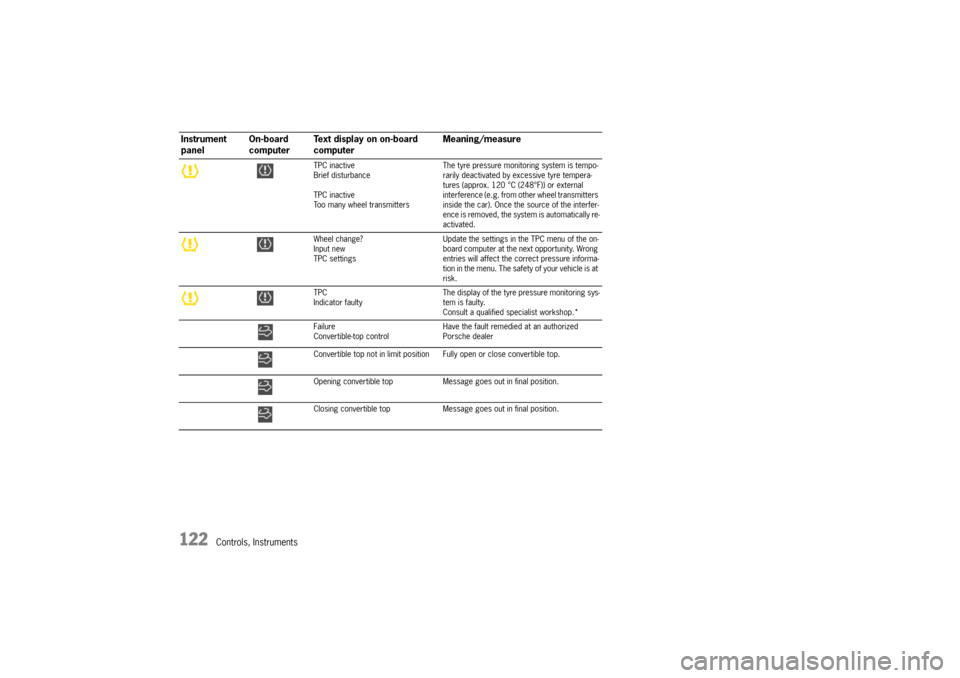
122
Controls, Instruments
TPC inactive
Brief disturbance
TPC inactive
Too many wheel transmittersThe tyre pressure monitoring system is tempo-
rarily deactivated by excessive tyre tempera-
tures (approx. 120 °C (248°F)) or external
interference (e.g. from other wheel transmitters
inside the car). Once the source of the interfer-
ence is removed, the system is automatically re-
activated.
Wheel change?
Input new
TPC settingsUpdate the settings in the TPC menu of the on-
board computer at the next opportunity. Wrong
entries will affect the correct pressure informa-
tion in the menu. The safety of your vehicle is at
risk.
TPC
Indicator faultyThe display of the tyre pressure monitoring sys-
tem is faulty.
Consult a qualified specialist workshop.*
Failure
Convertible-top controlHave the fault remedied at an authorized
Porsche dealer
Convertible top not in limit positionFully open or close convertible top.
Opening convertible top Message goes out in final position.
Closing convertible top Message goes out in final position.
Instrument
panelOn-board
computerText display on on-board
computerMeaning/measure
Page 125 of 296

Controls, Instruments
125
Automatic Headlight Beam
Adjustment Vehicles with Litronic headlights feature auto-
matic headlight beam adjustment.
When the ignition is switched on, the level of the
headlight beam automatically changes in accor-
dance with the vehicle load.
The level of the headlight beam is automatically
kept constant during acceleration and braking.
Checking operation
1. Switch the low beam on.
2. Switch ignition on.
The light beam first dips all the way down and
is then adapted to the vehicle load.
The level of the low beam rises perceptibly
when the high beam is switched on.
If these test items are not met, the headlight beam
adjustment must be checked by an authorized
Porsche dealer.
Turn Signal/ Headlight Dimmer/
Parking light / Flasher Lever Turn signals, low beam and high beam are ready
for operation when the ignition is on.
1– Turn signal left
2– Turn signal right
3–High beam
4– Headlight flasher
Lever in center position–Low beam
When high beam and headlight flasher are selec-
ted, the blue indicator light in the tachometer is lit.
The turn signal lever turns off automatically when
the steering wheel is straightened out after com-
pleting a turn.
Lane changer fTo indicate your intention when changing lanes
on the freeway, slightly lift or depress the lever
to the resistance point.
The lever will return to the OFF position when
released.
fIf the frequency of the display becomes notice-
able faster, check the operation of the turn si-
gnal bulbs. Headlight flasher (With ignition on or off)
fTo flash the headlights to oncomming moto-
rists, slightly pull the lever toward the steering
wheel and then release it.
The blue indicator light in the tachometer will
go on/off as you pull/release the lever. Parking lightThe parking light can only be switched on when
the ignition is switched off.
fMove the lever up or down to switch on the
right or left parking light.
Page 152 of 296
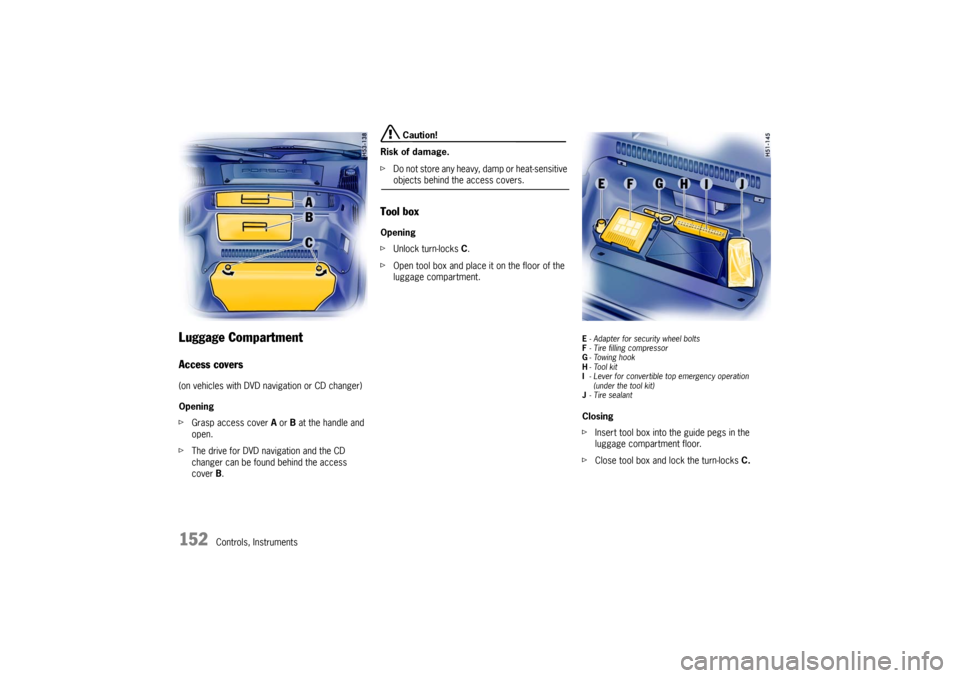
152
Controls, Instruments
Luggage Compartment Access covers(on vehicles with DVD navigation or CD changer)
Opening
fGrasp access cover A or B at the handle and
open.
fThe drive for DVD navigation and the CD
changer can be found behind the access
cover B.
Caution!
Risk of damage.
fDo not store any heavy, damp or heat-sensitive objects behind the access covers.
Tool boxOpening
fUnlock turn-locks C.
fOpen tool box and place it on the floor of the
luggage compartment.
E- Adapter for security wheel bolts
F- Tire filling compressor
G-Towing hook
H-Tool kit
I- Lever for convertible top emergency operation
(under the tool kit)
J-Tire sealantClosing
fInsert tool box into the guide pegs in the
luggage compartment floor.
fClose tool box and lock the turn-locks C.
Page 154 of 296

154
Controls, Instruments
Porsche Communication
Management (PCM) fRefer to the separate operating instructions
before putting the PCM into operation.
fPlease observe the chapter “LOAD SWITCH-
OFF AFTER 2 HOURS OR 7 DAYS” on Page
246.
Warning!
There is a danger of accident if you set or
operate the on-board computer, radio, navi-
gation system, telephone or other equipment
when driving.
This could distract you from the traffic and
cause you to lose control of the vehicle resul-
ting in serious personal injury or death.
fOperate the components while driving only if
the traffic situation allows you to do safely.
fCarry out any complicated operating or setting procedures only with the vehicle stationary.The reception conditions for the radio module inte-
grated in the PCM change continuously as you
drive. Interference from buildings, terrain and the
weather is unavoidable.
FM stereo reception is particularly susceptible to
varying reception conditions.
Electronic accessories should only be retrofitted
by a qualified specialist workshop.
Accessories which have not been tested and
approved by Porsche may impair radio reception.
NavigationWhen put into operation for the first time, a
distance of approx. 31 miles (50 km) must be dri-
ven in order for the navigation system to complete
the process of fine calibration.
The same applies when the tires are changed (e.g.
summer/snow tires) or new tires fitted.
Full location accuracy is not yet achieved during
the fine-calibration process.
If the vehicle has been transported (e.g. ferry, car
train), the system may take a few minutes after
being switched on before it determines the current
location.
Serious tire slip (e.g. spinning wheels on snow)
may result in temporarily inaccurate navigation.
When the battery has been disconnected, it may
take up to 15 minutes before the navigation
system becomes operational again.
Page 157 of 296

Controls, Instruments
157
Car Telephone and
Aftermarket Alarms Important legal and safety information
regarding the use of cellular telephones:
Some states may prohibit the use of cellular tele-
phones while driving a vehicle. Check the laws and
regulations on the use of cellular telephones in the
areas where you drive.
Danger!
Risk of an accident.
Severe personal injury or death can result in
the event of an accident.
Looking away from the road or turning your
attention away from your driving can cause
an accident and serious or fatal injury.
When using your cellular telephone, you should al-
ways:
fGive full attention to your driving - pull off the
road and park before making or answering a
call if traffic conditions so require; and
fKeep both hands on the steering wheel - use
hands-free operation (if available) - pull off the
road and park before using a hand-held tele-phone. It is essential to observe the instructions of
the telephone manufacturer before putting
the telephone into operation.
Any portable telephone or radio transmitter which
is used in a Porsche must be properly installed in
accordance with the technical requirements of
Porsche.
The transmission power must not exceed
10 W.
The devices must possess a type approval for
your vehicle and have an “e” symbol.
If you should require equipment with transmission
power values greater than 10 W, please consult
your authorized Porsche dealer for this purpose.
He is familiar with the technical requirements for
installing devices of this kind.
The antennas for all radios and telephones with a
transmitting antenna must be externally mounted.
The improper installation of radios or telephones
or use of a radio or telephone with a transmitting
antenna inside the car may cause the warning
lights to come on.
Improper installation of such equipment can crea-
te a discharged battery or excessive current draw
from added equipment. If aftermarket systems are installed by non-dealer-
ship technicians or outside the selling dealer, pro-
blems may result. Installation of aftermarket
equipment is not covered under the New Car War-
ranty.
fConsult your authorized Porsche dealer about
the installation of non Porsche approved equip-
ment.
Reception quality
The reception quality of your car telephone will
change constantly when you are driving. Interfe-
rence caused by buildings, landscape and
weather is unavoidable. It may become particular-
ly difficult to hear when using the hands-free func-
tion due to external noise such as engine and wind
noise.
Automatic car-wash
fUnscrew the external antenna before using an
automatic car-wash.
Page 163 of 296

Shifting Gear
163
Tiptronic SThe Porsche Tiptronic is a five-speed transmission
with an “automatic” and a “manual” selection
mode.
In automatic selection mode (selector lever po-
sition D), gear changing is automatic.
You can change temporarily from automatic to
manual mode using the rocker switches on the
steering wheel.
In manual selection mode (selector lever posi-
tion M), you change gear using the rocker switch-
es on the steering wheel.
You can change between selector lever position D
and M as you wish while driving.
Note
Take care not to operate the rocker switches on
the steering wheel inadvertently in either auto mat-
ic or manual mode, thereby triggering undesired
gear changes.Keylock positionThe ignition key can be withdrawn only in selec-
tor lever position P.
Changing the selector lever positionThe selector lever is locked with the ignition key
withdrawn.
The selector lever can be moved from position P
or N only with:
– the ignition switched on,
– the brake pedal pressed and
– the release button pressed.Release button
The release button (arrow) in the selector lever
prevents unintentional gear changes.
The release button must be pressed when shifting
to position R or P.
StartingThe engine can be started only if the brake pedal
is depressed and the selector lever is in position
P or N.Moving offfOnly select the desired position for moving off
(D, M or R) when the engine is idling and the
brake pedal is depressed.
fSince the vehicle creeps when in gear, do not
release the brake until you want to move off.
fAfter selecting a gear, do not accelerate until
you can feel that the gear is engaged.
Page 166 of 296
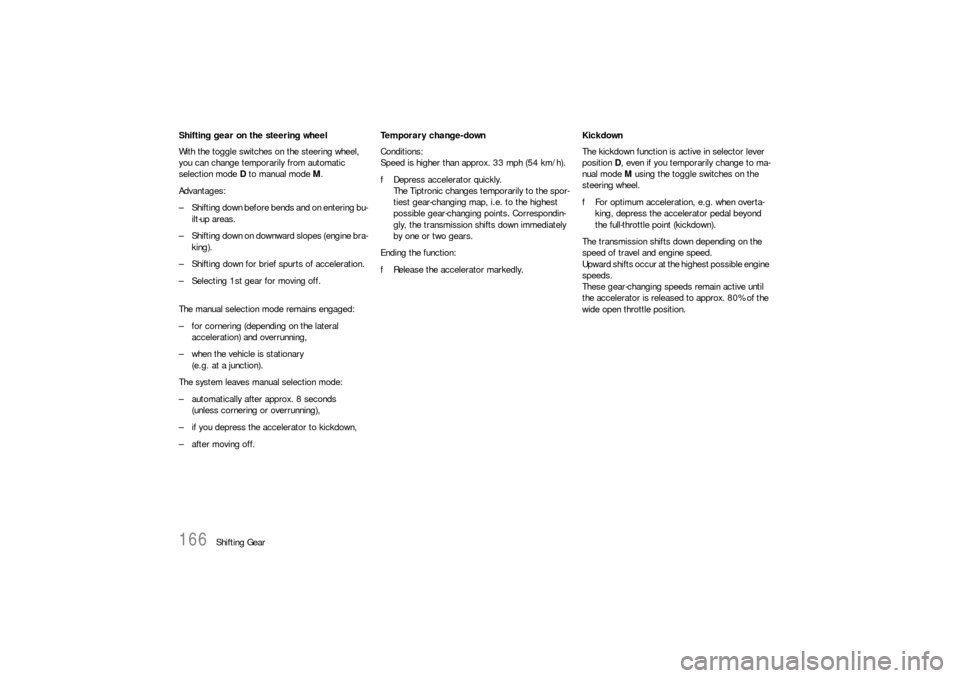
166
Shifting Gear Shifting gear on the steering wheel
With the toggle switches on the steering wheel,
you can change temporarily from automatic
selection mode D to manual mode M.
Advantages:
– Shifting down before bends and on entering bu-
ilt-up areas.
– Shifting down on downward slopes (engine bra-
king).
– Shifting down for brief spurts of acceleration.
– Selecting 1st gear for moving off.
The manual selection mode remains engaged:
– for cornering (depending on the lateral
acceleration) and overrunning,
– when the vehicle is stationary
(e.g. at a junction).
The system leaves manual selection mode:
– automatically after approx. 8 seconds
(unless cornering or overrunning),
– if you depress the accelerator to kickdown,
– after moving off. Temporary change-down
Conditions:
Speed is higher than approx. 33 mph (54 km/h).
fDepress accelerator quickly.
The Tiptronic changes temporarily to the spor-
tiest gear-changing map, i.e. to the highest
possible gear-changing points. Correspondin-
gly, the transmission shifts down immediately
by one or two gears.
Ending the function:
fRelease the accelerator markedly. Kickdown
The kickdown function is active in selector lever
position D, even if you temporarily change to ma-
nual mode M using the toggle switches on the
steering wheel.
fFor optimum acceleration, e.g. when overta-
king, depress the accelerator pedal beyond
the full-throttle point (kickdown).
The transmission shifts down depending on the
speed of travel and engine speed.
Upward shifts occur at the highest possible engine
speeds.
These gear-changing speeds remain active until
the accelerator is released to approx. 80% of the
wide open throttle position.