2006 PORSCHE BOXSTER brake light
[x] Cancel search: brake lightPage 64 of 296

64
Controls, Instruments
Porsche Stability Management
(PSM)PSM is an active control system for stabilisation of
the vehicle during extreme driving manoeuvres.
Warning!
The increased control that is provided should
not induce you to take greater risks with your
safety. The limits dictated by the laws of phy-
sics cannot be overcome, even with PSM.
The risk of accidents due to inappropriate
speed cannot be reduced, even by PSM.
The driver bears the responsibility for all dri-
ving maneuvers.
fAdapt your driving style to the prevailing road
and weather conditions.
fObey all traffic laws. Advantages of PSM – Superior traction and lane-holding ability in all
driving situations – even on road surfaces with
varying friction.
– PSM actively stabilizes the vehicle during dyna-
mic driving maneuvres (e.g. rapid steering mo-
vements, during lane changes or on alterna-
ting curves).
– Improved braking stability in curves and on dif-
ferent or varying road surfaces.
Readiness for operationPSM is switched on automatically every time you
start the engine. FunctionSensors at the wheels, brakes, steering system
and engine continuously measure:
– Speed
– Direction of travel (steering angle)
– Lateral acceleration
– Rate of turn about the vertical axis
PSM uses these values to determine the direction
of travel desired by the driver.
PSM intervenes and corrects the course if the
actual direction of motion deviates from the
desired course (steering-wheel position):
It brakes individual wheels as needed. In addition,
the engine power may be manipulated in order to
stabilise the vehicle. The events below inform the driver of PSM control
operations and warn him to adapt his driving style
to the road conditions:
– The multi-functional information light on the
instrument panel flashes.
– Hydraulic noises can be heard.
– The vehicle decelerates and steering-wheel
forces are altered as the PSM controls the
brakes.
– Reduced engine power.
– The brake pedal pulsates and its position is
changed during braking.
In order to achieve full vehicle deceleration,
foot pressure must be increased after the
brake pedal has begun pulsating.
Page 65 of 296

Controls, Instruments
65
Examples of PSM control operations
– If the “front wheels of the vehicle drift” on a
bend, the rear wheel on the inside of the bend
is braked and the engine power is reduced if
necessary.
– If the rear of the vehicle swings out on a bend,
the front wheel on the outside of the bend is
braked.
PSM should always be switched on during
“normal” driving.
However, it may be advantageous to switch off
PSM temporarily in exceptional situations, for
example:
– On a loose surface or in deep snow,
– When “rocking the vehicle free”, or
– When using snow chains.
Switching off PSMfPress the PSM OFF button.
PSM is switched off after a short delay.
The light-emitting diode in the button is illumi-
nated.
When the PSM is switched off, the multifunc-
tional PSM light on the instrument panel is lit
and a message is shown by the on-board
computer.
An acoustic signal also sounds.The following functions stabilise the vehicle in
emergency situations, even with PSM switched
off:
– When PSM is off, the vehicle is stabilised as
soon as one of the two front wheels enters the
ABS control range.
– When PSM is off and Sport mode is on, the
vehicle is stabilised as soon as both front
wheels enter the ABS control range.
One-sided spinning of the wheels is prevented,
even with PSM switched off.
Switching PSM back onfPress PSM OFF button.
PSM is switched on after a short delay.
The light-emitting diode in the button and the
multifunctional PSM light go out.
The on-board computer shows a message.
Page 66 of 296
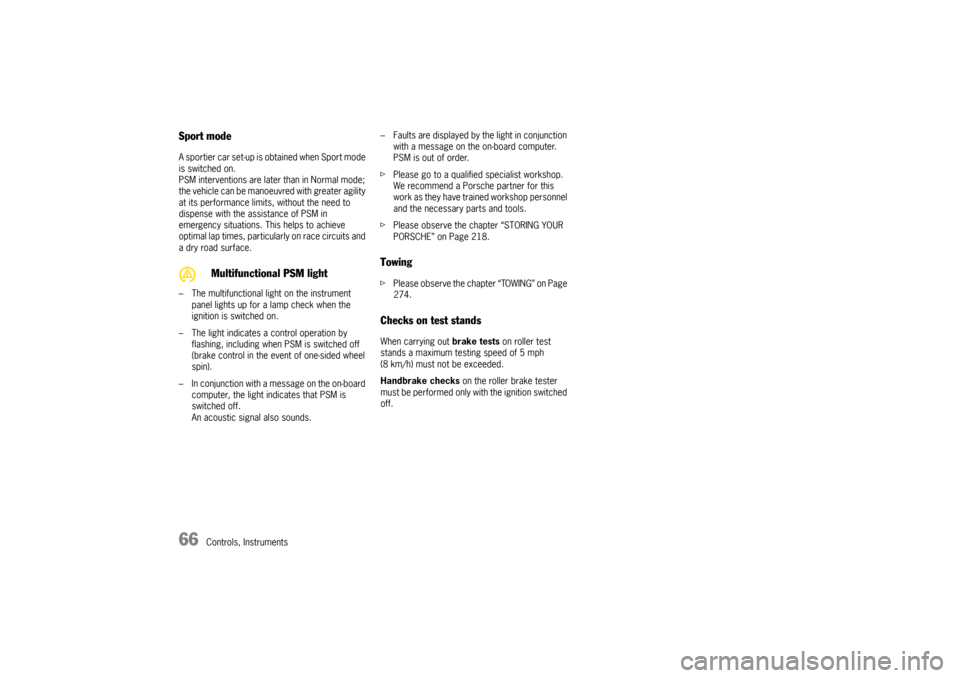
66
Controls, Instruments
Sport modeA sportier car set-up is obtained when Sport mode
is switched on.
PSM interventions are later than in Normal mode;
the vehicle can be manoeuvred with greater agility
at its performance limits, without the need to
dispense with the assistance of PSM in
emergency situations. This helps to achieve
optimal lap times, particularly on race circuits and
a dry road surface.
– The multifunctional light on the instrument
panel lights up for a lamp check when the
ignition is switched on.
– The light indicates a control operation by
flashing, including when PSM is switched off
(brake control in the event of one-sided wheel
spin).
– In conjunction with a message on the on-board
computer, the light indicates that PSM is
switched off.
An acoustic signal also sounds.– Faults are displayed by the light in conjunction
with a message on the on-board computer.
PSM is out of order.
fPlease go to a qualified specialist workshop.
We recommend a Porsche partner for this
work as they have trained workshop personnel
and the necessary parts and tools.
fPlease observe the chapter “STORING YOUR
PORSCHE” on Page 218.
TowingfPlease observe the chapter “TOWING” on Page
274.Checks on test standsWhen carrying out brake tests on roller test
stands a maximum testing speed of 5 mph
(8 km/h) must not be exceeded.
Handbrake checks on the roller brake tester
must be performed only with the ignition switched
off.
Multifunctional PSM light
Page 71 of 296

Controls, Instruments
71
Limits of ultrasonic measurement
The parking assistant system cannot detect:
– sound-absorbing obstacles (e.g. powder
snow),
– sound-reflecting obstacles (e.g. glass sur-
faces, flat painted surfaces)
– and very thin obstacles.
Other ultrasound sources (e.g. pneumatic brakes
of other vehicles, jackhammers) can interfere with
detection of obstacles.
Fault indication
The parking assistant system indicates a fault in
two ways:
– After reverse gear has been selected, the
short signal tone is followed by a continuous
tone of the same pitch:
This indicates that sensors are soiled or cove-
red with ice.
– After reverse gear has been selected, the
short signal tone is followed by a continuous
tone with a much lower pitch:
This indicates a general system fault. Please
have the fault remedied at an authorized
Porsche dealer.
A - Control switch for door mirror adjustment Swivelling down mirror glass on the
passenger’s side On vehicles with seat memory you can activate an
additional parking aid.
fPlease observe the chapter “SEAT MEMORY”
on Page 36.
– When reverse gear is engaged, the mirror
glass on the passenger’s side swivels down
slightly to show the curb area. Preconditions
– Vehicle must be equipped with seat memory.
– Set the control switch A to “passenger’s side”.
– Reverse gear must be engaged.
Returning mirror glass to its original position
fDrive forwards with a speed of over 4 mph
(6 km/h) or
– Set the control switch A to “driver’s side”.
Page 76 of 296

76
Controls, Instruments
Starting Procedures fPlease observe the chapter “IMMOBILIZER” on
Page 17.
fPlease observe the chapter “EMISSION CONT-
ROL SYSTEM” on Page 200.
Warning!
Serious injury may result if you are involved
in a collision without having fastened the
safety belts.
fFasten safety belts before driving away. Before starting the engine fApply the handbrake.
fManual transmission:
Move the gearshift lever into neutral.
The clutch pedal must be depressed fully
before the starter will engage.
fTiptronic:
Move the selector lever to P or N.
Temperature sensors on the engine automatically
provide the correct fuel/air mixture required for
starting.
Therefore, it is not necessary to depress the
accelerator pedal while starting a cold or a
warm engine.
Starting the enginefTurn ignition key to ignition lock position 2.
fAs soon as the engine starts, release the igni-
tion key.
The first operation of the starter is ended auto-
matically when the engine starts.
If the engine does not start, subsequent starter
operations will not be ended automatically.
If the engine fails to start after 10 or 15 seconds
of cranking:
fWait about 10 seconds before engaging the
starter again.
fWhen starting the engine, be ready to drive im-
mediately.
Drive vehicle at moderate speeds and avoid
engine speeds above 4,200 rpm during the
first 5 minutes.
fDo not let the engine idle to warm up.
Danger!
Engine exhaust fumes have many compon-
ents which you can smell. They also contain
carbon monoxide (CO), which is a colorless
and odorless gas.
Carbon monoxide can cause unconscious-
ness and even death if inhaled.
fNever start or let the engine run in an enc-
losed, unventilated area.
It is not recommended to sit in your car for pro-
longed periods with the engine on and the car
not moving.
An unattended vehicle with a running engine
is potentially hazardous.
If warning lights should come on to indicate
improper operation, they would go un-
noticed.
fNever leave the engine idling unattended.
Danger of fire.
fDo not park or operate the vehicle in areas
where the hot exhaust system may come in
contact with dry grass, brush, fuel spill or
other flammable material.
fIf your car catches on fire for any reason, call
the fire department.
Do not endanger your life by attempting to put out the fire.
Page 79 of 296

Controls, Instruments
79
Instrument Panel USA Models Also refer to the corresponding chapter in
the Owner’s Manual.
1 Speedometer with analogue display
2 Tire pressure warning light
3 Turn signal indicator light left/right
4 Tachometer
5 High beam indicator light
6 ABS warning light
7 Cooling system
Temperature gauge, warning light
8Fuel
Level gauge, warning light
9 Adjusting button for instrument illumination
and trip counter
10 Odometer and daily trip mileage display
11 Automatic speed control indicator light
12 Light sensor for instrument illumination13 Airbag warning light
14 Emission control warning light (Check Engine)
15 Central warning light
16 On-board computer display
17 Porsche Stability Management
Multifunctional PSM light
18 Brake warning light
19 Safety belt warning light
20 Tiptronic indicator
21 Clock and outside temperature display
22 Adjustment button for clockWhen the ignition is switched on, the warning
lights light up for a lamp check.
Note
Warnings that have been given are stored in the
appropriate control unit memory and can be read
out at an authorized Porsche dealer.
This information can help to warn you about situa-
tions which may be hazardous to you or your car.
Page 81 of 296

Controls, Instruments
81
Instrument Panel Canada Models Also refer to the corresponding chapter in
the Owner’s Manual.
1 Speedometer with analogue display
2 Tire pressure warning light
3 Turn signal indicator light left/right
4 Tachometer
5 High beam indicator light
6 ABS warning light
7 Cooling system
Temperature gauge, warning light
8Fuel
Level gauge, warning light
9 Adjusting button for instrument illumination
and trip counter
10 Odometer and daily trip mileage display
11 Automatic speed control indicator light
12 Light sensor for instrument illumination13 Airbag warning light
14 Emission control warning light (Check Engine)
15 Central warning light
16 On-board computer display
17 Porsche Stability Management
Multifunctional PSM light
18 Brake warning light
19 Safety belt warning light
20 Tiptronic indicator
21 Clock and outside temperature display
22 Adjustment button for clockWhen the ignition is switched on, the warning
lights light up for a lamp check.
Note
Warnings that have been given are stored in the
appropriate control unit memory and can be read
out at an authorized Porsche dealer.
This information can help to warn you about situa-
tions which may be hazardous to you or your car.
Page 91 of 296
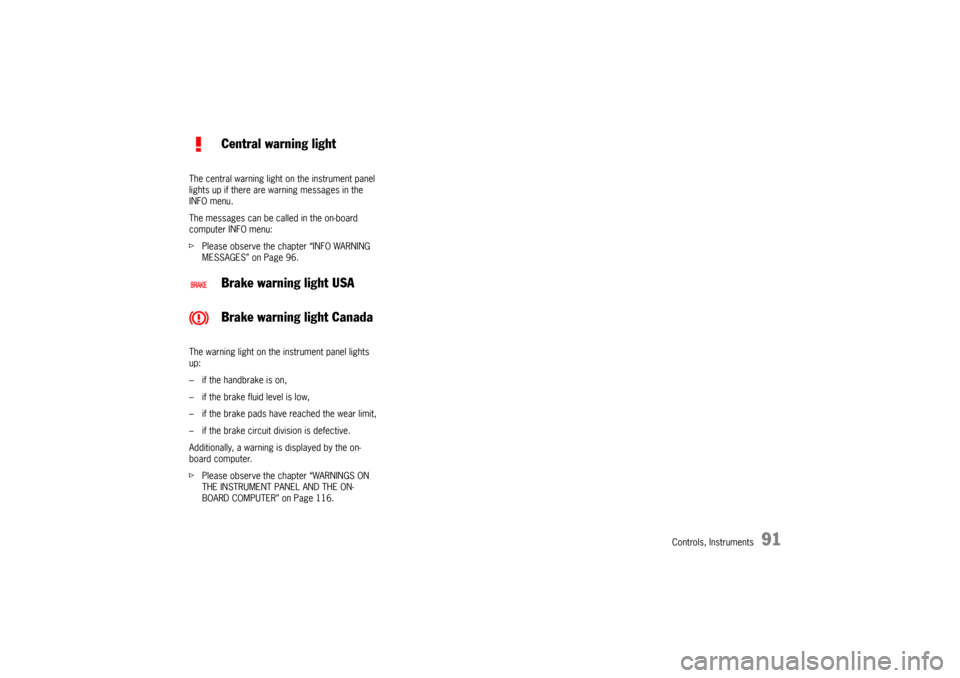
Controls, Instruments
91
The central warning light on the instrument panel
lights up if there are warning messages in the
INFO menu.
The messages can be called in the on-board
computer INFO menu:
fPlease observe the chapter “INFO WARNING
MESSAGES” on Page 96.
The warning light on the instrument panel lights
up:
– if the handbrake is on,
– if the brake fluid level is low,
– if the brake pads have reached the wear limit,
– if the brake circuit division is defective.
Additionally, a warning is displayed by the on-
board computer.
fPlease observe the chapter “WARNINGS ON
THE INSTRUMENT PANEL AND THE ON-
BOARD COMPUTER” on Page 116.
Central warning light
Brake warning light USA
Brake warning light Canada