2006 PORSCHE BOXSTER change time
[x] Cancel search: change timePage 3 of 296

3
Regularly check your vehicle for signs of da-
mage.
Damaged or missing aerodynamic compon-
ents such as spoilers or underside panels af-
fect the driving behavior and therefore must
be replaced immediately.
Your car may have all or some of the components
described in this manual.
Should you have difficulty understanding any of
the explanations of features or equipment installed
in your vehicle, contact your authorized Porsche
dealer. He/She will be glad to assist you. Also
check with your dealer on other available options
or equipment.
Throughout this booklet, left is designated as the
driver’s side of the vehicle, and right as the pas-
senger’s side of the vehicle.
Text, illustrations and specifications in this manual
are based on the information available at the time
of printing.
It has always been Porsche’s policy to continuous-
ly improve its products. Porsche, therefore, reser-
ves the right to make changes in design and spe-
cification, and to make additions or improvements
in its product without incurring any obligation to in-
stall them on products previously manufactured.
We wish you many miles of safe and pleasurable
driving in your Porsche.
Important
For your own protection and longer service life of
your car, please follow all operating instructions
and special warnings. These special warnings use
the safety alert symbol, followed by the words
Danger, Warning and Caution. These special
warnings contain important messages regarding
your safety and/or the potential for damage to
your Porsche. Ignoring them could result in se-
rious mechanical failure or even physical injury.
fDo not alter your Porsche. Any alteration could
create dangerous conditions or defeat safety
engineering features built into your car.
fDo not misuse your Porsche. Use it safely, and
consistently with the law, according to the dri-
ving conditions, and the instructions in this ma-
nual.
Alteration or misuse of your Porsche could
cause accidents and severe or fatal personal
injuries.
Note to owners In Canada, this manual is also available in French.
To obtain a copy contact your dealer or write to: Note aux proprietaires Au Canada, ce manuel est également disponible
en francais. Pour en obtenir un exemplaire, adres-
sez-vous à votre concessionnaire ou écrivez à
l’adresse ci-dessous.
Porsche Cars Canada, Ltd.
Automobiles Porsche Canada, LTEE
5045 Orbitor Drive
Building #8, Suite 200
Mississauga, Ontario
Canada L4W 4Y4
Telephone number for customer assistance:
1-800-PORSCHE / Option 3
Page 19 of 296

Controls, Instruments
19
Central Locking in Cars without
Alarm System This device complies with:
Part 15 of the FCC Rules
RSS-210 of Industry Canada.
Operation is subject to the following two condi-
tions:
1. This device may not cause harmful interfer-
ence, and
2. this device must accept any interference re-
ceived, including interference that may cause
undesired operation.
Note
The manufacturer is not responsible for any radio
or TV interference caused by unauthorized modifi-
cations to this equipment.
Such modification could void the user’s authority
to operate the equipment.
Warning!
Any changes or modifications not expressly appro-
ved by Porsche could void the user’s authority to
operate this equipment.
fPlease observe the chapter “LOAD SWITCH-
OFF AFTER 2 HOURS OR 7 DAYS” on Page
246.
fPlease observe the chapter “SEAT MEMORY”
on Page 36.fPlease observe the chapter “POWER WIN-
DOWS” on Page 28.
Both car doors and the filler flap can be centrally
unlocked or locked with the remote control.
Any person remaining in the locked car can
open the door with the inner door handle:
1. Pull inner door handle once to unlock door
lock.
2. Pull inner door handle again to open door.
Automatic relocking If the car is unlocked by remote control and none
of the car doors is opened within approx. 60 se-
conds, automatic relocking takes place.
This relocking time can be adapted to your indivi-
dual requirements (4 - 120 seconds) by an autho-
rized Porsche dealer.
Emergency operation – opening fUnlock the driver’s door with the key at the
door lock. Emergency operation – closing fLock the driver’s door with the key at the door
lock.
If there is a defect in the central locking sys-
tem, all functioning elements of the central lo-
cking system will be locked.
The fault should be remedied immediately at an
authorized Porsche dealer. Indication by emergency flasher If the remote control is used for unlocking or lo-
cking, a response is provided by the emergency
flasher:
– Unlocking – single flash.
– Locking – double flash. Overload protection If the central locking system is operated more
than ten times within a minute, further operation is
blocked for 30 seconds.
Page 21 of 296

Controls, Instruments
21
Central Locking in Cars with Alarm
System This device complies with:
Part 15 of the FCC Rules
RSS-210 of Industry Canada.
Operation is subject to the following two condi-
tions:
1. This device may not cause harmful interfer-
ence, and
2. this device must accept any interference re-
ceived, including interference that may cause
undesired operation.
Note
The manufacturer is not responsible for any radio
or TV interference caused by unauthorized modifi-
cations to this equipment.
Such modification could void the user’s authority
to operate the equipment.
Warning!
Any changes or modifications not expressly appro-
ved by Porsche could void the user’s authority to
operate this equipment.
fPlease observe the chapter “LOAD SWITCH-
OFF AFTER 2 HOURS OR 7 DAYS” on Page
246.
fPlease observe the chapter “SEAT MEMORY”
on Page 36.fPlease observe the chapter “POWER WIN-
DOWS” on Page 28.
Both car doors and the filler flap can be centrally
unlocked or locked with the remote control.
The vehicle cannot be locked if the driver’s door is
not completely closed.
A short signal from the alarm horn will draw
your attention to the fact that the following
components are not completely closed when you
try to lock the vehicle:
– Doors
– Luggage compartment lids
– Convertible-top lock
– Glove compartment
– Passenger compartment
Unlocking the vehicle by using the key in the door
lock and opening the door may activate the alarm
system within 10 seconds.
Note
On vehicles with the Sport Chrono package plus,
the PCM can be used to activate automatic door
locking.
fPlease observe the chapter “Individual Memo-
ry” in the separate PCM operating instructions.
Automatic relocking If the car is unlocked by remote control and none
of the car doors is opened within approx. 60 se-
conds, automatic relocking takes place.
This relocking time can be adapted to your indivi-
dual requirements (4 - 120 seconds) by an autho-
rized Porsche dealer.
Page 58 of 296

58
Controls, Instruments
Brakes fMake it a habit to check the operation of your
brakes before driving.
Keep in mind that the braking distance increases
very rapidly as the speed increases. At 60 mph or
100 km/h, for example, it is not twice but four ti-
mes longer than 30 mph or 50 km/h. Tire traction
is also less effective when the roads are wet or
slippery.
fTherefore, always maintain a safe distance
from the car in front of you.
Vehicles without Porsche Ceramic
Composite Brake (PCCB)
Even though the brake discs consist of alloyed
grey cast iron, they will unavoidably start to corro-
de if your car is parked for an extended period.
The brakes will tend to “rub” as a result.
The nature, extent and effects of corrosion de-
pend on the amount of time the vehicle was par-
ked, whether granular or liquid road salt was
spread and whether grease-dissolving agents
were used in car washes.
If the braking comfort is noticeably impaired, we
recommend having the brake system checked by
experts at an authorized Porsche dealer.
Brake system function Your Porsche is equipped with a power assisted
hydraulic dual circuit brake system with disc bra-
kes at the front and rear.
Both circuits function independently. One brake
circuit operates the front and the other operates
the rear.
If one brake circuit has failed, the other will still
operate. However, you will notice an increased pe-
dal travel when you apply the brakes.
Failure of one brake circuit will cause the stopping
distance to increase.
Warning!
Risk of an accident.
In the unlikely event of hydraulic failure of
one brake circuit:
fPush the brake pedal down firmly and hold it in
that position.
A mechanical linkage activates the second cir-
cuit, and you will be able to bring the vehicle to
a stop.
fAfter bringing your vehicle to a complete stop,
avoid driving the vehicle and instead have it to-
wed to the nearest authorized Porsche dealer for repair. If the warning lights in the instrument panel and on-
board computer go on while driving, the brake flu-
id level may be too low, or (if the brake pedal travel
has increased) one of the two brake circuits may
have failed.
A greater braking pressure will be required, stop-
ping distances will be longer and the braking beha-
vior will change, particularly in curves.
With correctly adjusted brakes, and a correctly
working brake system, the pedal travel to the
point of brake actuation should be 1-3/16" to
1-9/16" or 30 to 40 mm.
Whenever the brake pedal travel exceeds this dis-
tance, have the brake system checked.
Brake warning light USA
Brake warning light
Canada
Page 64 of 296

64
Controls, Instruments
Porsche Stability Management
(PSM)PSM is an active control system for stabilisation of
the vehicle during extreme driving manoeuvres.
Warning!
The increased control that is provided should
not induce you to take greater risks with your
safety. The limits dictated by the laws of phy-
sics cannot be overcome, even with PSM.
The risk of accidents due to inappropriate
speed cannot be reduced, even by PSM.
The driver bears the responsibility for all dri-
ving maneuvers.
fAdapt your driving style to the prevailing road
and weather conditions.
fObey all traffic laws. Advantages of PSM – Superior traction and lane-holding ability in all
driving situations – even on road surfaces with
varying friction.
– PSM actively stabilizes the vehicle during dyna-
mic driving maneuvres (e.g. rapid steering mo-
vements, during lane changes or on alterna-
ting curves).
– Improved braking stability in curves and on dif-
ferent or varying road surfaces.
Readiness for operationPSM is switched on automatically every time you
start the engine. FunctionSensors at the wheels, brakes, steering system
and engine continuously measure:
– Speed
– Direction of travel (steering angle)
– Lateral acceleration
– Rate of turn about the vertical axis
PSM uses these values to determine the direction
of travel desired by the driver.
PSM intervenes and corrects the course if the
actual direction of motion deviates from the
desired course (steering-wheel position):
It brakes individual wheels as needed. In addition,
the engine power may be manipulated in order to
stabilise the vehicle. The events below inform the driver of PSM control
operations and warn him to adapt his driving style
to the road conditions:
– The multi-functional information light on the
instrument panel flashes.
– Hydraulic noises can be heard.
– The vehicle decelerates and steering-wheel
forces are altered as the PSM controls the
brakes.
– Reduced engine power.
– The brake pedal pulsates and its position is
changed during braking.
In order to achieve full vehicle deceleration,
foot pressure must be increased after the
brake pedal has begun pulsating.
Page 89 of 296

Controls, Instruments
89
A- Adjustment button for clock
B- Clock
C- Outside temperature displayClock The clock is blanked out approximately four min-
utes after the ignition is switched off or when the
car is locked.
Setting the time
Warning!
Risk of an accident and loss of control.
fDo not reach through the steering-wheel spokes while driving.
Setting hours
fPress adjustment button A for about one sec-
ond.
Hour display flashes.
fTurn button in the appropriate direction:
to right – increase hours figure
to left – decrease hours figure.
Adjustment in hours – turn button briefly.
Fast adjustment (display cycles) –
turn and hold button.
Setting minutes
fPress adjustment button again.
Minutes display flashes.
fSet by rotating as in hours mode. Leaving adjustment mode
Automatically after one minute or:
fPress adjustment button again.
When adjustment mode is deliberately left by
pressing the button, the time begins precisely to
the second.
Note
The time mode can be changed between 12h and
24h in the on-board computer.
Outside temperature The outside temperature display C does not indi-
cate, if ice is on the road.
Even if a temperature above 32°F (0°C) is dis-
played, ice may still form on the road, for instance
on bridges or when the road passes through a
heavily shaded area.
Page 99 of 296
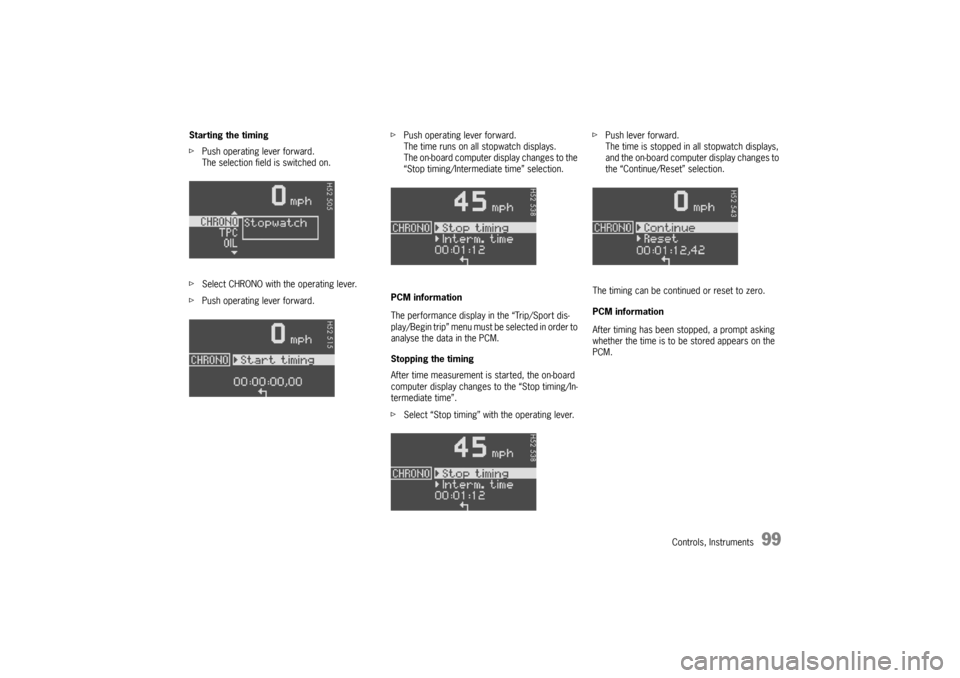
Controls, Instruments
99
Starting the timing
fPush operating lever forward.
The selection field is switched on.
fSelect CHRONO with the operating lever.
fPush operating lever forward.fPush operating lever forward.
The time runs on all stopwatch displays.
The on-board computer display changes to the
“Stop timing/Intermediate time” selection.
PCM information
The performance display in the “Trip/Sport dis-
play/Begin trip” menu must be selected in order to
analyse the data in the PCM.
Stopping the timing
After time measurement is started, the on-board
computer display changes to the “Stop timing/In-
termediate time”.
fSelect “Stop timing” with the operating lever.fPush lever forward.
The time is stopped in all stopwatch displays,
and the on-board computer display changes to
the “Continue/Reset” selection.
The timing can be continued or reset to zero.
PCM information
After timing has been stopped, a prompt asking
whether the time is to be stored appears on the
PCM.
Page 100 of 296
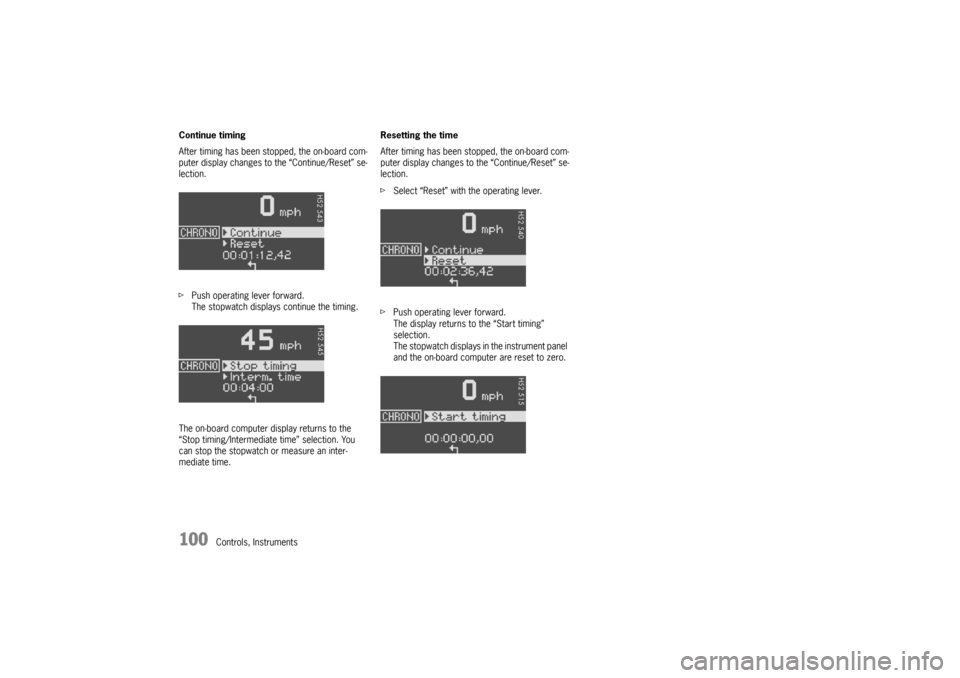
100
Controls, Instruments Continue timing
After timing has been stopped, the on-board com-
puter display changes to the “Continue/Reset” se-
lection.
fPush operating lever forward.
The stopwatch displays continue the timing.
The on-board computer display returns to the
“Stop timing/Intermediate time” selection. You
can stop the stopwatch or measure an inter-
mediate time.Resetting the time
After timing has been stopped, the on-board com-
puter display changes to the “Continue/Reset” se-
lection.
fSelect “Reset” with the operating lever.
fPush operating lever forward.
The display returns to the “Start timing”
selection.
The stopwatch displays in the instrument panel
and the on-board computer are reset to zero.