2006 PONTIAC TORRENT radio
[x] Cancel search: radioPage 73 of 368

Have extra keys made. Your service parts department
can make extra keys for you.
Notice:If you ever lock your keys in your vehicle,
you may have to damage the vehicle to get in.
Be sure you have spare keys.
If your vehicle is equipped with the OnStar
®system
with an active subscription and you lock your keys
inside the vehicle, OnStar
®may be able to send
a command to unlock your vehicle. SeeOnStar®
System on page 2-32for more information.
Remote Keyless Entry System
The remote keyless entry system operates on a
radio frequency subject to Federal Communications
Commission (FCC) Rules and with Industry Canada.
This device complies with Part 15 of the FCC Rules.
Operation is subject to the following two conditions:
This device may not cause harmful interference.
This device must accept any interference received,
including interference that may cause undesired
operation of the device.This device complies with RSS-210 of Industry Canada.
Operation is subject to the following two conditions:
This device may not cause interference.
This device must accept any interference received,
including interference that may cause undesired
operation of the device.
Changes or modi�cations to this system by other than
an authorized service facility could void authorization to
use this equipment.
At times you may notice a decrease in range. This is
normal for any remote keyless entry system. If the
transmitter does not work or if you have to stand closer
to your vehicle for the transmitter to work, try this:
Check the distance. You may be too far from your
vehicle. You may need to stand closer during rainy
or snowy weather.
Check the location. Other vehicles or objects may be
blocking the signal. Take a few steps to the left or
right, hold the transmitter higher, and try again.
Check to determine if battery replacement or
resynchronization is necessary. See “Battery
Replacement” and “Resynchronization” under
Remote Keyless Entry System Operation on
page 2-4.
If you are still having trouble, see your dealer
or a quali�ed technician for service.
2-3
Page 87 of 368

Retained Accessory Power (RAP)
Your vehicle has a Retained Accessory Power (RAP)
feature which will allow the radio to continue to work
up to 10 minutes after the ignition is turned off.
Your radio will work when the ignition key is in RUN
or ACC. Once the key is turned off, the radio will
continue to work for up to 10 minutes or until any
door is opened.
Starting the Engine
Move your shift lever to PARK (P) or NEUTRAL (N).
Your engine will not start in any other position — that is
a safety feature. To restart when you are already
moving, use NEUTRAL (N) only.
Notice:Shifting into PARK (P) with the vehicle
moving could damage the transaxle. Shift into
PARK (P) only when your vehicle is stopped.
1. With your foot off the accelerator pedal, turn the
ignition key to START. When the engine starts,
let go of the key. The idle speed will go down as
your engine gets warm.Notice:Repeated attempts to start your engine, will
cause your battery to drain much sooner. Excessive
heat can damage your starter motor. Wait about
15 seconds between each try to help avoid draining
your battery or damaging your starter.
2. If it does not start within 10 seconds, rotate the key
back from START to RUN. Holding the key in
START will not cause the vehicle to keep cranking.
Then push the accelerator pedal all the way to
the �oor, while you turn the ignition key to START.
When the engine starts, let go of the key and let
up on the accelerator pedal. Wait about 15 seconds
between each try.
Use the same instructions as stated earlier, when
starting your engine in very cold weather. It is
recommended that you use the engine block heater,
if equipped, to assist in starting your engine in very
cold weather.
Notice:Your engine is designed to work with the
electronics in your vehicle. If you add electrical
parts or accessories, you could change the way the
engine operates. Before adding electrical equipment,
check with your dealer. If you do not, your engine
might not perform properly. Any resulting damage
would not be covered by your vehicle’s warranty.
2-17
Page 104 of 368

OnStar®Steering Wheel Controls
0
:For vehicles equipped with a Talk/Mute button,
it can be used to interact with OnStar®. SeeRadio
with CD (Base Level) on page 3-40orRadio with CD
(MP3) on page 3-50orRadio with Six-Disc CD on
page 3-65for more information.
When calling into voice mail systems, or to dial directory
numbers, press this button once, wait for the response,
say the number(s) to be dialed, wait for the number(s)
to be repeated and then say “dial”. See the OnStar
®
User’s Guide for more information.
Storage Areas
Glove Box
To open the glove box, pull the handle to the left
and pull the glove box door down until it stops and
is fully open.
Cupholder(s)
There are two cupholders located at the lower front of
the center console armrest and a molded cupholder
on the �oor of the center console.
To use the cupholders on the armrest, pull the tray
forward.
There are two cupholders located at the rear of the
center console. Pull downward on the lid to use
the cupholders.
2-34
Page 112 of 368

Gate Ajar Light.............................................3-37
Fuel Gage...................................................3-37
Low Fuel Warning Light.................................3-38
Audio System(s).............................................3-38
Setting the Time...........................................3-40
Radio with CD (Base Level)...........................3-40
Radio with CD (MP3)....................................3-50
Radio with Six-Disc CD.................................3-65Theft-Deterrent Feature..................................3-79
Audio Steering Wheel Controls.......................3-79
Radio Reception...........................................3-80
Care of Your CDs.........................................3-80
Care of the CD Player...................................3-81
Fixed Mast Antenna......................................3-81
XM™ Satellite Radio Antenna System.............3-81
Chime Level Adjustment................................3-81
Section 3 Instrument Panel
3-2
Page 125 of 368

When you turn the exterior lamp band to the headlamp
position, your low-beam headlamps will come on.
The other lamps that come on with your headlamps
will also come on.
When you turn off the headlamps, the regular lamps
will go off, and your low-beam headlamps will come
on to the reduced brightness.
To idle your vehicle with the DRL off, move the shift
lever to PARK (P). The DRL will stay off until you
move the shift lever out of PARK (P).
As with any vehicle, you should turn on the regular
headlamp system when you need it.
Automatic Headlamp System
When it is dark enough outside and the exterior lamps
control is in the automatic position, the headlamps
will come on automatically. SeeHeadlamps on
page 3-14.
Your vehicle has a light sensor located on top of the
instrument panel. Make sure it is not covered, or
the headlamps will be on when you don’t need them.
The system may also turn on the headlamps when
driving through a parking garage or tunnel.
Fog Lamps
If your vehicle has this feature, use your fog lamps for
better visibility in foggy or misty conditions.
The button for your fog
lamps is located in the
instrument panel above
the radio.
Push the button to turn the fog lamps on or off.
When using fog lamps, the parking lamps or low-beam
headlamps must be on.
A light on the button will come on when the fog lamps
are on. Fog lamps will go off whenever you turn
the high-beam headlamps on. When the high-beam
headlamps are turned off, the fog lamps will come
on again.
Some localities have laws that require the headlamps
to be on along with the fog lamps.
3-15
Page 128 of 368

Battery Run-Down Protection
Your vehicle has a battery saver feature designed to
protect your vehicle’s battery.
When any interior lamp is left on and the ignition is
turned off, the battery rundown protection system will
automatically turn the lamp off after 20 minutes. This will
avoid draining the battery. If the radio is on, it will turn
off after 10 minutes or if any door on the vehicle is
opened. SeeRetained Accessory Power (RAP)
on page 2-17.
Accessory Power Outlet(s)
The accessory power outlets can be used to connect
electrical equipment such as a cellular phone or
CB radio.
The accessory power outlets are located in front of the
center console storage area, at the rear of the center
console, and in the rear cargo area.
To use the outlets, remove the cover. When not in use,
always cover the outlet with the protective cap.
Notice:Leaving electrical equipment on for
extended periods will drain the battery. Always turn
off electrical equipment when not in use and do
not plug in equipment that exceeds the maximum
amperage rating.Certain electrical accessories may not be compatible
with the accessory power outlets and could result
in blown vehicle or adapter fuses. If you experience a
problem, see your dealer for additional information
on the accessory power outlet.
Notice:Adding any electrical equipment to your
vehicle may damage it or keep other components
from working as they should. The repairs would not
be covered by your warranty. Do not use equipment
exceeding maximum amperage rating. Check
with your dealer before adding electrical equipment.
When adding electrical equipment, be sure to follow
the installation instructions included with the equipment.
Notice:Improper use of the power outlet can cause
damage not covered by your warranty. Do not hang
any type of accessory or accessory bracket from
the plug because the power outlets are designed for
accessory power plugs only.
The accessory power outlets can use equipment with
a maximum amperage rating up to 14. However,
at 14 amperage, there is a potential to drain the battery.
Extended use of the auxiliary power outlets or large
current draws may drain the battery and/or shorten
battery life.
3-18
Page 137 of 368

{CAUTION:
If the airbag readiness light stays on after you
start your vehicle, it means the airbag system
may not be working properly. The airbags
in your vehicle may not in�ate in a crash,
or they could even in�ate without a crash.
To help avoid injury to yourself or others,
have your vehicle serviced right away if the
airbag readiness light stays on after you
start your vehicle.
The airbag readiness light should �ash for a few seconds
when you turn the ignition key to RUN. If the light does
not come on then, have it �xed so it will be ready to warn
you if there is a problem.
Battery Warning Light
The battery warning light
will come on brie�y as a
check, when you turn
on the ignition. Then it
should go out when
the engine is started.
If the light does not come on when you start your
vehicle, have your vehicle serviced right away. This
condition may indicate your battery warning light is not
functioning properly. If this light comes on while you
are driving, be sure to turn off accessories such as the
radio and climate control system. Have your vehicle
serviced right away.
3-27
Page 148 of 368
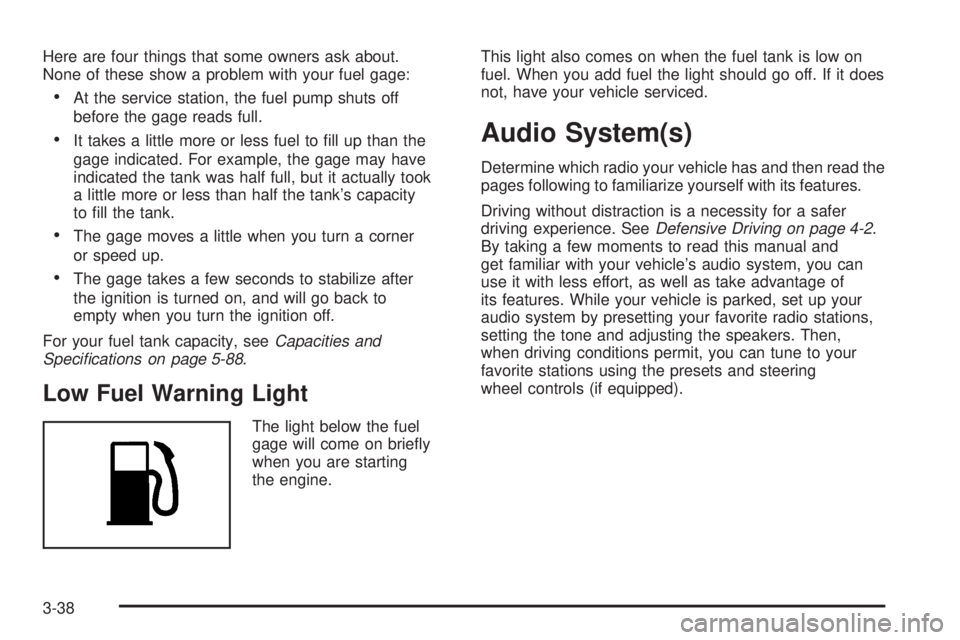
Here are four things that some owners ask about.
None of these show a problem with your fuel gage:
At the service station, the fuel pump shuts off
before the gage reads full.
It takes a little more or less fuel to �ll up than the
gage indicated. For example, the gage may have
indicated the tank was half full, but it actually took
a little more or less than half the tank’s capacity
to �ll the tank.
The gage moves a little when you turn a corner
or speed up.
The gage takes a few seconds to stabilize after
the ignition is turned on, and will go back to
empty when you turn the ignition off.
For your fuel tank capacity, seeCapacities and
Speci�cations on page 5-88.
Low Fuel Warning Light
The light below the fuel
gage will come on brie�y
when you are starting
the engine.This light also comes on when the fuel tank is low on
fuel. When you add fuel the light should go off. If it does
not, have your vehicle serviced.
Audio System(s)
Determine which radio your vehicle has and then read the
pages following to familiarize yourself with its features.
Driving without distraction is a necessity for a safer
driving experience. SeeDefensive Driving on page 4-2.
By taking a few moments to read this manual and
get familiar with your vehicle’s audio system, you can
use it with less effort, as well as take advantage of
its features. While your vehicle is parked, set up your
audio system by presetting your favorite radio stations,
setting the tone and adjusting the speakers. Then,
when driving conditions permit, you can tune to your
favorite stations using the presets and steering
wheel controls (if equipped).
3-38