2006 PONTIAC TORRENT ignition
[x] Cancel search: ignitionPage 158 of 368

Playing a CD
Insert a CD partway into the slot, label side up. The
player will pull it in and the CD should begin playing.
If you want to insert a CD with the ignition off, �rst press
the eject or DISP knob.
If the ignition or radio is turned off with the CD in the
player, it will stay in the player. When the ignition or the
radio is turned on, the CD will start playing, where it
stopped, if it was the last selected audio source.
When the CD is inserted, the CD icon will appear on the
display. As each new track starts to play, TRACK and
the track number will appear on the display.
If playing a CD-R, the sound quality may be reduced
due to CD-R quality, the method of recording, the quality
of the music that has been recorded, and the way the
CD-R has been handled. There may be an increase
in skipping, difficulty in �nding tracks, and/or difficulty in
loading and ejecting. If these problems occur, check
the bottom surface of the CD. If the surface of the CD
is damaged, such as cracked, broken, or scratched,
the CD will not play properly. If the surface of the CD
is soiled, seeCare of Your CDs on page 3-80for more
information.
If there is no apparent damage, try a known good CD.Do not add any label to a CD, it could get caught in the
CD player. If a CD is recorded on a personal computer
and a description label is needed, try labeling the top of
the recorded CD with a marking pen instead.
Notice:If you add any label to a CD, insert more
than one CD into the slot at a time, or attempt
to play scratched or damaged CDs, you could
damage the CD player. When using the CD player,
use only CDs in good condition without any
label, load one CD at a time, and keep the CD player
and the loading slot free of foreign materials,
liquids, and debris.
Do not play 3 inch (8 cm) CDs without a standard
adapter CD.
If an error appears on the display, see “CD Messages”
later in this section.
s(Reverse):Press and hold this pushbutton to
reverse quickly within a track. You will hear sound at
a reduced volume. Release the button to play the
passage. The elapsed time of the track will appear
on the display.
\(Fast Forward):Press and hold this button to
advance quickly within a track. You will hear sound at
a reduced volume. Release the button to play the
passage. The elapsed time of the track will appear
on the display.
3-48
Page 159 of 368

9RPT (Repeat):Press this button once to hear a track
over again. RPT ON will appear on the display. The
current track will continue to repeat. Press RPT again
to turn off repeat play. RPT OFF will appear on the
display and RPT will disappear from the display.
9RDM (Random):Press this button to hear the
tracks in random, rather than sequential, order. TRACK,
TRK#, and the RDM icon will appear on the display.
TRACK and the track number will appear on the
display when each track starts to play. Press RDM
again to turn off random play. RDM OFF will appear
on the display and the RDM icon will disappear from
the display.
oSEEKp:Press the left arrow to go to the start
of the current track. If this button is pressed more
than once, the player will continue moving backward
through the CD.
Press the right arrow to go to the start of the next track.
If this button is pressed more than once, the player
will continue moving forward through the CD.
©SCAN¨:To scan the CD, press either SCAN
arrow. Use this feature to listen to ten seconds of
each track of the CD. Press either SCAN arrow again,
to stop scanning.DISP (Display):Press the DISP knob to see how
long the current track has been playing. The track
number, and the elapsed time of the track will appear
on the display. To change the default on the display,
track or elapsed time, press the knob until you see the
display you want, then hold the knob for two seconds.
The radio will produce one beep and the selected
display will now be the default. Pressing this knob
will also display text on commercially recorded
CDs (if available).
EQ (Equalizer):Press this button to select the desired
equalization setting while playing a CD. The equalization
will be automatically recalled whenever a CD is played.
For more information, see “EQ” listed previously in
this section.
AM/FM:Press this button to listen to the radio when
a CD is playing. The inactive CD will remain safely
inside the radio for future listening.
9CD:Press this button to play a CD when listening
to the radio. CD will appear on the display.
Z(Eject):Press this button to eject a CD. Eject
may be activated with either the ignition or radio off.
CDs may be loaded with the ignition and radio off
if this button is pressed �rst.
3-49
Page 168 of 368

Playing a CD
Insert a CD partway into the slot, label side up. The
player will pull it in and the CD should begin playing.
If you want to insert a CD with the ignition off, �rst press
the eject or DISP knob.
If the ignition or radio is turned off with the CD in the
player, it will stay in the player. When the ignition or
the radio is turned on, the CD will start playing, where
it stopped, if it was the last selected audio source.
When a CD is inserted, the CD icon will appear on
the display. As each new track starts to play, TRACK
and the track number will appear on the display.
If playing a CD-R, the sound quality may be reduced
due to CD-R quality, the method of recording, the quality
of the music that has been recorded, and the way the
CD-R has been handled. There may be an increase in
skipping, difficulty in �nding tracks, and/or difficulty in
loading and ejecting. If these problems occur, check the
bottom surface of the CD. If the surface of the CD is
damaged, such as cracked, broken, or scratched, the CD
will not play properly. If the surface of the CD is soiled,
seeCare of Your CDs on page 3-80for more information.
If there is no apparent damage, try a known good CD.Do not add any label to a CD, it could get caught in the
CD player. If a CD is recorded on a personal computer
and a description label is needed, try labeling the top of
the recorded CD with a marking pen instead.
Notice:If you add any label to a CD, insert more
than one CD into the slot at a time, or attempt to play
scratched or damaged CDs, you could damage the
CD player. When using the CD player, use only CDs
in good condition without any label, load one CD at a
time, and keep the CD player and the loading slot free
of foreign materials, liquids, and debris.
Do not play 3 inch (8 cm) CDs without a standard
adapter CD.
If an error appears on the display, see “CD Messages”
later in this section.
s(Reverse):Press and hold this pushbutton to
reverse quickly within a track. You will hear sound at
a reduced volume. Release the button to play the
passage. The elapsed time of the track will appear
on the display.
\(Fast Forward):Press and hold this pushbutton
to advance quickly within a track. You will hear sound
at a reduced volume. Release the button to play
the passage. The elapsed time of the track will appear
on the display.
3-58
Page 169 of 368

9RDM (Random):Press this button to hear the tracks
in random, rather than sequential, order. TRACK, TRK #,
and the RDM icon will appear on the display. TRACK and
the track number will appear on the display when each
track starts to play. Press RDM again to turn off random
play. RDM OFF will appear on the display and the RDM
icon will disappear from the display.
©SEEK¨:Press and release the left arrow to go
to the start of the current track. If this button is pressed
more than once, the player will continue moving
backward through the CD.
Press and release the right arrow to go to the start of
the next track. If this button is pressed more than once,
the player will continue moving forward through the CD.
To scan the CD, press and hold either SEEK arrow for
more than two seconds. Use this feature to listen to
ten seconds of each track of the CD. Press either SEEK
arrow again, to stop scanning.
DISP (Display):Press the DISP knob to see how
long the current track has been playing. The track
number, and the elapsed time of the track will appear
on the display. To change the default on the display,
track or elapsed time, press the knob until you see the
display you want, then hold the knob for two seconds.The radio will produce one beep and the selected
display will now be the default. Pressing this knob
will also display text on commercially recorded
CDs (if available).
EQ (Equalizer):Press this button to select the desired
equalization setting while playing a CD. The equalization
will be automatically recalled whenever a CD is played.
For more information, see “EQ” listed previously in
this section.
AM/FM:Press this button to listen to the radio when
a CD is playing. The inactive CD will remain safely
inside the radio for future listening.
XM/AUX:Press this button to listen to XM™
(if equipped) when a CD is playing. The inactive CD
will remain safely inside the radio for future listening.
9CD:Press this button to play a CD when listening to
the radio. CD will appear on the display.
Z(Eject):Press this button to eject a CD. Eject
may be activated with either the ignition or radio off.
CDs may be loaded with the ignition or radio off if this
button is pressed �rst.
3-59
Page 172 of 368
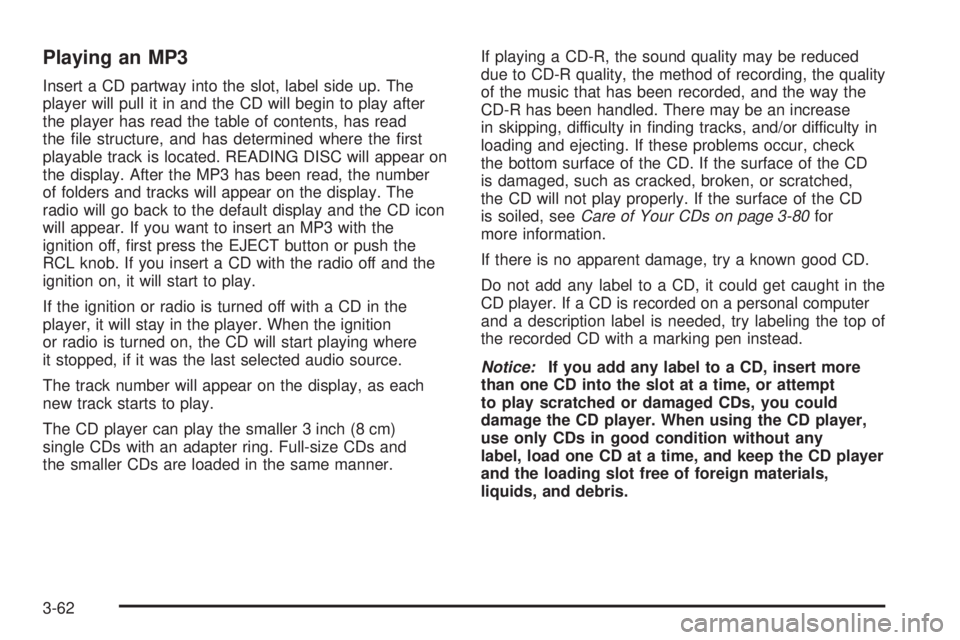
Playing an MP3
Insert a CD partway into the slot, label side up. The
player will pull it in and the CD will begin to play after
the player has read the table of contents, has read
the �le structure, and has determined where the �rst
playable track is located. READING DISC will appear on
the display. After the MP3 has been read, the number
of folders and tracks will appear on the display. The
radio will go back to the default display and the CD icon
will appear. If you want to insert an MP3 with the
ignition off, �rst press the EJECT button or push the
RCL knob. If you insert a CD with the radio off and the
ignition on, it will start to play.
If the ignition or radio is turned off with a CD in the
player, it will stay in the player. When the ignition
or radio is turned on, the CD will start playing where
it stopped, if it was the last selected audio source.
The track number will appear on the display, as each
new track starts to play.
The CD player can play the smaller 3 inch (8 cm)
single CDs with an adapter ring. Full-size CDs and
the smaller CDs are loaded in the same manner.If playing a CD-R, the sound quality may be reduced
due to CD-R quality, the method of recording, the quality
of the music that has been recorded, and the way the
CD-R has been handled. There may be an increase
in skipping, difficulty in �nding tracks, and/or difficulty in
loading and ejecting. If these problems occur, check
the bottom surface of the CD. If the surface of the CD
is damaged, such as cracked, broken, or scratched,
the CD will not play properly. If the surface of the CD
is soiled, seeCare of Your CDs on page 3-80for
more information.
If there is no apparent damage, try a known good CD.
Do not add any label to a CD, it could get caught in the
CD player. If a CD is recorded on a personal computer
and a description label is needed, try labeling the top of
the recorded CD with a marking pen instead.
Notice:If you add any label to a CD, insert more
than one CD into the slot at a time, or attempt
to play scratched or damaged CDs, you could
damage the CD player. When using the CD player,
use only CDs in good condition without any
label, load one CD at a time, and keep the CD player
and the loading slot free of foreign materials,
liquids, and debris.
3-62
Page 174 of 368
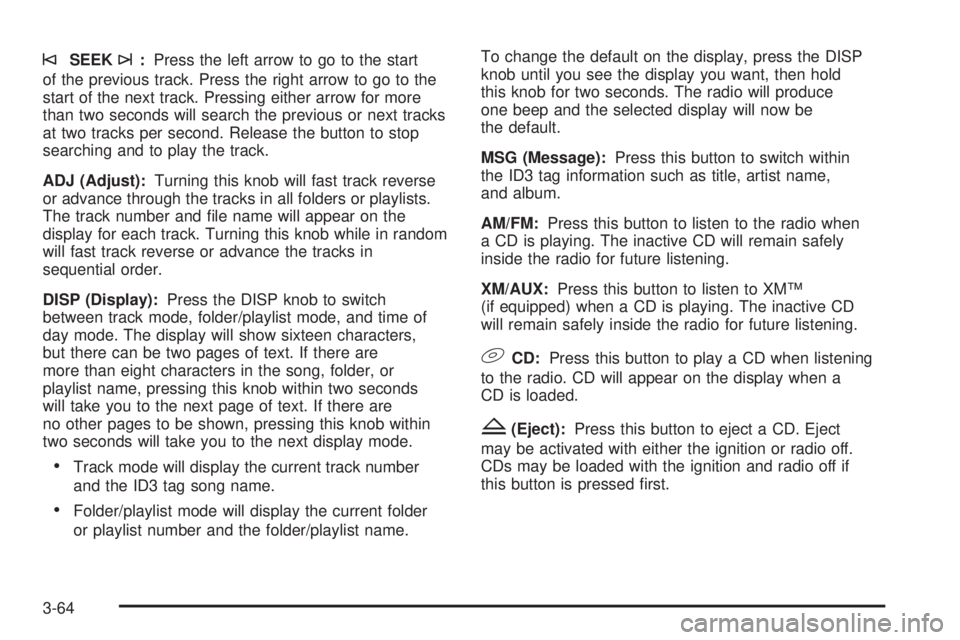
©SEEK¨:Press the left arrow to go to the start
of the previous track. Press the right arrow to go to the
start of the next track. Pressing either arrow for more
than two seconds will search the previous or next tracks
at two tracks per second. Release the button to stop
searching and to play the track.
ADJ (Adjust):Turning this knob will fast track reverse
or advance through the tracks in all folders or playlists.
The track number and �le name will appear on the
display for each track. Turning this knob while in random
will fast track reverse or advance the tracks in
sequential order.
DISP (Display):Press the DISP knob to switch
between track mode, folder/playlist mode, and time of
day mode. The display will show sixteen characters,
but there can be two pages of text. If there are
more than eight characters in the song, folder, or
playlist name, pressing this knob within two seconds
will take you to the next page of text. If there are
no other pages to be shown, pressing this knob within
two seconds will take you to the next display mode.
Track mode will display the current track number
and the ID3 tag song name.
Folder/playlist mode will display the current folder
or playlist number and the folder/playlist name.To change the default on the display, press the DISP
knob until you see the display you want, then hold
this knob for two seconds. The radio will produce
one beep and the selected display will now be
the default.
MSG (Message):Press this button to switch within
the ID3 tag information such as title, artist name,
and album.
AM/FM:Press this button to listen to the radio when
a CD is playing. The inactive CD will remain safely
inside the radio for future listening.
XM/AUX:Press this button to listen to XM™
(if equipped) when a CD is playing. The inactive CD
will remain safely inside the radio for future listening.
9CD:Press this button to play a CD when listening
to the radio. CD will appear on the display when a
CD is loaded.
Z(Eject):Press this button to eject a CD. Eject
may be activated with either the ignition or radio off.
CDs may be loaded with the ignition and radio off if
this button is pressed �rst.
3-64
Page 183 of 368
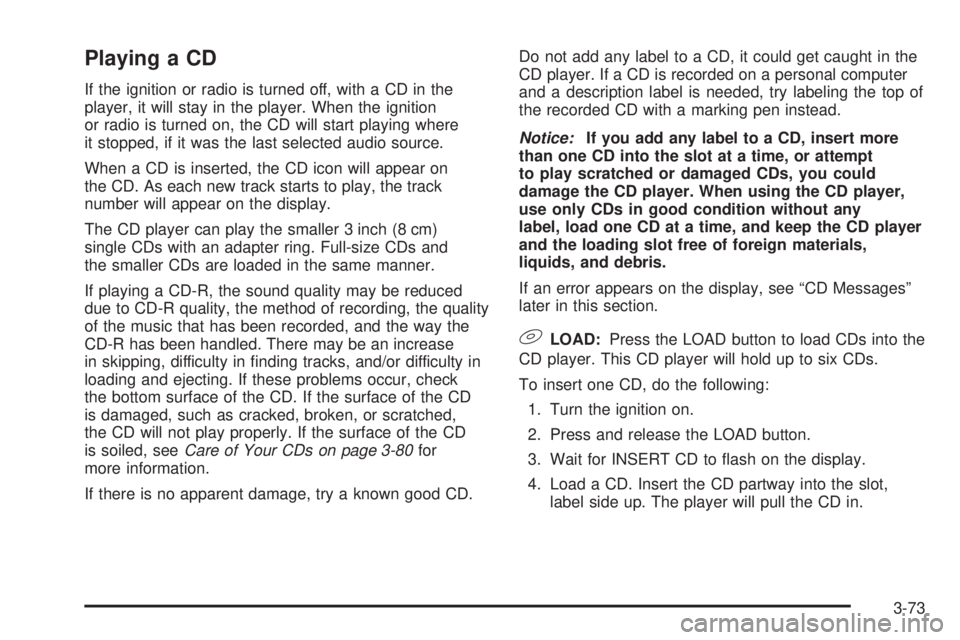
Playing a CD
If the ignition or radio is turned off, with a CD in the
player, it will stay in the player. When the ignition
or radio is turned on, the CD will start playing where
it stopped, if it was the last selected audio source.
When a CD is inserted, the CD icon will appear on
the CD. As each new track starts to play, the track
number will appear on the display.
The CD player can play the smaller 3 inch (8 cm)
single CDs with an adapter ring. Full-size CDs and
the smaller CDs are loaded in the same manner.
If playing a CD-R, the sound quality may be reduced
due to CD-R quality, the method of recording, the quality
of the music that has been recorded, and the way the
CD-R has been handled. There may be an increase
in skipping, difficulty in �nding tracks, and/or difficulty in
loading and ejecting. If these problems occur, check
the bottom surface of the CD. If the surface of the CD
is damaged, such as cracked, broken, or scratched,
the CD will not play properly. If the surface of the CD
is soiled, seeCare of Your CDs on page 3-80for
more information.
If there is no apparent damage, try a known good CD.Do not add any label to a CD, it could get caught in the
CD player. If a CD is recorded on a personal computer
and a description label is needed, try labeling the top of
the recorded CD with a marking pen instead.
Notice:If you add any label to a CD, insert more
than one CD into the slot at a time, or attempt
to play scratched or damaged CDs, you could
damage the CD player. When using the CD player,
use only CDs in good condition without any
label, load one CD at a time, and keep the CD player
and the loading slot free of foreign materials,
liquids, and debris.
If an error appears on the display, see “CD Messages”
later in this section.
9LOAD:Press the LOAD button to load CDs into the
CD player. This CD player will hold up to six CDs.
To insert one CD, do the following:
1. Turn the ignition on.
2. Press and release the LOAD button.
3. Wait for INSERT CD to �ash on the display.
4. Load a CD. Insert the CD partway into the slot,
label side up. The player will pull the CD in.
3-73
Page 184 of 368
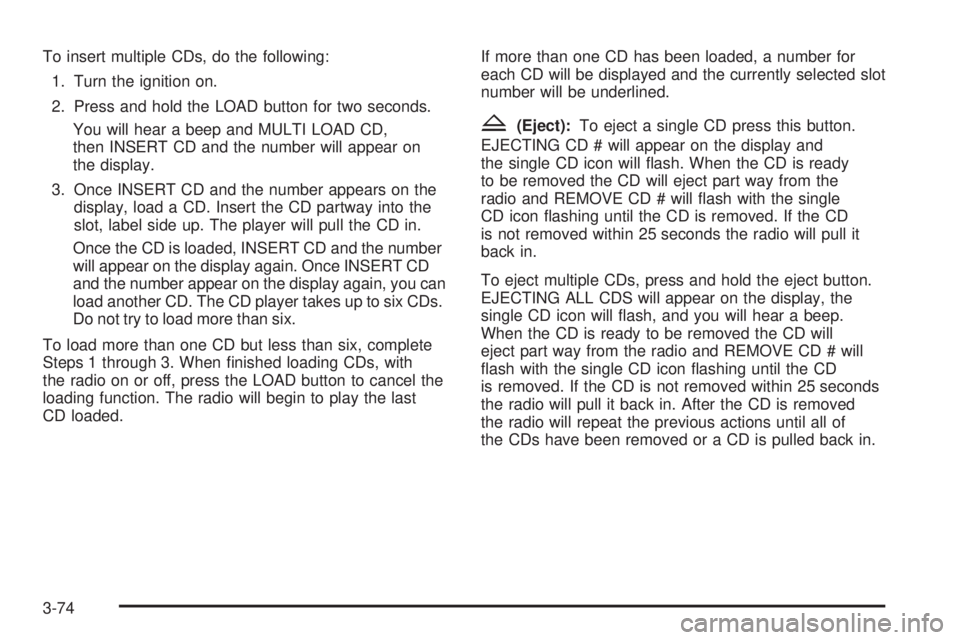
To insert multiple CDs, do the following:
1. Turn the ignition on.
2. Press and hold the LOAD button for two seconds.
You will hear a beep and MULTI LOAD CD,
then INSERT CD and the number will appear on
the display.
3. Once INSERT CD and the number appears on the
display, load a CD. Insert the CD partway into the
slot, label side up. The player will pull the CD in.
Once the CD is loaded, INSERT CD and the number
will appear on the display again. Once INSERT CD
and the number appear on the display again, you can
load another CD. The CD player takes up to six CDs.
Do not try to load more than six.
To load more than one CD but less than six, complete
Steps 1 through 3. When �nished loading CDs, with
the radio on or off, press the LOAD button to cancel the
loading function. The radio will begin to play the last
CD loaded.If more than one CD has been loaded, a number for
each CD will be displayed and the currently selected slot
number will be underlined.
Z(Eject):To eject a single CD press this button.
EJECTING CD # will appear on the display and
the single CD icon will �ash. When the CD is ready
to be removed the CD will eject part way from the
radio and REMOVE CD # will �ash with the single
CD icon �ashing until the CD is removed. If the CD
is not removed within 25 seconds the radio will pull it
back in.
To eject multiple CDs, press and hold the eject button.
EJECTING ALL CDS will appear on the display, the
single CD icon will �ash, and you will hear a beep.
When the CD is ready to be removed the CD will
eject part way from the radio and REMOVE CD # will
�ash with the single CD icon �ashing until the CD
is removed. If the CD is not removed within 25 seconds
the radio will pull it back in. After the CD is removed
the radio will repeat the previous actions until all of
the CDs have been removed or a CD is pulled back in.
3-74