Page 12 of 304
1. Ventilators (P. 4-2)
2. Headlight/fog light (if so equipped)/turn
signal switch (P. 2-23)
3. Steering wheel switch for audio control
(if so equipped) (P. 4-25)
4. Driver supplemental air bag/horn
(P. 1-39, P. 2-26)
5. Meters, gauges and warning/indicator
lights (P. 2-3, 2-9)
6. Cruise control main/set switches
(if so equipped) (P. 5-17)
7. Windshield wiper/washer switch and
rear window wiper/washer switch
(P. 2-21, P. 2-22)
8. Storage (P. 2-31)
9. Audio system controls (P. 4-10)
10. Front passenger supplemental air bag
(P. 1-39)
11. Upper and lower glove box (P. 2-32)
12. Passenger air bag status light (P. 1-48)
13. Power outlet (P. 2-29)
14. Electronic locking rear differential
(E-Lock) system switch
(if so equipped) (P. 2-28)
Hill descent control switch
(if so equipped) (P. 2-27)
WIC0915
INSTRUMENT PANEL
0-6Illustrated table of contents
ZREVIEW COPYÐ2006 Xterra(xtr)
Owners ManualÐUSA_English(nna)
07/29/05Ðdebbie
X
Page 13 of 304
Vehicle dynamic control (VDC) OFF
switch (P. 2-26)
15. Shift selector lever (P. 5-11)
16. 4WD shift switch (if so equipped)
(P. 5-20)
17. Climate controls (P. 4-2)
18. Hazard warning flasher switch (P. 2-25)
19. Ignition switch (P. 5-7)
20. Tilt steering wheel control (P. 3-11)
21. Clutch interlock (clutch start) switch
(if so equipped) (P. 2-29)
22. Power outside mirror controls
(if so equipped) (P. 3-13)
See the page number indicated in paren-
theses for operating details.
Illustrated table of contents0-7
ZREVIEW COPYÐ2006 Xterra(xtr)
Owners ManualÐUSA_English(nna)
07/29/05Ðdebbie
X
Page 14 of 304
VQ40DE
1. Windshield washer fluid reservoir
(P. 8-13)
2. Battery (P. 8-13)
3. Fuse/fusible link box (P. 8-23)
4. Engine oil filler cap (P. 8-8)
5. Engine oil dipstick (P. 8-8)
6. Brake fluid reservoir (P. 8-12)
7. Air cleaner (P. 8-17)
8. Drive belt location (P.8-16)
9. Radiator cap (P. 8-7)
10. Power steering fluid reservoir (P. 8-11)
11. Engine coolant reservoir (P. 8-7)
See the page number indicated in paren-
theses for operating details.
WDI0507
ENGINE COMPARTMENT CHECK
LOCATIONS
0-8Illustrated table of contents
ZREVIEW COPYÐ2006 Xterra(xtr)
Owners ManualÐUSA_English(nna)
07/29/05Ðdebbie
X
Page 76 of 304
1. Ventilators (P. 4-2)
2. Headlight/fog light (if so equipped)/turn
signal switch (P. 2-23)
3. Steering wheel switch for audio control
(if so equipped) (P. 4-25)
4. Driver supplemental air bag/horn
(P. 1-39, P. 2-26)
5. Meters, gauges and warning/indicator
lights (P. 2-3, 2-9)
6. Cruise control main/set switches
(if so equipped) (P. 5-17)
7. Windshield wiper/washer switch and
rear window wiper/washer switch
(P. 2-21, P. 2-22)
8. Storage (P. 2-31)
9. Audio system controls (P. 4-10)
10. Front passenger supplemental air bag
(P. 1-39)
11. Upper and lower glove box (P. 2-32)
12. Passenger air bag status light (P. 1-48)
13. Power outlet (P. 2-29)
14. Electronic locking rear differential
(E-Lock) system switch
(if so equipped) (P. 2-28)
Hill descent control switch
(if so equipped) (P. 2-27)
WIC0915
INSTRUMENT PANEL
2-2Instruments and controls
ZREVIEW COPYÐ2006 Xterra(xtr)
Owners ManualÐUSA_English(nna)
07/29/05Ðdebbie
X
Page 77 of 304
Vehicle dynamic control (VDC) OFF
switch (P. 2-26)
15. Shift selector lever (P. 5-11)
16. 4WD shift switch (if so equipped)
(P. 5-20)
17. Climate controls (P. 4-2)
18. Hazard warning flasher switch (P. 2-25)
19. Ignition switch (P. 5-7)
20. Tilt steering wheel control (P. 3-11)
21. Clutch interlock (clutch start) switch
(if so equipped) (P. 2-29)
22. Power outside mirror controls
(if so equipped) (P. 3-13)
See the page number indicated in paren-
theses for operating details.
1. Warning/indicator lights
2. Tachometer
3. Speedometer
4. Fuel gauge
5. Voltmeter6. Odometer/Twin trip odometer/Trip com-
puter (if so equipped)
7. Engine oil pressure gauge
8. Engine coolant temperature gauge
WIC0911
METERS AND GAUGES
Instruments and controls2-3
ZREVIEW COPYÐ2006 Xterra(xtr)
Owners ManualÐUSA_English(nna)
07/29/05Ðdebbie
X
Page 100 of 304
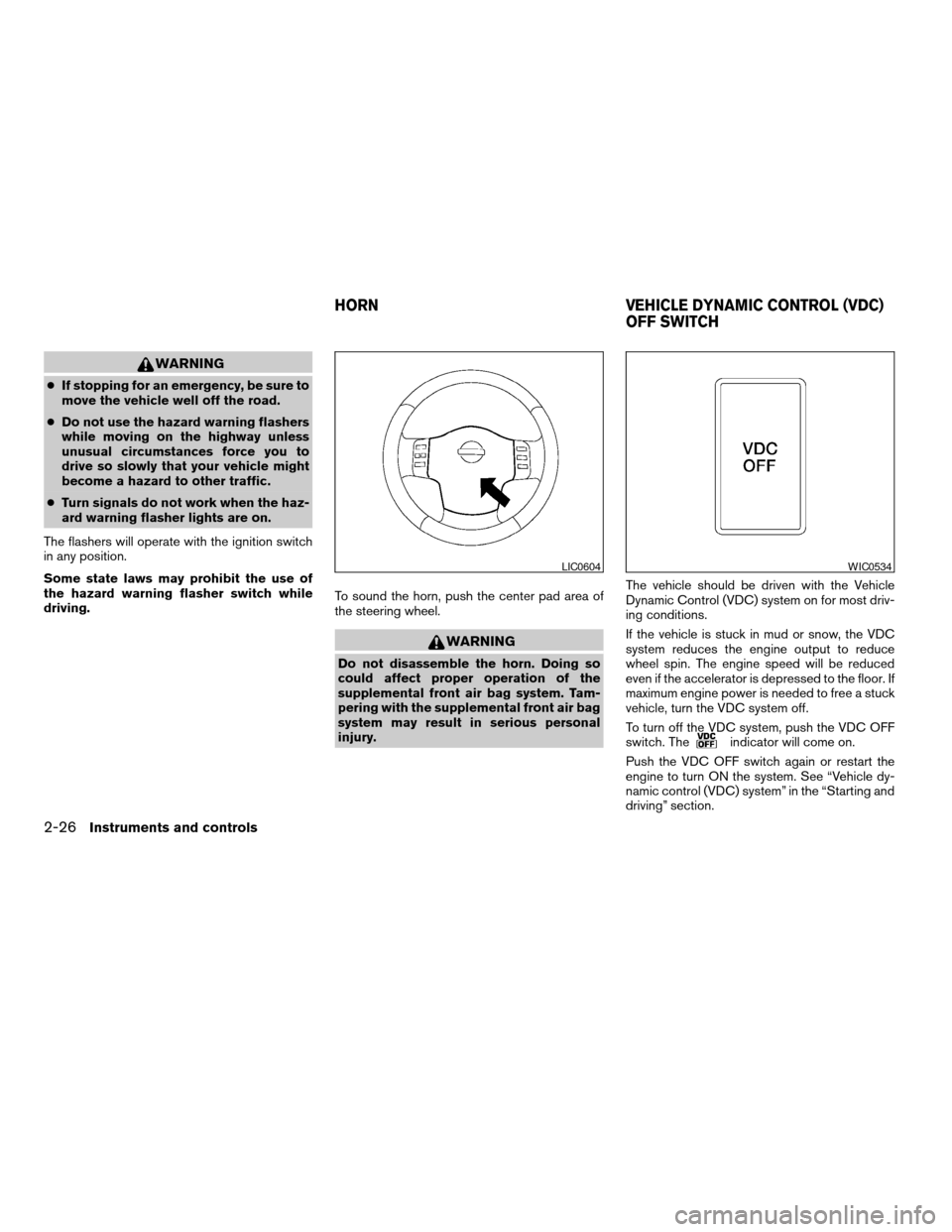
WARNING
cIf stopping for an emergency, be sure to
move the vehicle well off the road.
cDo not use the hazard warning flashers
while moving on the highway unless
unusual circumstances force you to
drive so slowly that your vehicle might
become a hazard to other traffic.
cTurn signals do not work when the haz-
ard warning flasher lights are on.
The flashers will operate with the ignition switch
in any position.
Some state laws may prohibit the use of
the hazard warning flasher switch while
driving.To sound the horn, push the center pad area of
the steering wheel.
WARNING
Do not disassemble the horn. Doing so
could affect proper operation of the
supplemental front air bag system. Tam-
pering with the supplemental front air bag
system may result in serious personal
injury.The vehicle should be driven with the Vehicle
Dynamic Control (VDC) system on for most driv-
ing conditions.
If the vehicle is stuck in mud or snow, the VDC
system reduces the engine output to reduce
wheel spin. The engine speed will be reduced
even if the accelerator is depressed to the floor. If
maximum engine power is needed to free a stuck
vehicle, turn the VDC system off.
To turn off the VDC system, push the VDC OFF
switch. The
indicator will come on.
Push the VDC OFF switch again or restart the
engine to turn ON the system. See “Vehicle dy-
namic control (VDC) system” in the “Starting and
driving” section.
LIC0604WIC0534
HORN VEHICLE DYNAMIC CONTROL (VDC)
OFF SWITCH
2-26Instruments and controls
ZREVIEW COPYÐ2006 Xterra(xtr)
Owners ManualÐUSA_English(nna)
08/01/05Ðdebbie
X
Page 121 of 304
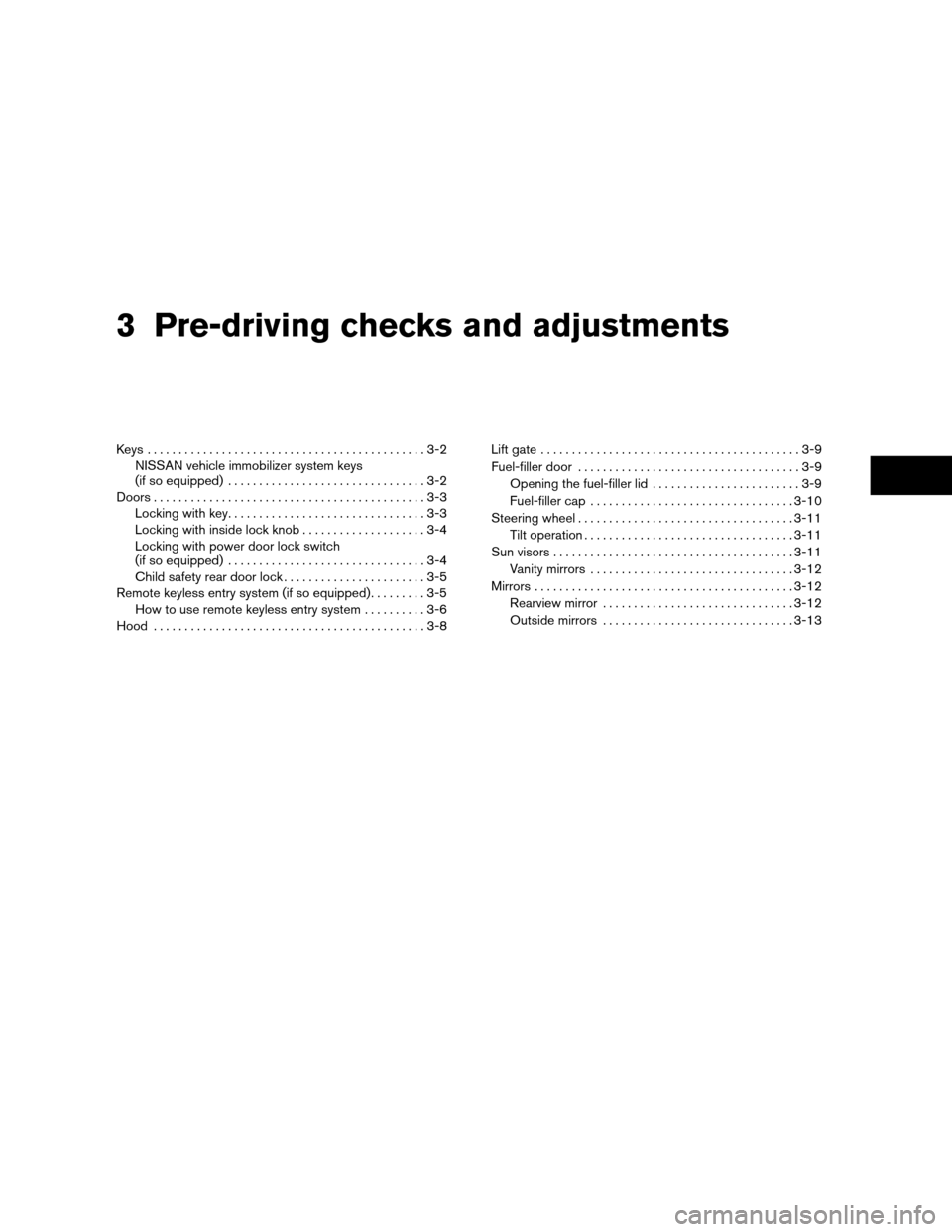
3 Pre-driving checks and adjustments
Keys .............................................3-2
NISSAN vehicle immobilizer system keys
(if so equipped)................................3-2
Doors............................................3-3
Locking with key................................3-3
Locking with inside lock knob....................3-4
Locking with power door lock switch
(if so equipped)................................3-4
Child safety rear door lock.......................3-5
Remote keyless entry system (if so equipped).........3-5
How to use remote keyless entry system..........3-6
Hood............................................3-8Lift gate..........................................3-9
Fuel-filler door....................................3-9
Opening the fuel-filler lid........................3-9
Fuel-filler cap.................................3-10
Steering wheel...................................3-11
Tilt operation..................................3-11
Sun visors.......................................3-11
Vanity mirrors.................................3-12
Mirrors..........................................3-12
Rearview mirror...............................3-12
Outside mirrors...............................3-13
ZREVIEW COPYÐ2006 Xterra(xtr)
Owners ManualÐUSA_English(nna)
08/01/05Ðdebbie
X
Page 159 of 304
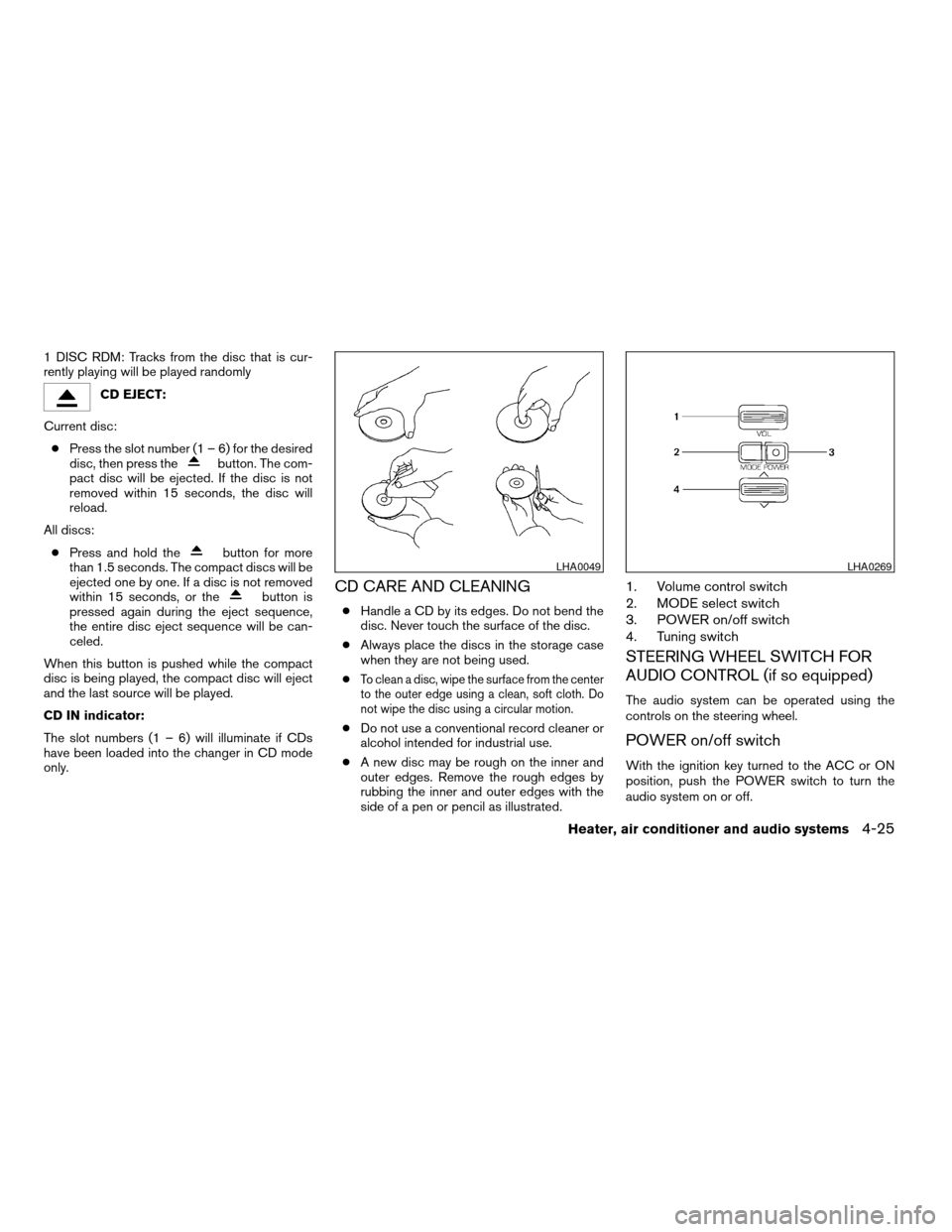
1 DISC RDM: Tracks from the disc that is cur-
rently playing will be played randomly
CD EJECT:
Current disc:
cPress the slot number (1 – 6) for the desired
disc, then press the
button. The com-
pact disc will be ejected. If the disc is not
removed within 15 seconds, the disc will
reload.
All discs:
cPress and hold the
button for more
than 1.5 seconds. The compact discs will be
ejected one by one. If a disc is not removed
within 15 seconds, or the
button is
pressed again during the eject sequence,
the entire disc eject sequence will be can-
celed.
When this button is pushed while the compact
disc is being played, the compact disc will eject
and the last source will be played.
CD IN indicator:
The slot numbers (1 – 6) will illuminate if CDs
have been loaded into the changer in CD mode
only.CD CARE AND CLEANING
cHandle a CD by its edges. Do not bend the
disc. Never touch the surface of the disc.
cAlways place the discs in the storage case
when they are not being used.
c
To clean a disc, wipe the surface from the center
to the outer edge using a clean, soft cloth. Do
not wipe the disc using a circular motion.
cDo not use a conventional record cleaner or
alcohol intended for industrial use.
cA new disc may be rough on the inner and
outer edges. Remove the rough edges by
rubbing the inner and outer edges with the
side of a pen or pencil as illustrated.
1. Volume control switch
2. MODE select switch
3. POWER on/off switch
4. Tuning switch
STEERING WHEEL SWITCH FOR
AUDIO CONTROL (if so equipped)
The audio system can be operated using the
controls on the steering wheel.
POWER on/off switch
With the ignition key turned to the ACC or ON
position, push the POWER switch to turn the
audio system on or off.
LHA0049LHA0269
Heater, air conditioner and audio systems4-25
ZREVIEW COPYÐ2006 Xterra(xtr)
Owners ManualÐUSA_English(nna)
08/01/05Ðdebbie
X