2006 NISSAN TITAN phone
[x] Cancel search: phonePage 184 of 272
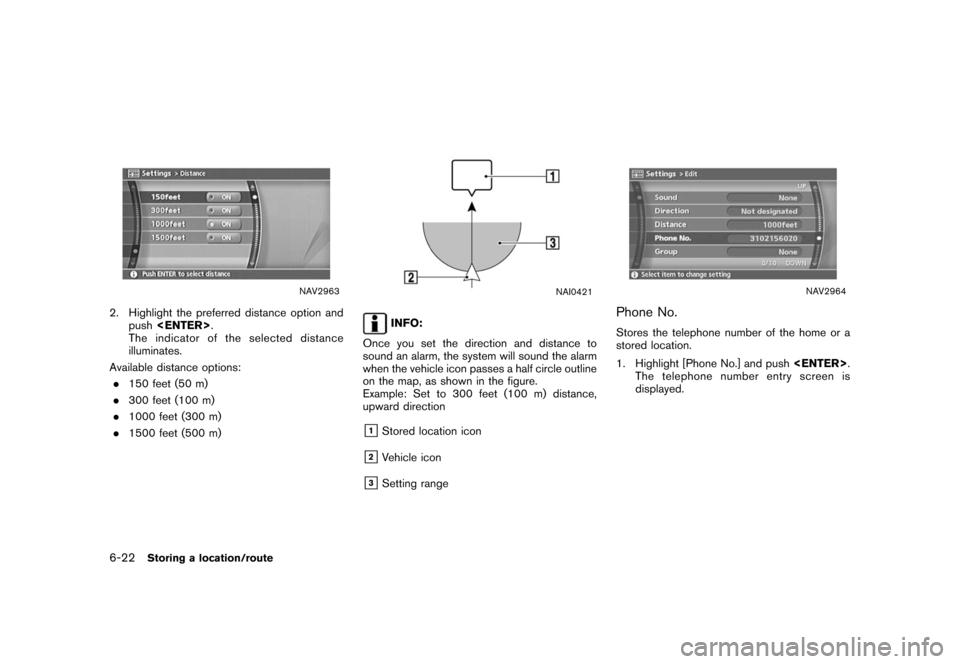
NAV2963
2. Highlight the preferred distance option andpush
The indicator of the selected distance
illuminates.
Available distance options: . 150 feet (50 m)
. 300 feet (100 m)
. 1000 feet (300 m)
. 1500 feet (500 m)
NAI0421
INFO:
Once you set the direction and distance to
sound an alarm, the system will sound the alarm
when the vehicle icon passes a half circle outline
on the map, as shown in the figure.
Example: Set to 300 feet (100 m) distance,
upward direction
&1Stored location icon
&2Vehicle icon
&3Setting range
NAV2964
Phone No.Stores the telephone number of the home or a
stored location.
1. Highlight [Phone No.] and push
.
The telephone number entry screen is
displayed.
6-22
Storing a location/route
Page 185 of 272
![NISSAN TITAN 2006 1.G Navigation Manual
NAV2965
2. Enter the telephone number of the home orstored location.
“PHONE NUMBER INPUT SCREEN”
(page 2-26)
3. Highlight [OK] and push <ENTER>.
The telephone number is stored.
INFO:
If the phone NISSAN TITAN 2006 1.G Navigation Manual
NAV2965
2. Enter the telephone number of the home orstored location.
“PHONE NUMBER INPUT SCREEN”
(page 2-26)
3. Highlight [OK] and push <ENTER>.
The telephone number is stored.
INFO:
If the phone](/manual-img/5/699/w960_699-184.png)
NAV2965
2. Enter the telephone number of the home orstored location.
“PHONE NUMBER INPUT SCREEN”
(page 2-26)
3. Highlight [OK] and push
The telephone number is stored.
INFO:
If the phone number of your home or a location is
stored, the phone number can be used to search
for the destination even if it is not included in the
map DVD-ROM data.
NAV2966
Group (only for stored locations)This allows you to group the stored locations.
By grouping the stored locations, you can utilize
the [By Group] option of the sort function more
effectively.
1. Highlight [Group] and push
NAV2967
2. Highlight the preferred group and push
When the indicator of the selected group
illuminates, the stored location is classified
into the applicable group.
Storing a location/route
6-23
Page 230 of 272
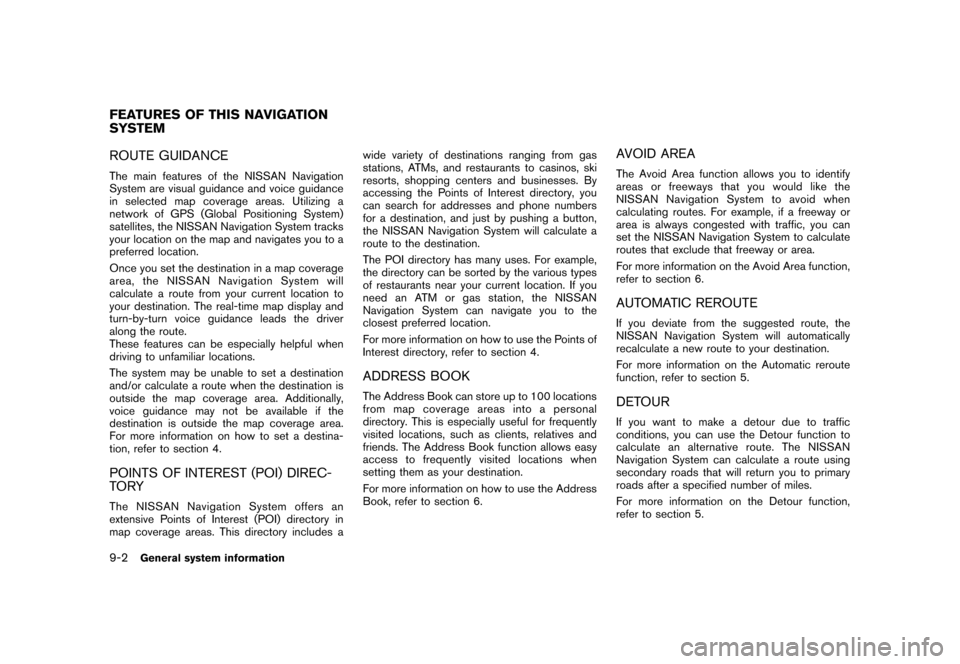
ROUTE GUIDANCEThe main features of the NISSAN Navigation
System are visual guidance and voice guidance
in selected map coverage areas. Utilizing a
network of GPS (Global Positioning System)
satellites, the NISSAN Navigation System tracks
your location on the map and navigates you to a
preferred location.
Once you set the destination in a map coverage
area, the NISSAN Navigation System will
calculate a route from your current location to
your destination. The real-time map display and
turn-by-turn voice guidance leads the driver
along the route.
These features can be especially helpful when
driving to unfamiliar locations.
The system may be unable to set a destination
and/or calculate a route when the destination is
outside the map coverage area. Additionally,
voice guidance may not be available if the
destination is outside the map coverage area.
For more information on how to set a destina-
tion, refer to section 4.POINTS OF INTEREST (POI) DIREC-
TO RYThe NISSAN Navigation System offers an
extensive Points of Interest (POI) directory in
map coverage areas. This directory includes awide variety of destinations ranging from gas
stations, ATMs, and restaurants to casinos, ski
resorts, shopping centers and businesses. By
accessing the Points of Interest directory, you
can search for addresses and phone numbers
for a destination, and just by pushing a button,
the NISSAN Navigation System will calculate a
route to the destination.
The POI directory has many uses. For example,
the directory can be sorted by the various types
of restaurants near your current location. If you
need an ATM or gas station, the NISSAN
Navigation System can navigate you to the
closest preferred location.
For more information on how to use the Points of
Interest directory, refer to section 4.
ADDRESS BOOKThe Address Book can store up to 100 locations
from map coverage areas into a personal
directory. This is especially useful for frequently
visited locations, such as clients, relatives and
friends. The Address Book function allows easy
access to frequently visited locations when
setting them as your destination.
For more information on how to use the Address
Book, refer to section 6.
AVOID AREAThe Avoid Area function allows you to identify
areas or freeways that you would like the
NISSAN Navigation System to avoid when
calculating routes. For example, if a freeway or
area is always congested with traffic, you can
set the NISSAN Navigation System to calculate
routes that exclude that freeway or area.
For more information on the Avoid Area function,
refer to section 6.AUTOMATIC REROUTEIf you deviate from the suggested route, the
NISSAN Navigation System will automatically
recalculate a new route to your destination.
For more information on the Automatic reroute
function, refer to section 5.DETOURIf you want to make a detour due to traffic
conditions, you can use the Detour function to
calculate an alternative route. The NISSAN
Navigation System can calculate a route using
secondary roads that will return you to primary
roads after a specified number of miles.
For more information on the Detour function,
refer to section 5.
FEATURES OF THIS NAVIGATION
SYSTEM9-2
General system information
Page 233 of 272
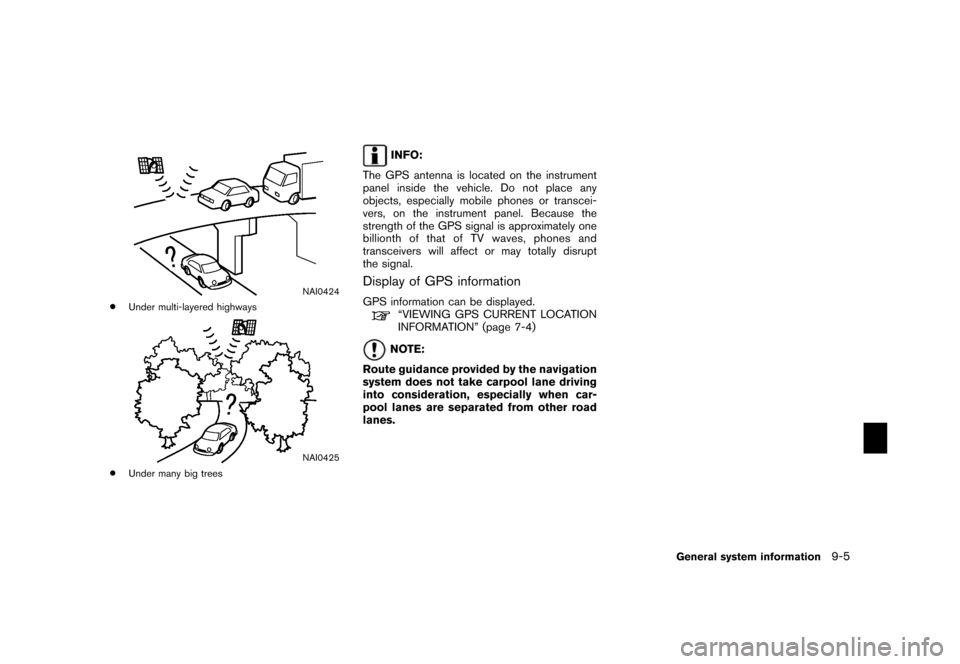
NAI0424
*
Under multi-layered highways
NAI0425
*
Under many big trees
INFO:
The GPS antenna is located on the instrument
panel inside the vehicle. Do not place any
objects, especially mobile phones or transcei-
vers, on the instrument panel. Because the
strength of the GPS signal is approximately one
billionth of that of TV waves, phones and
transceivers will affect or may totally disrupt
the signal.
Display of GPS informationGPS information can be displayed.
“VIEWING GPS CURRENT LOCATION
INFORMATION” (page 7-4)NOTE:
Route guidance provided by the navigation
system does not take carpool lane driving
into consideration, especially when car-
pool lanes are separated from other road
lanes.
General system information
9-5
Page 243 of 272
![NISSAN TITAN 2006 1.G Navigation Manual .The displayed street names may sometimes
differ from the actual names, or “UN-
KNOWN STREET NAME” may be dis-
played.
. Voice guidance is not available when the
[Guidance Voice] indicator is not NISSAN TITAN 2006 1.G Navigation Manual .The displayed street names may sometimes
differ from the actual names, or “UN-
KNOWN STREET NAME” may be dis-
played.
. Voice guidance is not available when the
[Guidance Voice] indicator is not](/manual-img/5/699/w960_699-242.png)
.The displayed street names may sometimes
differ from the actual names, or “UN-
KNOWN STREET NAME” may be dis-
played.
. Voice guidance is not available when the
[Guidance Voice] indicator is not illuminated.
. Voice guidance will start when the vehicle
enters the suggested route. Refer to the
map for directions to the starting point of the
route.
. When approaching a waypoint, voice gui-
dance will announce, “You have arrived at
waypoint 1 (2, 3, 4,...) .” Voice guidance will
switch to the next section of the route. When
voice guidance is not available, refer to the
map for directions.
. In some cases, voice guidance ends before
arrival at the destination. Refer to the
destination icon on the map to reach the
destination.
. If the system recognizes on which side the
destination (waypoint) is located, voice
guidance will announce “on the right/left”
after announcing the arrival at the destina-
tion.
. Voice guidance may be partially operational
or inoperative due to the angle of roads at an
intersection.
HOW TO ORDER MAP DVD-ROM
UPDATESTo order updated map DVD-ROMs or additional
map DVD-ROMs, contact the NISSAN NAVI-
GATION SYSTEM HELPDESK at:
. ADDRESS: P.O. Box 2082, Burlingame, CA
94011
. E-MAIL: [email protected]
. WEB SITE: www.zenrin.com
.
PHONE: 1-888-661-9995
. HOURS: 6:00 AM to 5:00 PM (Pacific
Time)
ABOUT THE MAP DVD-ROM1. This map DVD-ROM has been prepared by
ZENRIN CO., LTD. under license from
Navigation Technologies Corporation.
ZENRIN CO., LTD. has added, processed
and digitized data based on the digital road
map data of Navigation Technologies Cor-
poration. Due to the production timing of the
map data, some new roads may not be
included in this map data or some of the
names or roads may be different from those
at the time you use this map DVD-ROM.
2. Traffic control and regulation data used in this map DVD-ROM may be different from
those at the time you use this map DVD-
ROM due to the data production timing.
When driving your vehicle, follow the actual
traffic control signs and notices on the
roads.
3. Reproducing or copying this map software is strictly prohibited by law.
Published by NISSAN North America, Inc.*C2002 Navigation Technologies. All rights
reserved. “Certain business data provided by
infoUSA.com, Inc. Copyright 2002. All rights
reserved”.
MAP DVD-ROM
General system information
9-15
Page 261 of 272
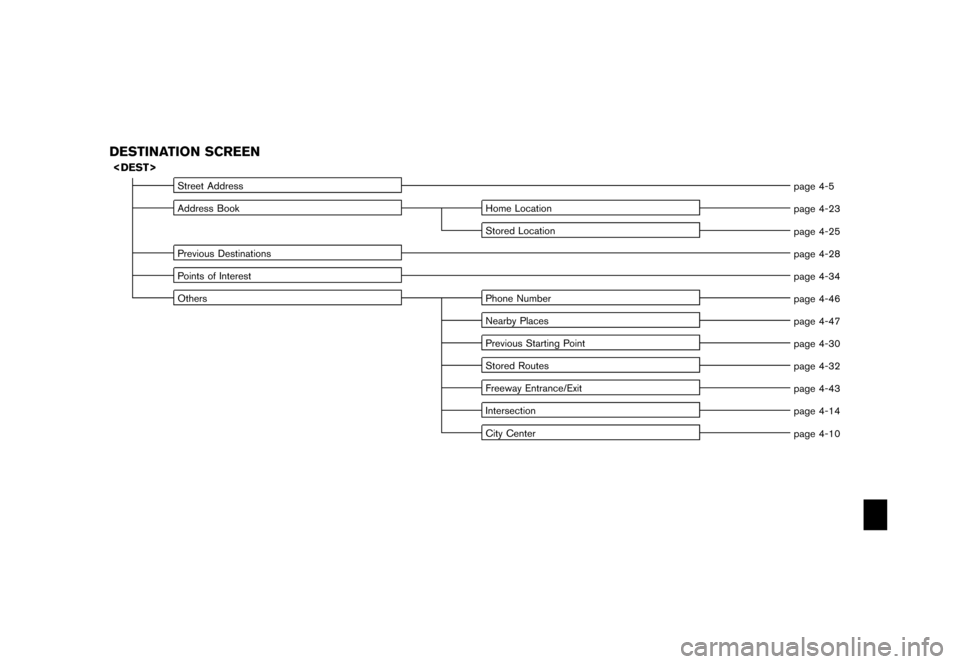
DESTINATION SCREEN
Street Addresspage 4-5
Address Book Home Location
page 4-23
Stored Location page 4-25
Previous Destinations page 4-28
Points of Interest page 4-34
Others Phone Number
page 4-46
Nearby Places page 4-47
Previous Starting Point page 4-30
Stored Routes page 4-32
Freeway Entrance/Exit page 4-43
Intersection page 4-14
City Center page 4-10
Page 272 of 272
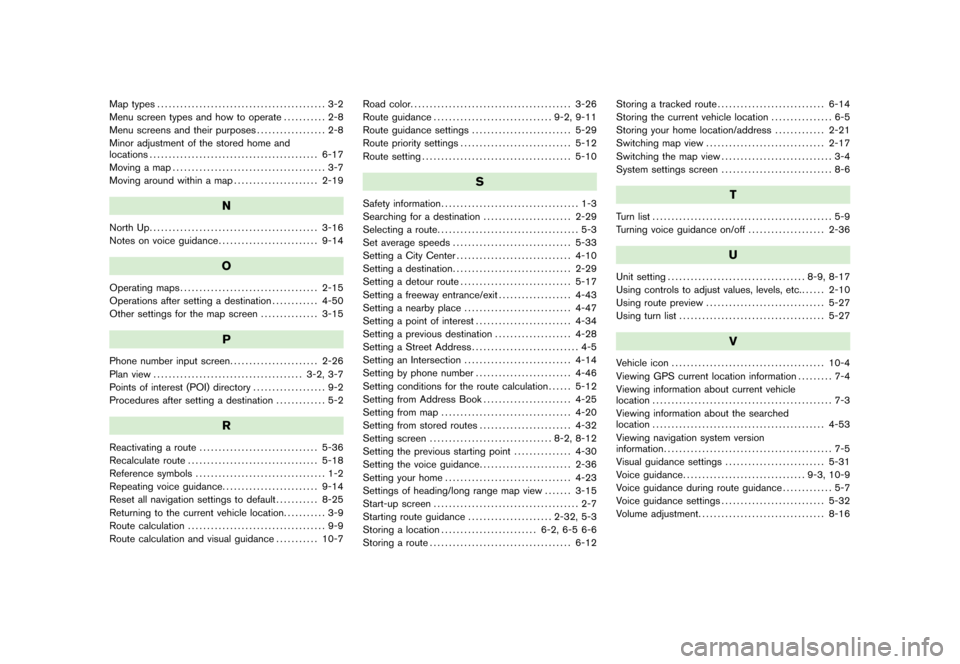
Map types............................................ 3-2
Menu screen types and how to operate ........... 2-8
Menu screens and their purposes .................. 2-8
Minor adjustment of the stored home and
locations ............................................ 6-17
Moving a map ........................................ 3-7
Moving around within a map ...................... 2-19
N
North Up............................................ 3-16
Notes on voice guidance .......................... 9-14
O
Operating maps.................................... 2-15
Operations after setting a destination ............ 4-50
Other settings for the map screen ............... 3-15
P
Phone number input screen
....................... 2-26
Plan view ....................................... 3-2, 3-7
Points of interest (POI) directory ................... 9-2
Procedures after setting a destination ............. 5-2
R
Reactivating a route
............................... 5-36
Recalculate route .................................. 5-18
Reference symbols .................................. 1-2
Repeating voice guidance ......................... 9-14
Reset all navigation settings to default ........... 8-25
Returning to the current vehicle location ........... 3-9
Route calculation .................................... 9-9
Route calculation and visual guidance ........... 10-7Road color.
......................................... 3-26
Route guidance ............................... 9-2, 9-11
Route guidance settings .......................... 5-29
Route priority settings ............................. 5-12
Route setting ....................................... 5-10
S
Safety information .................................... 1-3
Searching for a destination ....................... 2-29
Selecting a route ..................................... 5-3
Set average speeds ............................... 5-33
Setting a City Center .............................. 4-10
Setting a destination ............................... 2-29
Setting a detour route ............................. 5-17
Setting a freeway entrance/exit ................... 4-43
Setting a nearby place ............................ 4-47
Setting a point of interest ......................... 4-34
Setting a previous destination .................... 4-28
Setting a Street Address ............................ 4-5
Setting an Intersection ............................ 4-14
Setting by phone number ......................... 4-46
Setting conditions for the route calculation ...... 5-12
Setting from Address Book ....................... 4-25
Setting from map .................................. 4-20
Setting from stored routes ........................ 4-32
Setting screen ................................ 8-2, 8-12
Setting the previous starting point ............... 4-30
Setting the voice guidance ........................ 2-36
Setting your home ................................. 4-23
Settings of heading/long range map view ....... 3-15
Start-up screen ...................................... 2-7
Starting route guidance ...................... 2-32, 5-3
Storing a location ......................... 6-2, 6-5 6-6
Storing a route ..................................... 6-12 Storing a tracked route
............................ 6-14
Storing the current vehicle location ................ 6-5
Storing your home location/address ............. 2-21
Switching map view ............................... 2-17
Switching the map view ............................. 3-4
System settings screen ............................. 8-6
T
Turn list............................................... 5-9
Turning voice guidance on/off .................... 2-36
U
Unit setting.................................... 8-9, 8-17
Using controls to adjust values, levels, etc. ...... 2-10
Using route preview ............................... 5-27
Using turn list ...................................... 5-27
V
Vehicle icon........................................ 10-4
Viewing GPS current location information ......... 7-4
Viewing information about current vehicle
location ............................................... 7-3
Viewing information about the searched
location ............................................. 4-53
Viewing navigation system version
information ............................................ 7-5
Visual guidance settings .......................... 5-31
Voice guidance ................................ 9-3, 10-9
Voice guidance during route guidance ............. 5-7
Voice guidance settings ........................... 5-32
Volume adjustment ................................. 8-16